AVIF to JPG
Our AVIF to JPG Converter is a free and efficient online tool that converts AVIF images to high-quality JPG format in seconds. No software installation needed—just upload your AVIF file, convert instantly, and download your JPG.
Share on Social Media:
Our AVIF to JPG Converter is a powerful tool for converting images. It's easy to use and makes the process smooth. Many people want to switch from AVIF to JPG, and our converter is the answer. It's a must-have for anyone who works with images.
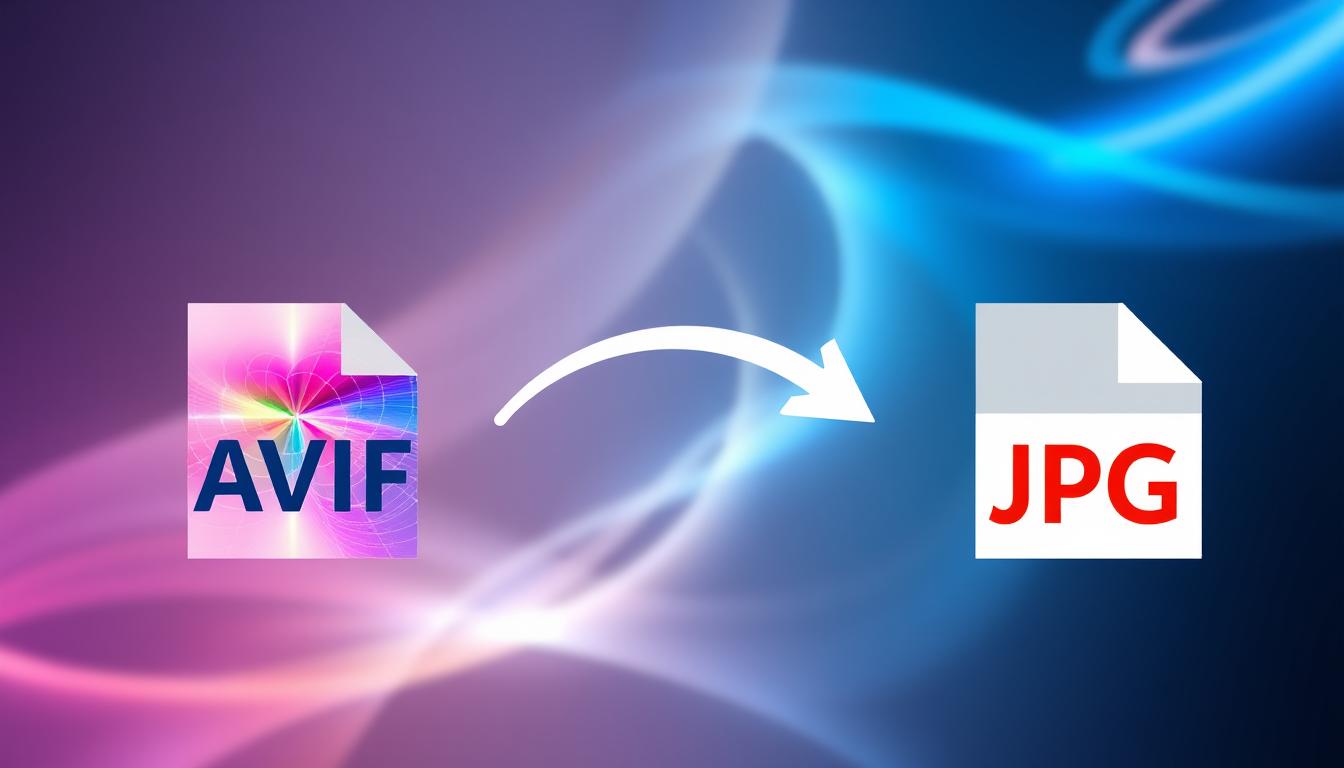
A sleek, modern digital interface displaying a smooth transition of an AVIF image transforming into a JPG format, featuring vibrant colors and intricate detail. The scene includes visual elements related to file conversion, such as arrows indicating transformation and abstract representations of both AVIF and JPG icons, set against a clean, tech-inspired background.
The AVIF to JPG Converter is an online tool for quick image conversions. It's simple for everyone to use, no matter their skill level. Our converter ensures the JPG images are clear and vibrant.
Key Takeaways
- Our AVIF to JPG Converter is a powerful and easy-to-use online converter tool
- The converter provides a seamless and efficient image format conversion process
- The AVIF to JPG Converter is designed to provide high-quality conversions
- The converter is an essential tool for anyone working with images
- The image format conversion process is simple and easy to use
- Our converter is designed to provide fast and efficient conversions
Understanding AVIF and JPG Image Formats
Two popular image formats are AVIF and JPG. Each has its own benefits and drawbacks. Knowing these differences helps you choose the right format for your needs. Image compression is a key factor, affecting both image quality and size.
AVIF is known for its top-notch compression, leading to smaller files without losing quality. This is great for web developers aiming to speed up page loads. JPG, however, is widely used and easy to handle, making it perfect for sharing and storing images.
What is AVIF Format?
The AVIF format is a newer option that beats JPG in compression and quality. It uses advanced algorithms to shrink files and speed up loading times.
Benefits of JPG Format
JPG has been a digital image mainstay for years. Its broad compatibility and simplicity make it a favorite for image sharing and storage. Yet, it can't match AVIF in compression, leading to bigger files.
Key Differences Between AVIF and JPG
AVIF and JPG differ in their compression methods, color depth, and file sizes. AVIF's advanced compression means smaller files and quicker loads. JPG, with its traditional method, results in larger files.
When it comes to compression, AVIF outshines JPG. It achieves smaller file sizes without sacrificing image quality. This is a big plus for web developers aiming to enhance user experience and speed up pages.
Why Convert AVIF to JPG?
When you convert images, compatibility is key. AVIF is great but not all devices or software can use it. Converting AVIF to JPG makes sharing easier and more compatible.
There are times when you need to change AVIF to JPG. Like when you share photos or post on social media. JPG is more common and works better with many platforms. Also, some tools and gadgets can't handle AVIF, so JPG is a better choice.
- Improved compatibility with various devices and software
- Ease of sharing and viewing images across different platforms
- Enhanced flexibility in terms of image editing and manipulation
Knowing why you might need to convert AVIF to JPG helps. With the right tools, this process is easy and quick.
Introducing Our AVIF to JPG Converter
Our online converter tool makes turning AVIF to JPG easy and safe. It has a simple design, so you can convert images in just a few clicks. It's fast and keeps your images looking great.
Converting AVIF to JPG is easy. Just upload your image, pick the output format, and click convert. Our tool will quickly give you a high-quality JPG. Security is key, and we use encryption and safe storage for your images.
- Fast and high-quality conversions
- Secure data storage and encryption
- Easy-to-use interface
- Support for large files and batch processing
Our online converter tool ensures your AVIF to JPG conversion is quick, safe, and top-notch. Try it today and see the difference.
How to Use the Converter Effectively
To get the most out of our AVIF to JPG converter, it's key to understand how it works. Following some best practices will help you use it well. It's easy to use, but knowing some tips can make your results better.
Start by uploading your AVIF images. Our converter can handle different sizes, so you can upload many at once. After uploading, you can tweak the compression settings. This is where knowing conversion tips helps, as you can balance quality and size.
Here are some best practices to remember:
- Optimize image quality by adjusting the compression settings
- Use the converter's built-in preview feature to check your results before downloading
- Experiment with different compression settings to find the perfect balance between quality and file size
By following these tips and using the converter well, you can get high-quality JPG images. Our converter is made to be easy and efficient. This way, you can focus on creating amazing images.
| Feature | Benefit |
|---|---|
| Easy upload process | Upload multiple images at once |
| Adjustable compression settings | Optimize image quality and file size |
| Preview feature | Check your results before downloading |
Image Quality and Compression Options
When you convert AVIF to JPG, image quality is key. The settings you choose can really change how good the image looks. It's important to know about lossless and lossy compression.
Choosing between image quality and file size is a big decision. Smaller files might look less sharp, while bigger files keep more detail. Here are some tips for choosing the right settings:
- Choose lossless for top-notch images, like professional photos or graphics.
- Go for lossy if you don't need perfect quality, like for web or social media.
- Adjust settings based on how you'll use the image, like for printing or online.
Knowing your options helps you make smart choices about image quality and size. This is especially true for big images or when you're working on many files at once.
In short, finding the right mix of image quality and file size is key when converting AVIF to JPG. By exploring the different compression settings and optimization options, you can get the best results for your needs.
| Compression Setting | Image Quality | File Size |
|---|---|---|
| Lossless | High | Large |
| Lossy | Medium | Medium |
| Low | Low | Small |
Supported File Sizes and Limitations
When using the AVIF to JPG Converter, knowing the file size limits is key. It helps plan your work better. Knowing these limits helps manage big image collections.
The converter lets you process many files at once. This is great for big image sets. But, knowing the conversion limits is important to avoid problems.

A surreal depiction of digital file sizes represented as floating, colorful orbs in varying dimensions, some bursting while others being encased in transparent barriers, surrounded by abstract elements symbolizing data transfer and conversion processes, with a futuristic background that evokes technology and innovation.
- Check the file size limitations before starting the conversion process
- Use batch processing for multiple files to save time and effort
- Be aware of the conversion limits to avoid any issues during the process
By following these tips, you can use the AVIF to JPG Converter well. This will help you get the results you want.
Common Use Cases for AVIF to JPG Conversion
When sharing images, converting AVIF to JPG is often needed. This is especially true for sharing on social media or uploading to websites. Our AVIF to JPG Converter is a great help in these situations.
Here are some common reasons to convert AVIF to JPG:
- Sharing images on social media platforms that don't support AVIF
- Uploading images to websites that need JPG format
- Sending images via email, where JPG is more widely supported
Converting AVIF to JPG makes sharing easier and more compatible. Our converter makes this process simple. It's a handy tool for anyone working with different image formats.
Troubleshooting Common Conversion Issues
When converting AVIF to JPG, users might face several problems. Troubleshooting these issues is key to a smooth process. Common error messages include file format errors, compression problems, or compatibility issues.
To fix these problems, users can try these performance optimization tips:
- Check the file format and make sure it works with the converter.
- Adjust the compression settings to improve image quality.
- Make sure the converter is up to date.
By using these troubleshooting tips, users can quickly solve common issues. They can also make the conversion process more efficient. This helps in getting the best results.

A visually appealing workspace featuring a computer screen displaying the AVIF to JPG conversion process, surrounded by various icons representing common troubleshooting issues like file format errors, slow processing, and compatibility checks. Include elements like a checklist with items being marked off, a magnifying glass examining files, and colorful arrows indicating progress and solutions. The background should be a modern office environment with soft lighting and minimal clutter, emphasizing productivity and problem-solving.
For more complex problems, users can look at the converter's documentation or reach out to support. Being proactive helps ensure a successful conversion. This way, users can get the results they want.
| Issue | Solution |
|---|---|
| File format error | Check the file format and ensure it is compatible with the converter. |
| Compression issue | Adjust the compression settings to optimize the image quality. |
| Compatibility problem | Verify that the converter is updated to the latest version. |
Browser Compatibility and System Requirements
To have a smooth experience with the AVIF to JPG Converter, it's key to think about browser compatibility and system requirements. The converter works well with many browsers. This includes Google Chrome, Mozilla Firefox, and Safari, making it easy for lots of people to use.
When it comes to operating system needs, the converter fits with Windows, macOS, and Linux. This means users can change AVIF files to JPG, no matter their operating system. You'll need a 1.5 GHz processor and 2 GB of RAM to run the converter smoothly and fast.
Supported Browsers
- Google Chrome
- Mozilla Firefox
- Safari
Operating System Requirements
| Operating System | Minimum System Requirements |
|---|---|
| Windows | 1.5 GHz processor, 2 GB RAM |
| macOS | 1.5 GHz processor, 2 GB RAM |
| Linux | 1.5 GHz processor, 2 GB RAM |
Conclusion
The pagestools AVIF to JPG Converter is a reliable and easy-to-use tool. It helps you convert your AVIF images to JPG format. This is great for anyone who needs to change image formats quickly.
We've talked about the differences between AVIF and JPG. We've seen how each format has its own benefits and uses. With the pagestools converter, you can easily switch between these formats. This makes sure your images work well on many platforms.
The converter has a simple interface and can handle many images at once. It also keeps your images safe. So, you can make your image management easier and get great results. Try the converter today for easy AVIF to JPG conversion.
FAQ
What is the AVIF to JPG Converter?
The AVIF to JPG Converter is a tool that makes it easy to change AVIF images to JPG. It's fast and simple, helping you switch between formats smoothly.
What are the benefits of the AVIF format?
AVIF is better than JPG in many ways. It compresses images well without losing quality. This makes it great for new image uses.
Why would I need to convert AVIF to JPG?
AVIF is powerful but not everyone can use it. Changing it to JPG makes your images more shareable. This is useful for social media or web designs.
What are the key features of the AVIF to JPG Converter?
The converter has many good features. It's easy to use and fast. Your JPG images will look great. You can also convert many images at once.
How do I use the AVIF to JPG Converter effectively?
To use the converter well, just follow these steps: 1. Upload your AVIF images. 2. Choose your settings for quality and compression. 3. Press "Convert" to start the process. 4. Download your JPG images when it's done.
What are the supported file sizes and limitations of the converter?
The converter can handle images up to 50MB. You can also convert many images at once. But, it can only handle up to 10 files at a time.
What are some common use cases for AVIF to JPG conversion?
You might need to convert AVIF to JPG for several reasons. For example, when sharing images with others. Or when uploading to social media or web designs. It's also useful for older software or devices.
How can I troubleshoot common conversion issues?
If you run into problems, try these steps: - Look for error messages and follow the advice. - Adjust your image settings to improve things. - Make sure your system meets the converter's needs.