AVIF to PNG
Our AVIF to PNG Converter lets you quickly convert AVIF images to high-quality PNG format while preserving transparency and details. No software needed—just upload your AVIF file, convert it instantly, and download your PNG.
Share on Social Media:
AVIF to PNG Converter by pages tools
Our AVIF to PNG Converter is a free online tool for easy image format conversion. It lets you quickly change your AVIF files to PNG with just a few clicks. It's perfect for anyone who needs to convert images fast and efficiently.
With our AVIF to PNG Converter, you can enjoy the benefits of image format conversion. This includes better compatibility with more devices and platforms. Our tool is among the top online converters, making it a reliable choice for converting AVIF files to PNG. It works well for both single and multiple image conversions.
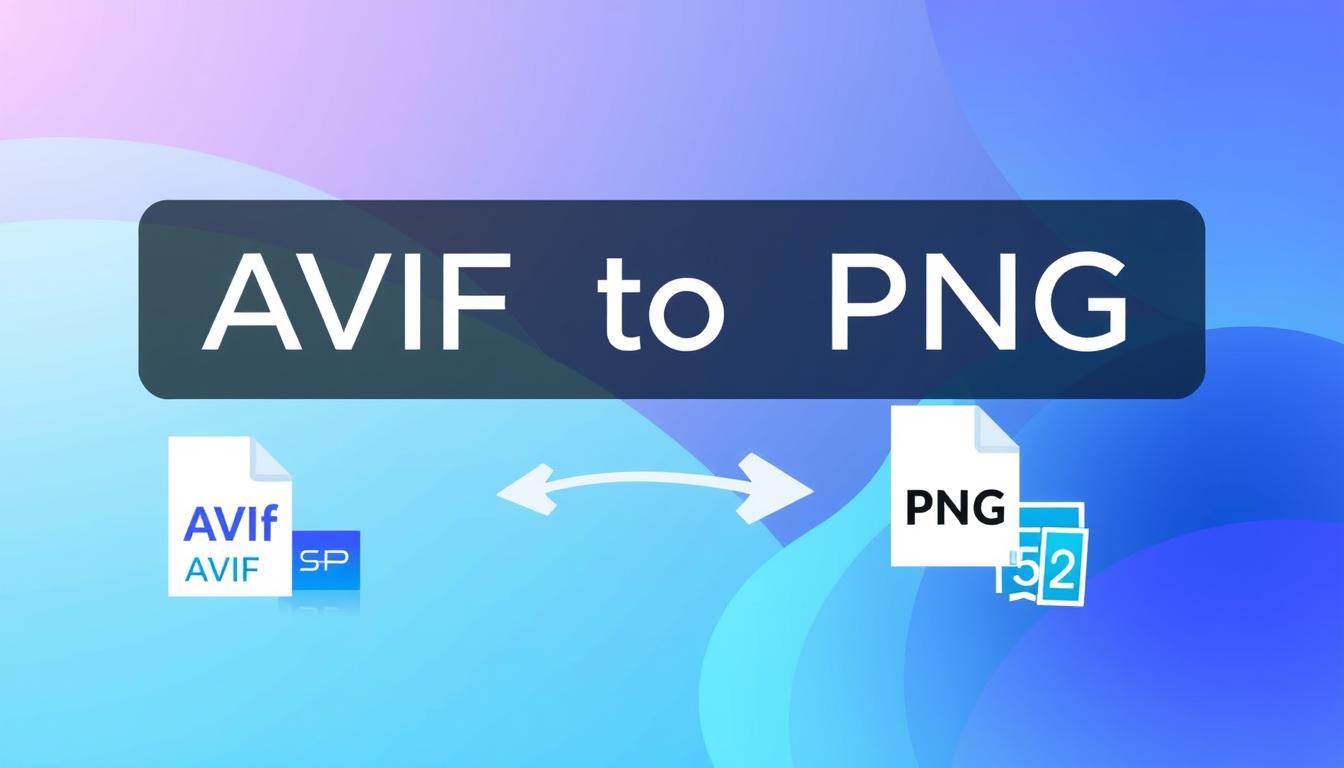
A sleek, modern digital interface showcasing an AVIF to PNG conversion tool, featuring an abstract representation of file formats being transformed. The background is a gradient of cool colors, with abstract shapes symbolizing data flow and conversion, emphasizing technology and creativity. Include visual elements like icons representing AVIF and PNG files, with animated-like graphics illustrating the conversion process.
Key Takeaways
- Our AVIF to PNG Converter is a free online tool for image format conversion.
- The converter is user-friendly and fast, providing a seamless experience.
- Our tool offers compatibility with a wider range of devices and platforms.
- The AVIF to PNG Converter is one of the best online converters available.
- It provides a reliable and efficient way to convert AVIF files to PNG.
- The converter is suitable for converting single or multiple image files.
Understanding AVIF and PNG Image Formats
There are many image formats out there, each with its own benefits and drawbacks. AVIF and PNG are two popular ones. Knowing the differences between them is key to making the right choice.
AVIF is a newer format that offers better compression and quality than older formats like PNG. It's great for reducing file size without losing image quality. PNG, on the other hand, is perfect for graphics and logos because it supports transparent backgrounds.
What is AVIF Format?
AVIF is a royalty-free image format that uses advanced compression. This makes it a top choice for web developers and designers who want better quality and smaller file sizes.
What is PNG Format?
PNG is a widely used format that's great for graphics and logos. It's loved by designers and developers for its ability to keep image quality high and support transparent backgrounds.
Key Differences Between AVIF and PNG
Choosing between AVIF and PNG depends on what you need. AVIF offers better compression and quality. PNG is better for graphics and logos because it supports transparent backgrounds. Knowing these differences helps you pick the right format for your project.
Both AVIF and PNG have their own advantages and disadvantages. By understanding these differences, you can choose the best format for your needs. Whether you're a web developer, designer, or just want to save space without losing image quality, picking the right format is crucial.
Benefits of Converting AVIF to PNG
Converting AVIF to PNG brings many image conversion benefits. It makes your images work on more devices and platforms. You can share them easily without worrying about compatibility.
The AVIF to PNG conversion makes your images perfect for the web. PNG is a top choice for web graphics. Here are some key benefits:
- Wider compatibility with different devices and platforms
- Easier sharing of images across various channels
- Improved suitability for online use, particularly for web graphics
Using an AVIF to PNG conversion tool brings big advantages. It makes sure your images are easy to use and share everywhere. This makes your life easier when you need to share or use your images.
How Our AVIF to PNG Converter Works
Our AVIF to PNG converter makes converting images easy and fast. It uses a smart algorithm to turn AVIF files into PNGs. This keeps the quality and details of the original image.
The tech behind it is complex, but our image conversion tools make it simple. You can tweak the output settings to match your needs. Plus, it's quick, so you can convert many images in seconds.
Technical Process Behind the Conversion
The conversion steps are:
- It analyzes the AVIF file to understand its features and properties.
- Then, it changes the AVIF file into a PNG, keeping the quality and details.
- Finally, it lets you adjust the output settings to your liking.
Quality Preservation Features
Our converter has features to keep your image quality high. These include:
- Changing the image resolution and quality.
- Keeping the original image metadata.
- Optimizing the image for the web.
Step-by-Step Guide to Using Our Converter
Converting AVIF to PNG is easy. First, upload your AVIF file to our tool. Click the "upload" button and pick the file from your computer. Then, choose the PNG file settings like quality and size.
Our guide makes it simple. You can adjust the PNG file's compression and add metadata. This helps you customize the output for your needs, whether it's size or quality.

A sleek, modern digital interface showcasing an AVIF to PNG converter tool, featuring vibrant color gradients, simplified icons representing file conversion, a user-friendly layout with a focus on visual aesthetics, and abstract elements that symbolize digital processing and transformation.
After picking your settings, click "convert" to start. Our tool quickly converts your AVIF to a high-quality PNG. The whole process is fast, taking just a few seconds.
Here's how to use our AVIF to PNG Converter:
- Upload your AVIF file to the converter tool
- Select the output settings for your PNG file
- Click the "convert" button to start the conversion process
- Download your converted PNG file
Just follow these steps to convert your AVIF files to PNG. Our tool is easy to use and efficient. It's perfect for anyone who needs to convert images.
Features of Our AVIF to PNG Converter
Our AVIF to PNG Converter makes converting images easy. It has features that help users, from web developers to graphic designers. It's designed to be reliable and user-friendly.
It can handle many images at once, saving time. This is great for big projects. It also lets users control the file size, making images perfect for the web.
Batch Processing Capabilities
Batch processing is a big plus of our converter. It lets users convert many AVIF images to PNG at once. This is thanks to its smart algorithms that work fast.
File Size Management
The converter also helps manage file sizes. Users can adjust the size of their images. This is key for making websites faster and better.
Using our converter, users can easily convert images. It's great for web developers and designers. It makes sure images are ready for the web.
Best Practices for Image Conversion
When converting images, several factors are key for the best results. Image conversion best practices include picking the right format. This depends on compatibility, quality, and file size. For instance, converting AVIF to PNG means balancing quality with file size.
To optimize your image conversions, here are some tips:
- Optimize your images for web use by compressing and resizing them
- Test your converted images to ensure they meet your quality standards
- Consider the specific use case for your images, such as web development or graphic design
By following these AVIF to PNG conversion tips, you can ensure efficient and effective image conversions. Always test your images to check if they meet your quality standards.

A sleek digital workspace featuring a high-tech computer screen displaying an AVIF to PNG conversion process, surrounded by vibrant graphics of AVIF and PNG file icons, tools like sliders and settings gears, and colorful representations of image quality improvements, all set against a modern, minimalist backdrop with subtle hints of technology.
Also, think about using a high-quality image conversion tool. It can make your workflow smoother and improve your results.
| Image Format | Compatibility | Quality | File Size |
|---|---|---|---|
| AVIF | Web, mobile | High | Small |
| PNG | Web, graphic design | High | Medium |
Common Use Cases and Applications
Our AVIF to PNG converter is used in many fields. It's especially useful in web development for making images work on websites and apps.
When making websites, turning AVIF to PNG is key. It helps images look good on all browsers and devices.
Web Development Scenarios
Here are some ways our converter helps in web development:
- Creating images that work well on phones and computers
- Making images load faster on websites
- Ensuring images work on all browsers
Graphic Design Projects
Graphic designers also find our converter handy. It helps them prepare images for both print and digital use.
Digital Photography Needs
Digital photographers use our converter too. It makes sharing and editing images easier by converting them to PNG.
Troubleshooting Common Conversion Issues
Using our AVIF to PNG Converter might lead to some common problems. These issues can be annoying, but our tool offers solutions and tips to fix them. One frequent problem is getting an error message while converting. Our converter gives clear answers to help you get past these hurdles.
Fixing image conversion problems is key to getting the quality you need. Our converter has features to keep your image quality high. This is great for converting many images, ensuring each one looks its best.
- Check the error message and look for a solution in our troubleshooting guide
- Ensure that the image is in the correct format and size
- Try converting the image again, using a different settings if necessary
By following these steps, you can quickly solve common conversion problems. Our converter is easy to use and efficient. With our guide, your image conversion will be smooth and trouble-free.
Privacy and Security Measures
At our company, we take image conversion privacy and security measures very seriously. Our AVIF to PNG Converter is built with strong security measures. It protects your images and personal data.
We use secure servers and encryption to keep your files safe and private. This is crucial for image conversion privacy. We know your images might have sensitive info.
Here are some of the security measures we have:
- Secure servers to store and process your images
- Encryption to protect your files during transfer
- Compliance with all relevant privacy laws and regulations
Using our AVIF to PNG Converter means you can trust us with your image conversion privacy and security measures. We're dedicated to offering a safe and secure service for everyone.
Conclusion
Our AVIF to PNG Converter is the top choice for making image format changes easy. It's perfect for web developers, graphic designers, and photographers. This tool lets you quickly change your AVIF images to PNG, making your work better.
With our converter, you can make your work flow better, look better, and last longer. It has features like batch processing and file size tools. These help you work more efficiently and creatively.
See how changing image formats can change your digital work. Try our AVIF to PNG Converter now. You'll see how easy it is to make your images look great.
FAQ
What is the AVIF to PNG Converter?
The AVIF to PNG Converter is a tool for changing AVIF files to PNG. It keeps the image quality high without losing details.
What are the key differences between AVIF and PNG formats?
AVIF is a newer format with better compression and quality than PNG. PNG supports transparent backgrounds and is great for graphics and logos.
What are the benefits of converting AVIF to PNG?
Converting AVIF to PNG makes images more compatible and easier to share. PNG is widely supported, so you can share images on different platforms without issues. It's also good for web graphics.
How does the AVIF to PNG Converter work?
Our Converter uses a smart algorithm to quickly change images. It analyzes the AVIF file and turns it into PNG, keeping quality and details. You can adjust settings to meet your needs.
What are the step-by-step instructions for using the AVIF to PNG Converter?
Using our Converter is simple. Upload your AVIF file, choose settings, and click convert. You'll get a high-quality PNG image fast.
What features does the AVIF to PNG Converter offer?
Our Converter has many features. It supports batch processing, manages file sizes, and works on Windows, Mac, and Linux.
What are some best practices for image conversion?
Choose the right format for your needs. Optimize images for the web and test them to ensure quality.
What are some common use cases and applications for the AVIF to PNG Converter?
Our Converter is useful for web development, graphic design, and digital photography.
How can I troubleshoot common conversion issues?
If you face issues, our Converter offers solutions and tips. It also has features to prevent quality loss.
How does the AVIF to PNG Converter protect my privacy and security?
We prioritize privacy and security. Our Converter uses strong security to protect your images and data. We follow privacy laws to ensure responsible data handling.