Comma Separator
The Comma Separator tool allows you to format your text by adding commas to separate values, making it easier to read and organize lists, numbers, or data entries. This tool is perfect for writers, data analysts, and anyone who needs to format large sets of information clearly and efficiently. The process is quick and user-friendly, ensuring your text is neatly separated with commas.
Share on Social Media:
Mastering the Comma Separator: Your Ultimate Guide to Efficient Data Formatting
When dealing with lists or data sets, a comma separator is more than just a punctuation mark - it’s a vital tool for clear data organization. This guide introduces the essentials of how and when to use a comma separator to efficiently turn chaotic data into ordered clarity, without the need for complex software.
Key Takeaways
CSV files are a universal format for data exchange and their comma delimiters ensure precise data organization suitable for various software, including Excel.
Comma separator tools, like the one from PagesTools.com, simplify the conversion of text-based data into structured, comma-separated lists and offer customization features like selecting alternative delimiters and adding quotes.
Efficient use of comma separator tools can enhance data accuracy, automate repetitive tasks, and facilitate data migration across different platforms, promoting productivity in diverse professional fields.
Understanding the Basics of Comma Separated Values (CSV)
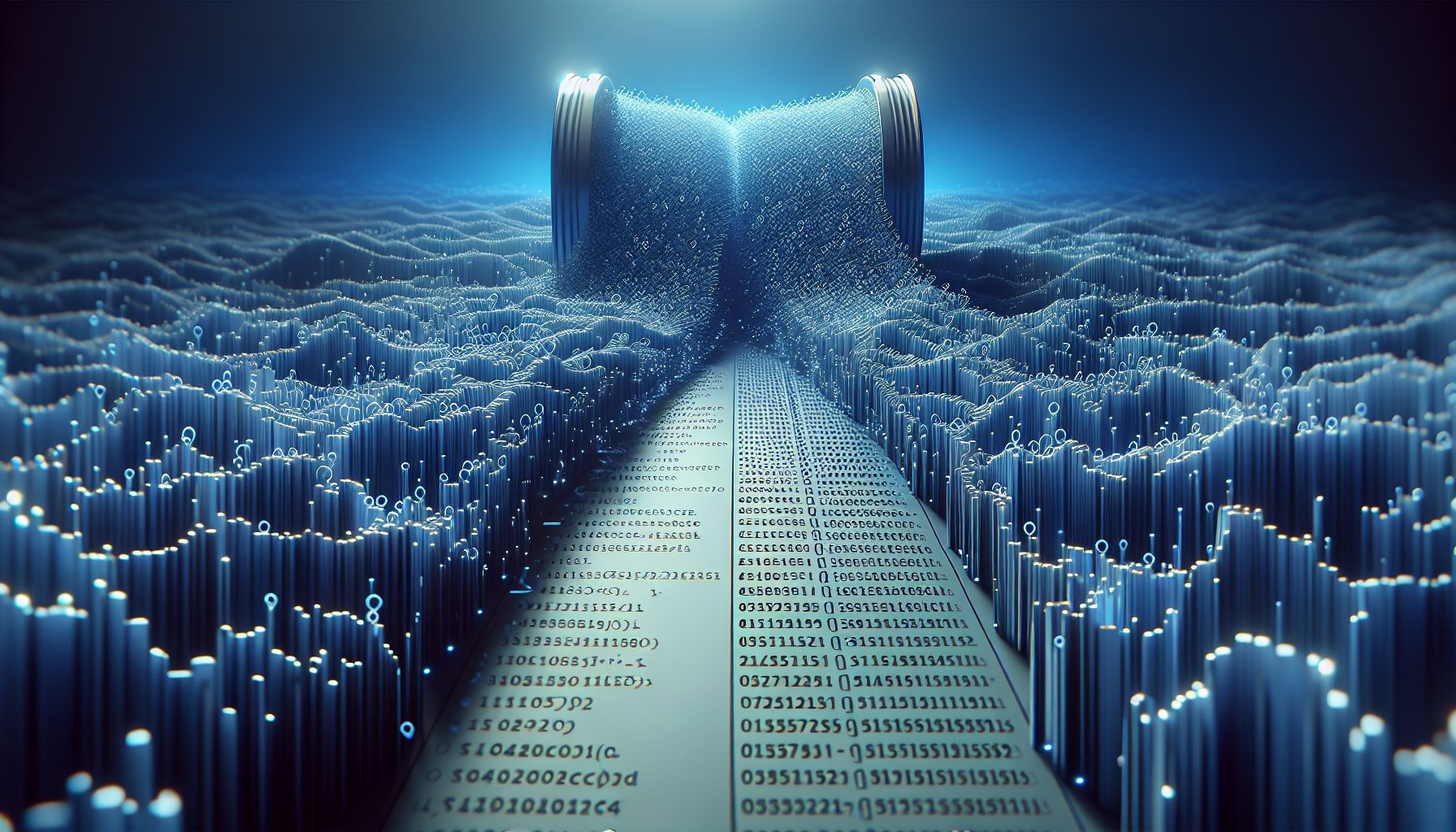
Comma-separated values (CSV) files are the unsung heroes of data formatting, offering a symphony of simplicity and compatibility. Each line of a CSV file is a data record where fields are as distinct as notes on a musical score, separated by commas. This csv format allows for structured storage and exchange of tabular data in plain text, making it recognizable by a variety of software applications, from Microsoft Excel to custom database systems that read csv files.
The beauty of CSV lies not only in its simplicity but also in its efficiency. As CSV files consist of plain text, they are easy to create and manipulate, even without complex software. They are lightweight, reducing the computational complexity of managing large datasets, and their delimited data format, using a comma delimiter, ensures accurate parsing of column data. CSV files, therefore, provide a universally accepted medium for data exchange, offering both flexibility and precision.
Comma Separator by PagesTools.com
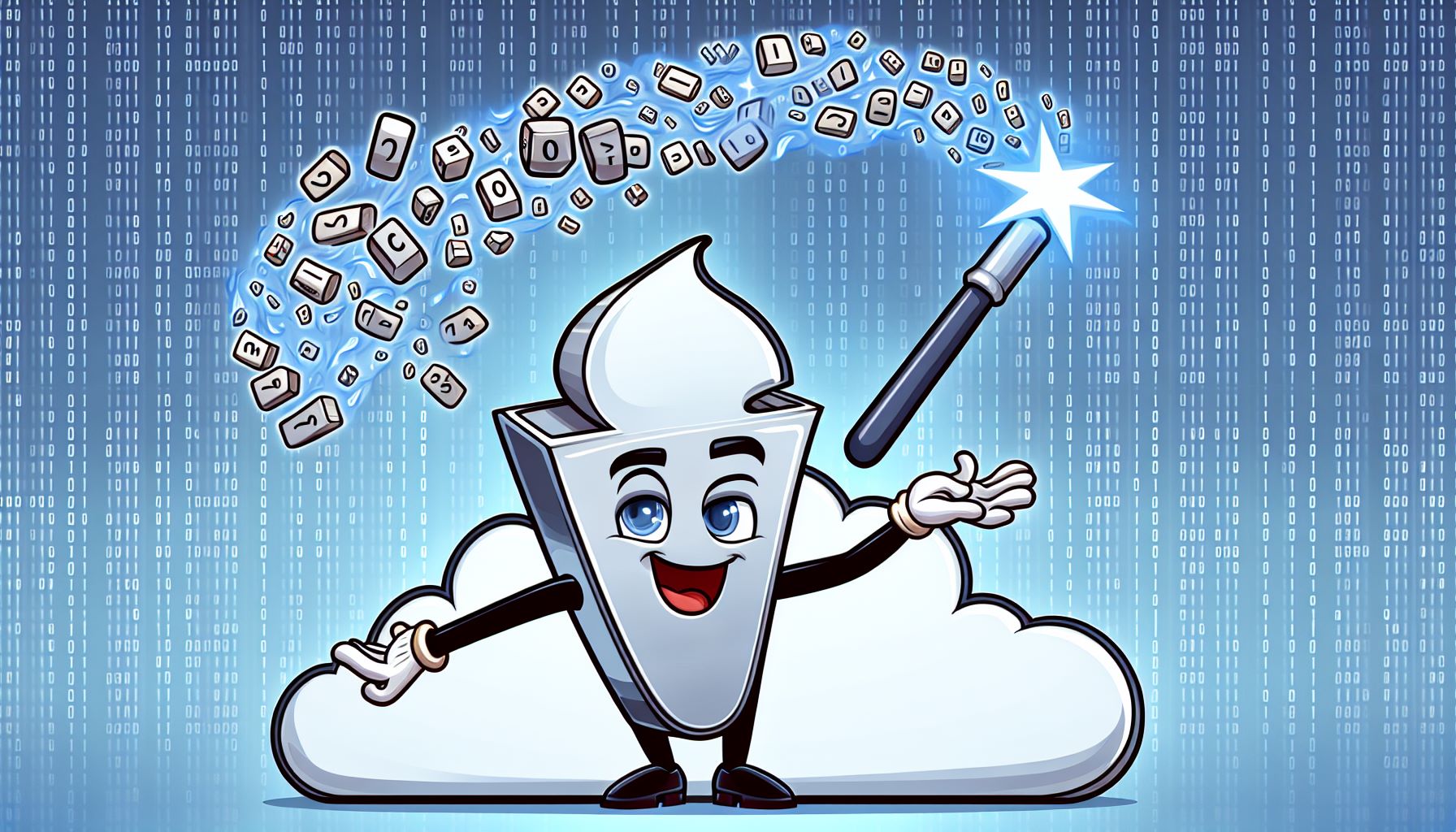
Enter the Comma Separator by PagesTools.com, a beacon of utility in the digital expanse of text tools. Contrary to its primary functionalities related to PDF manipulation, this specialized online tool from PagesTools.com is adept at converting various forms of data into a neatly comma-separated list.
This free comma separator tool is designed for the user to effortlessly paste their data and witness the alchemy of transformation, where bulky text blooms into an organized, comma delimited list ready for any task at hand.
The Role of Commas in CSV Files
Commas act as the maestro in a CSV file, conducting each value to its rightful place with precision and grace. As the standard delimiter, commas ensure that values, from zip codes to intricate strings of text, are distinctly individual. This separation allows data to be easily organized into a tabular format that programs like Excel can read, turning a text file into a crystal-clear tableau of information.
While traditionally chosen for their straightforwardness, commas also ensure uniform data formats within CSV files, typically avoiding the mix of different data types like text and numbers in the same column.
Variations in Delimiters: When Commas Aren't the Only Choice
Yet, the world of delimiters is not confined to commas alone. When data contains commas or when regional settings interpret commas as decimal points, the comma delimiter may cede its place to tabs, spaces, or even semicolons. Variations in CSV formats can be as diverse as the data they hold, with some requiring text to be ensconced in single or double quotes or reserving the first record for field names in a header.
Alternative delimiters are not just a workaround for complex data but a necessary adaptation to regional variations that demand flexibility.
The Utility of Comma Separator Tools
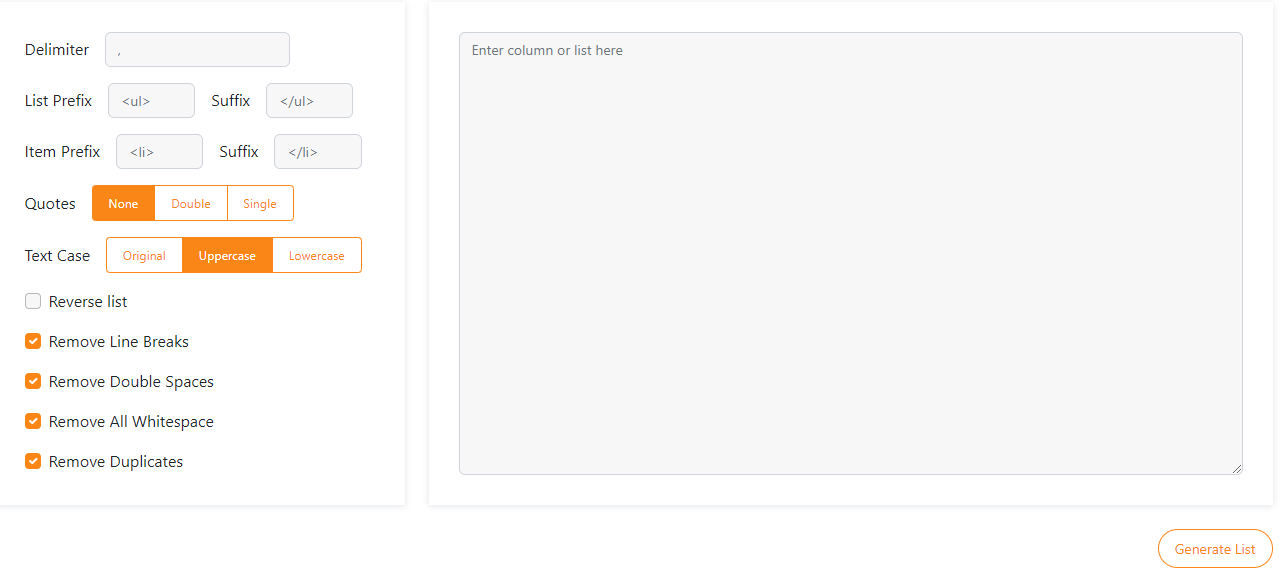
Harnessed correctly, comma separator tools are potent allies in the quest for data management mastery. These tools simplify data manipulation tasks, allowing for the exporting of data to concentrated forms or databases with a few clicks. The automated conversion to CSV formats not only saves time but also enhances data accuracy by reducing the risk of manual errors.
This precision is crucial when data is transferred between software platforms like Excel, Google Sheets, and LibreOffice Calc, where seamless compatibility is paramount.
From Column to Comma-Delimited List: A Step-by-Step Guide
The transformation from a column of data to a comma-delimited list is akin to turning a raw diamond into a polished gem. Begin with the raw material, copying the column data that awaits its metamorphosis. Next, the copied data is pasted into the crucible of the free comma separator tool, ready to be refined. With the convert column process complete, you now have a beautifully formatted comma delimited list.
With the selection of the ‘,’ delimiter, the final enchantment is enacted, and the conversion process completes, bequeathing a separated list of gleaming data points, ready to serve any analytical purpose.
Handling Large Data Sets with Ease
When it comes to large volumes of data, the CSV format’s efficiency shines like a beacon. It effectively stores and structures vast data landscapes into a tabular format, ensuring that data remains manageable, even when it spans thousands of lines and columns. With the aid of comma separator tools, these large sets become less daunting, enabling even the most complex data analyses to be executed with ease.
Advanced Features of Free Comma Separator Tools

Beyond their primary role in data conversion, advanced free comma separator tools offer a suite of functionalities to fine-tune data formatting. These include customization options, allowing users to tailor the output to their specific needs, whether it involves wrapping data in HTML tags or inserting custom tags at certain intervals. With capabilities like removing new lines and adding quotes to each record, these tools ensure data integrity and enhance readability.
The user-friendly interfaces of these tools make data conversion a swift and straightforward process, even for those with minimal technical expertise.
Custom Delimiter Options: Beyond the Comma
Diving deeper into the realm of customization, free comma separator tools offer an array of delimiters for various data requirements. Users are no longer bound by the confines of the comma; they can select from spaces, semicolons, or other characters, giving them the power to choose the perfect delimiter for their data format.
These custom delimiter options are crucial when dealing with data streams that require a specific format for accurate interpretation.
Dealing with Special Cases: Double Quotes and Escaping Characters
In the intricate dance of data formatting, special characters take center stage. They require careful handling to maintain the harmony of the data set. Comma separator tools rise to the occasion by adeptly managing double quotes and escaping characters. Double quotes act as custodians, safeguarding textual values from being misunderstood as delimiters, while escape characters, such as the backslash, ensure that delimiters within data fields do not cause confusion. In this context, the double single delimiter character plays a crucial role in preserving the integrity of the data.
Eliminating Unwanted Spaces and Blank Rows
The advanced tools in the free comma separator’s arsenal are equipped to combat common formatting foes: unwanted spaces and blank rows. These data tidying features, such as the removal of new lines, clean the data, ensuring that extra spaces, blank rows, and paragraph breaks do not mar its pristine format.
The result is a dataset of enhanced readability and suitability for further processing or analysis, free from the clutter that could otherwise obscure its true value.
Practical Applications of Comma Separators in Everyday Tasks
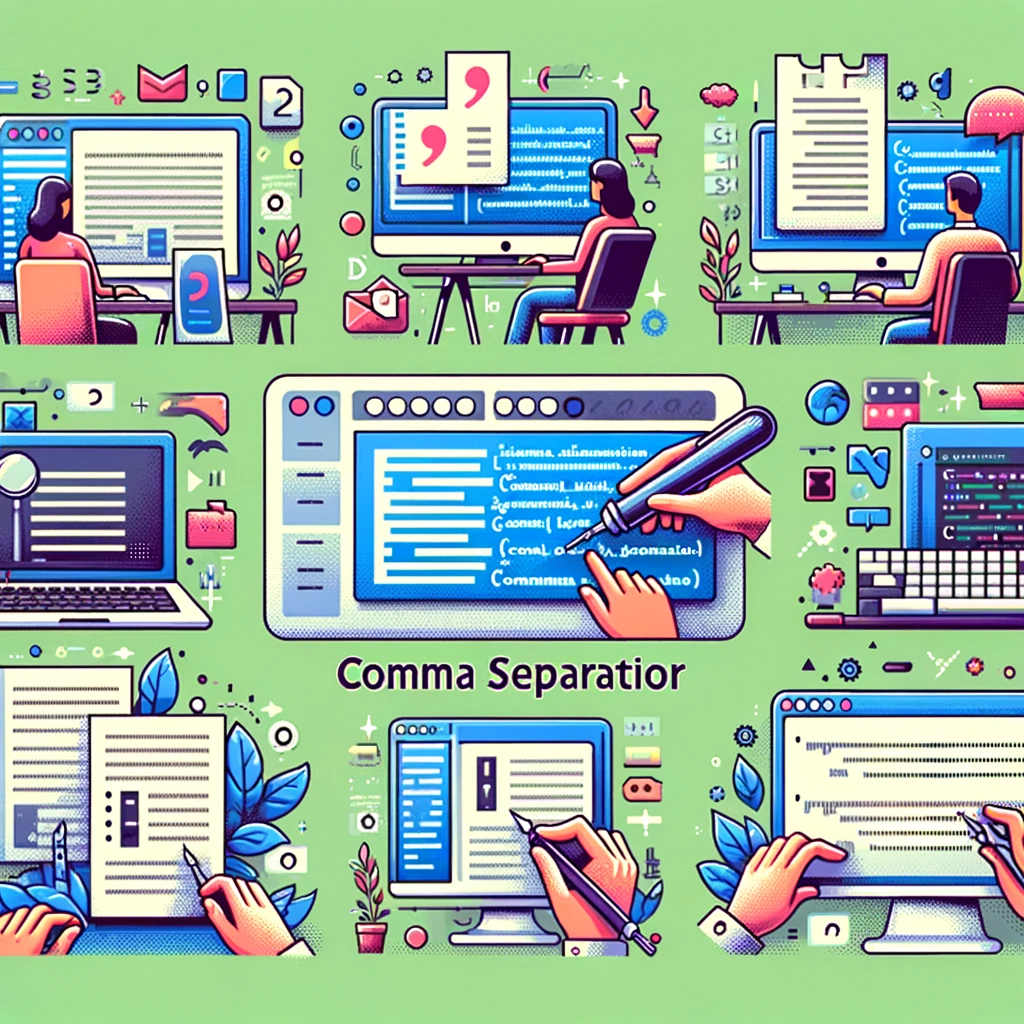
The utility of comma separators extends far beyond the confines of data entry and analysis. In various industries, from web development to scientific research, professionals turn to the csv format to streamline their operations. These separators enable a myriad of data manipulation operations such as sorting, filtering records, and performing calculations, pivotal for efficient data analysis.
Business analysts, scientists, system administrators, and financial experts alike harness the power of comma separators to address specific data formatting and manipulation needs in their fields.
Organizing Spreadsheet Data for SQL Queries
One particularly transformative application of comma separators is in the realm of databases. They serve as the architects in organizing spreadsheet data for SQL queries, translating columns of data into the language of databases.
For example, a list of zip codes can be quickly converted into a comma-separated list, forming the perfect ingredient for WHERE IN() conditions in SQL reports. This conversion not only streamlines data entry but also empowers users to craft complex database queries with ease.
Streamlining Data Entry and Reporting Processes
In the bustling world of ecommerce, the comma-separated list becomes the backbone of business operations. It simplifies the import and export of customer and order data, making inventory management and sales tracking a breeze. By transforming plain text into a structured tabular format, comma separators make data more manageable, thus streamlining data entry and reporting processes essential for business analysis.
Tips and Tricks for Efficient Use of Comma Separator Tools
Mastering the use of comma separator tools is a fine art, one that requires a blend of knowledge and cunning to avoid common pitfalls and maximize efficiency. No-code transformation features in these tools allow for efficient automation of data transformation tasks, saving time and reducing the need for technical skills.
This democratization of data operations enables non-technical users to participate effectively in data-related tasks, thereby enhancing productivity across the board.
Avoiding Common Pitfalls: Ensuring Accurate Data Conversion
Consistency is key when it comes to ensuring accurate data conversion. Here are some essential steps to follow:
Enclose fields that contain separator characters in double quotes.
Maintain consistent delimiters throughout the data.
Wrap records in quotes to handle escape characters.
Maintain uniform data formats to preserve the integrity of the data.
By following these steps, you can ensure a successful and accurate data conversion process, including transferring data.
Organized data with clear headers and a consistent structure aids in better data interpretation and manipulation, while efficient manipulation techniques like StringBuilder and the avoidance of unsafe methods ensure both accuracy and security in data conversion.
Maximizing Compatibility: Preparing Data for Different Platforms
The versatility of comma-separated values is a cornerstone of data migration and integration, ensuring compatibility across a variety of software platforms. The ability to easily import and export data to and from applications like Excel or database systems simplifies the task of managing business data, especially when it needs to be shared or analyzed across different operating systems.
Integrating Comma Separation into Your Workflow
The integration of comma separation techniques into the workflows of data analysts, scientists, engineers, and financial analysts can lead to remarkable gains in productivity. Online tools like the Comma Separator by PagesTools.com facilitate quick conversion of data to comma delimited lists, aiding in the efficient formatting of SQL queries.
The advent of mobile technology has further expanded the utility of these tools, allowing users to manage data on the go with just an internet connection.
Automating Repetitive Tasks with Batch Processing
Batch processing is the silent workhorse of data formatting, automating the repetitive tasks that could otherwise consume a significant amount of time. No-code platforms take this convenience a step further by allowing users to process multiple files or datasets simultaneously, streamlining tasks like looping through comma-separated strings or converting multiple files to a CSV format.
Custom Solutions for Unique Data Formats
The adaptability of no-code transformation tools extends to creating custom solutions for unique data formats. These solutions can be tailored to specific needs, such as using formulas and string conversions in tools like Alteryx to handle non-standard data types.
Summary
To master the comma as a separator is to unlock a world of possibilities in data formatting. This guide has navigated the ins and outs of comma-separated values, the utility of tools like PagesTools.com’s Comma Separator, and the practical applications that span industries and tasks. Whether it’s organizing data for SQL queries, streamlining business operations, or ensuring compatibility across platforms, the knowledge and techniques shared here will elevate your data management to new heights.
Frequently Asked Questions
What is a CSV file and why is it important?
A CSV (Comma Separated Values) file is important because it provides a universal format for data exchange across different applications, making it easy to transfer data between various systems and software.
Can I use a different delimiter instead of a comma in CSV files?
Yes, you can use alternative delimiters such as tabs, spaces, or semicolons in CSV files, especially when dealing with data that contains commas.
How do I convert a column of data into a comma-delimited list?
You can use a free comma separator tool to convert a column of data into a comma-delimited list. Simply paste the column data, choose the ',' delimiter, and the tool will process the conversion for you.
What are some advanced features of comma separator tools?
Comma separator tools offer advanced features such as custom delimiter options, handling of special characters, and the elimination of unwanted spaces and blank rows to improve data readability and formatting. These capabilities enhance the tool's flexibility and usability.
How can integrating comma separation into my workflow benefit me?
Integrating comma separation into your workflow can streamline tasks, customize data handling, and improve efficiency, making it beneficial for data-driven professionals.