Google Cache Checker
The Google Cache Checker tool allows you to see the most recent cache of your website stored by Google. This tool is perfect for SEO professionals, webmasters, and marketers who need to verify how their site is being cached and ensure that the latest version is available to users. The process is simple and provides immediate access to the cached version of your webpage.
Share on Social Media:
Efficient Google Cache Checker: How to Retrieve Cached Pages Instantly
Wondering if your website is included in Google's search results with a recent snapshot? A Google Cache Checker can instantly reveal when Google last captured your webpage. In this article, we’ll show you how to operate a Google Cache Checker, interpret its findings, and utilize this data for website optimization without unnecessary complexity.
Key Takeaways
Google Cache stores snapshots of web pages for faster load times and content access during outages, which can reduce bandwidth usage and server load. These web pages cached by Google help users in the search experience and provide webmasters with insights for SEO analysis.
Google Cache Checker tools offer a user-friendly way to navigate cached web pages, helping to analyze cache status and webpage updates. These tools can save time and simplify cache verification over manual checks, aiding in website optimization and troubleshooting.
Apart from Google Cache, the Wayback Machine offers a comprehensive archive of the internet, which is valuable for recovering lost data and understanding the historical evolution of websites for SEO strategy development.
Understanding Google Cache and Its Purpose

At the heart of Google’s efficient search system lies the concept of caching. This process involves Google storing snapshots of web pages in a unified database known as Google Cache. These snapshots, or web pages cached, are what Google presents to you in Google’s search results. They provide the best user experience on search engines and help users find content during web searches by offering faster load times, content accessibility during outages, and keeping a timestamp of the last indexing.
Beyond user experience, web caches also serve other purposes. They help reduce bandwidth usage, perceived lag, and server load. This means that not only do cached pages make browsing faster for users, but they also alleviate much of the strain on servers, allowing them to process requests more efficiently.
Accessing a cached version of a website may show differences from the current live version. This is due to browser rendering and the absence of JavaScript execution. Understanding these differences can provide valuable insights into how Google interprets and interacts with your website.
What is Google's Cache?
When Google’s web crawlers visit a website, they create duplicate snapshots or cached copies of that site. These copies are used by Google when indexing a web page, which assists in delivering relevant search results on Search Engine Results Pages (SERPs) and are included in Google's search results.
However, these snapshots don’t remain the same indefinitely. Google’s cache is dynamic, with updates happening every one to four weeks. This ensures that the cached pages reflect the most recent version of a website that Google has indexed, providing users with the most up-to-date information possible.
The Significance of Cached Pages
Cached pages serve as a backup, ensuring that information remains accessible to users even when the original page is down. This means even during website downtimes, users can still access the content they need, enhancing the user experience. Google takes snapshots of web pages cached, which can be accessed to view the content as it appeared at a specific point in time.
For webmasters, Google Cache serves another crucial role. It allows webmasters to check whether their recent page updates have been indexed, helping maintain fresh content in search results. By comparing the cached and live versions of a webpage, webmasters can get important insights into the updates to the site, which can be a useful tool for SEO analysis.
Navigating Through Cached Web Pages with Google Cache Checker Tools

Navigating through cached web pages can be a daunting task, especially for those new to SEO or website management. Thankfully, there are tools available, like the Google Cache Checker by PagesTools.com, that simplify this process. These tools are often free and accessible online, with premium versions offering additional features.
To use a Google Cache Checker tool, simply follow these steps:
Enter the website’s URL into the tool.
Press the ‘Check’ button to retrieve cache status information.
Review the information provided, which can give you valuable insights about your site’s presence on Google's search results and its user experience.
The use of these tools doesn’t just stop at navigation. They can also help with analyzing your web page’s cache, troubleshooting cache issues, and leveraging Google Cache for website optimization. Let’s delve into these in the following sections.
How to Check Google Cache Status
Checking your Google Cache status can give you a clear picture of when Google last cached your webpage and any prevalent issues with the cached version. Google takes snapshots of web pages cached as a backup, which can be accessed by clicking the ‘cached’ link in Google search results or by using the ‘site:’ search operator before the URL.
However, a more efficient method to check your Google cache status is by using an automated Google Cache Checker tool. Compared to manual checking through Google Search Console, using a checker tool saves time and simplifies the cache verification process.
Analyzing Your Web Page's Cache
Beyond just checking the cache status, Google Cache Checker tools can also help you analyze your web pages cached. The timestamp on Google Cache indicates the precise time and date of the last indexing, providing important insights for webmasters.
Another critical aspect to analyze is the HTML text variant in Google Cache. This can help verify if Google is properly indexing newly added content on your webpages. A cached page not updating may indicate that Google did not find significant changes during its last crawl and therefore did not update the cache.
Leveraging Google Cache for Website Optimization

Google Cache isn’t just a tool for efficient web search; it’s also a powerful tool for website optimization. By using the google cache search tool, you can access a simplified version of webpage content, which is valuable for users to understand how Google’s robot views keywords and the relevance of content to search queries in Google's search results.
Competitive analysis is another area where Google Cache can be leveraged. By examining the cached versions of a competitor’s webpage in comparison to the live version, you can unearth changes correlated with ranking improvements.
Google Cache can also help verify the effectiveness of SEO techniques. Cached versions of webpages showcase whether Google has identified and indexed recent edits and link-building efforts. This real-time data for SEO analysis, including insights on link and website data indexed by Google, is an essential asset for website owners and webmasters.
Refreshing Your Site's Presence in Google's Search Index
Regular monitoring of Google Cache can help refresh your site’s presence in Google’s search index. Google takes snapshots of web pages, known as web pages cached, which serve as backups. Creating unique and fresh content is important for achieving high rankings on Google and ensuring that the site is crawled and indexed by the search engine.
Weekly or monthly checks of Google Cache are a common practice, particularly after substantial updates to a website. This regular monitoring can ensure that your site’s content remains fresh in Google’s search index, thereby improving your site’s visibility and rankings.
Troubleshooting Common Caching Issues
Troubleshooting caching issues is another area where Google Cache proves useful. Certain technical issues, such as problems with JavaScript or CSS, may not be evident in the live version of the site but can prevent proper interaction by Googlebot and affect a page’s caching. Google takes snapshots of web pages cached as a backup, which can be accessed to identify and troubleshoot these issues.
By inspecting whether content updates have been indexed and identifying any discrepancies or errors in the cached version, you can tackle potential issues that may affect indexing and SEO efforts. Remember, a page not being cached does not automatically indicate a problem with the page’s indexing, thus it can reduce unnecessary concerns during troubleshooting.
The Role of Google Cache in User Experience

Google Cache plays a vital role in enhancing the user experience. During technical issues with a website, such as downtimes, Google cache acts as a beneficial backup allowing users to reach the content they need through Google's search results.
Google’s cache provides an option for users to access content that might currently be inaccessible due to various reasons. This ability to access a cached version of a web page enhances the user experience by providing an alternative way to retrieve information when a website is not available. By performing a cache search, users can quickly find the desired content without waiting for the website to become accessible again. In such cases, using the Google Chrome browser can be beneficial for users to easily access Google web cache and view cached versions of web pages.
Moreover, the use of Google cache can result in reduced bandwidth usage as previously cached pages require less data to load. This can lead to a faster and more efficient browsing experience for the user.
Accessing Content Offline
One of the key benefits of Google Cache is its offline functionality. Google Cache enables web applications to function even when users are disconnected from the internet by providing access to web pages cached by Google. These cached pages are snapshots of web pages taken by Google as a backup.
During website server transitions, Google Cache Checker helps site visitors continue to access the website even if it is temporarily offline by directing them to cached links. This ensures that even in instances of website downtime or if a site is no longer active, important data remains accessible through the cached version.
Speed and Efficiency in Web Search
Cached pages enhance the speed and efficiency of web search. Google Cache stores essential webpage assets like:
HTML
CSS
JavaScript
Images
Google takes snapshots of web pages, known as web pages cached, as a backup. These cached pages are updated frequently and stored for a certain duration, which helps enhance performance and reduce load times, particularly on slow or unreliable networks.
Furthermore, using the Cache API to cache resources reduces data transfer over the network, helping users with limited data plans conserve bandwidth. This not only improves the user experience but also contributes to efficient web browsing.
Alternatives to Google Cache: Exploring the Wayback Machine
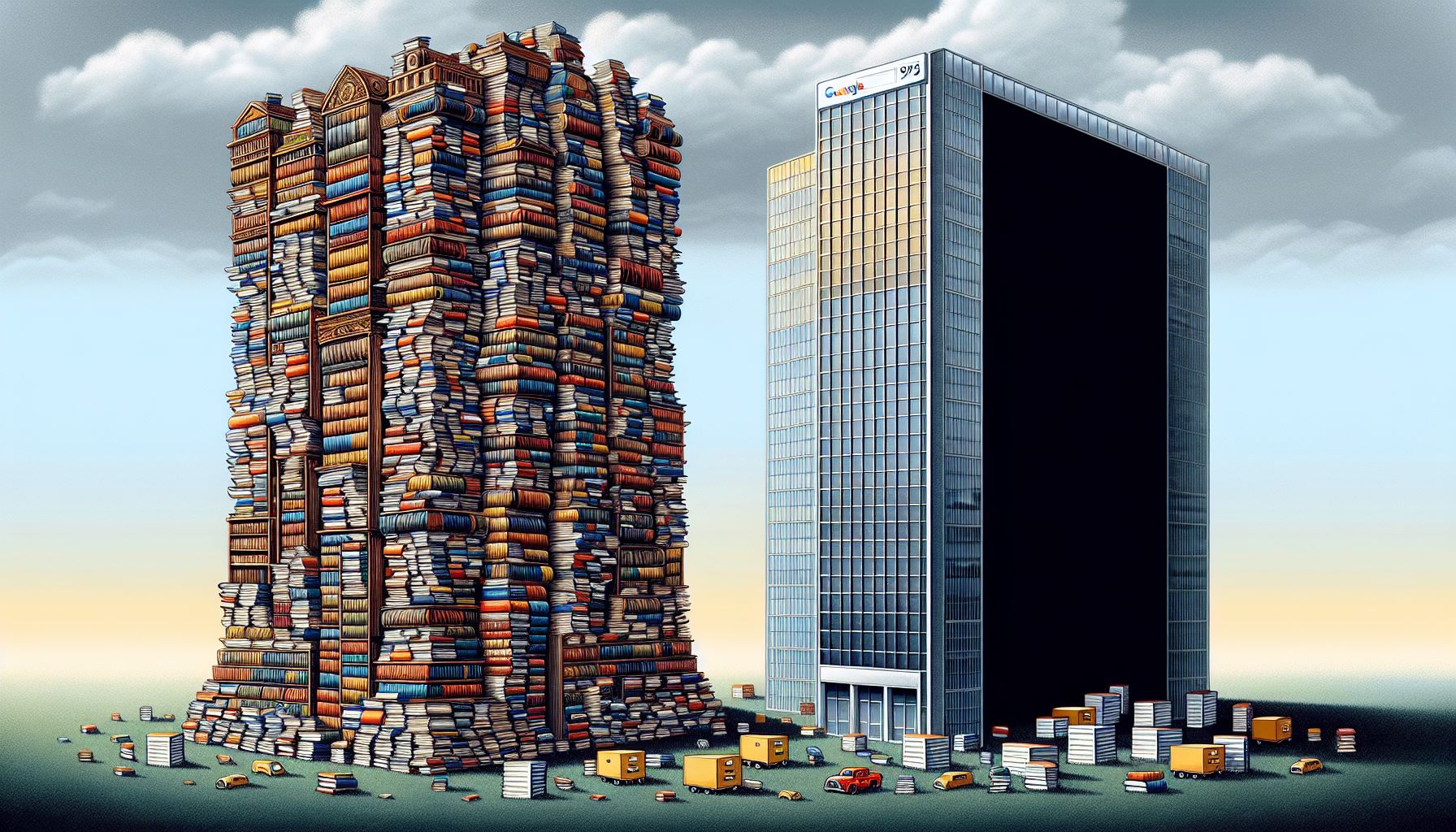
While Google Cache is a powerful tool, it’s not the only player in the game. The Wayback Machine is another useful tool for caching and archiving web content. Unlike Google Cache, which focuses more on recent caching for quick retrieval, the Wayback Machine provides a comprehensive digital archive of the World Wide Web. Google takes snapshots of web pages cached as a backup, which can be accessed to see the most recent version stored by Google.
The Wayback Machine offers a snapshot of how websites looked at different points in time, dating back to 1996. This long-term perspective of web content history can be particularly useful for SEO teams in recovering lost data and understanding past web trends, which aids in formulating future SEO strategies.
The Wayback Machine is not just an alternative to Google Cache but a complementary tool. By leveraging both, you can gain a more complete understanding of your website’s history and how it’s perceived by search engines.
Internet Archive vs. Google Cached Pages
The Internet Archive, also known as the Wayback Machine, offers a comprehensive history of web pages from their inception, while Google Cache generally stores recent versions of web pages cached by Google. The historical snapshots provided by the Wayback Machine can be tracked back over decades, which is not a feature that Google Cache offers.
While Google Cache focuses on recent data, the Wayback Machine’s extensive archive can be more beneficial for SEO purposes, offering a long-term perspective of web content history. This can help you understand the evolution of your website and how its changes have influenced its search engine ranking.
Recovering Lost Data Through Archived Websites
Sometimes, important data can be lost due to website updates or server issues. This is where the Wayback Machine comes to the rescue. It provides access to archived versions of websites, making it possible to retrieve information from sites that are no longer active. Additionally, Google takes snapshots of web pages cached as a backup, which can also be accessed to recover lost data. These cached pages are updated frequently and stored for a certain duration, providing another layer of data recovery.
Users can manually restore lost or altered content from the Wayback Machine by searching for the website, selecting an archived version, and copying the necessary content. For automated recovery of web content, third-party scraping services can be utilized to extract data from the Wayback Machine’s archives.
Summary
As we’ve discovered, Google Cache is a powerful tool that plays an essential role in web browsing, SEO, and user experience. It provides quick access to web content, helps in website optimization, and even acts as a backup during website downtimes. Tools like the Google Cache Checker make navigating and analyzing cached pages a breeze. Understanding Google's search results is crucial, as it helps in checking if web pages are included in Google's search index and viewing the cached version of a website. Alternatives like the Wayback Machine offer a more extensive archive, making it easier to recover lost data and understand past web trends. As we navigate the ever-evolving landscape of the World Wide Web, these tools are instrumental in keeping us connected, informed, and ahead of the game.
Frequently Asked Questions
What is Google Cache?
Google Cache is a repository of web page snapshots saved during Google's indexing process, allowing users to view the content of a webpage as it appeared at the time of indexing.
How can I check the cache status of my website?
You can check the cache status of your website by using a Google Cache Checker tool. Just enter your website's URL and click 'Check' to get the cache status information.
What is the difference between Google Cache and the Wayback Machine?
The main difference between Google Cache and the Wayback Machine is that Google Cache is more focused on recent caching for quick retrieval, while the Wayback Machine provides a comprehensive digital archive of the World Wide Web, capturing how websites looked at different points in time.
How can I recover lost data using the Wayback Machine?
You can recover lost data using the Wayback Machine by manually selecting an archived version of the website and copying the necessary content. Alternatively, third-party scraping services can be used for automated recovery.
How does Google Cache enhance user experience?
Google Cache enhances user experience by providing faster load times, content accessibility during outages, and reducing bandwidth usage, ultimately leading to a faster and more efficient browsing experience.