HEIC to PNG
Our HEIC to PNG Converter is a free and easy-to-use tool that quickly converts HEIC images to high-quality PNG format while preserving transparency and details.
Share on Social Media:
Are you searching for a simple way to change your HEIC files to PNG? Our online converter is here to assist you. It's easy to use and converts files quickly. This tool is great for keeping your images' quality and compatibility intact.
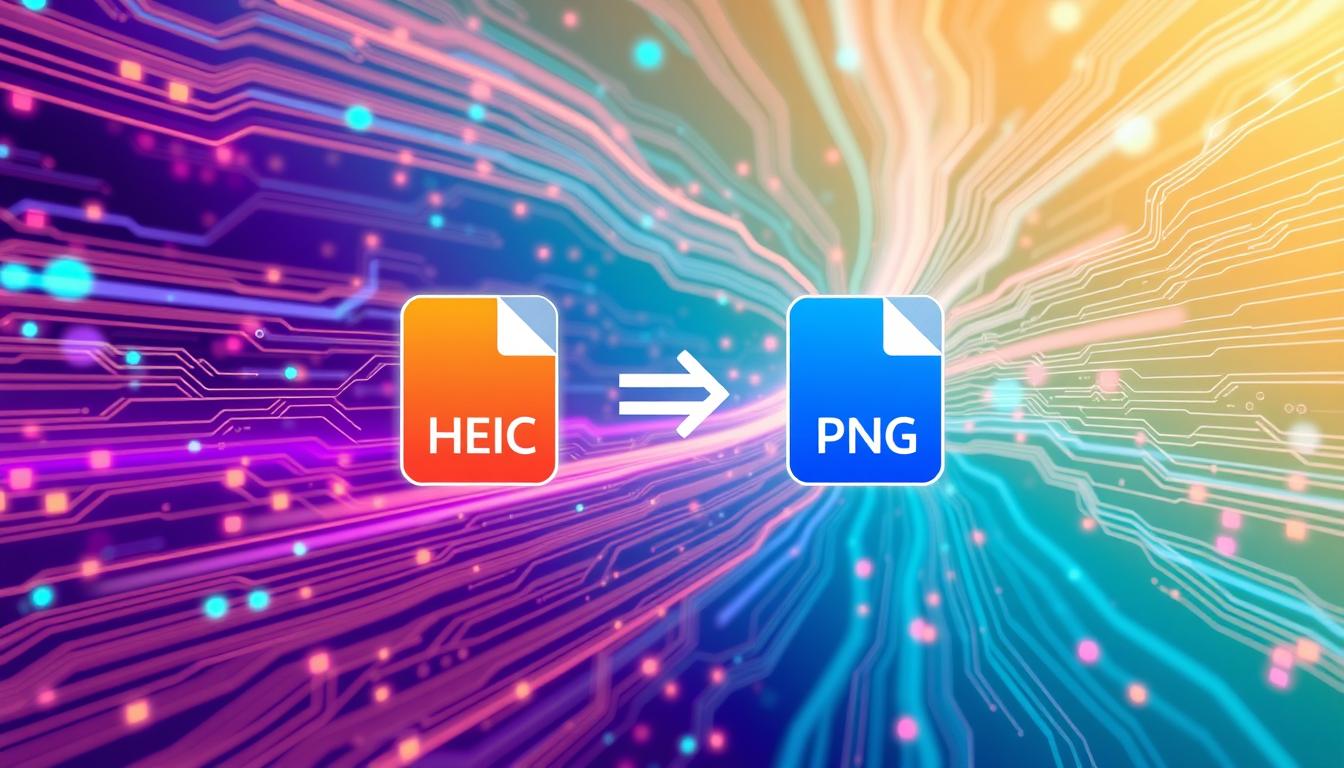
Our tool makes converting images easy and fast. You can change one or many HEIC files to PNG with just a few clicks. It's perfect for anyone needing a quick and reliable way to convert their images.
Key Takeaways
- Our online converter is designed to provide a quick and easy solution for image conversion
- The HEIC to PNG Converter is user-friendly and efficient
- Our tool allows for fast conversion of HEIC files to PNG format
- The converter is perfect for individuals who want to preserve the quality and compatibility of their images
- Our HEIC to PNG Converter is an ideal solution for anyone looking to simplify their image conversion process
- The tool supports multiple file conversions at once
Understanding HEIC and PNG File Formats
Two popular image file formats are HEIC and PNG. HEIC offers better compression and quality, perfect for storing images. PNG is widely used online for its compatibility and flexibility.
HEIC and PNG differ in their file format. HEIC focuses on high image quality with smaller file sizes. PNG is known for its lossless compression and supports transparency. Knowing these differences helps choose the right converter tool.
What is HEIC Format?
The HEIC format stores multiple images like stills, sequences, and bursts. It's great for photographers and graphic designers because of its efficient compression and high quality.
Benefits of PNG Format
PNG has many benefits like lossless compression, transparency, and wide compatibility. It's perfect for web graphics, logos, and icons. Most web browsers and image editing software support PNG.
Key Differences Between HEIC and PNG
HEIC and PNG differ in compression, file size, and compatibility. HEIC has better compression and quality but may not work on all devices. PNG offers wider compatibility but can have larger file sizes.
Choosing between HEIC and PNG depends on your project's needs. HEIC is great for high-quality images with efficient compression. PNG is better for wider compatibility and flexibility.
| File Format | Compression | Quality | Compatibility |
|---|---|---|---|
| HEIC | High-efficiency | High | Limited |
| PNG | Lossless | High | Wide |
Why Convert HEIC to PNG Format
Converting HEIC files to PNG is key for compatibility across devices and platforms. PNG is widely supported, making it perfect for sharing images online. This is crucial for users sharing images on various platforms, as it keeps the image quality intact.
An online converter makes converting HEIC to PNG easy. It's great for those without the right software or know-how. With an online converter, users can quickly turn their HEIC files into PNGs, ensuring they can be shared and viewed anywhere.
Some benefits of converting HEIC to PNG include:
- Preserving image quality through lossless compression
- Ensuring compatibility with different devices and platforms
- Easy sharing and viewing of images online using an online converter
Features of Our HEIC to PNG Converter
Our HEIC to PNG Converter makes converting files easy and fast. It has a user-friendly interface that's simple to use. Even if you're not tech-savvy, you can easily upload files, choose how to convert them, and download the results.
This converter also lets you convert many files at once. This saves a lot of time and effort. It's perfect for those who need to convert lots of files. Plus, it keeps your files safe and secure during the whole process.
Some key features of our HEIC to PNG Converter include:
- Easy file upload and conversion process
- Support for batch processing
- High-level security and privacy measures to protect user files
- A user-friendly interface that makes it easy to use the tool
Our HEIC to PNG Converter is a powerful tool that's easy to use. It offers a range of features to make converting files smooth and efficient. With its user-friendly interface, batch processing capabilities, and strong focus on security and privacy, it's the best choice for converting HEIC files to PNG.
How to Use Our Online HEIC to PNG Converter
Our online converter is easy to use. It helps you turn your HEIC files into PNG format. Just upload your HEIC file by clicking "Upload" and picking the file. Our converter will then detect the file and show you options for output settings.
Our guide will show you how to convert your HEIC to PNG. You'll learn about output format, quality settings, and downloading the file. We also share tips for the best results, like choosing the right settings and avoiding mistakes.
Step-by-Step Guide
- Upload your HEIC file to our online converter
- Select the output format as PNG
- Choose the quality settings that best suit your needs
- Click on the "Convert" button to start the conversion process
- Download the converted PNG file
Tips for Optimal Results
For the best PNG file quality, use our converter with a stable internet. This prevents errors during conversion. Our troubleshooting section also helps with any issues, making the process smooth and easy.

Troubleshooting Common Issues
If you run into problems, our troubleshooting section can help. We offer solutions for file upload errors and conversion failures. Follow our guide and tips to convert your HEIC to PNG quickly and easily with our online converter.
| Issue | Solution |
|---|---|
| File upload error | Check your internet connection and try uploading the file again |
| Conversion failure | Check the output settings and try converting the file again |
Benefits of Using Pagestools Converter
The Pagestools Converter is a top-notch online tool. It quickly and efficiently converts files, making it perfect for both personal and business use. Its fast conversion speeds and high-quality output mean the files stay accurate and look great.
It's also super easy to use, thanks to its user-friendly interface. You can convert files in just a few clicks. Plus, it's free to use and doesn't need any software downloads or installs. This makes it great for converting files on the go.
- Fast and efficient conversion speeds
- High-quality output
- User-friendly interface
- Free to use
- No software downloads or installations required
In summary, the Pagestools Converter is a great pick for anyone needing a reliable online converter. Its many benefits and easy-to-use design make it perfect for quick and accurate file conversions.
Technical Specifications and Requirements
Our HEIC to PNG Converter is easy to use and works well for many users. It handles file sizes big and small. This makes it perfect for all kinds of conversions.
It works with most modern browsers. This means you can use it on your favorite browser. The system needs are low. So, it works on many devices and operating systems.
Here are some key technical specifications and requirements of our HEIC to PNG Converter:
- Supported file sizes: up to 10MB
- Browser compatibility: Google Chrome, Mozilla Firefox, Safari
- System requirements: Windows 10 or later, macOS High Sierra or later
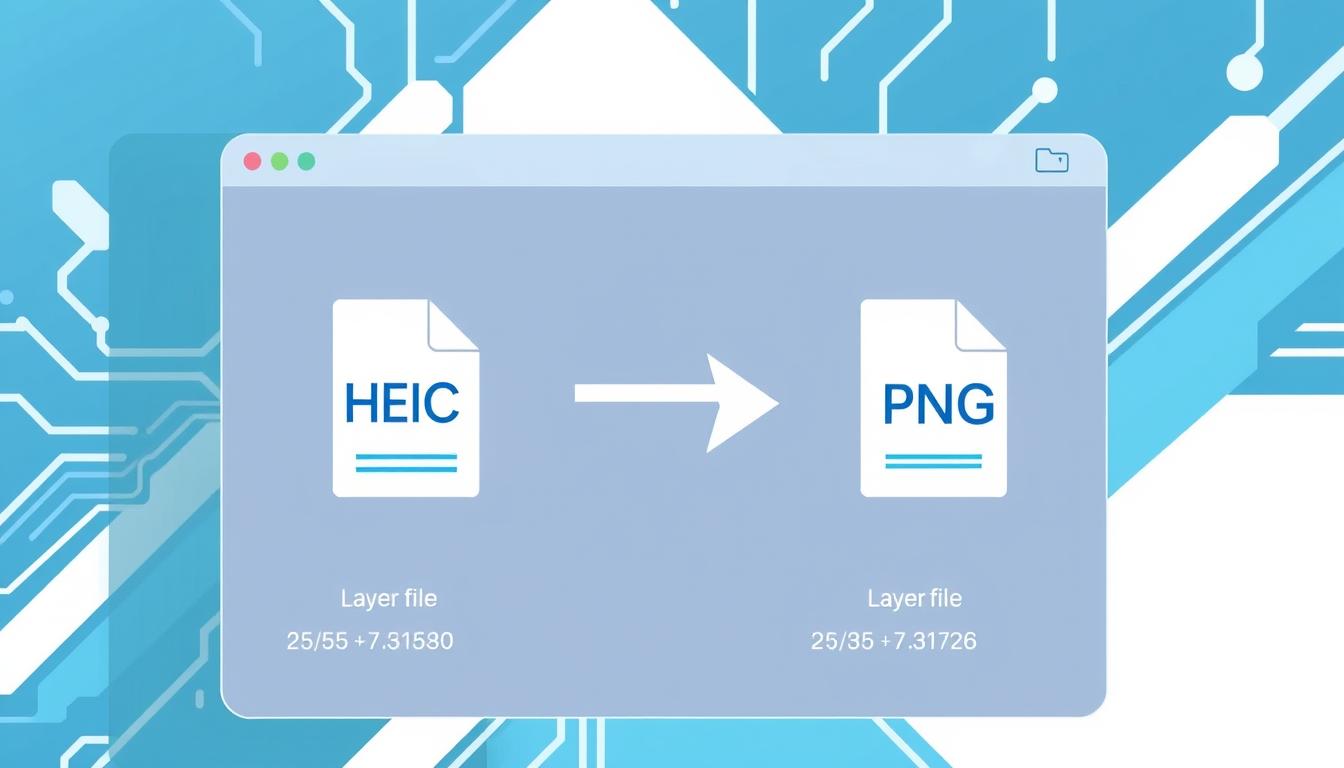
Knowing the technical details of our HEIC to PNG Converter helps users. It makes sure the conversion is smooth and high-quality. Our tool is designed to be easy to use and accessible to everyone.
| Technical Specification | Requirement |
|---|---|
| File Size | Up to 10MB |
| Browser Compatibility | Google Chrome, Mozilla Firefox, Safari |
| System Requirements | Windows 10 or later, macOS High Sierra or later |
Quality Preservation in Conversion Process
When converting HEIC files to PNG, quality preservation is key to keep the image's original quality. The process might lose some quality, but our HEIC to PNG Converter tool aims to reduce this loss. It uses advanced algorithms to make sure the output file is as good as the original.
The value of image quality is huge. A high-quality image keeps the original file's authenticity and value. Our tool works hard to keep the image quality during the conversion process. This results in an output file that looks almost the same as the original.
- Advanced compression algorithms to reduce data loss
- Sophisticated image processing techniques to keep quality
- Rigorous testing to ensure top standards
By focusing on quality preservation in the conversion process, our HEIC to PNG Converter tool makes sure the output file is top-notch. This makes it perfect for many uses.
Best Practices for HEIC to PNG Conversion
Converting HEIC files to PNG format can be smoother with the right steps. Preparing your files before conversion and managing them after is key. This way, you can avoid common issues and get great results.
Start by checking the file's format, size, and quality. This helps decide the best way to convert it. Also, make sure your converter tool is set up right to avoid mistakes. Preparing your files well ensures a smooth conversion process.
Key Considerations for Pre-conversion Preparation
- Check the file format and compatibility
- Verify the image size and resolution
- Assess the image quality and adjust settings as needed
After converting, managing your files is just as important. This includes organizing and storing them properly. It also means making sure they work on different devices and platforms. Good file management keeps your files accessible and useful.
Benefits of Best Practices in HEIC to PNG Conversion
Following best practices for converting HEIC to PNG offers many advantages. You get better image quality, work more efficiently, and ensure compatibility. By preparing and managing your files well, you meet your needs and expectations.
| Best Practice | Benefit |
|---|---|
| Pre-conversion preparation | Improved image quality and compatibility |
| Post-conversion file management | Increased efficiency and organization |
Conclusion
As we wrap up this guide, it's clear our HEIC to PNG Converter by Pagestools is the top choice. It makes switching your HEIC files to PNG easy. It has a simple interface, can handle many files at once, and keeps your data safe.
By using the tips from this article, you can make the HEIC to PNG conversion smooth. It works well for both personal and business use. Our converter's strong features and the tips in this guide make it the best option for easy PNG use.
Start using the Pagestools online converter to unlock your visual assets' full potential. Enjoy the ease, speed, and quality that make our solution stand out. Take your digital content management to the next level.
FAQ
What is the HEIC to PNG Converter tool?
The HEIC to PNG Converter tool is an online platform. It helps users convert their HEIC files to PNG format easily. This tool ensures the quality and compatibility of images during conversion.
What are the benefits of using the HEIC to PNG Converter?
The HEIC to PNG Converter has many benefits. It keeps image quality high during conversion. It also makes sure images work on many devices and platforms.
It's easy to use and offers batch processing. This saves time. The tool also keeps your files safe and private.
How do I use the HEIC to PNG Converter?
Using the HEIC to PNG Converter is simple. First, upload your HEIC file(s) to the platform. Then, choose PNG as the output format.
Next, check the conversion settings and adjust if needed. Click "Convert" to start the process. Finally, download your PNG file(s).
What are the technical specifications and requirements for using the HEIC to PNG Converter?
The tool works with various file sizes and most web browsers. It has minimal system requirements. This makes it accessible to many users.
For more details, see the "Technical Specifications and Requirements" section.
How does the HEIC to PNG Converter ensure quality preservation during the conversion process?
The converter uses advanced algorithms to keep image quality high. It minimizes loss and distortion. This way, the PNG files look just as good as the original HEIC files.
What are the best practices for HEIC to PNG conversion?
To convert smoothly, follow these tips. First, check your HEIC file's format, size, and quality. Then, adjust the converter settings for your needs.
Finally, organize your PNG files well. This makes them easy to find and manage.