Image to Text Converter
The Image to Text Converter tool extracts text from images, making it easy to convert printed or handwritten content into editable digital text. This tool is ideal for users who need to digitize documents, extract text from photos, or convert scanned images into text files. The process is fast and accurate, ensuring that the extracted text maintains the original quality and readability.
Share on Social Media:
Effortless Image to Text Converter: Turn Photos Into Editable Text Easily
Need to extract text from an image? Image to text converters are here to transform your photos, screenshots, or scanned documents into editable text quickly and accurately. The accuracy of OCR plays a crucial role in ensuring the reliability of the conversion process, making it indispensable for high-quality outcomes. If you’re seeking to save time and avoid the hassle of retyping, understanding how these tools leverage OCR technology is vital. In this article, you’ll discover the ins and outs of using an image to text converter, their advantages, and how to overcome common issues for the best results.
Key Takeaways
Image to text converters utilize OCR technology, featuring advanced text recognition capabilities, to extract text from various image sources such as documents and photos, allowing for editable and searchable text without manual typing.
These converters support multiple image and output formats, are user-friendly with simple upload processes, and can handle different languages, enhancing global usability.
The accuracy of text extraction can be improved with high-quality images and preprocessing techniques, while converters offer significant time savings, improved accessibility, and better data organization.
Understanding Image to Text Converters
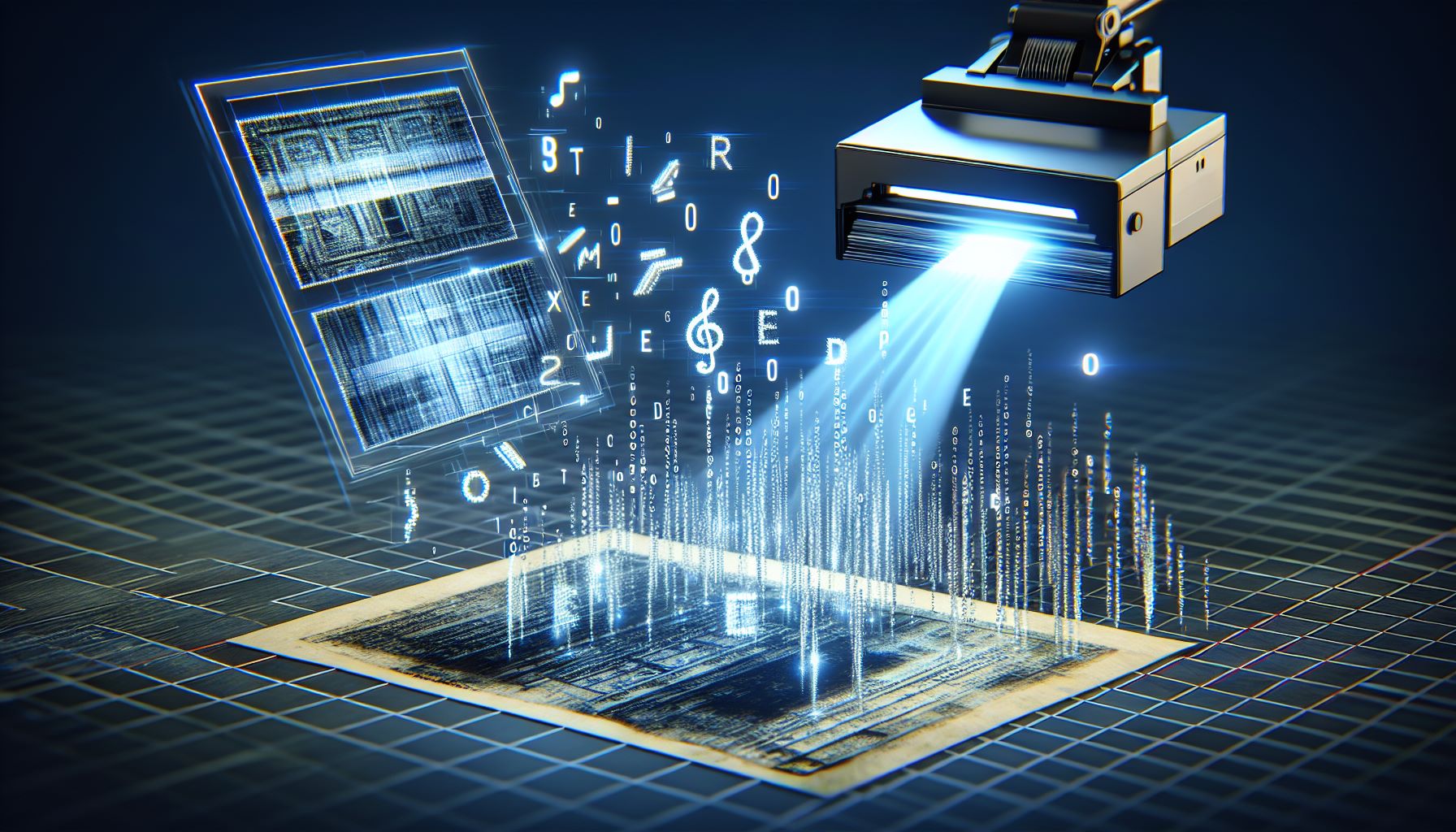
Picture this: You have an image with some text on it - maybe it’s a scanned document, a screenshot, or a photo of a sign. You need to extract that text and use it elsewhere. Traditionally, you’d have to manually type out the text, a process that’s not only time-consuming but also prone to human errors. But there’s a better way - convert image to text using a text extractor.
Welcome to the realm of Image to Text Converters - powerful tools designed to extract text from images and convert it into plain, editable text. These converters can pull text from a variety of sources, including:
Images
Official documents
Printed newspapers
Digitize contact details from images
At the heart of these converters is OCR (Optical Character Recognition) technology. Simply put, OCR recognizes character shapes within an image and translates them into textual data. So, whether you’re dealing with a scanned document or a photo of a signboard, an image to text converter can extract the text for you. And the best part? You don’t necessarily need to install any software on your device. Tools like the Image to Text Converter by PagesTools.com offer web-based services to perform this conversion, making them an effective image OCR tool. This process is known as digital text conversion, transforming visual information into editable and searchable digital text.
OCR Technology
You might be wondering, how does OCR technology function? It’s all about analyzing images and distinguishing between light and dark areas. OCR algorithms use pattern matching and feature extraction to perform character recognition and extract text. In essence, it converts images of text into a machine-readable text format, which is the cornerstone of image to text conversion.
However, OCR does not always have an easy time. Recognizing handwritten text can be a tough nut to crack due to stylistic differences. And when it comes to detailed documents, higher resolution becomes a necessity to increase accuracy. But despite these challenges, OCR technology continues to evolve and adapt, making the dream of effortless text extraction from images a reality.
Supported Formats
Image to text converters demonstrate their versatility by supporting multiple image formats in numerous image file formats. Whether you’re working with an image format like:
JPG
PNG
TIFF
GIF
WEBP
The image conversion process plays a crucial role in ensuring these formats are compatible with OCR technology.
You can count on your handy text converter to handle it.
But handling various image formats is not the only consideration. The file format needs to be compatible with OCR algorithms to minimize recognition errors. So, before you convert images, make sure you’re using a format that your online image to text converter supports. This way, you can ensure that your text extraction process goes smoothly.
How to Use an Online Image to Text Converter
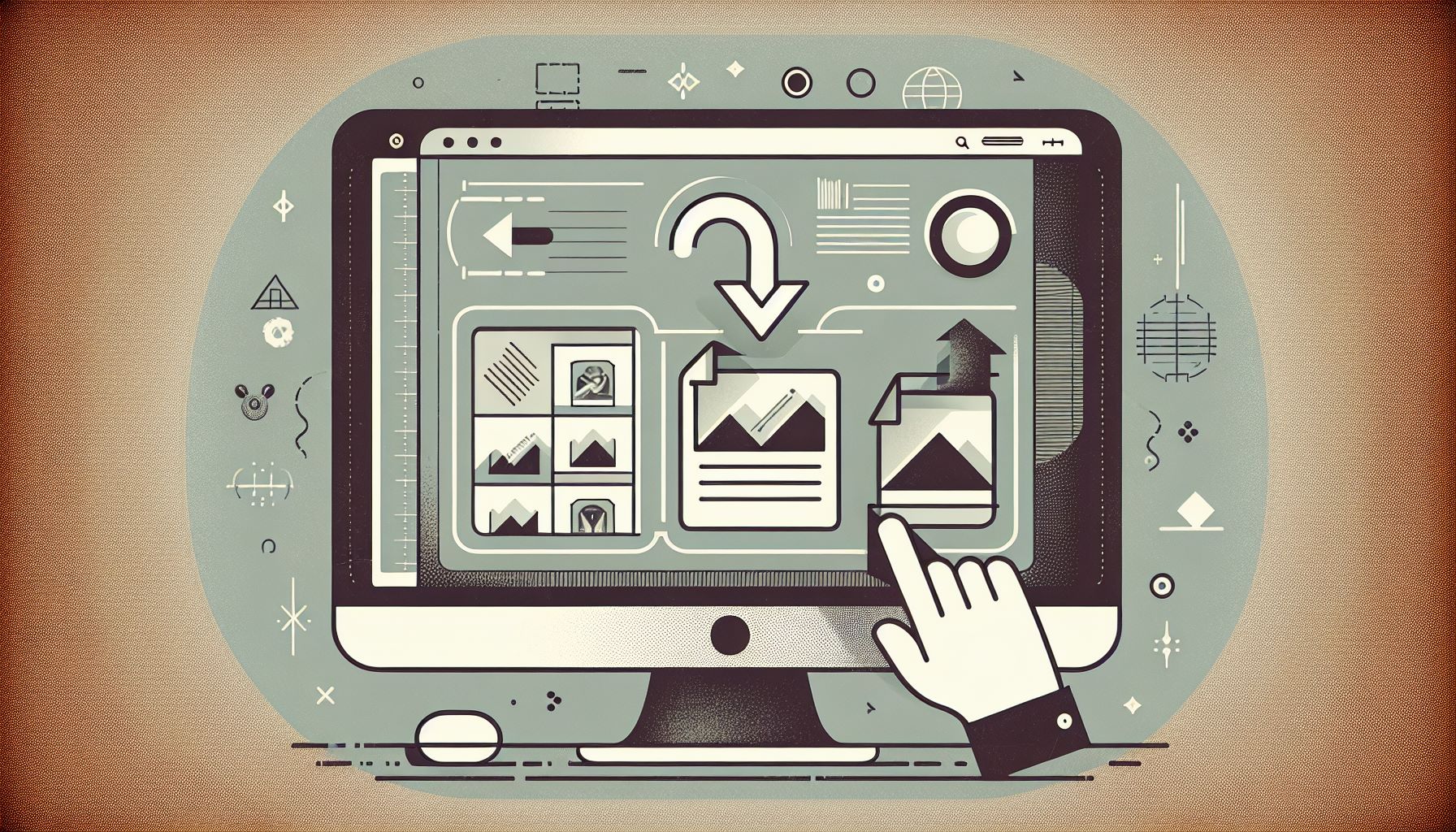
Using an online image to text converter involves the following steps:
Upload an image directly or drag and drop it into the online converter. The tool can handle various formats such as PDF, Tiff, PNG, BMP.
The tool will then take care of the text extraction.
You don’t even have to sign up for the service. It’s that simple.
After you upload images, the conversion process can begin. The tool comes with options to handle different types of content, including:
Multiple images in a ZIP file
Handwritten notes
PDF text extraction
Input of image URLs for conversion
Once the conversion is complete, you can opt to save the output directly to a Microsoft Word file or download the text in other available formats. It’s that simple! Ensuring high conversion accuracy is crucial for a reliable outcome in the conversion process.
Uploading Images
Uploading an image to an online converter is straightforward. All you need is a good internet connection and the image file you want to convert. There’s no need for any software installation.
Imagine you want to extract text from a JPEG image. You can do this with almost any image file, as long as it’s in a format that the converter supports and the image quality is high enough to ensure accurate text extraction. Here’s how:
Navigate to a website like jpgtotext.com.
Upload the JPEG image.
Click the ‘extract now’ button.
Voila! You get the extracted text in the output.
Selecting Language and Output Format
Once you’ve uploaded your image, the next step is to select the language and output format. The image to text converter isn’t just an English language tool. It supports multiple languages, including a variety of European and Asian languages, catering to a global user base.
As for the output format, you have several options. Depending on your preference or requirements, you can choose to have the converted text output in formats like MS Doc, Excel, or as a plain text file.
Downloading or Copying Extracted Text
Now comes the final step - accessing your converted text. After the conversion, you can download the text by clicking on a download link provided by the tool. You can choose to download the extracted text as a text file directly.
But what if you want to use the text right away without downloading it? No problem! The converted text can also be copied to the clipboard for easy pasting into different files or directories. With the Free Online OCR tool, you can copy extracted text directly to the clipboard. So, whether you want to save it for later or use it right away, the choice is yours!
Advantages of Using Image to Text Converters

Having understood what image to text converters are and their usage, let’s explore the advantages they offer. For starters, they accelerate work processes and increase productivity by eliminating time-consuming manual typing and reducing input errors. They also contribute to cost reduction by decreasing expenses related to the storage and management of physical documents.
But the advantages don’t stop at the professional level. Whether you’re a student preparing for exams or a business looking to automate data entry and create analytical reports, image to text converters have got you covered. They enhance digital management of documents, allowing for:
easy document search
preservation and digital backup, ensuring recovery in the event of disasters
improved tasks like number plate recognition. Specifically, image to text converters can be utilized for number plate recognition, facilitating automated systems in parking and traffic management.
streamlining administrative workflows for financial professionals
They even play a significant role in AI solutions.
Plus, they improve accessibility for those with vision impairments. All in all, image to text conversion technology is a game-changer.
Time and Effort Savings
It’s undeniable: manual data digitization can be time-consuming and exhausting. That’s where image to text converters come in. Leveraging OCR technology, these tools automate the extraction of text from images, streamlining both personal and professional data digitization processes.
Imagine being able to digitize handwritten notes or transition printed books into e-books efficiently. Or in the medical sector, being able to process critical information such as patient data, treatment history, and insurance details quickly and accurately by converting them into easily accessible digital records. Once the text is extracted from images, it can be copied in a soft format or saved as a document, which saves significant effort over manual typing. The savings in time and effort are indeed impressive!
Improved Accessibility
Accessibility is a crucial factor in the digital world, and image to text converters play a significant role in increasing it. By converting visual information into editable text, they make content more accessible for visually impaired users.
However, improving text accessibility is not the only benefit. The online converter supports an extensive range of languages, including:
Chinese
Indonesian
Danish
German
English
Spanish
French
Italian
Polish
Portuguese
Romanian
Swedish
Czech
Russian
Thai
Korean
This facilitates accessibility for users who speak these languages.
OCR systems aid in creating annotated PDF files that combine the original scanned document with its text counterpart, making documents more navigable for users with visual impairments. Enhanced accessibility is truly one of the standout benefits of image to text converters.
Data Analysis and Organization
In today’s era of Big Data, managing and analyzing vast amounts of information becomes essential. Image to text conversion tools increase the accessibility of textual information by creating searchable, editable digital formats from images containing text. These tools are instrumental in transforming manual data, like handwritten notes or printed material, into digital formats, streamlining data entry and organization in businesses.
The use of OCR technology within these converters allows for searchable archives of documents, facilitating automatic data processing and improved business efficiency. Image to text converters also aid in the digitization of physical books and records, preserving them as digital media and thus enabling easier distribution and access.
From data analysis to organization, image to text converters are shaping the future of information management.
Enhancing Image to Text Conversion Accuracy
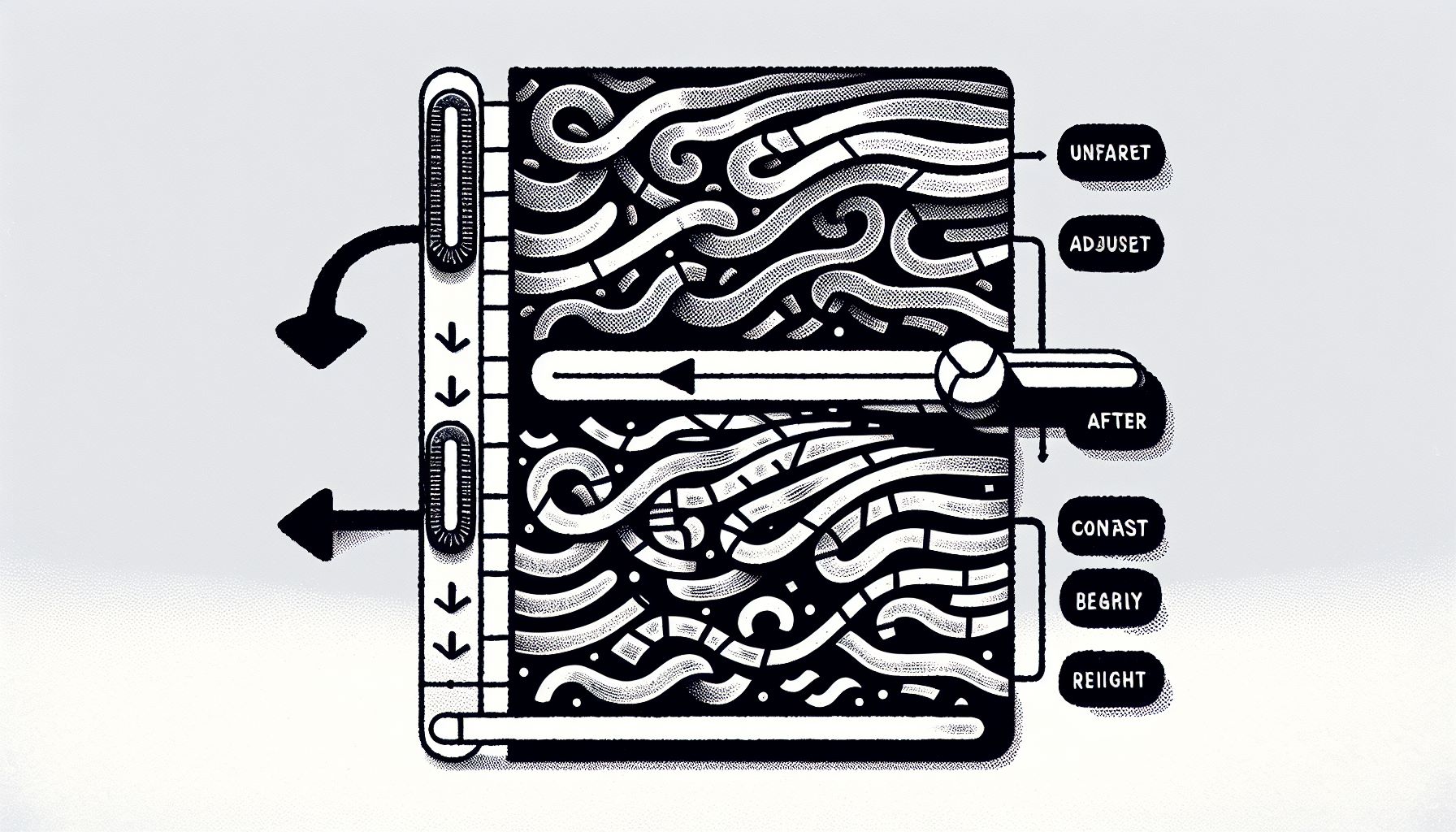
Despite the undeniable power of image to text converters, the accuracy of their conversion process often raises concerns. The good news is that there are ways to enhance conversion accuracy, focusing on improving image quality and implementing effective preprocessing techniques. Dilation and erosion are additional preprocessing techniques that refine the shapes of text characters, aiding in the OCR process.
Image Quality
The quality of the image is a significant factor in guaranteeing precise text extraction. By using an advanced scanner or camera with high-resolution and consistent lighting, you can capture high-fidelity document images that the OCR algorithms can easily interpret. Increasing the scanning resolution enhances text recognition accuracy as it provides OCR algorithms with more detailed pixel data.
But there’s more to it than simply resolution. High image quality helps better distinguish characters or words from the background, leading to more accurate OCR results. When improving scan resolution, image processing techniques may be necessary to assist OCR software in recognizing text with greater accuracy.
Image Preprocessing
Implementing image preprocessing techniques can notably improve the accuracy of image to text conversion
Popular Image to Text Converter Tools

Having discussed the what, why, and how of image to text converters, let’s now examine some popular tools in this field. Here are some top choices for converting images to text online:
PagesTools.com’s Image to Text Converter
OnlineOCR
JPGtoText
OCR Best
Adobe Acrobat
Each tool brings unique features and strengths to the table. Here are some highlights:
HiPDF: 256-bit SSL encryption and multi-page file conversion capabilities
OnlineOCR and JPGtoText: cater to a wide range of languages and formats
OCR Best: batch conversions and data security
Adobe Acrobat: specializes in handling handwritten texts
The right image to text converter tool should be selected based on individual needs such as language support, security, and advanced features like handling multipage documents and handwritten texts.
Troubleshooting Common Issues with Image to Text Converters
Even the most effective tools can occasionally encounter difficulties. For image to text converters, common issues often stem from preprocessing, segmentation, and recognition issues, along with difficulty in handling non-uniform handwriting. Quality and clarity of documents, including the presence of stains, multilingual signs, blurred text, overlapping elements, small characters, and noisy backgrounds, can adversely affect image to text conversion.
Some limitations of online image to text converter tools include:
Lack of advanced editing features
Limited support for multiple formats
Absence of batch processing
Potential data loss
Difficulties in editing files directly within some online image to text converter tools, highlighting the importance of choosing a tool with robust editing features
Low-Resolution Images
Scans of low resolution may cause errors in OCR, resulting in misidentified or missing characters during text extraction. While the tool can handle blurry and low-resolution scanned images of books, self-written works, and screenshots, low-resolution issues can still present challenges.
To address these challenges, users may need to obtain a physical copy of the document or employ advanced OCR tools capable of handling such images. OCR technology has evolved to include scanners and mobile apps developed specifically to convert scanned documents, even those with low-resolution handwritten text like convert scanned study notes, to digital formats.
Handwritten Text
Extracting text from handwriting brings its unique set of challenges. Upload the scanned handwriting image to the converter tool, then press the convert button to convert the handwritten text into digital format..
However, varying stroke widths in handwritten text can cause issues with extraction. To counter this, preprocessing tasks like thinning and skeletonization can be used to normalize the stroke widths, improving the accuracy of the conversion.
Summary
Image to text converters have revolutionized the way we digitize text from images. From transforming work processes to enhancing accessibility and data organization, these tools are shaping the future of digital content management. With advancements in OCR technology, the accuracy and efficiency of these converters are set to only improve, making them an indispensable tool in our digital toolkit.
Frequently Asked Questions
What is an image to text converter?
An image to text converter is a tool that utilizes OCR technology to extract and convert text from images into editable text.
How does an image to text converter work?
An image to text converter works by analyzing the image to recognize and extract text based on pattern matching and feature extraction techniques.
What are the benefits of using an image to text converter?
Using an image to text converter can save you time, automate text extraction, improve accessibility, and streamline data analysis and organization. It's a valuable tool for converting visual information into editable text.
How can I improve the accuracy of image to text conversion?
To improve the accuracy of image to text conversion, enhance the quality of the image by using a high-resolution scanner or camera, adjust contrast and brightness, and implement preprocessing techniques like binarization, noise reduction, deskewing, and script recognition.
What are some popular image to text converter tools?
You can use PagesTools.com's Image to Text Converter, OnlineOCR, JPGtoText, OCR Best, and Adobe Acrobat for converting images to text. These tools are popular choices for this task.