IP Address Location
The IP Address Location tool allows you to find the geographical location of any IP address, providing detailed information about the country, city, and internet service provider (ISP). This tool is perfect for network administrators, security professionals, and anyone who needs to trace the origin of an IP address for troubleshooting, security, or research purposes. The process is simple and efficient, ensuring accurate location information every time.
Share on Social Media:
Discover Your IP Address Location: Quick & Accurate Lookup Guide
Need to identify the IP address location connected to an IP address? This guide offers concise, reliable methods to track down the country, city, and ISP associated with an IP. Learn the simple steps to geolocate IP addresses, understand the accuracy behind the data, and explore the practical uses for IP address locations—all here for your digital navigational needs.
Key Takeaways
IP address location mapping approximates the physical location of devices connected to the Internet and can reveal information such as country, city, and coordinates; essential for targeted advertising, content delivery, and regional restrictions.
An IP address lookup tool extracts location-related data from geo IP databases, showing the approximate location of the IP address, not the precise street address, with country-level geolocation being more accurate than city level.
Misconceptions about IP geolocation include the belief that it reveals private personal information and exact location, which is not the case; IP addresses provide approximated locations and do not include personal identity details.
Understanding IP Address Locations

Mapping an IP address to the real-world geographic location of an internet-connected device or domain is known as IP address location. This process helps in identifying the physical location of the device or domain. This mapping can reveal the country, region, state, city, and even the latitude and longitude coordinates. Determining an IP address location allows us to approximate the physical location of an internet user or device. This process aids in various applications, including targeted advertising, region-specific content delivery, and enforcing geographical restrictions.
When you perform an IP address lookup, the information commonly revealed includes the city, state or region, postal code, and the country associated with the IP address. These IP address details help in identifying the general area where the device is located, providing valuable insights for different purposes.
Before exploring the use of an IP lookup tool, one must grasp the basics of IP addresses and their various types.
What is an IP Address?
An IP address, also known as an Internet Protocol address, is a distinctive identifier that is assigned to every device connected to the Internet. It serves as a way to distinguish and locate devices within the network. It consists of a sequence of numbers separated by dots, functioning much like a postal address, but for devices in the digital world. This identifier is essential for routing data across the internet, ensuring that information reaches the correct destination.
An IP address is necessary for internet connectivity and communication, regardless of the device - be it a computer, smartphone, or any other device.
Public vs. Private IP Addresses
Public IP addresses enable devices to access the internet and communicate externally, making them unique and globally visible. These addresses are managed by Internet Service Providers (ISPs) and are essential for the correct forwarding of content from the internet.
In contrast, private IP addresses facilitate communication between devices on the same local network, operating solely within a local network to manage internal traffic without requiring internet access.
How IP Addresses are Assigned
Public IP addresses are assigned by ISPs and can regularly change when dynamic addressing is used. Regional Internet registries, such as:
AfriNIC
ARIN
APNIC
LACNIC
RIPE NCC
are responsible for distributing IP addresses among organizations within their regions.
This hierarchical structure facilitates efficient management of IP addresses, allocating them based on regional demand and availability.
Utilizing the IP Lookup Tool
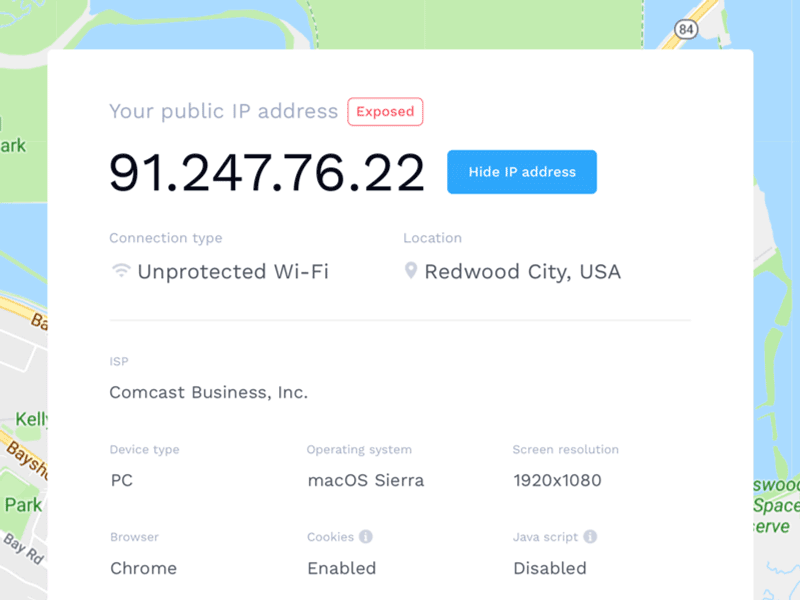
An IP address lookup tool is designed to determine the geographical location and associated information of an IP address. This IP lookup tool can provide data such as:
The country
State
City
ISP name
Coordinates
Proxy, Tor, and spam status connected to the IP address
Whether you’re using a free service or a more advanced, paid solution, performing an IP address lookup can be quite straightforward.
To perform a location search, simply follow these steps:
Enter the desired IP address into the search bar of the IP lookup tool.
The tool will then communicate with various geo IP databases to extract relevant information.
The results will be displayed, providing you with the location information of the IP address.
Understanding the data provided by these databases is key to making the most of the IP lookup tool.
Entering the IP Address
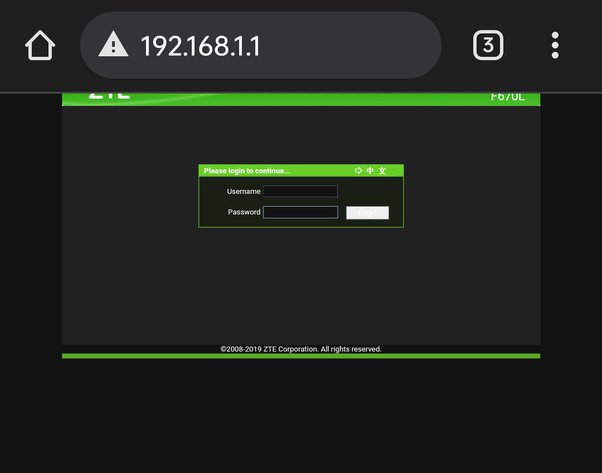
The IP lookup process begins with entering the target IP address into the designated search area of the tool. This search area is typically labeled as a ‘search bar’ or accessed through a ‘command line interface’. After inputting the IP address, initiate the search to start the IP location lookup.
Ensuring the correct typing of the IP address into the search field is vital to avoid errors during the lookup process.
Interpreting Results from Geo IP Databases
Geo IP databases return information including the public IP address, approximate geographical location data such as country, state, and city, and Internet Service Provider (ISP) details. These insights usually indicate the general area of the associated device, excluding precise physical addresses.
The IP lookup tool interacts with numerous geo IP databases, extracting geographical coordinates to represent the approximate location of an IP address.
Accuracy of Geolocation Data
Geolocation databases for IP-to-country claims achieve high accuracy rates, generally around 95%, while the databases for IP-to-region or city are notably less accurate. The accuracy of IP geolocation is generally improved when the involved device is connected through Wi-Fi or mobile data, potentially refining the location down to a specific building or street.
Nonetheless, the location information generated by IP geolocation services is an approximation and might not accurately mirror the exact real-world location of a given IP address.
The Mechanics Behind IP Geolocation
IP geolocation services function by mapping the internet’s IP address space to real-world geographic locations. This digital mapping involves analyzing the connected networks and the paths data takes to travel across the internet. Comprehensive databases containing details of IP address allocations and their associated locations are crucial to these services.
Updating databases is a significant part of geolocation services, as it requires the integration of new and re-allocated IP addresses to maintain up-to-date data. Latency measurements and routing paths are analyzed to estimate the distance between hosts and infer location. Additionally, techniques such as user-provided data and inference from network topology contribute to determining an IP address’s location.
IP Address Location by PagesTools.com
The IP Address Location tool by PagesTools.com enables users to detect the geographic location of any IP address, providing specific information about the country, city, and Internet Service Provider (ISP).
This ip location finder tool has the ability to pinpoint the origin coordinates of an IP address, assisting users in identifying the geographical access point of website visitors.
IP Address Location Databases
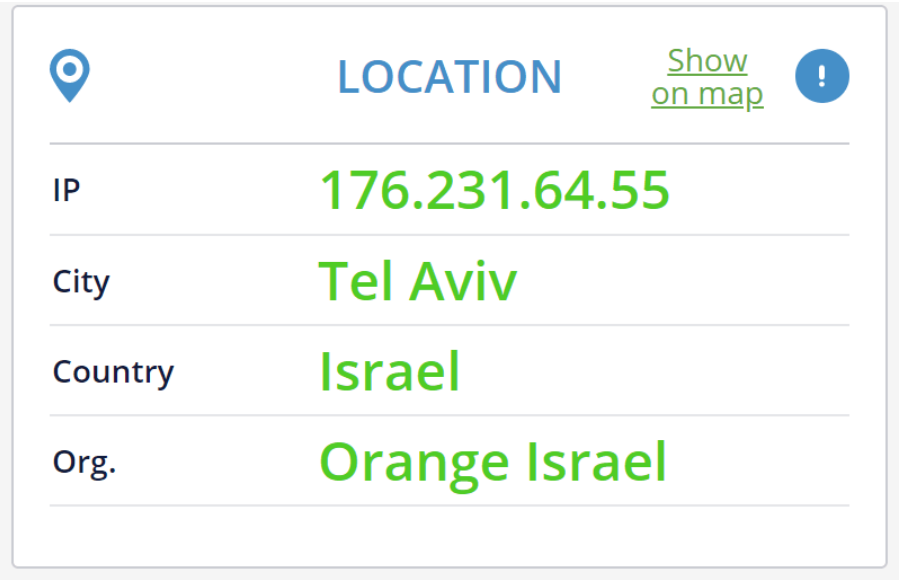
IP geolocation databases, also known as ip location databases, house information such as IP ranges, geographical coordinates, and ISP details, including exact latitude and longitude coordinates for IP addresses. These databases offer various functionalities, from presenting detailed information about ISPs and web hosting to reverse DNS lookups and determining if an IP is part of a larger network block. They are created and regularly updated by third-party companies, and their accuracy varies depending on management practices and update methods.
Free and paid databases are available, offering different features and update frequencies.
The Process of Geolocation
The geolocation process employs a database with a selection of IP addresses and their documented geographical locations as a starting point of reference. The specific location of an IP address is calculated through the evaluation of routing information and additional data exchanged during internet transactions.
Implementing IP geolocation data on a website or application can be facilitated by an API provider, eliminating the need for hosting the data on a server. Challenges in using geolocation databases include the need for periodic updates and potential service downtime with third-party hosted APIs.
Challenges in Determining Exact Locations
IP geolocation accuracy is contingent upon factors such as the quality of geolocation databases, the type of IP address, and whether the user is employing proxies or VPNs. Dynamic IP addresses, which can change the location they’re associated with over time, pose a limitation for geolocation services. When users connect to networks outside their usual locations, it can result in concurrent appearances in multiple locations, leading to possible geolocation inaccuracies.
The precision of IP geolocation databases is dependent on the source, with country-level data being more accurate than city-level information. The effectiveness of these databases can be influenced by the data collection method, whether through data mining or user polling.
Practical Applications of IP Address Lookup
IP address lookup is a critical tool for identifying security threats, tracking spammers, and mitigating hacker activities, enhancing the security of networks and systems. Knowing someone’s IP address location aids in delivering customized content and a personalized user experience on websites, catering to users’ regional preferences and requirements.
Additionally, IP address lookup is utilized in troubleshooting network issues, helping administrators ensure proper routing of internet traffic and maintain network integrity. Reverse IP lookup can also be a valuable tool in this process.
Security and Fraud Prevention
Utilizing IP location helps to:
Evaluate potential security risks associated with an IP address
Safeguard systems and networks from high-risk countries or malicious activities
Verify the locations of devices accessing services
Identify unusual access patterns that may indicate fraudulent activities
Organizations use IP address data to ensure the security of their systems and networks.
IP data contributes to creating a unique device fingerprint that fraud prevention systems use to recognize and take necessary actions against devices previously associated with fraudulent activities. Monitoring the geographical sources of online transactions allows companies to detect fraud more effectively.
Customized User Experience
Websites can enhance the user experience by using IP geolocation to provide content personalized to a user’s region, such as displaying local news or region-specific products in an online store. Geolocation enables businesses to deliver a personalized online experience, including region-specific content and localized pricing. Location-based targeted advertising can be delivered using IP geolocation, increasing the relevance and potential engagement with ads.
The experience of users on websites and applications can be improved through delivering targeted and relevant content and services based on their location provided by IP geolocation APIs. Content localization through IP geolocation can lead to improved satisfaction and increased engagement for users.
Network Troubleshooting
IP location is pivotal in network troubleshooting as it permits the identification of the geographical origin of network events. Tools such as:
Ping
Dig
nslookup
host
IP addresses are commonly used for entering and querying private IP address information to diagnose network issues. Private IP addresses can be viewed in a device’s network settings for advanced configuration or troubleshooting.
IP geolocation helps in troubleshooting by providing a visual map of internet users’ and devices’ physical locations.
Common Misconceptions About IP Location Tracking
Several misconceptions about IP location tracking frequently result in confusion and concerns. One of the most common myths is that IP addresses alone can disclose personal details like your name or exact street address to the public. In reality, IP addresses are associated with geographical locations, but they do not reveal precise personal details such as one’s name or contact information. Understanding this distinction is key to recognizing the boundaries of IP geolocation.
Another common misconception is that geolocation services provide an exact physical location. In truth, these services offer an approximate location, often limited to a city or neighborhood, but not a specific physical address. This approximation is due to the inherent limitations of geolocation databases and the variability in IP address assignments.
Personal Information and Privacy
Despite IP addresses being associated with geographical locations, they cannot disclose precise personal details like one’s name or contact information. This limitation ensures that while IP geolocation can provide valuable insights into general areas, it does not compromise individual privacy to the extent that many fear.
It’s a reassurance for internet users concerned about their online security and privacy.
Precise Location vs. Approximate Area
IP lookup tools provide geolocation data that is typically an estimate and does not represent the exact physical location of the IP address. Geolocation databases generally do not accept requests to pinpoint an IP address to a precise street address or household.
The use of VPNs and proxies can significantly affect the accuracy of IP geolocation by masking the user’s real location. Therefore, it is not possible to find someone’s exact location purely by using their IP address.
Navigating IP Location Updates and Corrections
If an IP location lookup tool displays an incorrect location, the initial step is to directly contact the geolocation providers and request updates or corrections. This process involves reaching out to the third-party providers listed in the results of the IP lookup tool and allowing time for the updates to be implemented. Corrections can typically require a month or more, depending on the processing times of each provider.
When IP Locations are Incorrect
IP location might be incorrect when VPNs or proxies are used, as they can mask the true location of the IP address. Additionally, dynamic IP addresses can change periodically, which, if not updated quickly in databases, can result in errors in geolocation.
These inaccuracies can be frustrating, but understanding the reasons behind them can help in navigating and correcting them.
Contacting Geolocation Providers
Upon acceptance of a correction request, a geolocation provider sends a confirmation email, generally within 1-2 business days post-submission. Geolocation databases typically integrate updates from accepted correction requests into their next scheduled database release.
This process ensures that the most accurate location information is available to users and applications relying on IP geolocation data.
Enhancing Online Privacy: Hiding Your IP Address
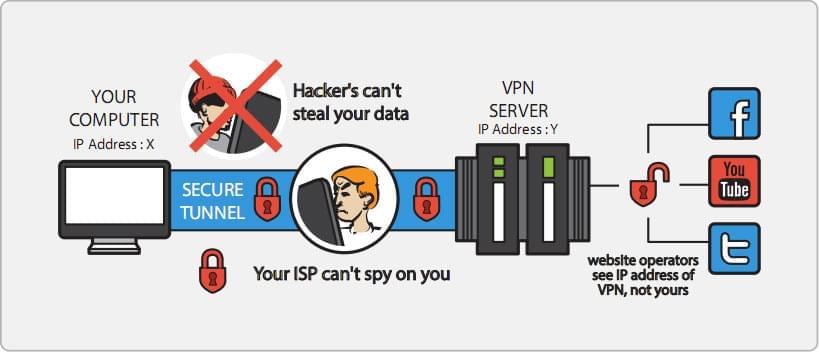
Individuals opt to conceal their IP address for various reasons, such as:
maintaining privacy
avoiding geographic content restrictions
preventing tracking by companies or ISPs
keeping their searches and online activities private, especially for sensitive or professional matters
There are several methods available to hide your IP address and enhance your online privacy.
Using Virtual Private Networks (VPN)
VPNs serve to conceal the user’s actual IP address and encrypt their internet traffic, thereby offering protection against snooping, particularly on unsecured public Wi-Fi networks. Premium VPNs offer features such as strong encryption protocols, and some provide a double VPN feature or dedicated IP address, which enhances user privacy. However, it’s important to note that even though VPNs can greatly increase privacy, they may not provide complete anonymity since some VPN services keep logs and other mining information can be collected.
Anonymous Browsing Options
The Tor network, operated by volunteers, enables individuals to enhance their internet privacy and security. Users of Tor connect through a series of virtual tunnels, instead of making a direct connection. Proxy servers act as intermediaries between the user’s computer and the internet, helping hide the user’s real IP address by rerouting web requests through a different server’s IP address.
Privacy-focused web browsers and extensions can further increase user anonymity by blocking ads, trackers, and cookies, as well as encrypting data when browsing the internet.
Summary
Understanding IP address locations and the tools available for IP address lookup can significantly enhance your online experience and security. From identifying security threats and customizing user experiences to troubleshooting network issues, the applications of IP address lookup are vast and varied. Throughout this guide, we’ve explored what an IP address is, how it’s assigned, and the differences between public and private IP addresses. We’ve delved into using IP lookup tools, interpreting geolocation data, and understanding the mechanics behind IP geolocation services.
As we’ve seen, while IP geolocation can provide valuable insights, it also has its limitations and challenges. Misconceptions about personal information and precise location tracking need to be addressed to understand the true capabilities of these tools. Enhancing online privacy by hiding your IP address using VPNs and anonymous browsing options can further protect your digital footprint. Equipped with this knowledge, you can navigate the digital landscape more securely and efficiently.
Frequently Asked Questions
What is an IP address?
An IP address is a unique identifier assigned to each device connected to the Internet, consisting of a sequence of numbers separated by dots. It helps devices communicate with each other over the internet.
How are public and private IP addresses different?
Public IP addresses allow devices to communicate externally over the internet, while private IP addresses are used for communication within a local network without needing internet access.
How accurate is IP geolocation data?
IP geolocation data is generally accurate for determining the country, with rates around 95%, but less accurate when identifying regions or cities. Accuracy varies depending on the specific location being determined.
What should I do if my IP location is incorrect?
You should contact the geolocation providers directly to request updates or corrections when IP location lookup tools display the incorrect location. This can help ensure that the correct location is reflected for your IP address.
How can I hide my IP address to enhance online privacy?
You can enhance your online privacy by using Virtual Private Networks (VPNs), the Tor network, or proxy servers to hide your IP address and protect your identity. These methods provide added security and anonymity when browsing online.