JPG to PNG Converter
The JPG to PNG Converter tool allows you to convert JPG images into PNG format, providing high-quality and instant results. This tool is perfect for photographers, designers, and anyone who needs to convert their images for various applications while maintaining image quality and transparency. The process is simple and efficient, ensuring precise conversions every time.
Share on Social Media:
Effortless JPG to PNG Converter: Quick & Simple Image Conversion
Need to convert a JPG to a PNG file? This article is your definitive guide, with straightforward steps and key tools, including a “jpg to png converter”, to ensure your images make the switch without losing quality. Find out why PNG is the preferred choice for transparency and quality and how to use converters efficiently for web or professional design.
Key Takeaways
PagesTools.com provides a simple, user-friendly online tool for converting JPG images to PNG format, ensuring high quality and preservation of image details through lossless compression.
PNG files are preferred for professional design due to their ability to maintain image fidelity and support transparency, making them ideal for web graphics, logos, and intricate designs.
The PNG converter tool at PagesTools.com includes batch conversion capabilities, editing tools, and ensures security by automatically deleting files after conversion, supporting various image formats for different user needs.
Discover the Simplicity of JPG to PNG Conversion
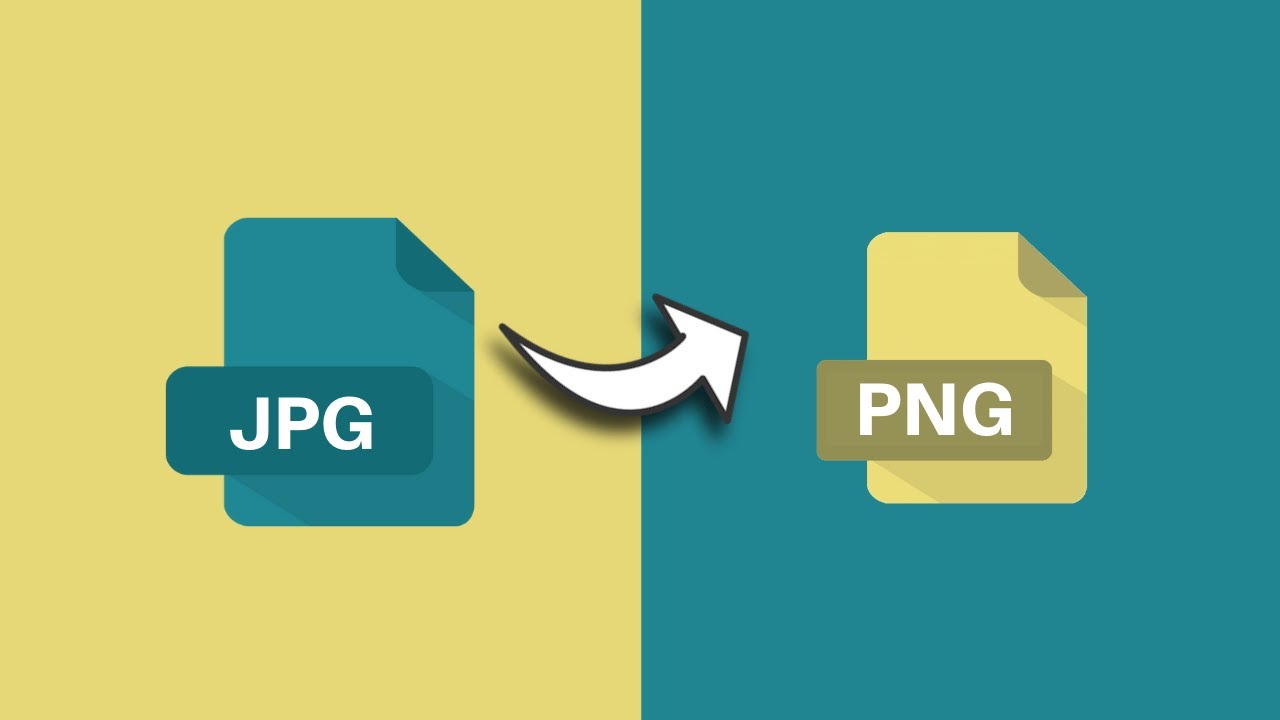
Converting your cherished jpg images to the more robust png format doesn’t have to be a chore. PagesTools.com’s png converter tool is a beacon of simplicity in a sea of complex software, offering a straightforward approach that safeguards both your time and image quality. Imagine selecting your jpg files, and with a mere click or a satisfying drag-and-drop gesture, witnessing them transform into high-quality png images.
The beauty of this free online tool is that it converts jpg to png without altering your original jpg files, leaving them untouched and preserving your source material in its pristine condition.
Understanding the Basics of JPG and PNG Formats
When standing at the crossroads of jpg and png formats, it’s crucial to choose the path that aligns with your needs. JPG images are ubiquitous and great for everyday use, but when it comes to image resolution, transparency, and maintaining image quality, png format is the clear winner.
Unlike JPG, the png image is a powerhouse, capable of lossless compression—meaning every single detail is preserved no matter how many times you save the file. Moreover, png files shine in scenarios that demand a transparent background, like logos or intricate graphics, setting the stage for seamless integration into any design. In contrast, a jpg file may not be the best choice for these situations due to its lossy compression nature.
How to Use the JPG to PNG Converter Tool
The journey from jpg to png is a walk in the park with PagesTools.com’s free online image converter. Begin by either manually selecting your jpg files or using the intuitive drag-and-drop feature, which feels as natural as tucking a photo into an album. Not only can you upload jpg images with ease, but you can also rearrange them to your liking, ensuring your png files are in perfect order for your project.
The tool’s design is a testament to user empowerment, allowing anyone to convert jpg files to png without any technical expertise.
Optimize Your Images for Web and Design

Imagine a world where every pixel of your image tells a story, and every graphic you upload to the web is as sharp as the moment it was captured. This is the reality of png images, which have become the go-to option for over 80% of websites. By converting jpg to png, you’re not just changing a file format—you’re optimizing your images for the highest fidelity in web design and graphics-based projects.
Whether it’s scaling small image files or ensuring high-resolution raster images in png files remain crisp and clear, these formats guarantee that your visuals stand out in all their glory.
Maintaining Image Fidelity with PNG Convert
The secret to the png format’s success lies in its lossless compression, a digital elixir that ensures your image quality is never compromised. By converting jpg files using PagesTools.com’s png converter, you’re choosing a format that is revered in professional design circles for its ability to preserve pixel-perfect details. This makes png files indispensable for web elements like screenshots, detailed graphics, and for digital artists and photographers who demand that their work looks impeccable on any screen.
Furthermore, when it comes to detailed web graphics and charts, losing image quality isn’t an option. PNG’s lossless compression is the guardian of accuracy, keeping every line and shade intact.
The Role of PNG in Professional Design Work
In the realm of professional design, png images hold a place of honor. They are the stalwarts of high-contrast web graphics, such as logos, where clarity and detail cannot be compromised. The ability to handle transparent backgrounds with finesse means png files offer a level of flexibility that other formats can’t match, allowing for intricate layering and flawless integration over diverse backgrounds.
The versatility of png images extends to their ease of sharing across different mediums while retaining the original image quality, making them an essential tool for designers who aim for perfection in every pixel.
Advanced Features for Enhanced Image Conversion
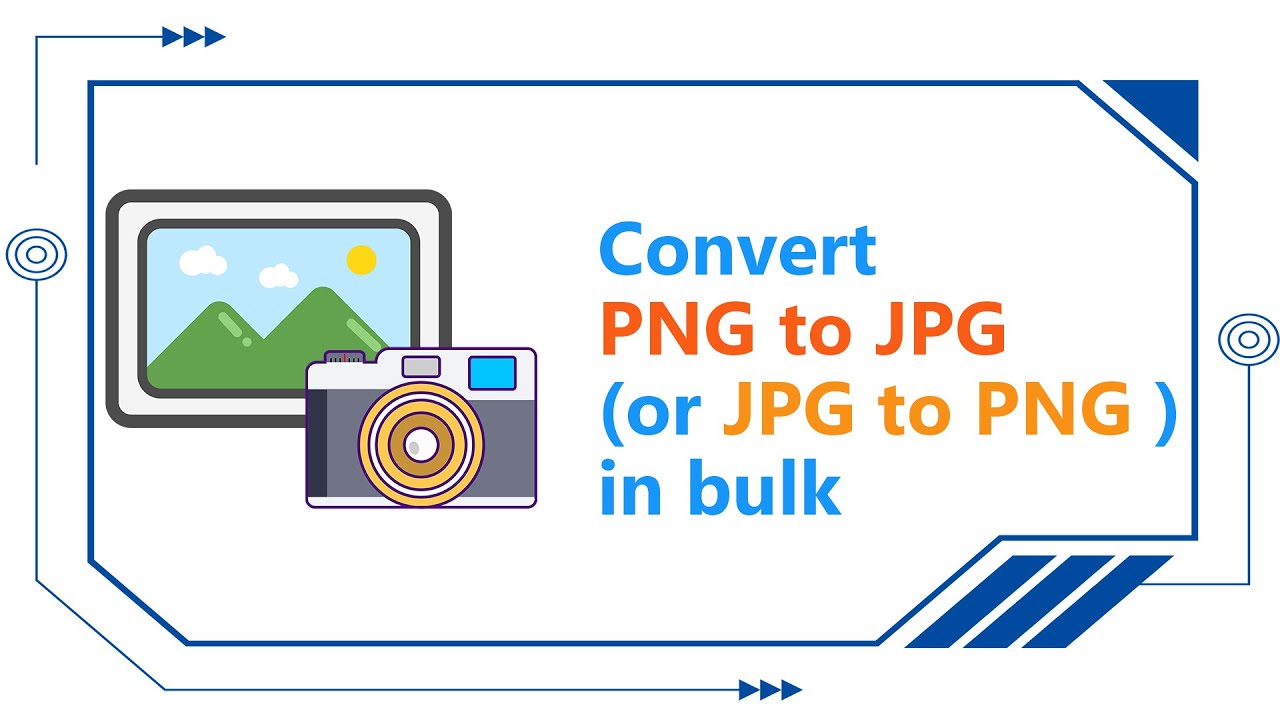
As technology evolves, so do the tools we use to convert and manage our images. PagesTools.com’s converter tool doesn’t just handle jpg to png conversions; it’s a versatile platform that can adapt to various image formats and conversion needs. While the jpg format is perfect for photographs, png is ideal for images that require precise rendering and positioning, like logos or intricate designs. Some tools even use an intermediate PDF conversion step to improve the quality of image rendering—a testament to the sophistication of today’s conversion tools.
However, to preserve the highest image quality, it’s best to minimize the number of conversions between formats, as each change can potentially degrade the image.
Batch Conversion for Efficiency
Time is of the essence, and when you’re faced with converting a multitude of jpg files, batch conversion is your ally. This powerful feature allows you to convert jpg to png in large quantities, all at once, revolutionizing the way you handle image conversion. The efficiency of batch conversion is a boon for professionals and hobbyists alike, saving precious time and simplifying the workflow for those who regularly deal with numerous images.
Whether you’re preparing a gallery of photographs for a website or updating your portfolio, mass conversion is the key to a streamlined process.
Fine-Tuning Your PNG Upload with Editing Tools
Before your images make their grand entrance in the png world, you might want to give them a final touch-up. With built-in editing tools, you can crop, resize, and apply color adjustments to your jpg images to ensure they are picture-perfect before converting them to png files. Some platforms offer even more advanced features, like Canva’s Background Remover, which allows you to eliminate distracting backgrounds and focus on the subject matter.
Once you’re satisfied with your edits, a simple click on ‘Share’ and ‘Download’ as PNG finalizes your conversion and places your polished images at your fingertips.
Managing File Size and Quality
Navigating the delicate balance between image quality and practicality can be a tricky endeavor. While png files are renowned for their high-quality image data, they can also be larger in size compared to their jpg counterparts, potentially slowing down website performance. To ensure your images are both visually stunning and efficient, proper compression methods must be employed.
These techniques compress png files, reducing their footprint without detracting from the image’s resolution and quality. By using high-quality conversion tools like those at PagesTools.com, you can compress your png files while still preserving the vibrancy and detail your images deserve.
Secure and Reliable Conversion Process
In an era where digital security is paramount, it’s reassuring to know that PagesTools.com takes the protection of your images seriously. The png converter tool comes equipped with an automatic deletion mechanism, ensuring that your files are removed from the server within one hour after the conversion process, protecting your privacy and data. This level of security means you can trust the conversion service to handle even the most sensitive information with care, providing peace of mind as your images transition from jpg to png.
With this commitment to security, you can confidently use the converter, knowing that your uploaded data is in safe hands and will not linger online beyond its welcome.
Tailored Conversion Solutions for Different Needs
The digital universe is vast and varied, and every platform has its own set of rules when it comes to preferred image formats. This diversity calls for tailored image conversion services that can adapt to the unique requirements of different online platforms. Some reasons why retailers and data agencies outsource their image conversion tasks include:
Ensuring that their images meet the necessary specifications
Delivering images on time
Saving time and resources by relying on experts in image conversion
By outsourcing image conversion tasks, retailers and data agencies can focus on their core business activities while ensuring that their images are optimized for different online platforms.
The png format, with its lossless compression and support for transparent backgrounds, is particularly crucial for creating professional graphics that remain pristine through multiple edits. For those managing extensive image collections, automation tools like XnConvert offer efficient editing and conversion capabilities that can handle large-scale tasks with ease.
Steps to Convert Your JPG Files
Transforming your jpg images into png files is a straightforward process that can be completed in just a few clicks. Here’s how:
Choose a reliable online converter.
Select PNG from the file type options to ensure your images are converted correctly.
For those with a larger volume of images, tools like Pixelied’s batch conversion feature come in handy. This allows you to upload and convert multiple jpg files simultaneously.
Once the conversion is complete, you can download each png file individually or grab them all at once in a convenient zip format, making the whole process as efficient as possible.
Maximizing the Potential of Your PNG Images

Once your images have made the transition to png, a world of possibilities opens up. The png format is perfectly suited for creating consistent brand identities, thanks to its support for transparency that allows for seamless layering across various backgrounds. Designers can take advantage of this feature to craft intricate and visually captivating designs that engage audiences, especially on social media where vibrant and high-resolution images are key to capturing attention.
Moreover, png images can be used to:
Add textures or patterns to design elements, enhancing the overall composition without overshadowing the main visual layers
Ensure sharp and vibrant representations in printed materials
Create high-quality images for digital platforms
JPG to PNG Converter by PagesTools.com
PagesTools.com stands out as a beacon for those seeking to convert jpg to png with its accessible online converter tool. Catering to a wide range of needs, the tool supports various image formats including .png, .jpeg, .gif, and more, providing flexibility and convenience.
For casual users, the free version of the tool allows for the conversion of files up to 1 MB in size. However, for those with more substantial needs, the Pro version can handle files up to 100 MB, accommodating even the most demanding of image conversion tasks.
Additionally, PagesTools.com offers a feature to share your converted images directly on social media, expanding the reach of your visuals.
Summary
In summary, converting jpg images to png format with PagesTools.com is a seamless and satisfying experience that enhances your images for web and design use. From maintaining image fidelity with PNG’s lossless compression to utilizing advanced features like batch conversion and editing tools, this process caters to both professional and personal image conversion needs. Managing file size and quality, ensuring a secure conversion process, and leveraging the potential of PNG images for branding and social media are all within reach. With tailored solutions for different needs and straightforward steps to convert files, PagesTools.com’s JPG to PNG converter tool is an indispensable resource for anyone looking to optimize their images.
Frequently Asked Questions
Can I convert multiple jpg images to png at once?
Yes, you can use PagesTools.com's batch conversion feature to convert multiple jpg images to png at once, which is a time-saving solution for handling large volumes of images.
Will converting my jpg to png with PagesTools.com's tool affect the original image quality?
No, converting the jpg to png with PagesTools.com's tool will not affect the original image quality, as PNG's lossless compression preserves all the details of the image.
Is it safe to convert my images using PagesTools.com's online tool?
Yes, it is safe to convert your images using PagesTools.com's online tool as the website automatically deletes all uploaded and converted files from the server within one hour after conversion, prioritizing the security and privacy of your data.
How can I ensure my converted png files don't slow down my website?
To ensure your converted png files don't slow down your website, apply proper compression methods to reduce file size without compromising image quality. This can help balance website performance and image clarity.
Are there any size limits for the images I can convert using PagesTools.com's free tool?
Yes, the free tool at PagesTools.com supports image files up to 1 MB, while the Pro version can handle files up to 100 MB. Consider upgrading for larger files.