Merge PDF
The Merge PDF tool on PagesTools.com allows users to combine multiple PDF files into one document. Simply upload and arrange the PDFs in your desired order, then merge them with a click. This easy-to-use, web-based tool streamlines document management, making it ideal for organizing reports or compiling data efficiently.
Share on Social Media:
Simplify Your Work: How to Effortlessly Merge PDF Files Online
To merge PDF files online with ease, look no further. This article breaks down the steps to combine your documents into one organised PDF seamlessly. We provide you with a straightforward approach to navigate online tools and ensure a secure, quick merging process. Let’s get started.
Key Takeaways
Merging PDFs online simplifies document management by allowing you to easily select, arrange, and combine multiple files into one organized document without needing extra software.
Online PDF tools offer advanced options for customization including batch processing, file conversion, and thorough editing possibilities to ensure the final document meets specific needs.
Using PDF merge tools ensures compatibility across various devices and platforms, provides robust security measures for data protection, and offers offline solutions for times when internet access is unavailable.
Streamlining Document Management: The Basics of Merging PDFs

When it comes to managing documents, merging PDFs is like tidying up your workspace—it’s all about making life simpler. The process is easy and fast, whether you’re looking to combine reports, forms, or just clearing up space on your digital shelf. And with online tools like a pdf combiner, you don’t have to worry about the extra storage or security risks that come with downloading new software.
We will cover the basics of selecting, arranging, and combining your PDF files into a unified and well-organized document.
Selecting Your PDF Files for Merging
The first step is as easy as pie: choosing the PDFs you want to merge. You can either upload files from your device or simply drag and drop them into the merge tool’s welcoming arms. The online platforms are designed for convenience, allowing you to add files from your computer or even directly from your cloud storage without missing a beat.
Whether it’s a bunch of pdf documents, some Word docs, or a mix of both, when you select pdf files, they will be ready to become part of something bigger.
Arranging Multiple Files in Your Preferred Order
Got all your ducks, or rather, documents in a row? Great! Next, arrange them in a sequence that best communicates your narrative. With your PDFs uploaded, you can click and drag to rearrange them into the perfect sequence right there in your web browser. Think of it like shuffling a deck of cards until you have the winning hand.
And if you’re a planner, consider using a folder system on your computer to group related PDFs together before you start—this will make selecting and ordering a breeze.
Creating One PDF from Several Files
Now comes the magic moment where separate files become one. With everything in place, a simple click is all it takes to merge your PDFs into a new PDF file that’s greater than the sum of its parts. You can then download your new PDF masterpiece or send it off into the world via email, ready for its grand debut. And for that personal touch, name your merged file whatever you like—it’s your creation, after all.
Advanced Merge Options for Customization
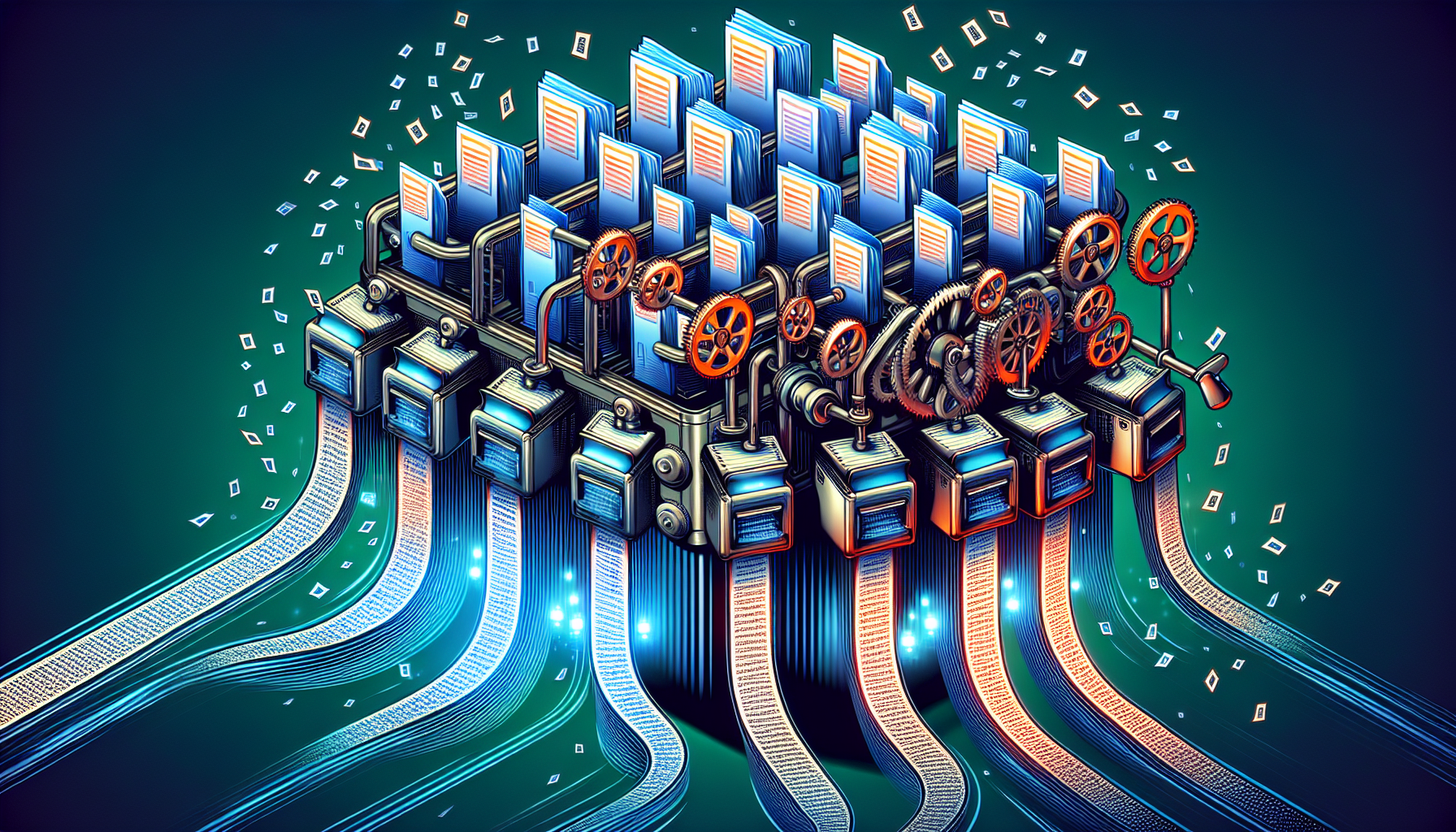
But what if you want to go beyond the basics? What if you need that extra dash of finesse? Fear not, for online merge tools come with an arsenal of advanced features to tailor your merged PDF to your exact needs. Whether you’re reordering pages, compressing files, or converting from other formats, these tools are your trusty sidekicks in the quest for the ultimate merged document.
Batch Processing of Multiple PDF Files
Imagine merging an entire library of PDFs in the blink of an eye—that’s the power of batch processing. Some tools are so fast and efficient that they can combine pdf files, even hundreds or thousands of them, into a single PDF without breaking a sweat. This is perfect for large projects or archive consolidation, where time is of the essence and you can’t afford to merge documents one by one.
File Formats and Conversion
In the digital world, not all files are created equal, but that shouldn’t stop you from bringing them together. Online merging tools are not picky—they’ll happily convert Word, Excel, and even multimedia files into PDFs, ensuring a smooth and uniform merging process. With the likes of Adobe Acrobat leading the pack, you can rest assured that your diverse files will play nice and come together in harmony.
Editing and Revising Before Finalizing Your Merged Document
Before you seal the deal on your merged PDF, take a moment to make sure everything is just right. Here are some things you can do to edit your document:
Preview the document to see how it looks.
Rearrange the pages if needed.
Delete any unnecessary pages.
Add additional pages if necessary.
Edit to your heart’s content until your document is picture-perfect.
With features like renumbering pages and maintaining original quality, tools like Soda PDF ensure that your final document is not only complete but also logically structured and easy on the eyes.
Merge PDFs Offline: No Internet? No Problem!

What if the internet is playing hide and seek or you’re simply off the grid? Offline desktop tools come to your rescue! With applications like Soda PDF or Adobe Acrobat, you can merge PDFs anytime, anywhere, with the same precision as online tools.
We will examine the process of offline PDF merging and its role in maintaining document integrity.
Desktop Tools for Merging PDF Files
No web? No worries! There are plenty of desktop applications that let you merge PDFs offline. From the robust Adobe Acrobat to the nimble PDFSam Basic, these tools are ready to serve users across Windows, Mac, and even Linux platforms. The best part? They offer the same drag-and-drop simplicity and the peace of mind that comes with knowing your files are being merged right where they are—on your computer.
Maintaining File Quality and Orientation
One of the biggest fears when merging files is losing that crisp, clear quality or messing up the layout. But with the right tool, like SysTools PDF Merge Tool, you can rest easy. These applications ensure that every heading, bold text, and graphic stays just as sharp and well-placed as in the originals.
It’s like having a personal document curator who guarantees that your merged PDF is a true reflection of the individual files, only better.
Accessing Your Combined PDF After Merging
Once your files are merged, you’re probably itching to see the fruits of your labor. With offline tools, saving and accessing your new PDF is a walk in the park. You can choose where to save it, giving it a special spot on your device, and even rename it to mark the occasion. And if you ever need to go back to the originals, they’re still there, untouched and ready for the next round of PDF wizardry.
Ensuring Security and Privacy When You Merge PDF Files Online
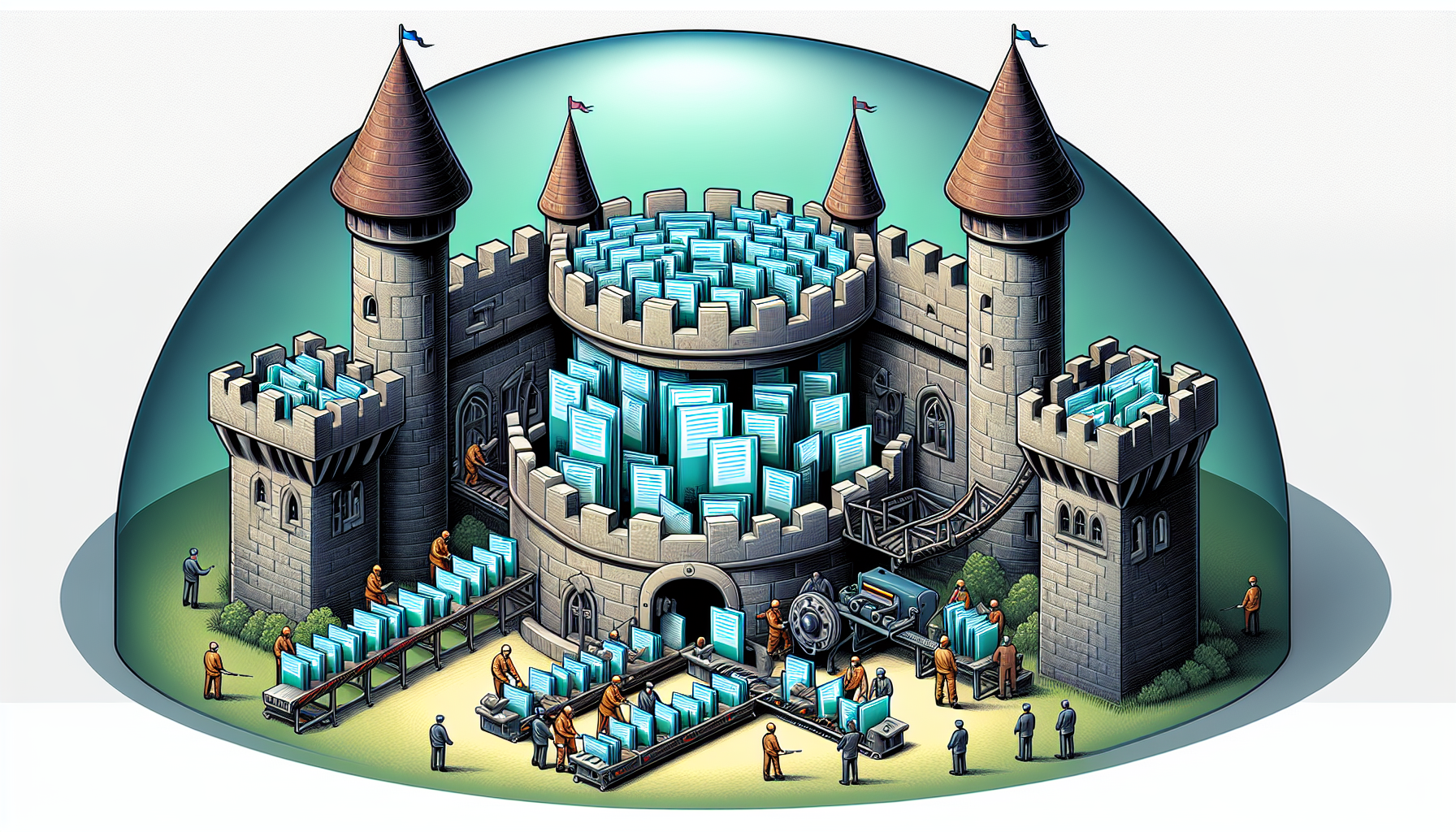
Merging PDFs online is not just about convenience and speed—it’s also about security and privacy. With sensitive information potentially on the line, it’s paramount that the tools you use protect your data like a digital fortress.
We will discuss how online PDF mergers protect your documents from unauthorized access.
Secure Upload and Processing of Files
The moment you upload your PDFs, encryption technologies swoop in to shield your files as they travel to the server. Services like PandaDoc take no chances, ensuring that every bit of your data is handled with the utmost confidentiality.
And once the merge is complete, the files vanish from the servers as if they were never there, thanks to automatic deletion policies that drop files.
Post-Merge File Deletion Policies
After the merge magic happens, what becomes of your files? You’ll be glad to know they don’t overstay their welcome. Within an hour, or sometimes less, they’re wiped from the servers, leaving no trace behind. And if you’re the extra cautious type, you can manually delete them immediately after downloading your merged PDF, keeping your privacy in your own hands.
Compatibility Across Devices and Platforms
In today’s world, we switch between devices like we change channels, and our tools need to keep up. That’s why online PDF mergers are designed to play nice with any device and any platform, be it a desktop powerhouse or a mobile dynamo.
No matter where you are or what gadget you’re on, using a pdf merger to combine PDFs is just a few taps or clicks away.
Merge PDF Files on Any Device
Whether you’re at your desk or on the go, merging PDFs is always at your fingertips. All you need is a web browser and an internet connection, and you’re golden.
With mobile apps like iLovePDF, you can merge PDFs from the palm of your hand, syncing seamlessly with cloud storage for a truly mobile experience.
Cross-Platform Accessibility
Gone are the days of compatibility woes. Online merge pdf tool options are the great unifiers, bringing together Windows, Mac, and even Linux users under one digital roof. With such cross-platform accessibility, you can start a merge on your Mac at home, make a quick tweak on your Windows work computer, and finish up on your Linux laptop at a cafe—all without missing a beat.
Time-Saving Tips for Efficient PDF Merging
Let’s face it, time is precious, and the faster we can merge our PDFs, the better. But speed doesn’t mean sacrificing quality. With a few smart moves and the right tools, you can merge PDFs quickly and still end up with a top-notch document.
Here are some practical tips that will guide you to master the art of PDF merging.
Utilizing Drag and Drop for Speed
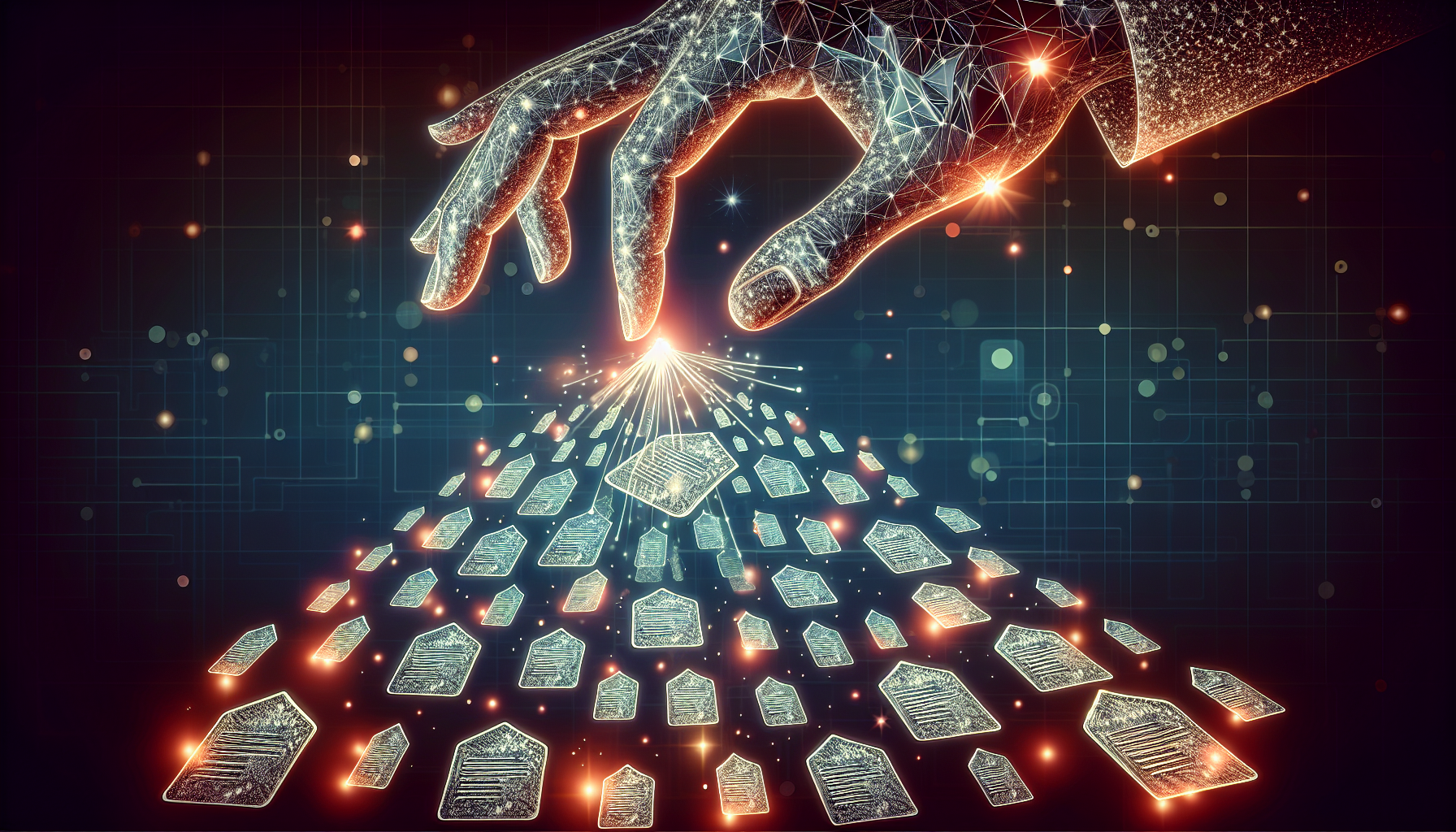
Drag and drop is the speedster’s choice for uploading files. It’s quick, it’s intuitive, and it lets you jump straight into the action. Platforms like I Love PDF streamline the process even further, making it easy to rearrange your files with a simple mouse movement.
It’s like playing a game of digital Tetris, but instead of clearing lines, you’re building your perfect PDF.
Recognizing the Benefits of a Merged PDF
Why merge PDFs, you ask? Think about the clarity that comes with having all related information in one place, ready for review or sharing at a moment’s notice. A merged PDF is like a neatly organized bookshelf—it saves you the hassle of searching through a pile of loose pages, and it makes collaboration and archiving a breeze.
Plus, it’s just satisfying to see all your documents tidily packaged into one file, isn’t it?
Summary
As we wrap up our guide, it’s clear that merging PDFs online is a game-changer for document management. With the click of a button, you can transform a scattered stack of papers into a sleek, organized document. Whether you’re working online or offline, prioritizing security or convenience, there’s a PDF merging solution out there for you. Embrace the power of combined PDFs and watch as your workflow becomes smoother, your desk less cluttered, and your mind free to focus on what truly matters.
Frequently Asked Questions
Can I combine PDF files with other document types when merging?
Yes, you can use online PDF merging tools to combine different file types, like Word, Excel, and PowerPoint documents, into a single PDF. Give it a try!
How can I ensure the quality and orientation of my PDFs remain intact after merging?
To maintain the quality and orientation of your PDFs after merging, use reliable desktop or online tools specifically designed for preserving the original layout and structure.
Are my files safe when I use an online PDF merger?
Yes, your files are safe when using an online PDF merger because they utilize strong encryption for file transfers and delete your files shortly after the merge is completed to protect your privacy.
Can I edit my PDF files before merging them online?
Yes, you can easily edit your PDF files before merging them online using various online PDF tools that offer editing features for previewing, rearranging, deleting, and adding pages.
Do I need to install any software to merge PDFs online?
No need to install any software - you can easily merge PDFs online using web-based platforms in your browser. No hassle!