Organize PDF
The Organize PDF tool allows you to efficiently manage your PDF files by rearranging, deleting, or rotating pages within your document. This tool is ideal for users who need to customize their PDFs for presentations, reports, or personal use. The process is user-friendly and preserves the original quality of your documents, ensuring that your PDFs remain clear and professional.
Share on Social Media:
Streamline Your Workflow: How to Quickly Organize PDF Pages Online
Need to organize PDF files with speed and precision? Discover how PagesTools.com simplifies the process. Learn how to quickly reorder, merge, or delete PDF pages through a user-friendly platform, ready to tackle your document challenges anywhere, anytime.
Key Takeaways
PagesTools.com simplifies PDF management online, offering a range of features like reordering, merging, and deleting pages directly from your browser without additional software.
Beyond basic reorganizing, PagesTools.com enables comprehensive editing, conversion to/from PDFs, and batch processing, optimizing your document workflow while ensuring high security.
Efficient PDF organization involves planning your document structure, using descriptive file names for easy retrieval, and regular review/updating to keep content relevant and accurate.
Efficiently Organize PDFs with PagesTools.com

Dive into the digital realm of PagesTools.com, a comprehensive online sanctuary for your PDF files. Imagine having a complete toolbox at your fingertips, where you can swiftly rearrange pdf pages, delete the ones you don’t need, and even merge pdf documents into a single, neat file. This platform is the equivalent of a well-oiled machine that takes the tediousness out of pdf document management.
Whether you’re dealing with a single pdf or a batch of files, PagesTools.com is your go-to resource for getting things in order. From the convenience of your web browser, you can access a plethora of pdf tools that cater to every aspect of pdf management. Some of the features include:
Reordering pages in a report
Compiling multiple pages from different pdfs into one
Splitting a pdf into multiple files
Merging multiple pdfs into one
Adding watermarks or headers and footers to a pdf
Converting pdfs to different file formats
With PagesTools.com, you have all the tools you need to efficiently manage your pdf files.
PagesTools.com is not just a tool; it’s the solution that empowers you to organize pdf pages online with ease, speed, and precision, using page thumbnails for better navigation.
Rearrange PDF Pages
Caught in a situation where your PDF pages are all mixed up? PagesTools.com offers you a lifeline with its intuitive drag-and-drop interface. Now, you can easily reorder pages of your PDF documents using the drag-and-drop interface for a more efficient organization. Forget about tedious manual adjustments; simply drag your pdf pages into the desired order, and voilà – you have a new pdf that makes sense. Whether it’s a scanned document that didn’t quite land in the right sequence or an error slipped into your page layout, rearrange pdf pages reorder with this tool is as easy as pie.
The beauty of PagesTools.com lies in its simplicity and speed. In roughly the time it takes to make a cup of coffee, you can upload and organize a pdf document, sidestepping the need for any additional software downloads. This is about reclaiming your time and doing away with convoluted processes – it’s about getting your pdfs in order and moving on to the next task with a sense of accomplishment.
Delete Unnecessary Pages
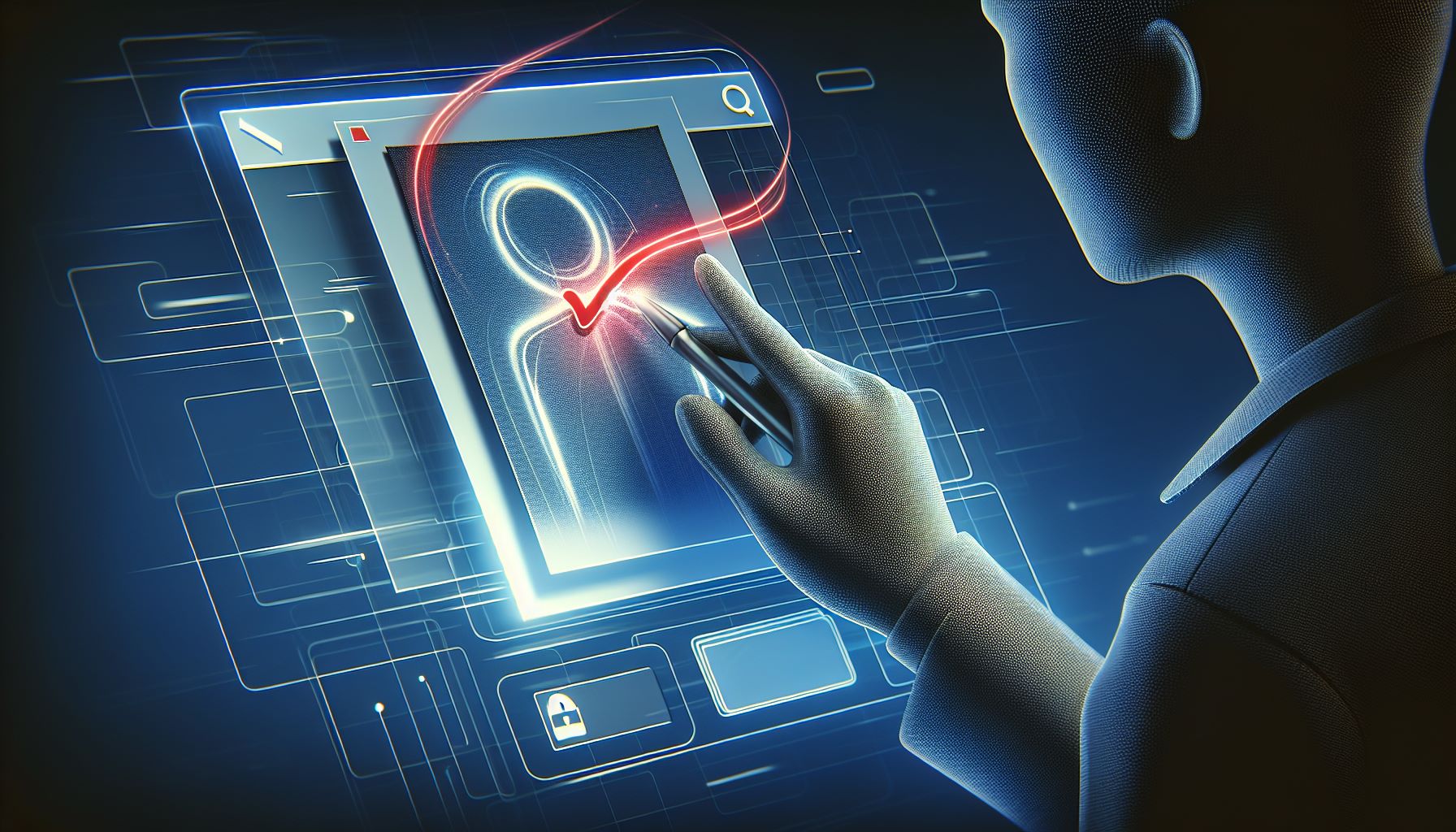
Ever stumbled upon pages in your PDF that serve no purpose other than to take up space? With PagesTools.com, you can delete pdf pages and declutter your pdf files faster than a hot knife through butter. A user-friendly interface awaits you, where a simple click on the trash icon banishes unwanted pages into oblivion. Suddenly, your pdf document is no longer a hodgepodge of irrelevant information but a streamlined piece of digital clarity.
This isn’t just about deleting pages; it’s about crafting a document that’s concise and to the point. It’s about honing your message and presenting your audience with only the information they need – nothing more, nothing less. PagesTools.com makes this task a walk in the park, ensuring you can focus on the content that matters.
Merge Multiple PDFs

Picture this: you’ve got fragments of a document scattered across different files, and you need to bring them together into one cohesive piece. That’s where the merge pdf feature on PagesTools.com comes in handy.
Here’s how it works:
Upload your pdf files.
With a few drags and drops, you can reorder single pages or entire sections until they’re just right.
Hit merge, and like a skilled alchemist, the tool transmutes your separate files into a singular masterpiece.
This isn’t just a feature; it’s a life-saver for professionals and students alike. Imagine merging reports, combining study notes, or assembling a portfolio with such ease that it feels like second nature. PagesTools.com has turned the often arduous task of merging pdfs into a smooth and painless experience. No fuss, no muss, just your documents, united.
Comprehensive PDF Editing Features
Beyond the basics of page organization, PagesTools.com offers a variety of pdf editing features, including:
Text editing
Image editing
Creation of custom templates
Layout tweaking
Adding interactive elements
With these tools, you can craft a fully realized pdf document, such as a pdf file, without the need to convert it to other formats.
And that’s not all – say goodbye to monotonous, one-at-a-time tasks with the batch processing capabilities of PagesTools.com. Imagine being able to select multiple pages and:
editing multiple pdfs at once, saving you precious time and skyrocketing your productivity
coupling with security features like redaction and encryption
streamlining your workflow and protecting it
PagesTools.com doesn’t just streamline your workflow; it protects it too.
Rotate and Reorient Pages
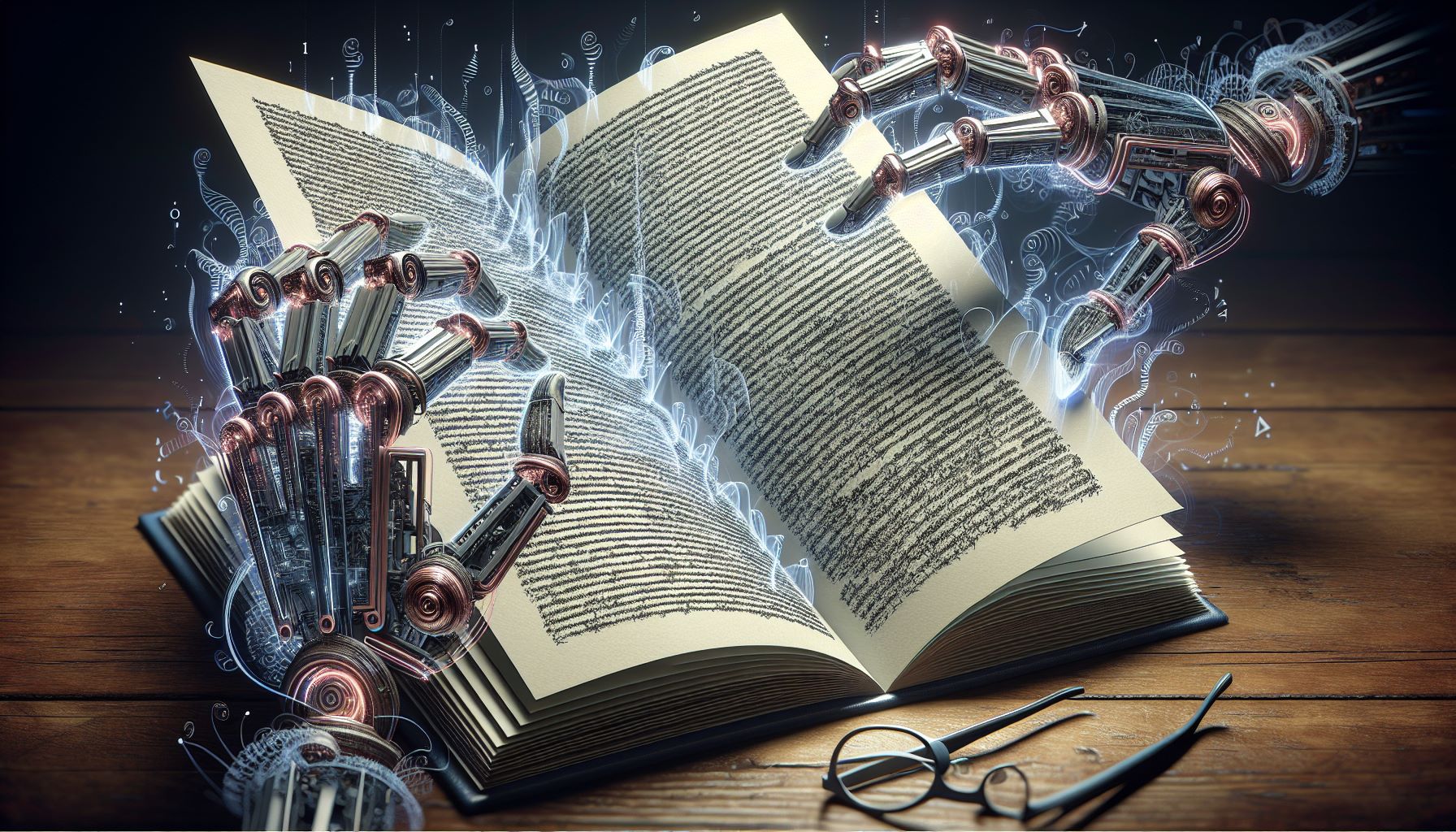
Ever opened a PDF to find the pages staring back at you sideways? On PagesTools.com, a quick rotation sets things right. With options to rotate pages individually or en masse, you can ensure your pdf pages always face the right way up. This isn’t just about aesthetics; it’s about presenting a document that’s easy to read and professional in appearance. A few clicks and your pdf document goes from a jumbled mess to a portrait of perfection.
Accessibility is another hallmark of PagesTools.com, as the rotation feature isn’t confined to your desktop alone. Whether you’re on a browser or mobile app, you can reorient your pages at your convenience, ensuring that no matter where you are, your pdf pages are always in prime position for presentation or printing.
Convert Files to and from PDF

In a world where document formats abound, PagesTools.com is your universal translator. With its robust conversion tool, you can seamlessly transform:
Word documents
Excel spreadsheets
PowerPoint presentations
Images
into PDFs. The reverse is just as effortless, allowing you to take a PDF and convert it into another file type with a few simple clicks. This feature transcends mere convenience; it’s about building bridges between formats and ensuring your content is always accessible, no matter the platform.
The implications are immense – from maintaining the integrity of your documents across different software to facilitating easy sharing and collaboration. PagesTools.com isn’t just a pdf convert; it’s a gateway to a world where your documents are free to be whatever they need to be, empowering you to communicate without barriers.
Extract Specific Pages
Sometimes, less is more. With PagesTools.com, extracting specific pdf pages to create a new document is a feat of digital alchemy. This tool is a godsend for those moments when you need to share just a slice of your document or organize content in a more digestible format. Select the pages you need, extract them, and behold as a new pdf springs forth, tailor-made for your specific needs.
This feature isn’t just about extraction; it’s about empowerment. Whether you’re compiling the most relevant information for a meeting or creating a customized brochure, PagesTools.com gives you the control to condense your content without compromise. And with the ability to handle hefty documents, this tool ensures your new creations are both convenient and comprehensive.
The Benefits of Online PDF Organization
The allure of online PDF platforms like PagesTools.com isn’t just about the features; it’s about the freedom they offer. Freedom from the shackles of desktop-bound software, freedom from the threats of viruses and malware, and the freedom to convert files in a snap. This is about enhancing your document management efficiency, about embracing a system that’s as flexible as your needs.
Let’s be honest, the digital world can be a jungle, and navigating it requires tools that are not just powerful but also secure and easy to access. PagesTools.com answers that call by offering a service that’s as ubiquitous as the internet itself. No matter where you are, as long as you have internet access, your PDFs are at your command, ready to be organized, edited, and transformed.
Accessibility and Convenience
The digital age demands agility, and PagesTools.com delivers by ensuring your PDFs are always within reach. With a service that’s accessible from desktops to smartphones, you can dive into your documents at a moment’s notice. Whether you’re in a cab, at a coffee shop, or halfway up a mountain, as long as you have an internet connection, your PDFs are just a few clicks away. This isn’t just about convenience; it’s about keeping pace with the speed of life.
Imagine the power of being able to rearrange pages, delete content, or merge documents from anywhere in the world. That’s the kind of accessibility and convenience we’re talking about – a service that fits into your life, not the other way around. PagesTools.com doesn’t just organize pdf pages online; it integrates seamlessly into your daily routine, ensuring your workflow is never interrupted.
Fast Processing and Downloading
In the fast-paced world we live in, every second counts. That’s why PagesTools.com is engineered for speed. The moment you apply your changes, the platform gets to work, processing your edits with the urgency they deserve. And when it’s time to download, the optimized file size means your new, polished PDF is ready in no time. This is about not just meeting deadlines but smashing them.
But speed doesn’t mean a compromise in quality. PagesTools.com ensures that your documents retain their integrity, making quick work of your edits without sacrificing precision. This blend of rapid processing and efficient downloading is like a supercharger for your workflow, propelling you forward with every click.
Security and Privacy
In the realm of digital documents, security is king, and PagesTools.com reigns supreme. With a commitment to privacy outlined in their policy and client-side processing, your files are in safe hands. This means your PDFs are rearranged and managed within your browser, providing an additional layer of security that keeps prying eyes at bay.
But the commitment to your privacy doesn’t end there. With options to delete sensitive pages, encrypt files, and add password protection, PagesTools.com ensures that your confidential information remains just that – confidential. This platform isn’t just about organizing pdf pages online; it’s about peace of mind, knowing that your documents are protected every step of the way.
Tips for Efficient PDF Organization
Efficiency is the name of the game when it comes to PDF organization, and a few smart practices can make all the difference. It’s not just about having the right tools; it’s about using them wisely. By implementing a few key strategies, you can ensure that your PDFs are not only well-organized but also easy to manage and navigate.
Here are some tips to help you achieve that optimal level of organization. With these practices in place, you’ll find that managing your PDFs becomes less of a chore and more of a streamlined, effortless process.
Plan Your Document Structure
Before you dive into organizing your PDFs, take a moment to plan. Understand your personal organizational needs and develop a system that works for you. Whether it’s creating a visual diagram or using headers and footers for easier navigation, a little planning goes a long way.
When you structure your pdf document thoughtfully, you create a roadmap that not only guides you but also anyone else who might use it. It’s about laying out your content logically and ensuring that every piece is where it should be. With PagesTools.com, implementing this structure is straightforward, allowing you to arrange and rearrange pages until they fit your vision perfectly.
Use Descriptive File Names
A well-named PDF is like a well-labeled map – it tells you exactly where you’re going. By adopting a consistent naming convention, you ensure that your files are not just organized but also easily retrievable. Imagine never having to guess the contents of a PDF because its name says it all – that’s the power of descriptive file names.
For example, naming a document ‘Moira Jones ACC 20150205’ immediately informs you about the nature of the file and its date of filing. This clarity not only saves you time when searching for documents but also prevents potential confusion. With PagesTools.com, renaming and organizing your PDFs is a straightforward task, one that sets you up for long-term efficiency when creating a new file.
Regularly Review and Update Your PDFs
In the dynamic world of digital content, staying current is vital. Regular reviews and updates of your PDFs ensure that they remain relevant and accurate. With PagesTools.com, you can:
Collaboratively edit your PDFs, allowing multiple stakeholders to make changes simultaneously
Streamline the review process
Ensure that your documents are always up-to-date
By leveraging cloud-based PDF editing, you can edit in real time and eliminate the confusion of multiple document versions. This ensures that everyone is working on the latest file, with version control providing a clear track record of revisions. When it comes to secure collaboration, employing strong passwords and educating your team on best practices goes a long way.
Establishing clear roles, utilizing annotations, and sticking to a robust file naming convention can further enhance the efficiency and security of your PDF workflow.
Summary
As we wrap up, it’s clear that the digital organization of PDFs is no longer a luxury; it’s a necessity. PagesTools.com stands out as a beacon of efficiency in this realm, providing an array of tools that simplify PDF management. From rearranging and deleting pages to merging and editing documents, this platform is designed to streamline your workflow and boost productivity. But it’s not just about the tools; it’s about the peace of mind that comes with knowing your documents are secure, accessible, and organized just the way you need them.
So, whether you’re a busy professional looking to optimize your workday, a student aiming to keep your study materials in check, or anyone in between, take the leap. Embrace the power of PagesTools.com and transform the way you handle PDFs. Let this guide be the catalyst for a more organized, efficient, and hassle-free document management experience. After all, in a world where time is of the essence, every click counts.
Frequently Asked Questions
Can I use PagesTools.com on my mobile device?
Yes, you can use PagesTools.com on your mobile device as long as you have an internet connection. This allows you to manage your PDFs on-the-go.
Is there a limit to the number of pages I can rearrange or merge?
You shouldn't encounter any problems rearranging or merging your pages on PagesTools.com, as it's designed to handle various needs efficiently. While there could be some limits in place to prevent server overload, for most users, the platform will be more than sufficient for document management.
How secure is PagesTools.com when it comes to handling sensitive documents?
PagesTools.com prioritizes security by implementing client-side processing, encryption, and password protection to safeguard sensitive documents. It is a secure platform for handling such information.
Do I need to install any software to use PagesTools.com?
Nope, you don't need to install any software to use PagesTools.com. It's a web-based platform, so you can get started right away with just an internet connection and a web browser.
Can I edit the text and images within my PDF using PagesTools.com?
Yes, you can edit the text and images within your PDF using PagesTools.com, and even add interactive elements, all in your browser.