Password Generator
The Password Generator tool creates strong, secure passwords to protect your accounts and sensitive information. This tool is perfect for individuals, developers, and security professionals who need to generate robust passwords that are difficult to guess or crack. The process is simple and customizable, allowing you to set the length and complexity of your passwords to meet your security needs.
Share on Social Media:
Password Generator Essentials: Create Safe & Secure Passwords Easily
Are you struggling with password security? A password generator is your go-to solution for creating high-strength passwords instantly. Learn how a random sequence of characters can provide a robust defense against cyber threats, as we delve into the features and advantages of using a password generator.
Key Takeaways
Secure password generators like PagesTools.com create complex, unpredictable passwords that enhance online security by diminishing the risk of hacking through customization options and cryptographic algorithms.
Password strength relies on complexity, length, and uniqueness, with options to customize passwords to individual preferences and needs using tools like PagesTools and 1Password to avoid common security pitfalls.
Password managers assist in managing and syncing unique passwords across multiple accounts and devices, offering additional security features, and making the process of updating passwords more efficient, especially after security breaches.
The Power of a Secure Password Generator
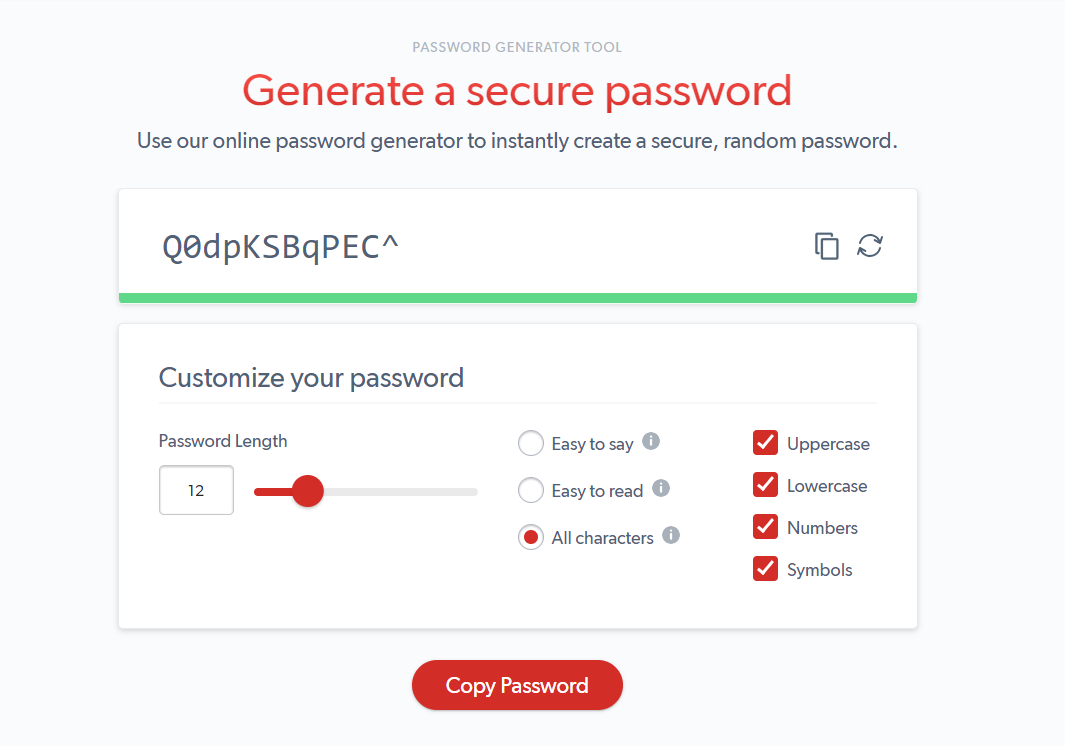
Have you ever wondered how to fortify your online presence with an uncrackable code, unique to you and as solid as a rock? The answer lies within the realm of a secure password generator, like the one provided by PagesTools.com. This virtual locksmith crafts keys in the form of strong and random passwords, tailored to shield your online accounts from the prying eyes of cyber intruders. The beauty of a secure password generator is the high level of unpredictability it introduces. Hackers thrive on predictability, but when faced with the randomness of a generated password, their chances of breaking in diminish significantly.
Moreover, the flexibility and customization offered by esteemed online password generator tools, such as a password generator tool, ensure that every password is both a fortress and a unique snowflake, tailored to your security preferences. With PagesTools.com’s strong password generator, you create not just a password, but a bulwark against unauthorized access, securing your online accounts with a confidence that is both empowering and reassuring.
The Mechanics of Generating Random Passwords
Delving into the mechanics of a random password generator tool is akin to watching a master locksmith at work. Tools such as 1Password harness the power of algorithms and random number generators to conjure up passwords that are nothing short of cryptographic art. These algorithms are the lifeblood of the generator, spinning a web of characters that includes upper and lower case letters, numbers, and symbols to create a random password that dances to the tune of complexity.
The process is not based on whimsy but on calculated randomness, which is crucial in ensuring that each generated password is a strong password, a veritable bastion of security. The resultant passwords are a kaleidoscope of randomness that no human mind could easily replicate or predict, thereby establishing a high wall against potential security breaches.
Customizing Your Password Preferences
As unique as our digital fingerprints are our security needs. A testament to this is the ability to tailor password generator settings to our liking. Whether it’s a preference for a lengthy alphanumeric sequence or a penchant for perplexing symbol combinations, the power to customize is in your hands. With options to extend your password length to up to 100 characters on platforms like 1Password, your digital key can be as intricate as a symphony, as long as a novel, or somewhere comfortably in between.
Incorporating a medley of numbers, symbols, and letters in varying cases, you can fine-tune your password to a tee. Renowned tools like PagesTools.com not only offer you these extensive customization options but also ensure that the end result is a unique password—a password that stands as a guardian to your online persona, unlike using the same password for multiple accounts.
Crafting Strong Passwords with Ease

In the digital tapestry of our lives, each thread—in the form of a password—must be both strong and intricately woven. A complex password, rich in a variety of characters, sets a high bar for any cybercriminal looking to infiltrate your personal space. The strength of complex passwords is not just in their complexity but in their length as well; more characters equate to a sturdier barrier against brute force attacks. The key here is to generate random passwords that are not just strong but also unique, ensuring each of your digital doors has its distinct lock.
Password generators like PagesTools.com’s are designed to produce these complex combinations with ease, meeting and exceeding the standard security requirements set for safeguarding our online presence. They do away with the guesswork and the burden of creativity, offering a secure way to use a password generator to create passwords that are as impenetrable as they are effortless to generate.
Balancing Complexity and Memorability
Yet, the challenge often lies in striking a balance between a password’s complexity and its memorability. How does one remember a string of 12, 15, or 20 characters? The secret is to infuse creativity into the mix. By employing phrases or word combinations that resonate personally, a strong password can also be an unforgettable one. Imagine transforming an inside joke, a favorite quote, or a memorable date into a unique acronym, interspersed with numbers and symbols to enhance its security.
This strategy not only bolsters the strength of your password with additional layers of complexity but also ensures that it remains etched in your memory. Adding symbols and numbers to your personal passphrase, while avoiding sequences that resemble words, creates a secure password that is uniquely yours and easy to recall.
Avoiding Common Pitfalls in Password Creation
However, even the most creatively crafted password can fall prey to common pitfalls. The inclusion of personal information, dictionary words, or common phrases turns a password into a welcome mat for attackers. It’s a well-known fact that passwords such as ‘password’, ‘12345678’, or your pet’s name are invitations for cyber miscreants. These are the low-hanging fruits that hackers pluck with ease, hence the need to avoid these traps at all costs.
By utilizing a random password generator, you step away from the realm of predictability. The generated random passwords are devoid of recognizable patterns, thwarting dictionary attacks and making your digital fortress truly formidable. To generate passwords that are even more secure, use a random password generator that ensures the key to your online life is as unpredictable as the wind.
Managing Multiple Accounts with Generated Passwords
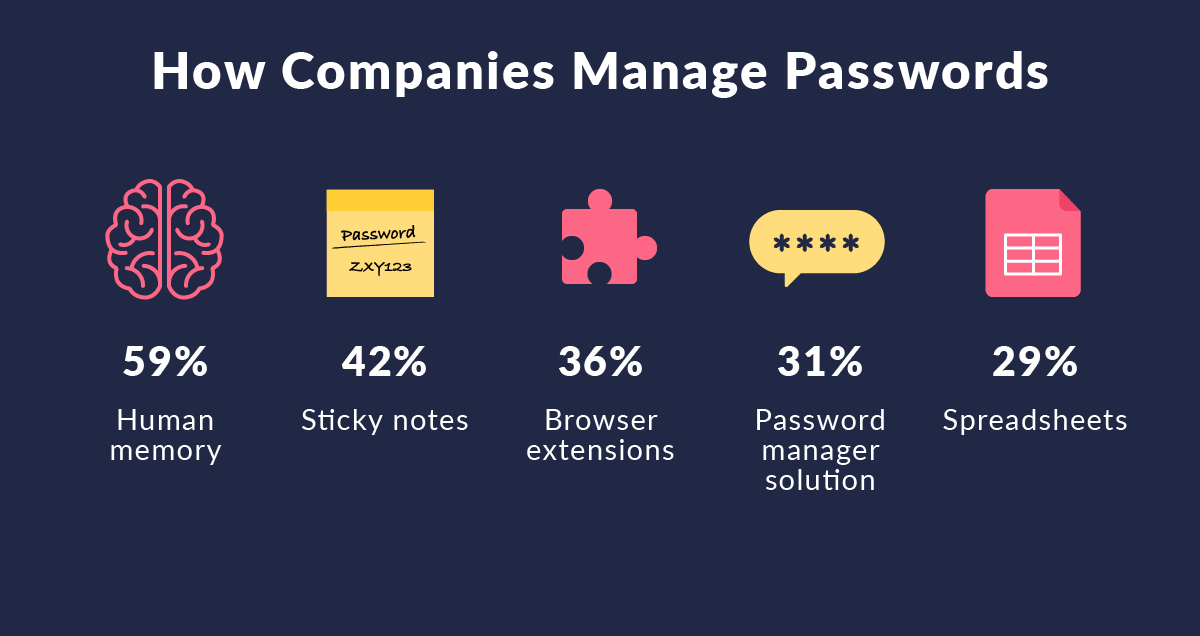
In the sprawling digital cityscape, where each of us holds keys to numerous doors—social media, email, shopping, and banking—it’s critical to ensure that no two keys are the same. Unique passwords for each account act as individual safeguards, keeping your digital domains secure even if one were to be compromised. Password managers are the custodians of these keys, generating robust and distinct passwords for every door you own, substantially diminishing the risk of a security breach.
Pairing password generators with managers offers several benefits:
Fortifies your passwords
Streamlines the creation and storage of passwords
Transforms a potentially tedious task into an efficient and time-saving operation
Allows you to focus more on life and less on logistics.
Integrating with Password Managers
The integration of password generators with password managers is like a symphony where each note contributes to a harmonious whole. Built-in random password generators within managers serve as a one-stop-shop for creating, storing, and even auto-filling login credentials across various platforms. The master password is the conductor of this orchestra, a single, strong password granting you access to a vault of other passwords, each a unique composition of characters, all securely encrypted and stored.
This seamless integration not only provides enhanced security through encryption and zero-knowledge policies but also saves precious time, eliminating the need to manually enter credentials at every turn. With a strong master password, you unlock a world where all your passwords are at your fingertips, ready to autofill as you navigate the digital landscape.
Sync Across Devices for Access Anywhere
In an age where our digital lives are spread across smartphones, tablets, and computers, the ability to sync passwords across devices is not just a convenience, it’s a necessity. Password managers excel in this, creating a seamless bridge between all your gadgets, ensuring that the key to your online accounts is always within reach, no matter where you are or which device you’re using.
Protecting Sensitive Data with Solid Password Practices

In a world teeming with data, our most sensitive information—bank details, personal messages, and private documents—demands the utmost protection. Solid password practices are the sentinels of this sensitive data, with unique passwords acting as the first line of defense against digital trespassers. Secure passwords, crafted by random password generator tools, defy prediction and breaching attempts, ensuring the safety of your information.
Adding an extra layer of fortification, multi-factor authentication works in tandem with password generators to verify the identity of users, ensuring that only those with authorized access can cross the threshold into protected digital realms.
Responding to Security Breaches
When a security breach tarnishes the digital landscape, it is imperative to act swiftly, reinforcing breached walls with new, unyielding structures. Regularly updating passwords is a critical response to such incidents, significantly mitigating the risk of subsequent cyberattacks. The new passwords must be novel, bearing no resemblance to their predecessors, thus confounding any lingering threats and fortifying your online security.
In the wake of a breach, password managers become invaluable allies, simplifying the transition to stronger passwords. These digital guardians, also known as password manager, generate and securely store new passwords, ensuring that updating your credentials is not a chore but a quick step on the path to recovery.
Enhancing Online Security with Advanced Features

Enhancing online security is an ongoing quest, with password generators at the vanguard, offering advanced features that push the boundaries of what we consider secure. These tools are adept at crafting passwords that, while secure, are also memorable—a delicate balance of security and convenience. They can create passwords that seem like words, yet are unpredictable strings of characters, fortified against unauthorized access.
The strength of these passwords is not left to chance; the zxcvbn library is utilized to evaluate their robustness, ensuring that each is as impervious to breach as the fortress walls of old.
Special Considerations for Ambiguous Characters
As we refine the art of password creation, we must also consider the role of ambiguous characters—those that can masquerade as one another, such as ‘l’ and ‘I’ or ‘0’ and ‘O’. These characters can be a double-edged sword, potentially leading to confusion and errors in password entry. Password generators cater to this by providing options to exclude such characters, including the use of lowercase letters, simplifying the process and reducing the risk of misinterpretation.
The decision to include or exclude ambiguous characters hinges on individual security needs and the ability to distinguish and remember them. For some, they are a welcome challenge that adds complexity; for others, they are best left out of the equation to ensure clarity and ease of use.
Summary
As we journey through the digital age, the importance of strong, secure passwords cannot be overstated. From the mechanics of random password generation to the synchronization of these passwords across devices, we’ve explored the tools and practices that fortify our online presence. Let the insights gleaned here inspire you to embrace the power of password generators and managers, and may your digital life be as secure as it is seamless.
Frequently Asked Questions
What is the main benefit of using a password generator?
The main benefit of using a password generator is the creation of strong, unique, and random passwords that significantly enhance your online security by making it difficult for hackers to gain unauthorized access. This helps in protecting your sensitive information.
How do password generators ensure the passwords they create are truly random?
Password generators use complex algorithms and random number generators to create highly secure and unpredictable passwords. This ensures that the passwords are difficult to decipher.
Can I customize the passwords generated by a password generator?
Yes, you can customize the length and complexity of passwords generated by most password generators to meet your specific security preferences.
Why is it important to use different passwords for different accounts?
It's essential to use different passwords for different accounts to prevent unauthorized access if one password is compromised, reducing the risk of widespread breaches.
How do password managers enhance the security of my passwords?
Password managers enhance the security of your passwords by generating strong, unique passwords for each account, storing them securely using encryption, and providing convenient, secure access across devices. This makes it easier to maintain strong, unique passwords for every account while keeping them safe.