Password Strength Checker
The Password Strength Checker tool allows you to evaluate the security level of your passwords, providing instant feedback and suggestions for improvement. This tool is perfect for individuals, developers, and security professionals who need to ensure their passwords are strong and resistant to hacking attempts. The process is quick and provides a clear assessment of password strength based on various criteria.
Share on Social Media:
Fortify Your Online Security with the Ultimate Password Strength Checker
How secure is your password, really? With a password strength checker, you can put your passwords to the test against potential breaches. This article gives you the inside scoop on strengthening your passwords, ensuring your digital life remains guarded against threats.
Key Takeaways
Password strength checkers use complex algorithms to analyze the robustness of passwords and educate users on how to enhance their security without storing or revealing the entered passwords.
Strong passwords are essential for online security and should be at least 16 characters long, including a mix of different character types; password managers can help manage and create such secure passwords.
Using the same password for multiple accounts increases the risk of widespread breaches, and additional protection methods like Multi-Factor Authentication should be employed for enhanced security.
Evaluating Your Passwords with a Strength Checker
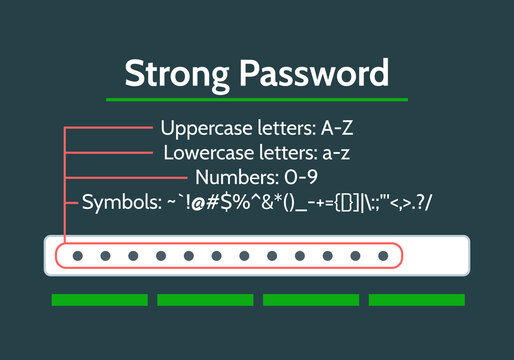
In the era where data is as precious as currency, the humble password assumes the role of gatekeeper to our digital treasures. A password strength checker serves as an essential tool, dissecting the anatomy of your passwords to reveal their potential vulnerabilities. By analyzing syntax and scrutinizing for weaknesses, these tools can predict the time it would take for a malicious entity to crack your password, offering a glimpse into the robustness—or frailty—of your security protocols.
The beauty of using a web-based password checker lies in its simplicity and security. With a secure SSL connection, the magic unfolds within your browser, ensuring that your passwords remain your own. No secrets leave your sight, as these tools operate with a commitment to maintaining your privacy. And as you watch the security level of your password rise or fall on the screen, it’s not just an evaluation; it’s an education. The checker becomes a silent mentor, urging you to elevate the strength of your passwords to the realm of the uncrackable.
The Inner Workings of a Password Strength Checker
Delving into the heart of a password strength checker reveals a complex algorithm at work, tirelessly assessing the complexity of your passwords. It is not merely about the number of characters; it is the symphony of symbols, numbers, and letters in both upper and lower cases that create a complex password melody, difficult for cybercriminals to decipher. The checker also evaluates the length and unpredictability, crucial elements that determine the password’s fortitude against brute force attacks.
Maintaining user privacy is paramount, and it is reassuring to know that the passwords entered into these checkers are never stored. They are ephemeral, existing only long enough to be analyzed and then vanishing without a trace. This commitment to user anonymity underpins the trustworthiness of the password strength tester, ensuring that your secrets remain just that—secret.
Why Every Character Counts
When it comes to password security, consider each character as a unique brick in your fortress wall. A strong password, typically no less than 12 characters long, must include an intricate tapestry of uppercase and lowercase letters, special characters, and numbers. Each additional character exponentially increases the time required for a hacker to breach your defenses, turning seconds into centuries in the realm of password cracking.
It’s essential to note that your password is not just a key to your account; it’s a guardian of your identity. Every character contributes to the strength of this guardian, and with each added symbol or number, you weave a stronger protective spell around your digital life. So when creating your passwords, remember that length matters, complexity counts, and every character is a champion in the ongoing battle for online security.
Crafting Unbreakable Passwords: Best Practices

The art of crafting unbreakable strong passwords is akin to forging the finest sword; it requires skill, attention, and a touch of creativity. To achieve this, your long passwords should be:
At least 16 characters in length
Brimming with a mix of different character types
Passphrases, those longer phrases or sentences that resonate with you but baffle others, are excellent choices for secure passwords. They strike a balance between complexity and memorability, providing a secure yet user-friendly option for your real password.
It’s crucial to steer clear of pitfalls, such as single words, common phrases, or predictable patterns like sequential numbers or keyboard paths. These common passwords are the low-hanging fruit for cyber attackers, easily plucked and exploited. Equally important is the practice of using a unique password for each account. This habit isolates breaches, ensuring that one compromised key does not unlock every door to your online presence. By following password best practices, you can significantly enhance your security.
The Role of Password Managers in Maintaining Security
In the pursuit of creating a fortress of secure passwords, one might feel overwhelmed. Enter the password manager: a digital quartermaster, providing the tools necessary to generate and store complex passwords with ease. These managers are the artisans of the password world, allowing customization in character count, capitalization, and the use of symbols to tailor a truly unique and strong password.
But their role extends beyond creation; they are the vaults in which your passwords are securely kept, with features like backup and synchronization across systems. This security is not confined to a single device; it can stretch across the pantheon of gadgets you use, ensuring that your passwords are always within reach, yet beyond the grasp of anyone but you.
Avoiding Common Password Pitfalls
To fortify your online security, it’s essential to sidestep certain pitfalls that could undermine your efforts. Personal information, so easily gleaned from social media or public records, should never find its way into your passwords. Names, birthdays, and other identifiable tidbits are breadcrumbs leading hackers straight to your digital door. Additionally, refrain from the convenience of saving passwords on browsers, especially on shared devices where prying eyes could easily gain access to your accounts.
Updating and using the latest versions of browsers on your personal devices is a simple yet effective defensive tactic. It ensures that the software guarding your stored passwords is fortified with the most recent security enhancements. And let’s not forget lessons learned from the SolarWinds breach, where a shockingly simple password like ‘solarwinds123’ laid bare the vulnerabilities inherent in bad practices. Such cautionary tales remind us that the strength of a password can either be the keystone of your security or the crack that brings it all tumbling down.
The Perils of Using the Same Password on Multiple Sites
The convenience of using the same password across multiple sites is a siren’s call, luring the unwary into a trap of their own making. This practice, while seemingly benign, amplifies the risk of security breaches exponentially. When one site is compromised, all accounts sharing that password become low-hanging fruit ripe for the picking by cybercriminals.
Credential stuffing is a stark reminder of the perils of password recycling. This nefarious technique uses stolen credentials to breach multiple accounts, leaving a trail of havoc in its wake. The Verkada security breach, where a shared admin password found its way into the wrong hands, is a sobering example of the catastrophic potential of such practices.
By committing to unique passwords for each of your online accounts, you not only protect those individual accounts but also guard the collective security of your entire digital identity.
Advanced Protection: Beyond Passwords
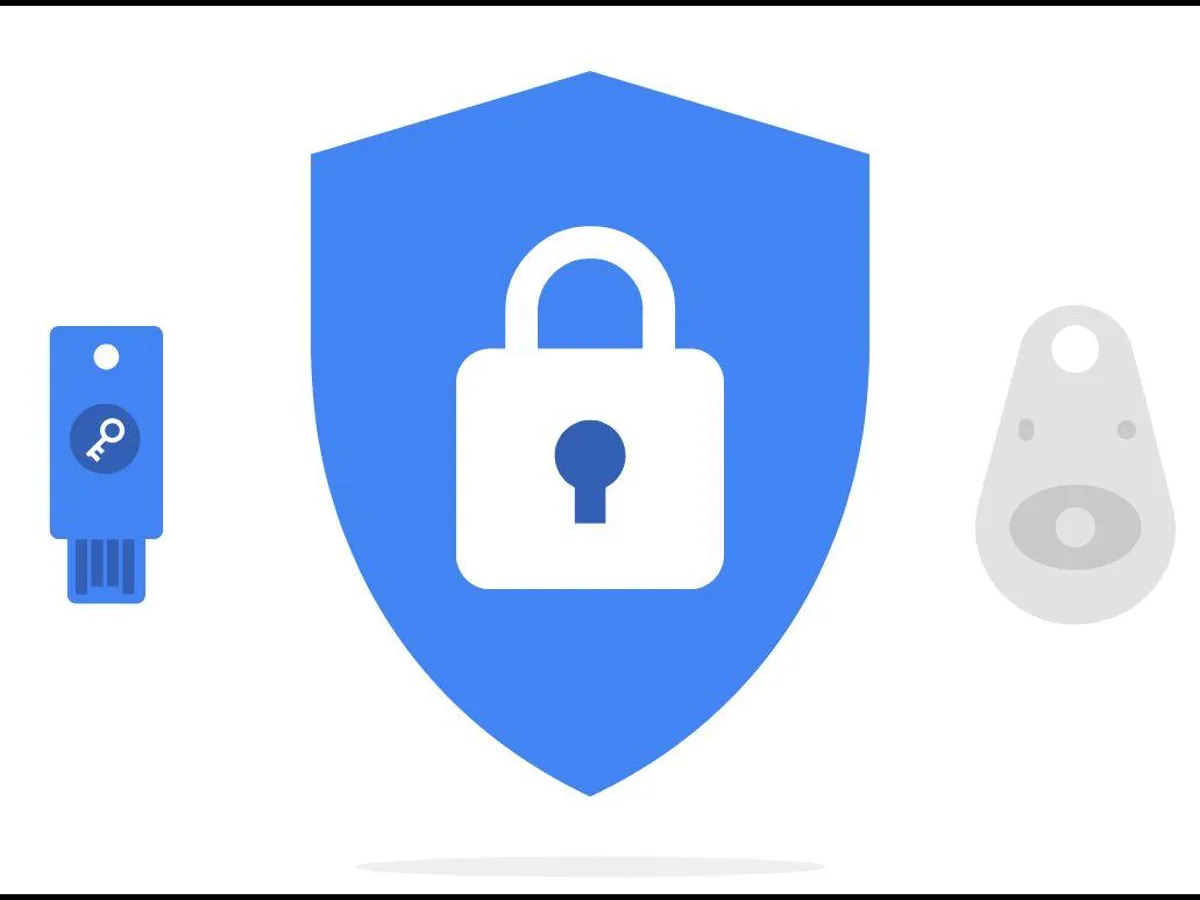
In the arms race of online security, passwords alone may no longer suffice as the sole guardian of your accounts. Multi-Factor Authentication (MFA) fortifies your defenses by requiring additional verification steps, proving to be a formidable barrier even if a password falls into the wrong hands. Biometrics take this a step further; by using your unique physical characteristics as a key, they provide a level of security that is as personal as it is powerful.
Token-based and certificate-based authentications are two more sentinels you can deploy in the protection of your digital realm. These methods use physical devices or digital certificates to ensure that the person seeking access is indeed who they claim to be. And let’s not overlook the advanced features offered by some password managers, such as phishing protection and breach monitoring. These tools not only safeguard your passwords but also keep a vigilant eye on the integrity of your online presence, alerting you to potential threats before they can do harm.
The Consequences of Compromised Passwords
The fallout from a data breach, such as compromised passwords, can be both devastating and far-reaching. Identity theft, a prevalent consequence of data breaches, can lead to unauthorized access to financial accounts and fraudulent activities carried out in your name. The median loss for consumers hit by identity theft is a staggering $8,946, underscoring the financial peril posed by compromised passwords.
But the repercussions extend beyond immediate financial loss. Stolen credentials can expose deeply personal information, leaving victims to grapple with the long-term implications of breached trust and compromised security. The financial burden on companies is equally significant, with data breaches costing an average of $150 per compromised record. Such data breaches, 80% of which were caused by compromised passwords in 2019, are a sobering reminder of the critical importance of password security.
How Secure Is Your Password? Real-World Examples
Real-world incidents serve as stark illustrations of the consequences of inadequate password practices. Ticketmaster’s hefty $10 million fine due to the misuse of stolen passwords is a cautionary tale about the legal and financial repercussions that can arise from negligence in this arena. On a more positive note, research from Carnegie Mellon University supports the effectiveness of stringent password checkers in promoting the creation of more secure passwords, underscoring the value of these tools in bolstering online security.
PagesTools.com’s Password Strength Meter is a prime example of a tool that can empower you to gauge the security of your passwords. By estimating the time it would take to crack your password, this tool not only educates but also motivates users to enhance their password strength, taking a proactive stance in protecting their digital assets.
Maximizing Your Password Security with PagesTools.com's Checker
Empower yourself with PagesTools.com’s Password Strength Checker, a resource designed to demystify the complexities of password security. This innovative tool is your personal guide, helping you to not only understand the current state of your passwords but also to forge them into keys of unparalleled strength.
The intuitive interface of PagesTools.com’s tool allows for a hassle-free experience, seamlessly integrated into your browser. It’s a vigilant guardian that stands ready to assess the fortitude of your passwords, providing you with real-time feedback and practical advice on how to create passwords that are not just secure, but super secure.
Summary
As our journey through the intricacies of password security comes to a close, we reflect on the critical role played by strong passwords in safeguarding our digital identities. From understanding the mechanics of password strength checkers to embracing the best practices for password creation, we’ve uncovered the tools and strategies necessary to build an impenetrable digital fortress. The perils of using the same password on multiple sites, the advanced protection methods that go beyond passwords, and the dire consequences of compromised credentials—all these narratives converge to underscore a singular truth: the strength of your passwords is the bedrock of your online security.
Let this exploration serve as a clarion call to action. With the guidance of PagesTools.com’s Password Strength Checker and the knowledge you’ve gained, you have the power to transform your passwords from potential vulnerabilities into bulwarks of privacy. Step forth with confidence and take control of your digital destiny, for in the realm of cyberspace, the mightiest weapon at your disposal is the strength of your password.
Frequently Asked Questions
What is the minimum recommended length for a strong password?
A strong password should be at least 12 characters long, but for optimal security, aim for 16 characters or more, using a variety of character types. Aim for longer passwords for better security.
Are password strength checkers safe to use?
Yes, reputable password strength checkers operate over secure connections and ensure that your passwords never leave your browser, maintaining your privacy and security.
How can I remember all my unique passwords without writing them down?
Consider using a password manager to securely store and manage your passwords, without having to memorize them. This will help you keep track of numerous complex passwords efficiently.
What is Multi-Factor Authentication and why is it important?
Multi-Factor Authentication (MFA) is important because it provides an additional layer of security by requiring multiple methods of verification, reducing the risk of unauthorized access to your account.
What should I do if my password has been compromised?
If you suspect your password has been compromised, change it immediately and check for any unauthorized activity in your account. Additionally, consider enabling additional security features like MFA and using a password strength checker to ensure your new password is strong.