PDF to JPG
The PDF to JPG tool converts PDF documents into high-resolution JPG images, making it ideal for web use, presentations, or sharing images from documents on social platforms. This tool allows users to quickly transform their PDFs into versatile JPG files, maintaining excellent image quality and compatibility across all devices and platforms.
Share on Social Media:
Effortless PDF to JPG Conversion: Get Quality Images Quickly & Free
Looking to convert a PDF to JPG without hassle? This concise guide provides step-by-step instructions on transforming your PDFs into high-quality JPG images quickly and for free. We’ll show you the best online tools and tips to maintain image quality, how to manage multiple conversions at once, and ensure that your new JPG files are used effectively – all without the need to install any software.
Key Takeaways
Converting PDFs to JPGs is easy and free with online tools, providing high-quality images without the need to install software or deal with watermarks.
Advanced options let you adjust image quality through DPI settings, convert multiple PDFs at once, and maintain the original layout and formatting of the document.
The service is secure, with robust data protection including 256-bit encryption and automatic file deletion after conversion, ensuring privacy and security for users.
Streamline Your PDF to JPG Process
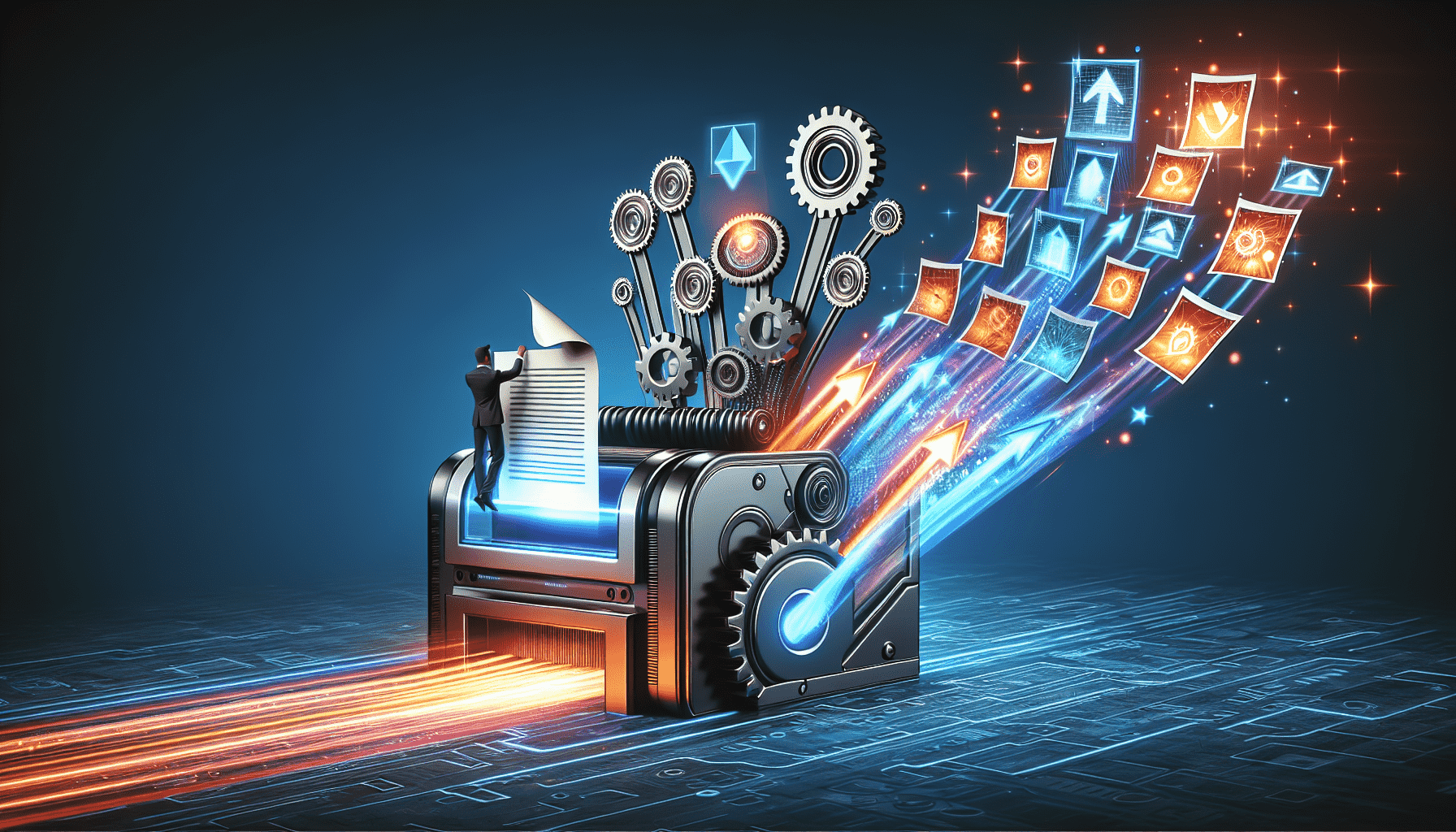
The world of digital documents has evolved significantly, and the need for versatile and accessible file formats is more apparent than ever. Transforming PDF files into high-quality JPG images used to be a daunting task, but that is no longer the case! With the advent of intuitive online converters, you can now turn your PDFs into high-quality JPGs with just a few clicks. No need to download and install any software, and you get to say goodbye to watermarked images.
Online converters are developed to simplify the process of changing your PDF to JPG, ensuring a swift, effortless, and smooth experience. Whether it’s a single-page document or a comprehensive PDF file, these platforms can convert them without compromising the image quality. The best part? It’s all free!
Choose Your PDF File
Getting started with your PDF to JPG conversion is a breeze. All you need is the PDF document you wish to convert. You can upload your PDF from your local computer, cloud storage like Google Drive and Dropbox, or even directly via a URL. The ‘Select a file’ option or the simple drag-and-drop feature make the uploading process swift and user-friendly.
Quick Conversion to JPG
As soon as your PDF is uploaded, converting it into a high-quality JPG image is only a click away. Just hit the ‘Start’ button, and the online converter gets to work, ensuring a quick and efficient transformation from PDF to JPG.
With our tool, you can easily convert pdf to jpg in no time, and as a bonus, you’ll receive a free pdf version of the converted file, resulting in a high-quality JPG ready for download.
Download Your JPG Images
Upon successful conversion, downloading your JPG images is as easy as a single click. If you have multiple images, you can download them all in a single zip file for easy access and sharing. Using a jpg online tool, some features may require you to sign in, but the process remains straightforward and quick.
With your new JPG files in hand, you’re ready to use them however you please!
Transform PDF Pages into High-Quality JPG Files
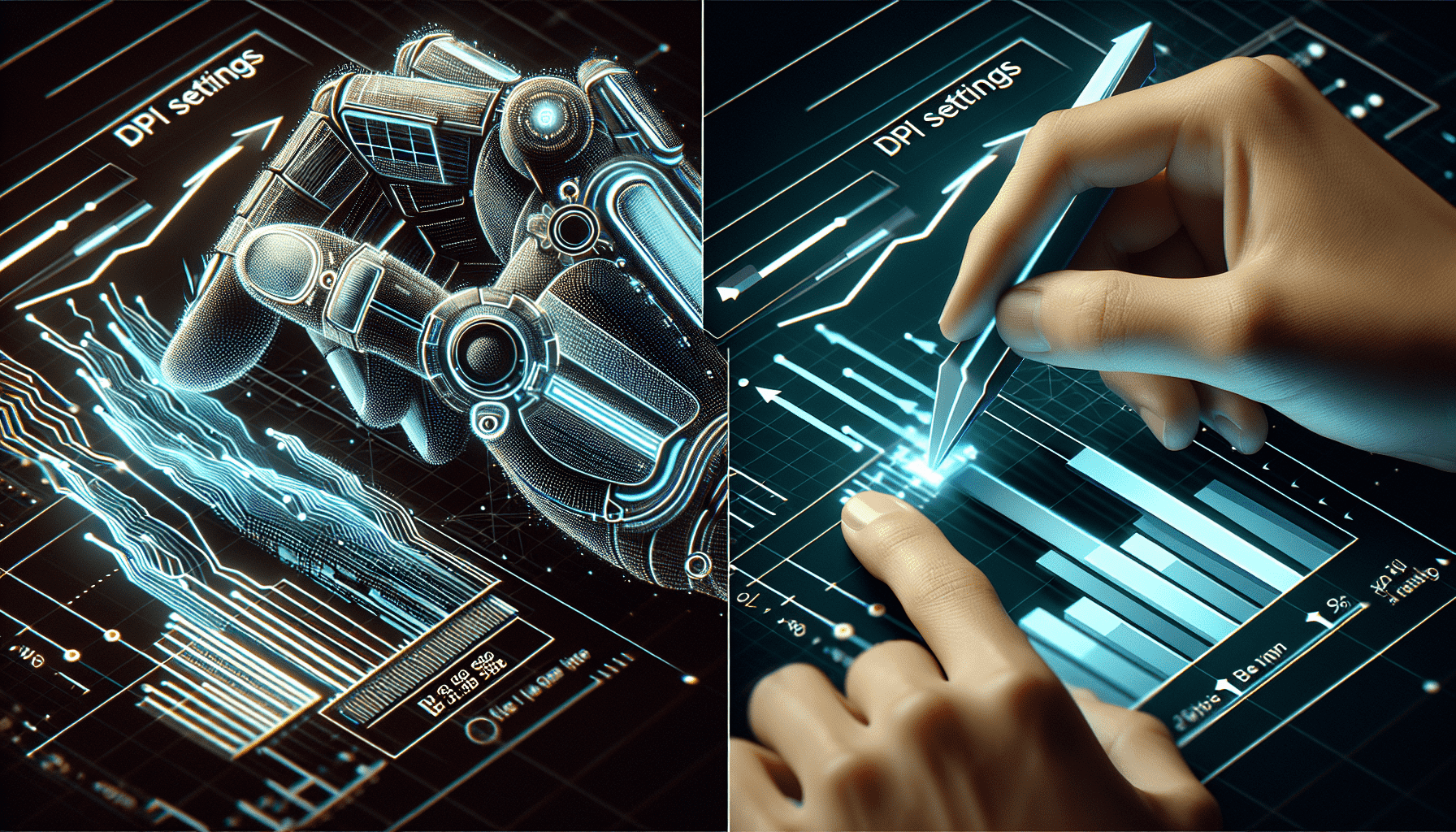
While the ease of conversion is a great advantage, maintaining the image quality during the conversion process is equally important. One crucial role-player in this aspect is DPI (Dots Per Inch) settings. A higher DPI setting ensures the resolution is maintained, producing high-quality JPG images from your PDF files.
Online converters like PagesTools give you the power to adjust these DPI settings, putting you in control of the image quality during the conversion process. A DPI setting of 300 is often recommended for achieving high-resolution outputs when transforming PDF pages to JPG images.
Select the Desired Image Quality
When converting PDFs to JPGs, you can choose your desired image quality by selecting the appropriate DPI setting. A higher DPI, like 300 or 600, ensures virtually no loss in quality, making it perfect for professional use or printing. However, if you’re concerned about file size, you can opt for a lower DPI.
It’s all about striking the right balance between preserving quality and minimizing file size.
Convert Multiple PDFs at Once
Got a pile of PDFs to convert? No problem! Online converters allow you to convert pdf pages into JPG format at one time, saving you time and effort.
Converting multiple PDF files to JPG format simultaneously makes the conversion process more efficient, especially when dealing with a large volume of documents.
Preserve Layout and Formatting
Retaining the original layout and formatting of your PDF documents is vital during the conversion to JPG. High-quality conversion tools are designed to do just that, ensuring your JPG output stays true to the original design. Whether it’s the placement of images, the font style, or the color scheme, everything is preserved to perfection during the conversion process.
Converting PDF Files on the Go
One of the most notable benefits of online converters is their easy accessibility. You can convert your PDFs to JPGs anytime, anywhere, as long as you have an internet connection. Whether you’re at the office on your desktop or on your way to a meeting using your smartphone, you can easily convert your PDF files to high-quality JPG images.
These online converters are compatible across different platforms such as:
Windows
Mac
Linux
Android
iOS
This makes them universally accessible. So, whether you’re a Mac enthusiast, a dedicated Windows user, or a mobile device pro, converting your PDFs to JPGs is just a few taps or clicks away!
Mobile Device Compatibility
Mobile devices provide easy access to online PDF to JPG conversion services via a web browser. Whether you’re using a smartphone or a tablet, you can effortlessly turn your PDFs into high-quality JPGs. There’s no need to download any apps; everything is handled right in your browser, making it a convenient solution for conversions on the go.
No Software Installation Required
A major advantage of online converters is their ability to operate without any software installation. You can convert your PDFs to JPGs right from your web browser, regardless of your operating system. The online conversion tool is readily accessible on popular browsers such as Microsoft Edge and Google Chrome, ensuring ease of use across different platforms.
All you need is an internet connection, and you’re good to go!
Editing Options Before JPG Conversion
Before initiating the conversion process with the ‘Start’ button, are you aware of the multiple editing options you have? That’s right! You can make last-minute adjustments to your PDF before converting it to a JPG. From extracting specific images to modifying content, these online converters offer a range of editing tools, including:
Extracting specific images
Modifying content
Rotating pages
Adding watermarks
Changing the image quality
Make sure to take advantage of these editing options to customize your PDF before converting it to a JPG.
The beauty of these tools is that they are intuitive and easy to use. You don’t need to be a professional designer to use them. Whether you’re creating a visual presentation, a marketing campaign, or an educational resource, these editing features come in handy to ensure your JPG images are just the way you want them.
Extract Images from PDF
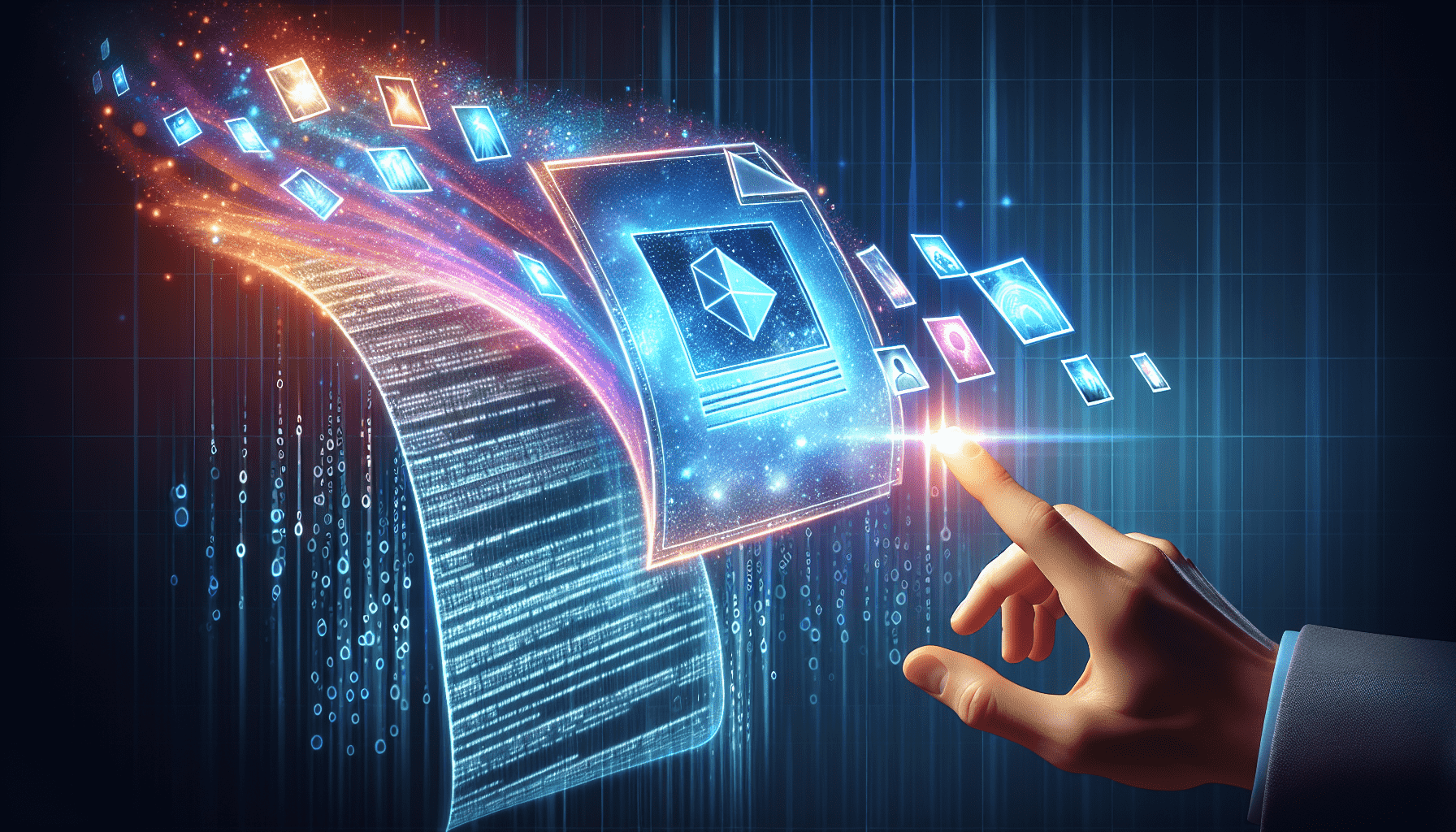
Before you begin your PDF to JPG conversion, you might want to extract specific images from your PDF. With online converters, you can use the copy-and-paste function to save any desired image to your computer as a JPEG or PNG file. This feature is particularly useful if you only need certain images from a PDF document and not the entire file.
Modify PDF Content
Ever wanted to tweak your PDF content before converting it to a JPG? Now you can! With online converters, you can make text modifications, reorganize pages, or even add new elements before initiating the conversion process.
So, whether you need to correct a typo, swap pages around, or add a last-minute update, you can do it all before converting your PDF to JPG.
Preview Changes Instantly
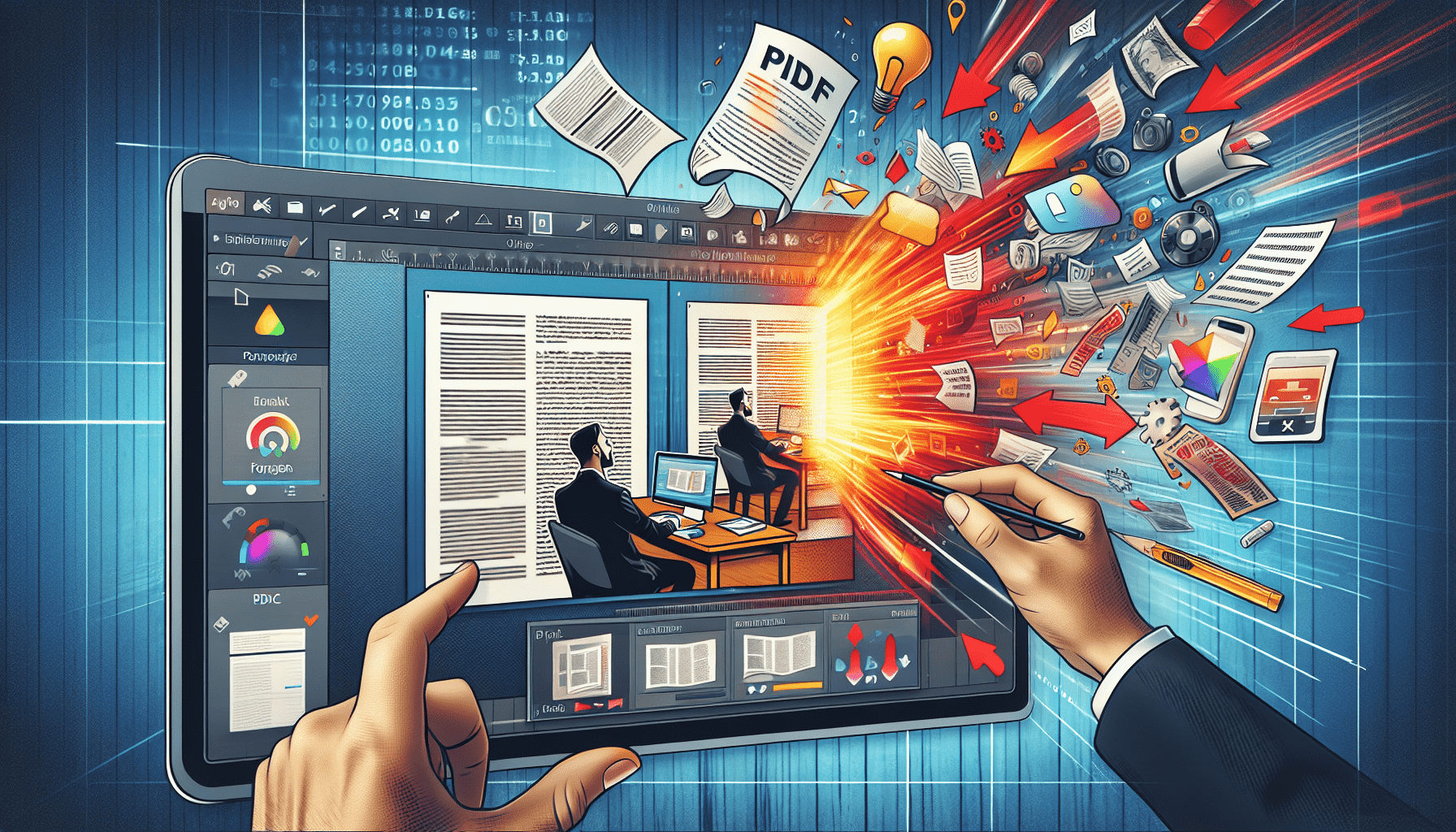
What’s more, these online converters allow you to:
Preview your changes instantly
Adjust content, enhance text and images, or apply design elements
Review all edits in real-time within the online converter.
This instant preview feature ensures you’re happy with your edits before you create the final JPG files.
Secure and Private PDF to JPG Conversion
Despite the importance of ease, speed, and quality of conversion, security is another factor that holds equal significance. When you’re converting your PDFs to JPGs online, you want to be sure that your files are secure and your privacy is protected.
Online converters take these concerns seriously. They employ robust data protection measures to safeguard your files during the conversion process. Plus, they ensure privacy by automatically deleting your uploaded PDFs and converted JPGs after a specified time frame.
Data Protection Measures
Online converters don’t compromise when it comes to data security. They use 256-bit encryption technology to protect your files during the conversion process. This secure encryption method is highly resistant to breaches, making it difficult for even powerful computers to crack.
So, you can rest assured that your files are in safe hands.
Automatic File Deletion
Online converters prioritize your privacy. After the conversion and download are completed, your files are deleted from their servers immediately, preventing any unauthorized access.
This automatic removal of files after a specified period not only helps secure your information but also enhances privacy.
Versatile Uses for Your New JPG Files
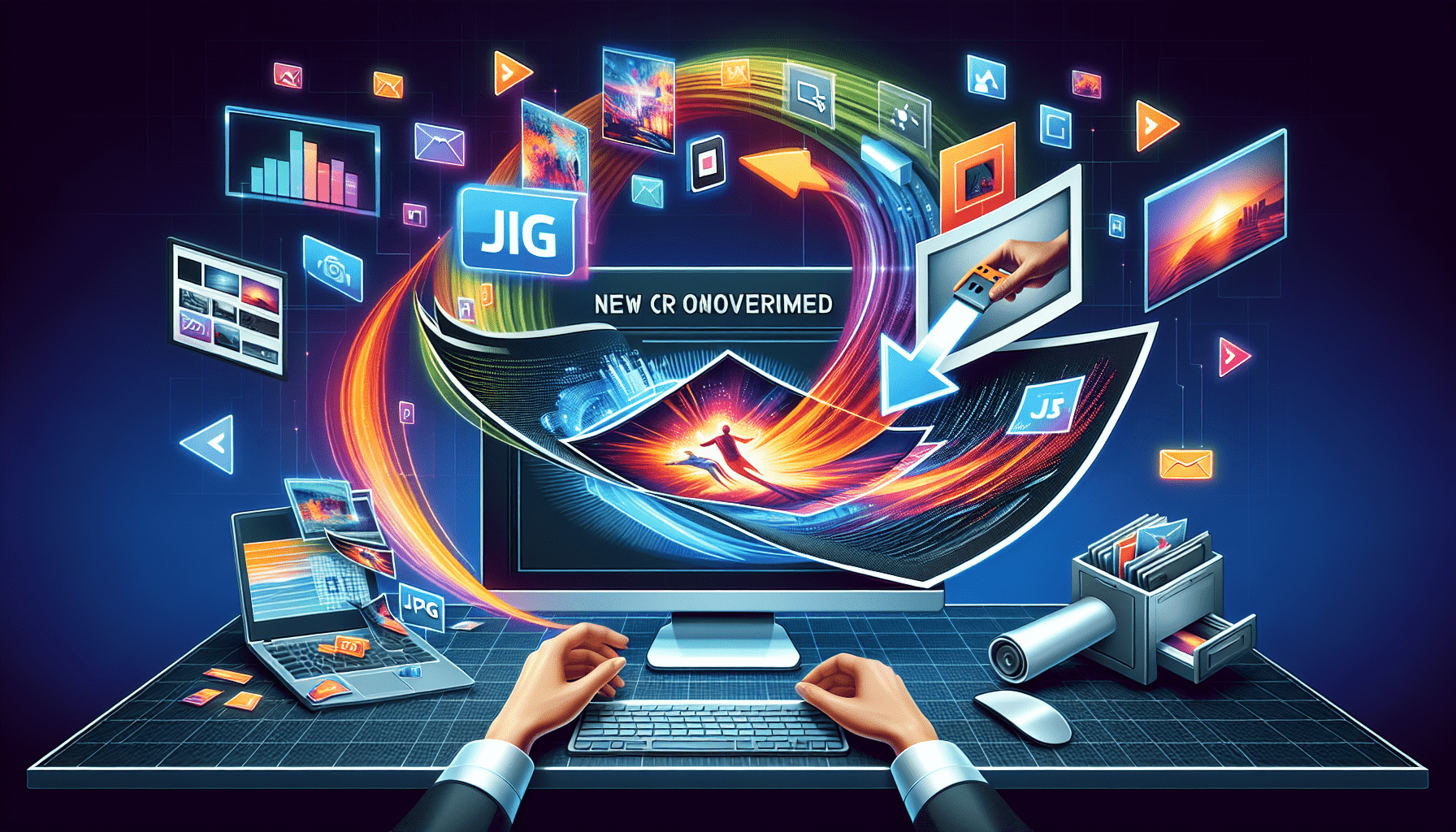
You’ve successfully transformed your PDFs into high-quality JPGs. What’s next? Well, your new JPG files are versatile and can be used in a variety of ways. From enhancing digital projects to printing with confidence, and sharing with ease, the possibilities are endless.
JPG images are perfect for digital presentations or web-based content thanks to their high-quality resolution and reduced file size. Plus, they can be shared effortlessly through email or on social media platforms, enhancing their versatility in communication. When saving your work, choosing a jpg file format ensures these benefits.
Enhance Digital Projects
High-resolution JPG images are a great asset to any digital project. They offer enhanced colors and improved image quality, making them suitable for complex graphics, logos, and web design elements. Whether it’s a beautiful website, a captivating blog post, or a compelling social media post, your new JPG images can bring your content to life!
Print with Confidence
But JPG images aren’t just for digital projects. They’re a great choice for printing too! High-quality JPG images are preferred for printing due to their ability to maintain clarity and detail. With superior color depth, they support clear and vibrant prints, making them suitable for both home and industrial printing tasks.
Share with Ease
Distributing your JPG images is straightforward and simple. After conversion, you can download the files directly, save them to cloud storage, or even receive them via a ZIP file for easy sharing.
With their smaller file size, JPG images allow for quick sharing across various devices, platforms, and even through email or cloud services. This is one of the reasons why JPEG files are so popular among users.
Summary
In a nutshell, converting PDFs to high-quality JPGs is now easier, faster, and more secure than ever, thanks to online converters. These platforms not only streamline the conversion process but also offer editing options, ensure data security, and provide versatile uses for your new JPG files. So, why wait? Start converting your PDFs to JPGs today and experience the convenience and versatility firsthand!
Frequently Asked Questions
Do I need to install any software to convert PDFs to JPGs?
You can easily convert your PDFs to JPGs directly in your web browser, so no software installation is needed.
How can I maintain the quality of my images during the conversion?
To maintain the quality of your images during conversion, adjust the DPI settings before the process. This will help ensure high-quality results.
Can I convert multiple PDFs to JPGs at once?
Yes, you can convert multiple PDFs to JPGs at once using online converters.
How secure is my data during the conversion process?
Your data is secure during the conversion process because online converters use 256-bit encryption technology to protect your files.
What happens to my files after the conversion process?
Don't worry, online converters automatically delete your uploaded files after a certain period to protect your privacy.