RGB to Hex Converter
The RGB to Hex Converter tool allows you to quickly and accurately convert RGB color values to their hexadecimal (Hex) equivalents. This tool is ideal for designers, developers, and anyone working with digital color schemes who need to ensure color consistency across various platforms. The conversion process is straightforward and provides precise Hex values for any given RGB input.
Share on Social Media:
Ultimate Guide to Using an RGB to Hex Converter for Perfect Color Matching
Need to convert RGB colors to HEX for your web design project? An RGB to HEX converter is your go-to solution for accurate color translation. In this guide, you’ll get a straightforward explanation of how to reliably transform RGB values into HEX codes – a necessity for consistent color reproduction across digital platforms.
Key Takeaways
RGB and HEX are two primary color representation systems used in digital design, with RGB based on light and color intensity and HEX as a consistent method for color replication across the web.
An RGB to HEX converter translates RGB values into a more compact and web-friendly HEX code format, with JavaScript playing a significant role in automating and customizing this color conversion process. The converter utilizes color matching algorithms to ensure precise color translation.
Using tools like PagesTools.com’s Free RGB to Hex Converter can simplify and expedite the color matching process by providing a user-friendly interface, real-time color previews, and browser compatibility, all while considering security and performance aspects.
Navigating the Basics of RGB and HEX
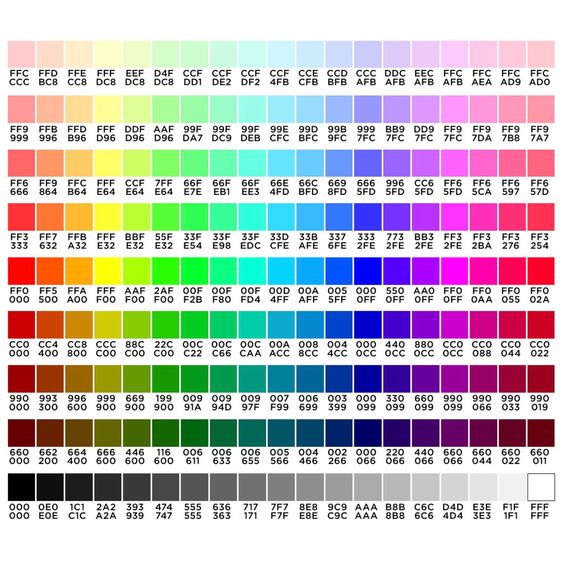
In the universe of digital design, RGB and HEX are fundamental color models that spell out the basics of color representation. These systems are the cornerstones of color representation, each with its unique syntax and application. RGB stands for Red, Green, and Blue, the primary colors of light that blend in various intensities to paint every possible color on digital canvases, including those in the blue ranging spectrum. On the other hand, HEX, a shorthand for hexadecimal, compresses these vibrant possibilities into a six-character string, a language spoken fluently by web browsers and design software.
But why do we need such translation between RGB and HEX? The answer lies in versatility and precision. While RGB paints with light, creating colors as we see them on screens, HEX ensures those colors are consistently replicated across the web. Grasping these formats empowers us to confidently traverse the digital color landscape, keeping our designs faithful to our vision and code alike.
Understanding RGB Values
Delve into any pixel on your screen, and you’ll discover a microcosm dominated by RGB. Each pixel is a trio of sub-pixels, one each for red, green, and blue. By modulating the intensity of these sub-pixels, ranging from the dark void of ‘off’ to the radiant splendor of ‘fully on’, we can evoke a spectrum of colors. A gray day is not just an absence of color but a balance of RGB values, while pure white shines forth when all three are at their zenith. RGB values encompass a broad color spectrum, enabling the display of millions of colors.
The RGB color model is a dynamic dance of light, a symphony playing out in the eyes of every beholder. It’s an additive process, where colors emerge from darkness, and shades and hues are born from the varying intensities of each color’s light. The beauty lies in the control it offers, the ability to fine-tune colors to the exact shade of emotion you wish to convey.
Decoding the HEX Color Code
From the artist’s palette of RGB colors, HEX codes condense these hues into a language apt for the digital age. A HEX color code is more than just a random assortment of numbers and letters; it’s a concise expression of RGB values, tailored for the web. This compact format is not only web-friendly but also bridges the gap between different design tools, ensuring colors remain consistent from canvas to code.
The magic of transforming RGB to HEX commences with a straightforward division by 16, converting each value’s intensity into a hexadecimal representation. The resulting pair of digits, one from the quotient and one from the remainder, is then encoded into the familiar #RRGGBB format. This hexadecimal string becomes the DNA of the color, a blueprint that ensures every pixel is rendered with precision in the digital world. HEX codes are often used to ensure colors are web-safe and display consistently across different devices, maintaining visual integrity in digital design.
The Mechanics of RGB to Hex Conversion
The process of transforming the vivid RGB values you see on your screen into the concise hex color code employed in web design resembles the art of translating a novel into a haiku – it’s an exercise in precision. An RGB to Hex converter serves as our translator, turning the full range of red, green, and blue tones, each with values from 0 to 255, into a hexadecimal string ready for HTML and CSS. The process is a meticulous one: each RGB value is divided, digit by digit, to yield a hexadecimal code that encapsulates the color’s essence.
The shift from RGB to HEX is more than a numerical alteration; it’s about preserving the color’s integrity during the transition from inception to display. This transformation ensures that what designers envision is what the world sees, a critical aspect in the digital era where colors can speak louder than words. Ensuring color accuracy is paramount in the RGB to HEX conversion process, as it guarantees the true representation of the color across various digital platforms.
The Role of JavaScript in Conversion
Behind every seamless RGB to HEX conversion lies the silent efficiency of JavaScript, a scripting language that facilitates the conversion process. This scripting language is the wizard that performs the necessary arithmetic operations, seamlessly translating color values without the need for external applications. JavaScript functions are the gears in the conversion machine, handling the math that transmutes RGB values into the HEX format perfect for the pixelated stage of web development.
Utilizing JavaScript opens the door to a reservoir of potential for customizing and automating the color conversion process. It enables the creation of dynamic web experiences where colors morph and adapt in real time, guided by the user’s input and interaction.
What’s remarkable about JavaScript is its ability to:
Convert numerical values into a color string
Engage users in the creative process
Meld numerical values into a color string that infuses life into the web.
Step-by-Step: Converting Individual RGB Values
Picture yourself as a chef, with each RGB value being an ingredient in your culinary masterpiece. To ensure the perfect taste, you need to measure each ingredient precisely. The first step in converting RGB to HEX is to confirm that each color component lies within the 0-255 range, the accepted spectrum for web-palette flavors. Next, you divide each value by 16, deriving a quotient and a remainder, the base ingredients of our hexadecimal dish.
Once you have each pair of quotient and remainder, you fashion two hexadecimal digits, the spice that adds vibrancy to your color. The final step is to bring these digits together, garnished with a ‘#’ to form the complete hex code, the dish ready to be savored on the web. This systematic approach guarantees that every color conversion transcends being merely a process, evolving into an art form that delivers the precise color hue you envisioned. This step-by-step process follows a specific algorithm to ensure accurate conversion.
Utilizing PagesTools.com's Free RGB to Hex Converter
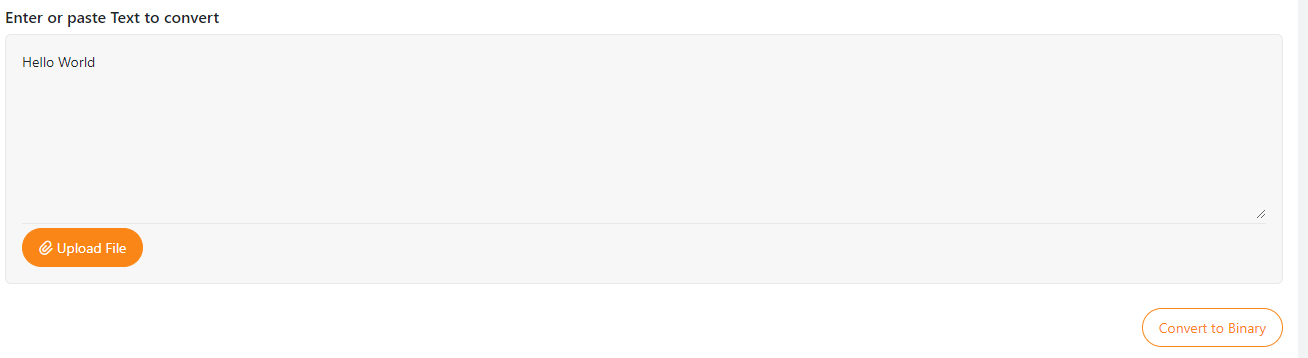
Venturing into the realm of color conversion is far from intimidating, courtesy of software applications such as PagesTools.com’s Free RGB to Hex Converter. This digital artist’s assistant simplifies the process, providing a canvas where you can mix and match individual red, green, and blue levels to create the perfect HEX color code. By harnessing the power of JavaScript, the tool dynamically updates the color display, calculating the HEX values in real-time as you fine-tune your RGB inputs.
For web designers and developers, the color converter transcends being merely a tool; it serves as a reliable ally that transmutes the intricate language of RGB colors into the concise eloquence of HEX codes. It’s an essential piece in the digital design kit, erasing the boundaries between inspiration and implementation, ensuring every color choice is reflected with fidelity
User-Friendly Interface for Quick Conversions
Managing the PagesTools.com converter is effortless, given its user-friendly interface crafted for quickness and simplicity. The layout is instinctive, featuring well-marked fields and buttons that shepherd you through the conversion process sans any guesswork. This streamlined design is not just about aesthetics; it’s about reducing the time from inspiration to execution, ensuring that your creative momentum never falters.
For a web designer, a user-friendly interface acts as a springboard for productivity. It’s the difference between a smooth sail and a turbulent voyage across the seas of web development. The PagesTools.com converter understands this, offering easy access to the following tools for quick, accurate conversions, elevating your workflow to an art form:
PDF to Word converter
Word to PDF converter
Excel to PDF converter
PDF to Excel converter
Image to PDF converter
PDF to Image converter
The converter's interface is a graphical user interface that enhances user experience by making navigation and operation intuitive and efficient.
Real-Time Color Preview During Conversion
As you manipulate RGB values, PagesTools.com’s converter provides a visual representation, offering a real-time preview of the emerging color. This immediate visual feedback is invaluable, allowing you to adjust and perfect the color as you go, ensuring that what you see is what you get. It’s akin to watching a painting come to life, stroke by stroke, providing a tangible connection between your input and the final color output.
The real-time preview function:
Goes beyond being a mere convenience
Acts as a connector between imagination and reality
Allows designers to experiment with confidence
Ensures that the color they’re crafting on-screen will translate perfectly to the web
Underscores the importance of the visual element in design, where seeing is both believing and
Practical Applications for RGB to Hex Conversion
The transition from RGB to HEX extends beyond a mere technical task; it’s a route to crafting impactful digital experiences. In web development, the conversion process is a key to unlocking a world where colors are not just seen but felt. For professionals in the field, HEX codes are the currency of color, allowing them to transcribe the exact shades and tones needed for their designs with efficiency and precision.
Uniform color representation is a defining trait of a refined web presence, and the RGB to hexadecimal conversion plays a pivotal role in this process. Whether it’s the vibrant signage that catches your eye or the subtle tones of a user interface, HEX codes ensure that every color renders as intended, across every platform and device. This consistency is more than technical; it’s emotional, weaving a visual story that aligns with a brand’s message and values.
Understanding RGB to HEX conversion is a fundamental aspect of digital design, ensuring that designers can accurately implement their vision across various digital platforms.
Ensuring Browser Compatibility
In the digital mosaic of the internet, HEX color codes serve as the threads weaving a seamless color display across all browsers. While RGB colors can be subjective, varying from screen to screen, HEX codes provide a universal language of color that translates consistently across different devices and web browsers. This uniformity is crucial, as it prevents the visual discrepancies that can disrupt the user experience and dilute a brand’s impact.
Moreover, HEX codes are often preferred in scenarios where simple color representation is required, free from the complexities of alpha transparency seen in formats like RGBA. This preference stems from better overall compatibility and the avoidance of issues associated with certain browsers, like the infamous Internet Explorer RGBA bug. Thus, HEX codes don’t just preserve color integrity; they act as a safeguard against technical pitfalls, ensuring that every user sees your design as you intended.
HEX codes are subject to cross-browser testing to ensure consistent color rendering across different web browsers.
Streamlining Web Development Workflows
The influence of the RGB to HEX conversion on web development workflows is undeniably significant. It streamlines the design process, enabling fast and straightforward transformations of color values that save precious time and energy. HEX colors provide designers with a vast palette while ensuring consistency across digital mediums, which is indispensable for maintaining brand identity and visual coherence.
Effective color management through HEX codes offers several benefits:
Simplifies the classification of color families and themes
Facilitates easier communication and collaboration among design teams
Leads to greater consistency and ease of use in design projects
Allows for the creation of cohesive and visually appealing digital experiences
In essence, the conversion tool is a linchpin in the web developer’s toolkit, enhancing productivity and creative expression in one fell swoop. Utilizing HEX codes significantly contributes to coding efficiency, making web development processes more streamlined and effective.
Security and Performance Considerations
Nevertheless, like any online tool, employing an RGB to HEX converter carries implications for security and performance. Users should examine the privacy policy of the converter tool to ensure their data remains protected during the conversion process. Although these tools are capable of managing large file conversions, performance metrics like processing speed may differ, so it’s crucial to select a converter that strikes a balance between speed and color precision.
Comprehending these considerations is key to a secure and efficient design workflow. It means being mindful of where and how your color conversions are taking place and selecting the right tools for the job. After all, the integrity of your design hinges not only on the accuracy of the colors but also on the security and performance of the conversion process. Emphasizing the importance of data encryption is crucial in protecting user data during the conversion process.
Is Your Data Secure with Online Converters?
The digital domain is expansive, and not all areas within it ensure safety. Online converters can be a breeding ground for malware or phishing attempts, so vigilance is key. Trustworthy online converters implement measures to safeguard your data, such as an SSL certificate, utilizing encryption and secure server connections to keep your color conversions confidential.
When uploading files to an online converter, look for signs of a secure connection, such as ‘https’ in the URL and a padlock icon in the browser bar. These indicators signal that your data is being transmitted safely. And remember, once your conversion is complete, it’s prudent to delete any files from the converter’s server to prevent unauthorized access. By taking these precautions, you can trust that your digital palette remains your own.
Performance Metrics for Large File Conversions
In the context of large-scale color conversions, performance takes precedence. A robust RGB to HEX converter should have a high processing speed, capable of:
Processing hefty files rapidly, without compromising color precision
Converting even the most substantial files quickly and precisely
Handling complex graphics or extensive web projects that require bulk color conversions
This ensures that your color conversions are efficient and accurate.
Opting for a converter with solid performance metrics equates to picking a high-performance engine for your vehicle – it could spell the difference between a seamless journey and a tardy trip. For designers and developers, time is often of the essence, and a tool that combines speed with reliability is a treasure in the craft of digital design.
Tips for Accurate Color Conversion
Refining the art of color conversion is comparable to mastering a musical instrument – it necessitates practice, meticulousness, and a handful of expert tips. Ensuring the accuracy of your color conversions is crucial, as even the slightest variance in RGB values can lead to significantly different HEX outputs. These discrepancies can affect the visual integrity of a design, leading to a muddled color palette that fails to convey the intended message.
To steer clear of such setbacks, one must undertake color conversion with precision and diligence. By adhering to a set of proven strategies, you can guarantee the accurate translation of your colors from your digital palette to the web canvas, preserving the vibrancy and sentiment they were chosen to portray. Color calibration is essential for achieving accurate color conversions, ensuring that the colors you work with match their intended output across devices.
Double-Checking RGB Input Values
Input accuracy is critical for the precision of the resulting hex color code, originating from the fundamental elements – in this case, the RGB input values. Before initiating the conversion to a hex color code, verify that these values are precise. A minor error in inputting an RGB value can lead to a significant alteration in the resulting color, an error that can be easily avoided with a little diligence.
Hence, always cross-verify your RGB values with your source, whether it’s a color swatch, a digital image, or another design component. Ensure that each value is accurately represented to maintain the integrity of the color throughout the conversion process. This attention to detail is the cornerstone of accurate color representation and can save you from unexpected surprises down the line.
Cross-Referencing with Other Color Models
An alternative strategy to guarantee the accuracy of your color conversion is to juxtapose it with other color models, such as HSL (Hue, Saturation, Lightness). Comparing the results from your RGB to HEX conversion with these models can serve as a check to assess the precision of the perceived color. Variations in complexity and performance between color models can reveal potential inaccuracies, providing an opportunity to adjust and refine the final HEX code.
Using multiple color models as a reference point can offer a more comprehensive understanding of the color you’re working with. It allows you to see the color from different perspectives and ensures that your HEX codes align with the broader spectrum of color representation. This practice is particularly useful when working across various platforms and media that may interpret color values differently, safeguarding the consistency of your design’s color story. Cross-referencing with other color models helps ensure color fidelity in the final HEX code, maintaining the accuracy and consistency of the perceived color.
Summary
From the vibrant depths of RGB to the streamlined simplicity of HEX codes, our journey through the world of color conversion has been a tale of precision, consistency, and artistic expression. As we’ve discovered, the ability to accurately translate color values is more than a technical skill; it’s a way to ensure that every hue, every gradient, every pixel resonates with intention. Armed with the knowledge and tools to master this craft, you can weave colors into the fabric of the digital world with confidence, knowing that your vision will be seen precisely as you’ve envisioned it.
Frequently Asked Questions
What are RGB values, and how do they affect colors on digital displays?
RGB values represent the intensity of red, green, and blue light in a pixel, directly affecting how colors are displayed on digital screens, allowing for a wide range of colors to be created.
Why is it important to convert RGB values to HEX codes for web design?
Converting RGB values to HEX codes is important for ensuring consistent color rendering across different web browsers and platforms, which is essential for accurate implementation of chosen colors in web design.
How does JavaScript facilitate RGB to HEX conversion?
JavaScript facilitates RGB to HEX conversion by using functions to automate and streamline the process, performing mathematical operations on RGB values to convert them into HEX format, making it suitable for web development.
Can the accuracy of color conversions be affected by the tools used?
Yes, the accuracy of color conversions can be affected by the tools used, so it's important to choose reliable converters and double-check RGB input values for precise color outputs.
What is a practical tip for ensuring accurate color conversion?
A practical tip for accurate color conversion is to cross-reference the final HEX codes with other color models, such as HSL, to confirm the accuracy of the perceived color. This can help ensure the conversion is precise and reflects the intended color (Source: Web).