SVG to JPG
Our SVG to JPG Converter is a free and efficient online tool that allows you to convert scalable vector graphics (SVG) into high-quality JPG images instantly. No software installation required—just upload your SVG file, adjust settings if needed, and download your JPG in seconds.
Share on Social Media:
Our SVG to JPG Converter is a powerful tool for converting SVG files to JPG. It's easy to use and doesn't need any special skills or software. It's perfect for graphic designers, web developers, and anyone who needs to change SVG files to JPG.
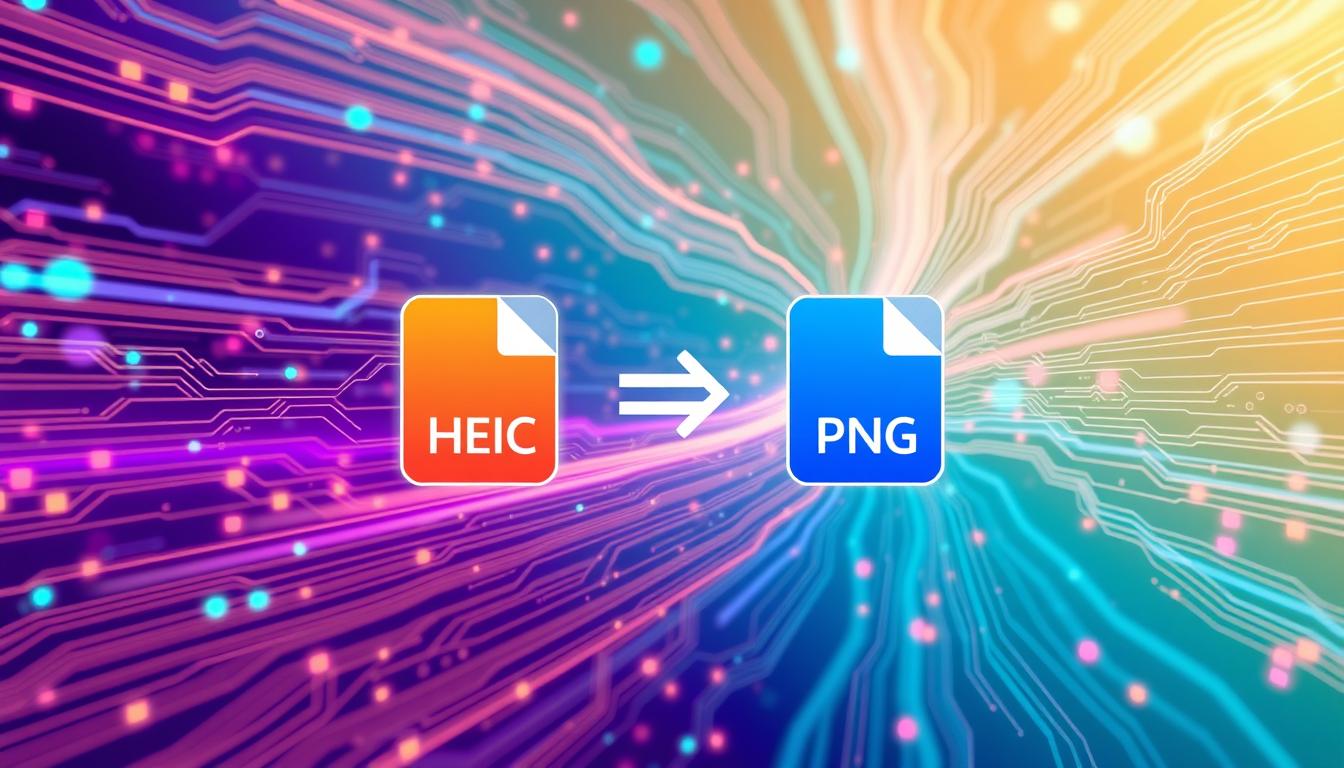
Looking to change SVG files to JPG? Our online converter is here to help. It's simple to use and gives high-quality results. Whether you're a designer, developer, or just need to convert files, our tool is for you.
Introduction to SVG to JPG Conversion
Many people need to convert SVG files to JPG. Our SVG to JPG Converter makes this easy. With just a few clicks, you can change your SVG files to JPG. It's fast, easy, and gives great results, making it perfect for anyone.
Key Takeaways
- Our SVG to JPG Converter is a powerful online converter that allows users to easily convert SVG files to JPG format.
- The converter is user-friendly and provides high-quality output without requiring any technical expertise or software installation.
- Our online converter is a great tool for graphic designers, web developers, and anyone who needs to convert SVG files to JPG format.
- The SVG to JPG Converter is easy to use and provides fast conversion speeds.
- Our converter provides high-quality output, making it a great solution for anyone who needs to convert image files.
- Our SVG to JPG Converter is a great solution for anyone who needs to convert SVG files to JPG format.
Understanding SVG and JPG File Formats
Digital images come in many formats, like SVG and JPG. Each has its own strengths and uses. SVG files are perfect for logos and icons because they scale well. JPG files are great for photos because they're smaller and have more detail.
SVG files are different because they don't lose quality when you change their size. JPG files, however, can get pixelated when you resize them. This makes SVGs better for web design and graphic art.
What is an SVG File?
An SVG file is a type of vector graphic. It uses XML to create images. This makes it perfect for logos and icons that need to grow or shrink without losing quality. Plus, you can easily edit SVG files.
What is a JPG File?
JPG files are for photos and images with lots of details. They use compression to keep the file size small. This makes JPGs easy to share and store, as most devices and software can open them.
Key Differences Between SVG and JPG
Here's what sets SVG and JPG apart:
- Scalability: SVG files grow or shrink well, while JPG files don't.
- File size: SVG files are bigger because they're made of vectors. JPG files are smaller because they're compressed.
- Suitability: Use SVG for logos and icons. Use JPG for photos and detailed images.
Benefits of Converting SVG to JPG Format
Converting SVG files to JPG format is useful in many situations. For example, when you need to share images on social media or use them in web projects. An online converter makes this process easy and quick.
Converting SVG to JPG makes images more accessible. This is great when working with people who can't view SVG files. It ensures your images reach a wider audience.
Using an online converter for SVG to JPG has several benefits. These include:
- Easy to use interface
- Fast conversion speeds
- High-quality output
- Support for various file formats
Converting SVG to JPG is helpful in graphic design and web projects. An online converter lets users quickly change their SVG files to JPG. This makes images more accessible and widely supported.
By using image conversion and an online converter, users can improve their workflow. This is true for both personal projects and team work. Converting SVG to JPG is a key step to achieving the best results.
| File Format | Description |
|---|---|
| SVG | Scalable Vector Graphics |
| JPG | Joint Photographic Experts Group |
How Our SVG to JPG Converter Works
Our online converter uses a smart algorithm for converting SVG files to JPG. It ensures high-quality results and fast speeds. This makes it perfect for many uses.
First, you upload your SVG file. Then, you pick the quality you want. Finally, you start the conversion. You can choose from different quality options to meet your needs.
Technical Process
Our converter uses advanced software to change SVG files to JPG. It keeps the image's quality and details, giving you a top-notch JPG.
Conversion Steps
Converting is simple. Just upload your SVG, choose your quality, and click convert. In seconds, you'll get a JPG to download.
Quality Settings
You can pick from low, medium, or high quality settings. This lets you adjust the output for web, design, or social media.
Our converter makes it easy to turn SVG files into JPGs. It's fast, simple, and produces great results. It's a must-have for anyone working with SVGs.
Key Features of Our Conversion Tool
Our online converter is easy to use for those who need to change SVG files to JPG. It has a simple interface that lets you upload and convert files fast.
The main features of our tool are:
- Fast conversion speeds, allowing users to convert their files in a matter of seconds
- High-quality output, ensuring that the converted JPG files are crisp and clear
- A simple and intuitive interface, making it easy for users to navigate and use the tool
- Support for various file sizes and types, allowing users to convert a wide range of SVG files
Our tool is great for anyone who wants to change SVG files to JPG. It's fast and efficient, so you can quickly convert your files and move on with your work.
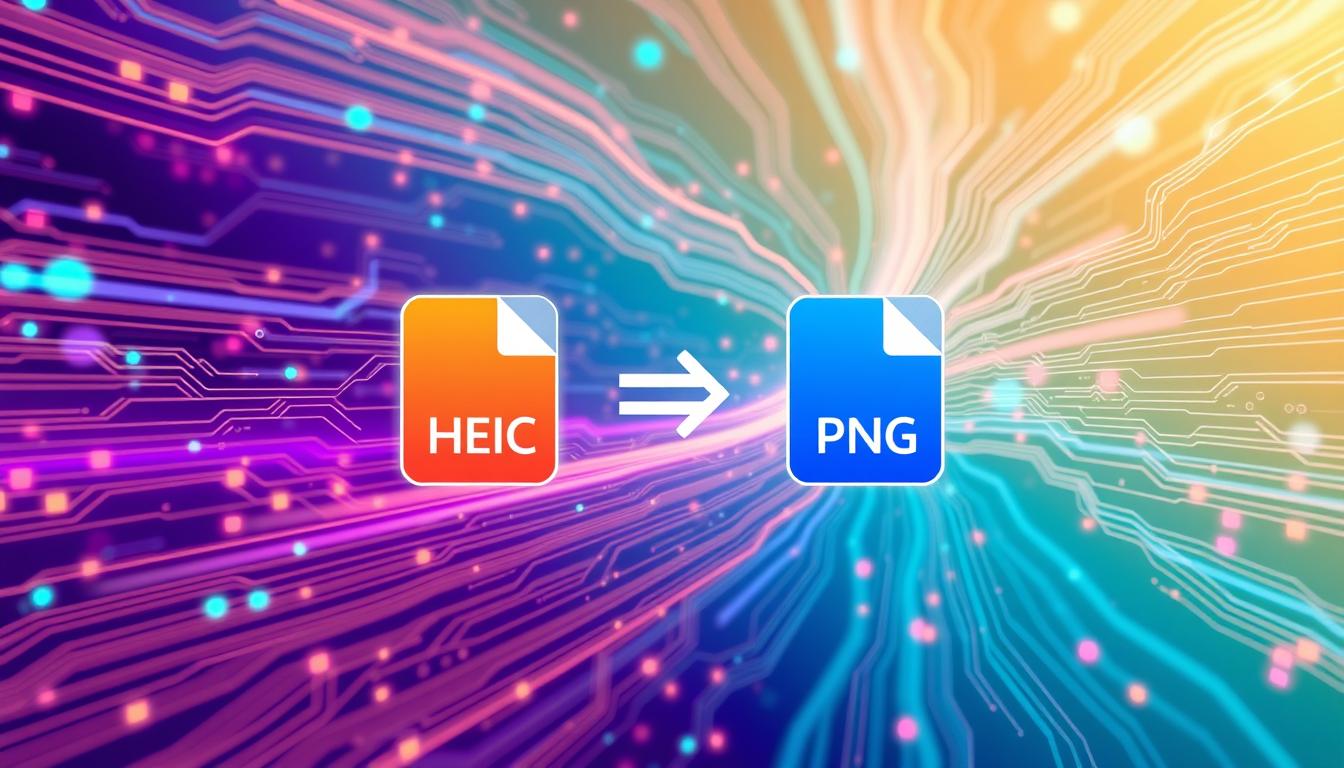
Using our online converter means you get to enjoy our tool's key features. It's perfect for graphic designers, web developers, or anyone who needs to convert SVG files for personal use.
Step-by-Step Guide to Using Our Converter
Our online converter is easy to use. It helps you turn your SVG files into JPGs. Just follow our guide for a smooth process.
Start by uploading your SVG file. Click the "Upload" button and pick the file from your computer. Then, choose your settings like resolution and quality for the conversion.
Uploading Your SVG File
Uploading a high-quality SVG file is key. It affects the JPG's quality. So, make sure to use a good SVG file.
Choosing Your Settings
You can adjust the conversion with our settings. Pick the output resolution, quality, and format. You can also choose to download in compressed or uncompressed formats.
Downloading Your JPG
After conversion, you can download your JPG. Our converter lets you download in various formats. You can save it to your computer or share it on social media.
Our guide and converter make converting SVG to JPG simple. It's great for anyone needing to convert files. With its easy-to-use interface and customizable options, you'll get a top-notch JPG every time.
Our guide and converter make converting SVG to JPG easy. They offer customizable settings and a user-friendly interface. This ensures a high-quality JPG download every time.
Best Practices for SVG to JPG Conversion
Choosing the right file format is key when converting images. To get the best results, follow best practices for converting SVG files to JPG. This means picking the right resolution, color mode, and compression settings.
Here are some tips to keep in mind:
- Choose the right resolution for your image, taking into account the intended use and desired level of detail.
- Select the correct color mode, such as RGB or CMYK, depending on the intended output.
- Adjust the compression settings to balance file size and image quality.
By following these best practices and using the right tools for image conversion, you can ensure that your SVG files are converted to JPG format with optimal results. This also considers the file format requirements.
Remember, the key to successful image conversion is to understand the strengths and limitations of each file format. Use the right techniques to achieve the desired outcome.
| File Format | Resolution | Color Mode |
|---|---|---|
| SVG | Vector | RGB/CMYK |
| JPG | Raster | RGB |
Common Use Cases and Applications
The SVG to JPG Converter tool is used in many fields. In web development, it helps make images load faster on websites. This is key for sites with lots of visitors, as slow images can upset users.
In graphic design, it's great for making logos and icons. By changing SVG files to JPG, designers can make sure their work looks good on all devices. This makes it simple to share their designs on social media, websites, or in print.
For social media, the tool is handy for posting images fast. Converting SVG files to JPG makes sure images work well on most platforms. This helps users reach more people with their posts.
- Optimizing images for web development projects
- Creating high-quality graphics for graphic design projects
- Sharing images on social media platforms
Using the SVG to JPG Converter tool ensures images are in the best format. Whether for web, design, or social media, it boosts content quality. This makes content more engaging and easy to share with others.
Troubleshooting Common Conversion Issues
Using the SVG to JPG Converter tool can sometimes lead to problems. It's important to know how to fix these issues. This section will help you solve problems with file size, quality, and format.
Common issues include file size problems and quality concerns. To fix these, you can adjust settings or use different tools. This ensures your conversion goes smoothly.
File Size Limitations
Dealing with file size limits when converting SVG to JPG can be tough. Try compressing the SVG or making it simpler. You can remove parts you don't need or use a better format.
Quality Concerns
Quality issues are another common problem. It's key to know how quality settings affect your file. By tweaking these settings, you can balance file size and image quality.
Format Compatibility
Format issues can also pop up when converting SVG to JPG. Make sure the output file works with your software or device. Check the file format or use a tool that supports many formats.
Understanding and fixing these issues makes the conversion process better. Whether it's file size, quality, or format, this section offers helpful tips. It ensures you get the best results when converting SVG files to JPG.
- Adjust quality settings to resolve file size limitations
- Experiment with different conversion tools to address quality concerns
- Verify format compatibility to ensure seamless integration
By following these tips, you can improve your workflow. You'll get high-quality results when converting SVG files to JPG. This helps solve conversion and troubleshooting problems.
Security and Privacy Features
Using an online converter raises concerns about security and privacy. Our SVG to JPG converter tackles these issues head-on. It offers a safe space for users to convert their files. With strong encryption and secure servers, your data is in good hands.
Our online converter boasts several key features:
- Secure file upload and storage
- Encrypted data transfer
- Private conversion process
These features mean your files are treated with care and respect for your privacy.
Our converter is dedicated to a secure and private user experience. Converting your SVG files to JPG with us means you can do so with peace of mind. Your security and privacy are our top priorities.
Conclusion
We hope you now understand the benefits of changing your SVG files to JPG. Our SVG to JPG Converter makes this easy. It helps you keep your graphics looking great.
If you work on websites, design graphics, or want to improve your social media images, this converter is for you. JPG files are flexible and work well everywhere. Our platform is easy to use.
Try out our SVG to JPG Converter and see how it can help you. Start converting your files now. See how it can improve your digital content.
FAQ
What is the purpose of the SVG to JPG Converter?
The SVG to JPG Converter is an online tool. It helps users convert SVG files to JPG format easily. It's great for graphic designers and web developers who need to change SVG files to JPG.
What are the key differences between SVG and JPG file formats?
SVG is a vector graphics file that uses XML. JPG is a raster graphics file that uses compression. SVG files are scalable, while JPG files are best for photographs. The choice between them depends on the use case and desired quality.
What are the benefits of converting SVG to JPG format?
Converting SVG to JPG is useful in many situations. It's good when JPG is preferred or when SVG is too large. The SVG to JPG Converter makes this process easy and fast, ensuring quality output.
How does the SVG to JPG Converter work?
The SVG to JPG Converter uses an advanced algorithm. It rasterizes vector graphics and applies compression. Users can adjust quality settings to meet their needs.
What are the key features of the SVG to JPG Converter?
The SVG to JPG Converter has a user-friendly interface and fast conversion speeds. It's designed to be easy to use, allowing quick and efficient conversions.
How do I use the SVG to JPG Converter?
Using the SVG to JPG Converter is simple. First, upload your SVG file. Then, choose your settings. Finally, download your JPG file.
What are the best practices for SVG to JPG conversion?
To get the best results, follow best practices. Choose the right settings and file format. The SVG to JPG Converter offers guidelines and tips for optimizing the conversion.
What are some common use cases for the SVG to JPG Converter?
The SVG to JPG Converter is useful in web development, graphic design, and social media. It's great for optimizing images, creating graphics, and sharing on social media.
How does the SVG to JPG Converter handle common conversion issues?
The SVG to JPG Converter addresses common issues like file size and quality. It provides troubleshooting tips and solutions to help users achieve the best results.
What security and privacy features does the SVG to JPG Converter offer?
The SVG to JPG Converter has strong security and privacy features. It uses encryption and secure servers to protect user data, ensuring users' information is safe.