Text To ASCII
The Text to ASCII Converter tool allows you to convert text into ASCII code, providing an accurate and instant translation of your input. This tool is perfect for developers, students, and anyone working with digital data who needs to encode text into ASCII format. The process is straightforward and efficient, ensuring precise conversions every time.
Share on Social Media:
Effortless Text to ASCII Conversion: Your Simple Guide
Quickly convert your text to ASCII with our simple steps. This article breaks down the ASCII encoding process and provides accessible, step-by-step guidance on how to turn any text into ASCII code.
Key Takeaways
ASCII is a character encoding standard with 128 unique values for characters and control codes, essential for text representation and data processing in digital communication.
Text-to-ASCII conversion tools, both online and through programming languages like JavaScript, enable users to easily convert text into ASCII numerical values for various computing tasks.
Efficient ASCII conversion is crucial for performance and troubleshooting issues often involve ensuring accurate character output by comparing with the ASCII table and handling encoding errors.
Understanding ASCII: The Basics of Text Encoding
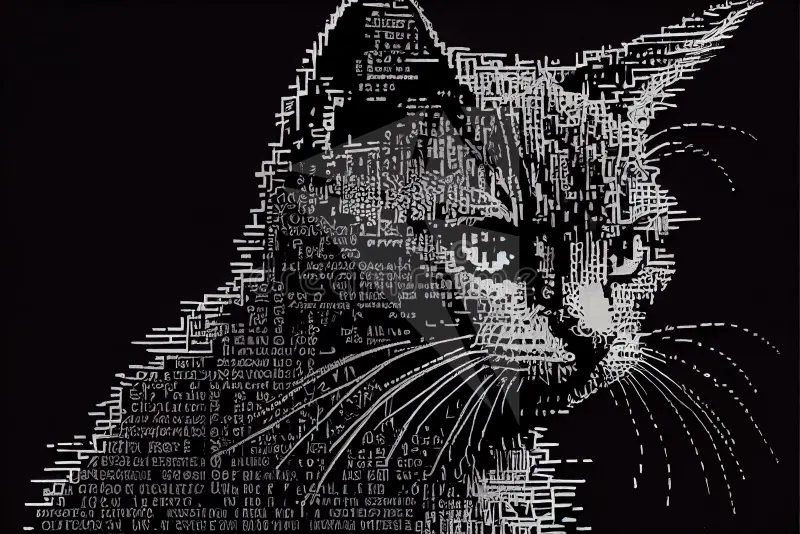
ASCII, also known as the American Standard Code for Information Interchange, is a widely-used character encoding standard. It is utilized in electronic communication for the representation of text. It provides a numerical representation of characters, allowing computers to store and manipulate text efficiently. ASCII originated from character encoding used in telegraphy, with its first standardization for computing taking place in 1963 by the American National Standards Institute. This standardization marked the beginning of a unified system for text communication across different devices.
The beauty of ASCII lies in its simplicity. It includes a set of 128 unique values for alphabetic, numeric, special characters, and control codes. Each character is assigned a unique numerical value, making it easy for computers to process text. For example, the capital letter ‘A’ is represented by the number 65, while ‘a’ is represented by 97. This numerical representation simplifies tasks such as changing the case of letters by altering a bit in its binary representation. ASCII’s influence extends beyond simple text storage; it plays a crucial role in data transmission and processing across various platforms.
In the digital age, where text is the backbone of most online communication, understanding ASCII is essential. It ensures that text is encoded and decoded correctly, maintaining the integrity of the information being exchanged. Whether you’re a developer, a student, or simply someone interested in the inner workings of computers, grasping the basics of ASCII will enhance your understanding of how digital information is managed and manipulated.
The ASCII Table Explained
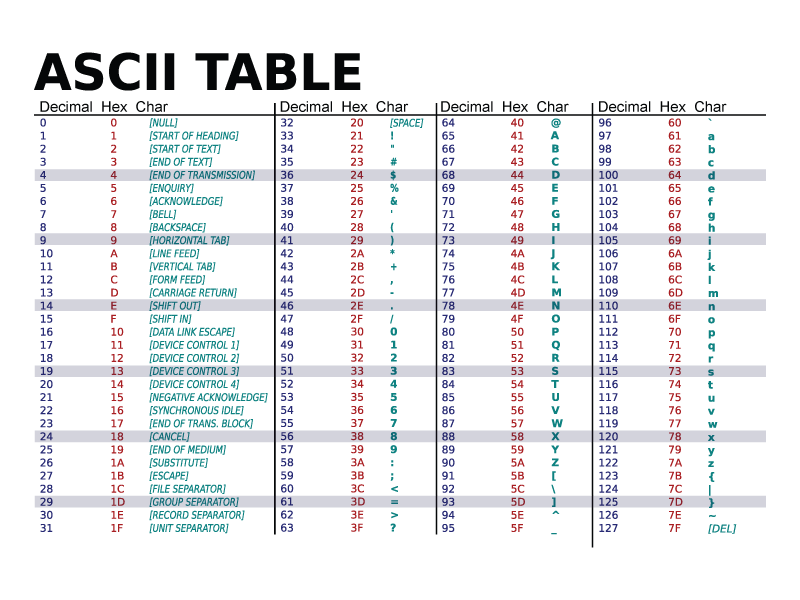
At the heart of ASCII’s utility is the ASCII table, which consists of 128 unique values representing characters in various formats such as binary, octal, decimal, and hexadecimal. This versatility allows ASCII to cater to different computing needs. For instance, the character ‘m’ in ASCII is represented as:
109 in decimal
0x6D in hexadecimal
/155 in octal
0110 1101 in binary
These multiple representations make ASCII a flexible and widely adopted character encoding standard.
The ASCII table isn’t just about printable characters; it also includes control characters that are non-printing symbols used to control the interpretation of sequences of characters. These control characters were originally designed for teletype terminals and have continued to be relevant in modern computing, facilitating various functions such as text formatting, data transfer protocols, and network communication.
Deciphering ASCII Codes
Decoding ASCII involves translating numerical values back to their corresponding characters using the ASCII table. Each ASCII character can be represented in multiple numerical formats, including:
Hexadecimal
Octal
Decimal
Binary
These formats suit different computing needs. For instance, while ASCII characters are encoded into 7 bits, they are often stored as 8-bit characters with the most significant bit set to 0, ensuring compatibility with various systems.
The process of decoding ASCII is straightforward. By referencing the ASCII table, one can easily translate numerical values back into readable text. This ability to decode ASCII is fundamental for tasks such as debugging, data analysis, and understanding the underlying structure of text-based data.
Whether you’re working with plain text or complex data streams, mastering ASCII decoding will enhance your efficiency and accuracy in handling textual information.
ASCII vs Extended ASCII
Standard ASCII includes a set of 128 unique characters, each represented by a 7-bit code, allowing a range from 0 to 127. This range covers basic Latin letters, digits, punctuation marks, and control characters. However, as computing needs evolved, the limitations of standard ASCII became apparent, leading to the development of extended ASCII.
Extended ASCII builds upon the standard set by including an additional 128 characters, utilizing an 8-bit code to accommodate characters up to 255. This extension includes additional symbols, accented letters, and graphical characters, making it more versatile for representing text in different languages and applications. Despite these enhancements, both standard and extended ASCII have limitations compared to Unicode, which can represent a much broader range of characters across various languages and symbols.
This limitation can lead to encoding errors when dealing with characters outside the ASCII range, highlighting the need for more robust encoding standards in certain applications.
Converting Plain Text to ASCII: A Step-by-Step Guide
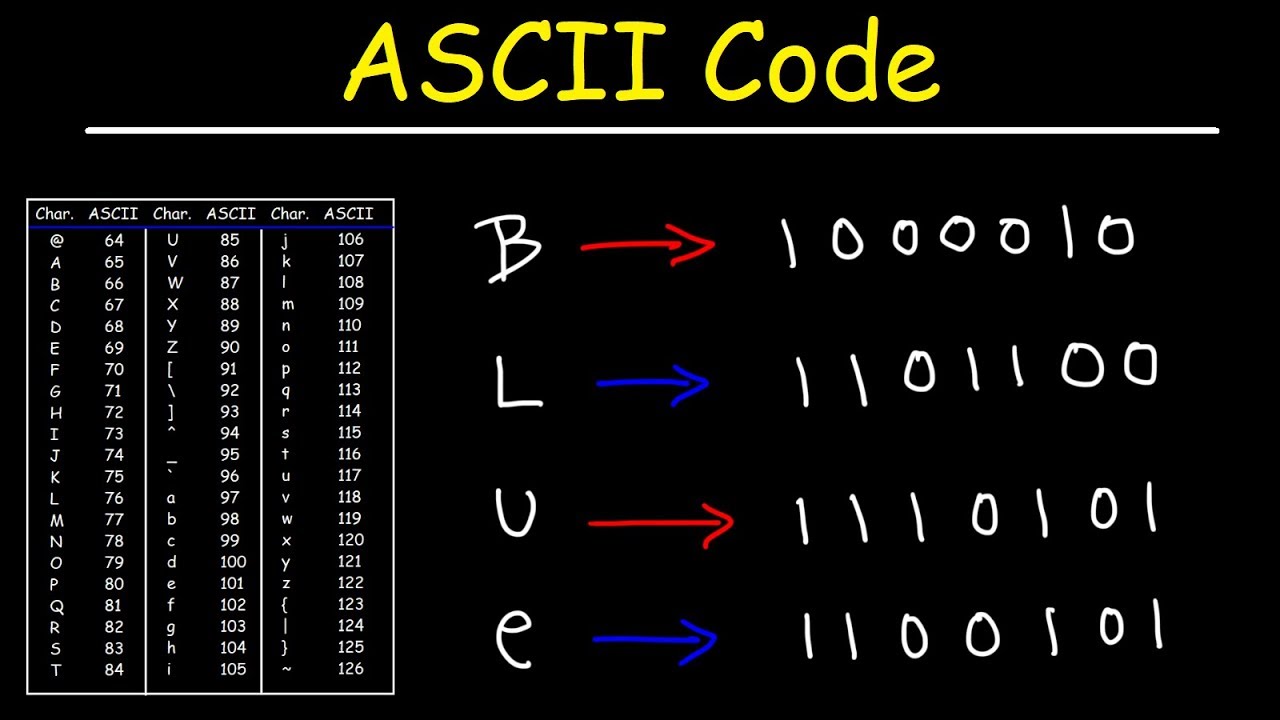
Converting plain text to ASCII is a fundamental skill in computing. This process involves translating each character in the text to its corresponding ASCII code, a numerical representation understood by computers. Whether you’re using online tools or programming methods, the conversion process is designed to be straightforward and user-friendly.
With the right tools and techniques, you can transform any text into its ASCII representation, as ascii codes represent text, facilitating various computing tasks such as working with a txt file.
From Input Text to ASCII Numbers
Online ASCII converters are invaluable tools for transforming text into ASCII codes. These tools allow users to paste their text into a form and convert it to ASCII values with the press of a button, making the conversion process straightforward and user-friendly. For example, converting the word ‘hello’ using an ASCII converter would result in the ASCII representation ‘104 101 108 108 111’. This simplicity ensures that even users with minimal technical knowledge can easily perform text-to-ASCII conversions.
Moreover, some online tools provide the convenience of passing text directly to the tool via a query argument in the URL, enabling faster access and conversion. This feature is particularly useful for automated processes and batch conversions, where efficiency and speed are paramount. By leveraging these online tools, you can streamline your text-to-ASCII conversion tasks, saving time and effort.
JavaScript Conversion Method
JavaScript offers a powerful method for converting text characters to their corresponding ASCII values using the charCodeAt() function. This function returns a numeric Unicode code point of a character at a specified position in a string. For standard ASCII characters, this code point matches their ASCII values, making the conversion process straightforward. For instance, converting the character ‘A’ to ASCII using ‘A’.charCodeAt(0) would return 65, the ASCII code for ‘A’.
This method is not only efficient but also highly versatile, as it can be integrated into various web applications and scripts. By understanding and utilizing JavaScript’s charCodeAt() function, you can perform text-to-ASCII conversions programmatically, enhancing your ability to handle and manipulate textual data in your projects.
ASCII Code Converter Tools Unveiled
ASCII code converter tools are designed to simplify the text-to-ASCII conversion process. With user-friendly interfaces, cross-device compatibility, and a range of customization options, these tools cater to diverse conversion needs. Whether you’re working on a desktop, tablet, or smartphone, these converters ensure that you can efficiently convert text to ASCII regardless of your device. Simply click the convert button and watch the magic happen.
Text Converter Features
Various text converter tools offer features that handle different character sets, input formats, and output formats, catering to diverse conversion needs. Some examples include:
Multiutil’s text-to-ASCII converter, which is suitable for different languages
Convert Town’s tool, which supports various text input formats
Small SEO Tools’ ASCII converter, which allows users to select output formats such as decimal, hexadecimal, or octal, and supports extended ASCII character sets.
Additionally, tools like Made In Text provide open-source text-to-ASCII converters that are both efficient and secure, powered by modern web technologies. These features ensure that users can find a tool that meets their specific requirements, whether they need to convert plain text, handle complex character sets, or customize the output format.
Feedback and Customization Options
User feedback plays a crucial role in the continuous improvement of ASCII code converter tools. By reporting issues or suggesting features via the feedback form available on the tool’s webpage, users can help developers enhance the tool’s functionality. This collaborative approach ensures that the tools evolve to meet the changing needs of users.
Customization options in ASCII converter tools allow users to adjust font style, size, and character sets to suit their preferences. These options cater to specific use cases, such as coding or data serialization, and ensure that the converted ASCII text is presented in a format that meets the user’s needs. Feedback on these customization options guides the development of new features, aligning the tool’s capabilities with user requirements.
Practical Applications of ASCII in Computing
ASCII has numerous practical applications in computing. It was initially used to facilitate the exchange of text between various devices such as:
keyboards
printers
barcode scanners
displays
ASCII continues to be a universally decodable data format for computers worldwide, often referred to as the ascii format. ASCII’s adoption by the IETF for internet data has been carried over into standardized UTF-8 encoding for all web content since 2003, ensuring backward compatibility.
In modern computing environments, ASCII is used by computer systems and software to:
Store text, values, characters, and instructions
Transfer files between computer systems without the need for special binary data commands
Facilitate the transfer of ASCII serial data from devices like barcode scanners and RFID systems to programmable logic controllers
ASCII continues to be relevant in contemporary computing.
Tips for Efficient ASCII Conversion
Efficiency in ASCII conversion can significantly reduce processing time and improve performance. One effective strategy is minimizing file I/O during the conversion process, which conserves system resources. Using parallel processing can expedite handling large volumes of data, ensuring that conversions are completed swiftly.
Pre-processing binary values through compression before hexadecimal conversion leads to more streamlined ASCII strings. Additionally, simple bitwise operations can efficiently toggle letter cases in ASCII, and ensuring text is within the standard ASCII range aids in cross-browser compatibility. By implementing these tips, you can optimize your ASCII conversion tasks, enhancing both speed and accuracy.
ASCII Conversion Troubleshooting
Troubleshooting ASCII conversion issues often involves identifying discrepancies in output characters and comparing them with the ASCII table to ensure they match the expected ASCII character. Common issues can include unexpected symbols or sounds, which signal a malfunction in the conversion process. For example, conversion loops that convert integers to characters can result in these anomalies, indicating the need for careful debugging.
When ASCII conversion issues occur, a useful strategy is to:
Encode a string to ASCII by ignoring or replacing characters that cannot be encoded.
This approach helps in maintaining the integrity of the converted text and prevents errors from disrupting the conversion process.
By following these troubleshooting steps, you can effectively resolve common ASCII conversion issues and ensure accurate results.
Text To ASCII by PagesTools.com
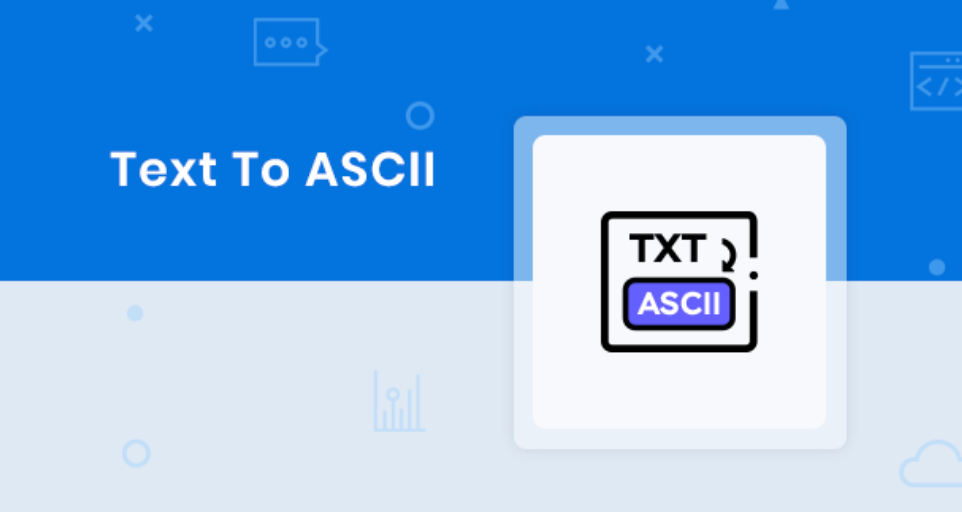
The Text to ASCII Converter by PagesTools.com is a user-friendly online tool designed to accurately transform text into ASCII code. This tool is ideal for developers, students, and professionals dealing with digital data, offering a simple and efficient solution for text encoding needs. With a straightforward interface and reliable performance, it ensures that users can easily convert their text to ASCII without any hassle.
By leveraging the Text to ASCII Converter by PagesTools.com, users can enjoy the benefits of quick and accurate conversions, enabling them to focus on their core tasks. Whether you’re working on a coding project, data analysis, or any other task that requires text encoding, this tool provides a dependable solution for all your ASCII conversion needs.
Summary
In conclusion, understanding and utilizing ASCII is crucial for efficient text manipulation and communication in the digital world. From the basic principles of ASCII encoding to the practical applications and troubleshooting steps, this guide has covered all essential aspects of ASCII conversion. By mastering these techniques, you can enhance your ability to handle text-based data and ensure accurate and efficient conversions.
As you continue to explore the world of ASCII, remember that the tools and methods discussed here are just the beginning. With continuous advancements in technology, new and improved solutions will continue to emerge, making ASCII conversion even more accessible and efficient. Embrace these opportunities and keep pushing the boundaries of your digital capabilities.
Frequently Asked Questions
What is ASCII?
ASCII stands for American Standard Code for Information Interchange, and it is a character encoding standard used to represent text in electronic communication.
How does ASCII differ from Unicode?
Unicode encompasses a broader range of characters from various languages, allowing for more comprehensive text representation, while ASCII includes 128 unique characters represented by 7-bit codes.
Can I use JavaScript to convert text to ASCII?
Yes, you can use JavaScript's charCodeAt() function to convert text to its ASCII values, making it a handy tool for programmatic text-to-ASCII conversions.
What are some practical applications of ASCII in computing?
ASCII is used in computing for text exchange, backward compatibility with UTF-8, and simplifying file transfers between computer systems, making it crucial for seamless communication and interoperability.
How can I troubleshoot ASCII conversion issues?
To troubleshoot ASCII conversion issues, compare output characters with the ASCII table and encode strings by ignoring or replacing problematic characters. This will help identify discrepancies and resolve the issue.