Text To PDF
The Text to PDF tool provides a seamless solution for converting plain text files into PDF format. It's designed for maintaining the integrity of text data while ensuring compatibility across all devices. Users can effortlessly upload their text files, customize settings such as font and page layout, and convert them into well-formatted PDF documents. This tool is ideal for creating professional-looking documents from simple text inputs.
Share on Social Media:
Effortless Text to PDF Conversion: Quick & Free Online Tool
Need to convert text to PDF? Discover how you can quickly turn text files into PDFs with a free, easy-to-use online tool. Get started with zero hassle and secure your documents in the process.
Key Takeaways
Convert text files to PDFs for free with a straightforward online tool that maintains formatting, with added security as files are deleted after an hour.
Customize the PDFs you create with different formatting options, including font styles, sizes, and page layout, plus you can add images and graphics.
In addition to text to PDF, the tool offers over 1100 different file conversions and even reverses the process with PDF to TXT conversion, supporting a variety of document formats.
Effortless Text to PDF Conversion
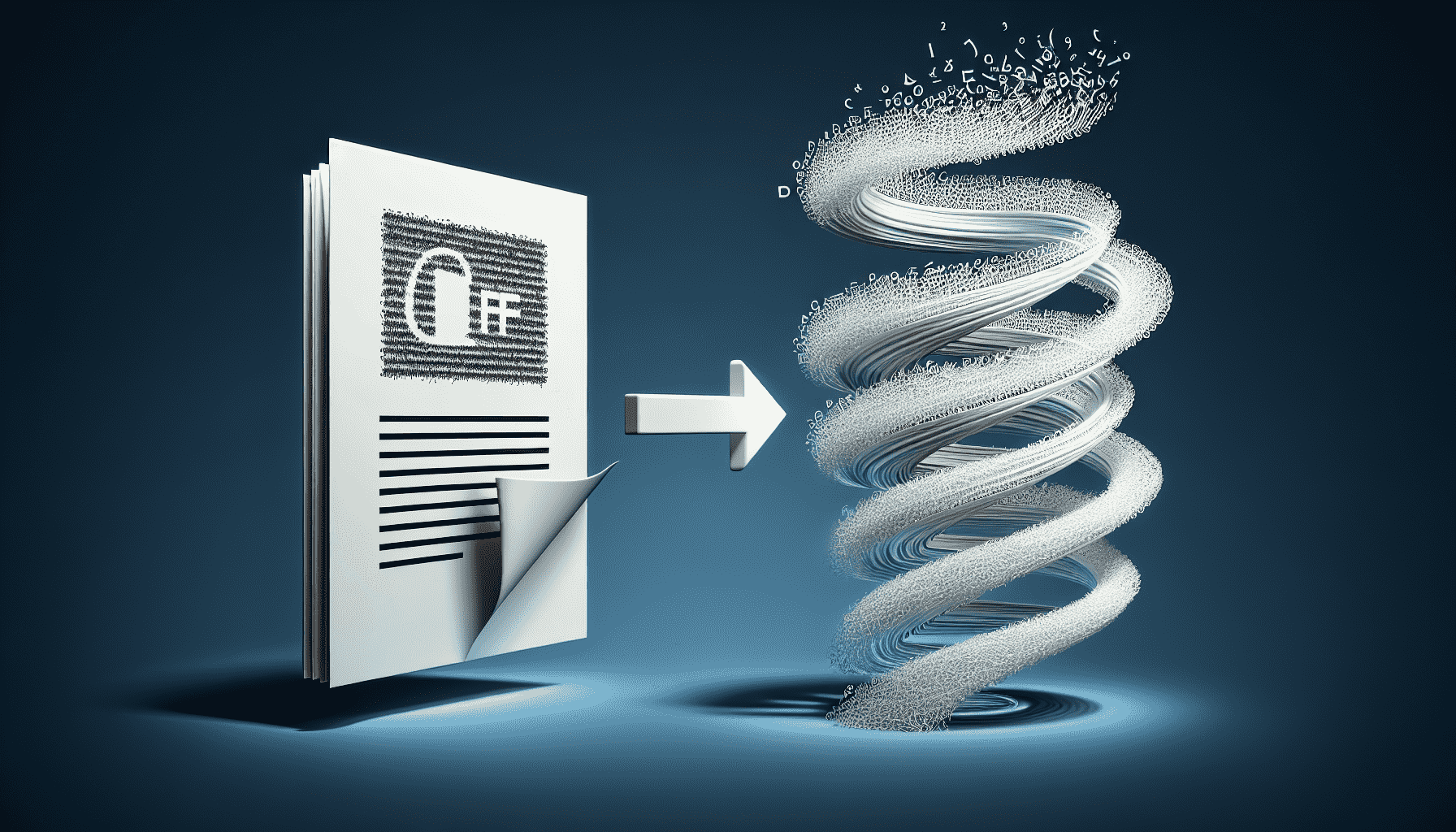
Ever wished for a magic wand that could instantly transform your TXT files into PDFs? Here’s some good news! You can now convert your text files into PDF format swiftly and effortlessly, thanks to an amazing online tool. It’s free, user-friendly, and incredibly efficient, giving you the perfect PDF files in no time.
Have some copied text to convert? Just paste it in the input box and voila! Your PDF is ready for download. What sets this tool apart is its unique feature that preserves the original text formatting after conversion, giving it a competitive edge.
Benefits of Converting TXT to PDF
Now, you might wonder why you should convert TXT files to PDF. PDF files maintain the intended layout and formatting. So, whether you’re dealing with code documentation or language learning materials, the content stays intact across different devices and operating systems. Moreover, PDF format is universally recognized, preserving the organization of complex materials effortlessly.
While ease of use and accessibility are crucial, let’s not forget about security. The online converter enhances data protection by automatically deleting files after one hour, keeping your information safe and secure.
Easy-to-Use Online Converter
Navigating through complex interfaces can be daunting. But with this pdf online converter, you can convert your text files into PDFs with a few clicks. The tool’s user-friendly interface streamlines the process, making it a breeze even for the non-tech-savvy among us.
Whether you’re a desktop or a mobile user, this tool has got you covered. Desktop users can start converting text files to PDFs after a simple sign-in using Google, Apple, or Adobe accounts using Adobe Acrobat’s online services. And for mobile users? Just open a web browser, upload the file, tap the convert button, and download the PDF output. It’s that simple!
Plus, this tool is free and accessible from any browser, making it easy to use anywhere, anytime.
Customization Features for Your PDF
Conversion is just the first step. The real magic begins when you start customizing your PDF. This online tool lets you play around with various formatting patterns, font styles, sizes, and even add italicized text.
Want to add a personal touch to your PDFs? Here are some ways to do it:
Adjust the page layout by setting margins, choosing the document orientation, and defining the page size.
Add images and graphics to make your PDF visually appealing.
Update headers, footers, backgrounds, or add watermarks within your PDF documents.
These tips will help you customize your PDFs and give them a professional touch.
Font Styles and Sizes
Just as a well-dressed person makes a good impression, a well-formatted document enhances readability and aesthetic appeal. During the text to PDF conversion process, you can customize font styles to match your document’s aesthetic and readability requirements, ensuring a visually appealing portable document format.
But there’s more to customization than just font styles. You can also adjust the font size to ensure the converted PDF appears as intended. Whether it’s for readability, emphasis, or space conservation, adjusting font sizes during the conversion process optimizes the document for its intended audience and use case.
Page Layout Options
Page layout plays a critical role in how information is perceived. With this online tool, you can customize the margins of your PDF during the TXT to PDF conversion process to ensure your content is properly framed.
Flexibility is key when it comes to page orientation. Whether you need a portrait layout for a report or a landscape layout for a presentation, this tool has got you covered. Plus, you can specify the paper size during conversion, ensuring that your document meets the desired specifications.
Adding Images and Graphics

A picture is worth a thousand words. So why not add some to your PDF? With this online tool, you can incorporate images and graphics during the conversion process from a TXT file, making your document visually appealing and easier to understand.
Step-by-Step Guide: Converting TXT to PDF
Before we dive into the specifics, let’s get a bird’s-eye view of the process. Converting a TXT file into a PDF with this online tool is as easy as:
Upload
Customize
Convert
Download
It’s a simple four-step process that transforms your plain text files into professional-looking PDFs, ready for distribution.
Uploading Your Text File
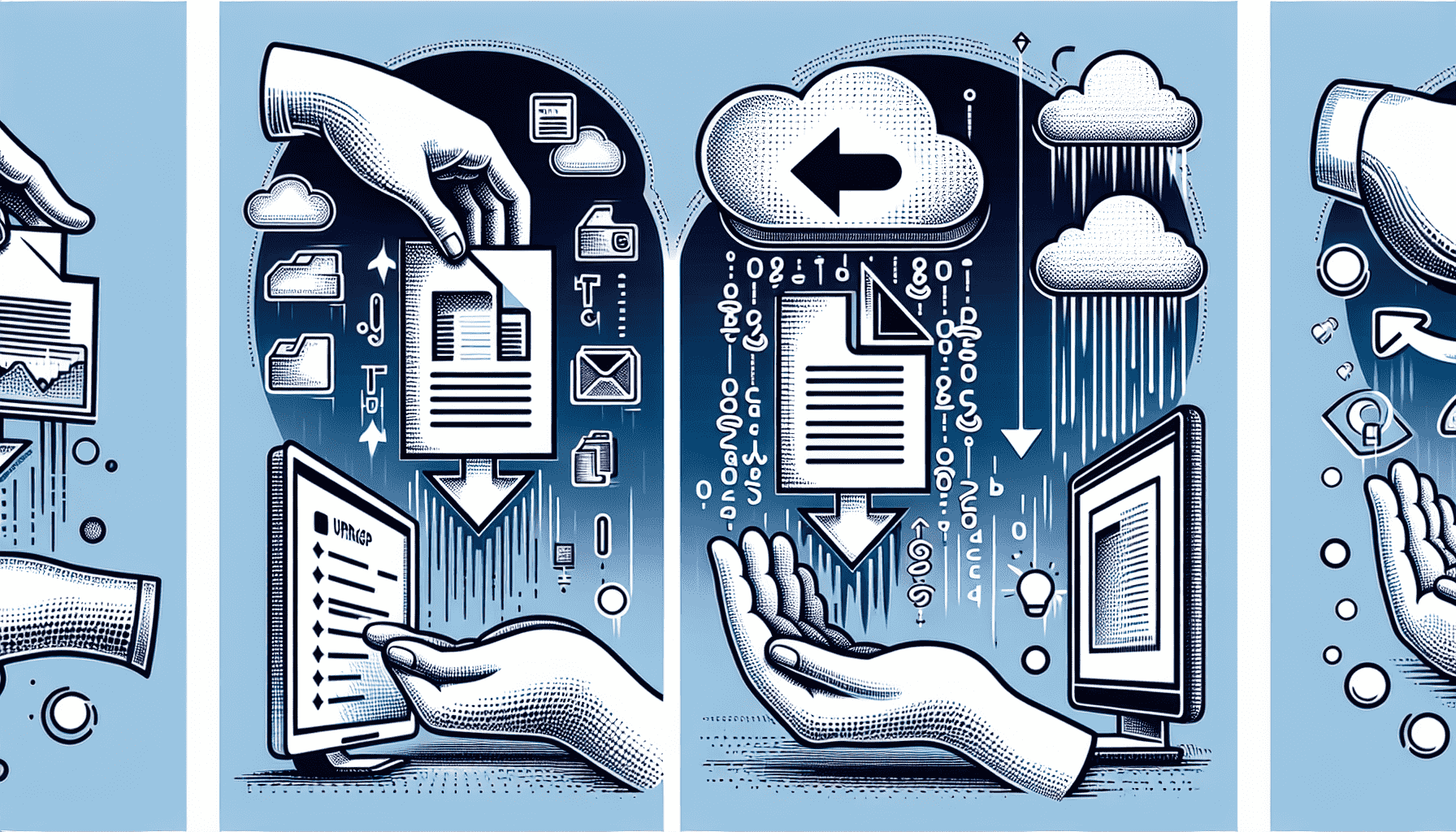
First things first, let’s get your text file ready for conversion. The online tool offers multiple ways to upload a text file. You can use the drag-and-drop feature, browse files directly from your device, or even upload from your Google Drive or Dropbox if you prefer cloud storage.
Selecting Output Settings
Now that your file is uploaded, let’s move on to the next step - selecting output settings. To access additional PDF output options, you’ll need to sign in to the online converter service. Don’t worry, it’s easy and secure. You can sign in using your Google, Apple, or Adobe account.
Downloading and Sharing Your PDF
Alright, so the conversion is complete. What’s next? It’s time to download and save your new PDF file. Once the conversion is done, you can immediately download the PDF and choose to save it or send it.
Sharing your new PDF is a breeze. You can upload it directly to Google Drive or Dropbox for easy sharing and storage. Or, share it across various platforms, like email and social media. With professional-looking PDFs, sharing or archiving has never been simpler.
Additional File Conversion Capabilities
The online tool is not just about TXT to PDF conversions. It supports a wide variety of file types, including:
audio
video
document
ebook
archive
image
spreadsheet
presentation formats
This extends well beyond just text formats.
Boasting over 1100 different file conversions, this tool offers the ability to convert files with:
Open-source solutions and partnerships with several software vendors
High-quality results
An API for custom integrations
Scalable usage-based pricing
Integration with Amazon S3 storage solutions.
Not just TXT to PDF, it also supports batch convert txt and conversions of other text formats, such as .doc, .docx, and .rtf into PDFs.
PDF to TXT Conversion
Need to convert a PDF back to TXT? No problem! The online tool can convert PDF files back to TXT format, including any tables, charts, and diagrams, to create notepad files as a TXT file.
Plus, it’s compatible with multiple operating systems, including Windows, Mac, and Linux, making it universally accessible.
Converting Other Document Formats
Not just TXT and PDF, the online tool supports converting the following file formats, including the ability to convert notepad files with a txt file extension:
Microsoft Word
Excel
PowerPoint
Images
Excel spreadsheets
From PDFs to and from Word, PowerPoint (PPT, PPTX), images, and Excel spreadsheets, this online document converter is your one-stop solution for all your pdf convert needs, including using a pdf converter for seamless file transformations.
Tips for Optimizing Your Converted PDF Files
Let’s take your PDFs a notch higher with some optimization tips. By adding comments, notes, or compressing the file, you can make your PDF more accessible and easier to handle. Fast Web View is a crucial optimization for large documents as it allows for the document to be downloaded one page at a time, making it faster to access on the web.
Optimized PDF files not only enhance the end-user’s experience but also improve the document’s performance and appearance when distributed over the web.
Compressing Large PDF Files
Large PDF files can be a pain to handle. But don’t worry, compressing them can help maintain the quality of content while reducing file size. Compressed PDFs transmit more swiftly, making the sharing process more efficient.
Plus, they occupy less storage space, leading to better management of digital files.
Editing and Annotating PDFs
Editing and annotating your PDFs can make them more effective and engaging. Here are some ways you can do this:
Update the text
Correct typos
Alter the font and typeface size
Adjust the text alignment
Add elements such as superscripts or subscripts
Use spellcheck and find-and-replace features to rapidly correct errors and make consistent alterations across the PDF.
These techniques will help you improve the quality and readability of your PDFs.
Moreover, you can organize pages in a PDF document by:
Rotating
Moving
Deleting
Extracting
Renumbering
Annotations and comments, including text and drawing markups, can enhance the visual appeal and clarity of PDF documents. Tools like Adobe Acrobat facilitate the addition of annotations and comments on PDFs converted from TXT files, allowing for improved document functionality.
Summary
In conclusion, the online tool for converting TXT to PDF is a powerful, easy-to-use, and versatile solution that not only converts your files swiftly and accurately but also offers an array of customization options. It supports a wide variety of file types and is accessible from any device, making digital document management a breeze. So, whether you’re a student, an educator, a professional, or just someone looking to convert and customize PDFs, this tool is your go-to solution. Remember, in the world of digital documents, you’re just a few clicks away from creating professional, high-quality PDFs.
Frequently Asked Questions
How to convert txt to PDF online free?
You can easily convert a TXT file to a PDF online for free by uploading the file, letting the conversion process start automatically, and then downloading the PDF document. Enjoy converting!
Is the online converter tool free to use?
Yes, the online converter tool is completely free to use. You won't have to pay anything for it.
What types of files can be converted using this tool?
You can convert a variety of file types using this tool, such as TXT, PDF, Word, Excel, and PowerPoint. It's quite versatile!
Can I customize my PDF during the conversion process?
Yes, you can customize your PDF during the conversion process by using various options like font styles, page layout, and adding images and graphics. Try it out!
Can I convert a PDF back to TXT?
Yes, you can convert a PDF back to TXT easily using a PDF conversion tool.