TIFF To PDF
The TIFF to PDF tool converts TIFF images, known for their high quality and resolution, into compact, secure PDF documents. This conversion is ideal for professionals who handle high-resolution graphics or archival documents and need a format that is easy to share and universally viewable. Users can quickly upload TIFF files, convert them, and download the resulting PDFs, maintaining image integrity and detail.
Share on Social Media:
Effortless TIFF to PDF Conversion: Your Ultimate Guide to Quick and Easy Image Transformation
Converting TIFF to PDF should be simple and fast. Our guide demystifies the process, walking you through each step with clarity. You’ll learn how to use quick online tools, maintain high image quality, ensure file security, and easily share your PDFs. Get the know-how to tackle your TIFF files efficiently, all in this one-stop guide.
Key Takeaways
Online conversion tools have simplified the process of converting TIFF files to PDF, enabling users to upload images from their device or cloud storage and convert them with a simple click, reducing file size without compromising image quality.
Converting TIFF to PDF not only compresses the file size for easier sharing but also preserves the high-quality resolution and color depth of the original images, and can manage multi-page TIFF documents into a single or multiple PDFs as needed.
Enhanced PDF tools allow for editing, annotation, and merging of multiple PDFs post-conversion, and ensure broad compatibility with devices, assistive technologies, and Section 508 compliance, while also protecting user privacy through secure encryption.
Seamless TIFF to PDF Transformation
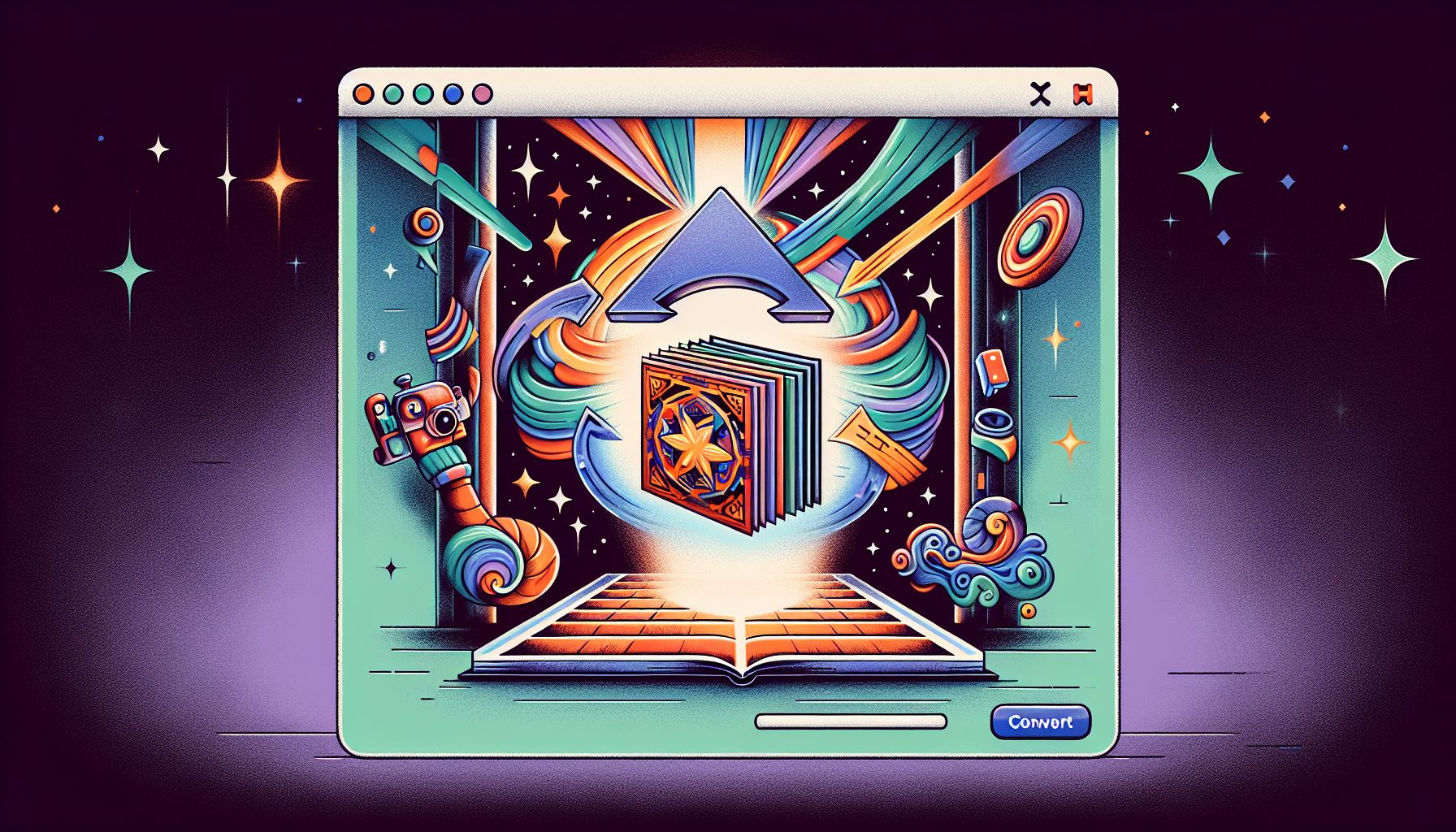
You might find the task of converting TIFF files to PDF format daunting, particularly if you’re new to the process. However, the advent of online tools has simplified this process remarkably. Now, armed with nothing more than a web browser and an internet connection, anyone can convert TIFF files into PDF format in a few easy steps.
Once you’ve chosen your TIFF files, initiate the conversion process with a single click. In just a few moments, your TIFF images will be transformed into PDF format, ready for download directly to your device or saving to your cloud storage for later access.
Choose and Upload Your TIFF Image
To convert images, initiate the conversion process by picking out the TIFF file(s) for conversion. These files can be uploaded from your device or directly from cloud storage services like PagesTools.com
The online platform’s interface is user-friendly, allowing you to either drag and drop TIFF files directly into the converter or opt for a more traditional approach by clicking and uploading the files through a file browser dialog box. In either case, the process is quick and simple, ensuring a hassle-free start to your conversion journey.
Convert and Save Your New PDF File
After uploading your TIFF image and starting the conversion, your subsequent move should be saving your newly created PDF file. The converted PDF file offers a format that’s more manageable for tasks such as emailing, sharing, or publishing.
You can download the converted PDF directly onto your computer or receive a link via email to access the file. Alternatively, you can save the PDF to your device or upload it to cloud storage after downloading. This flexibility ensures that you can access and share your converted files in a way that best suits your needs, making it easy to manage your pdf online.
Optimizing File Size Without Sacrificing Quality
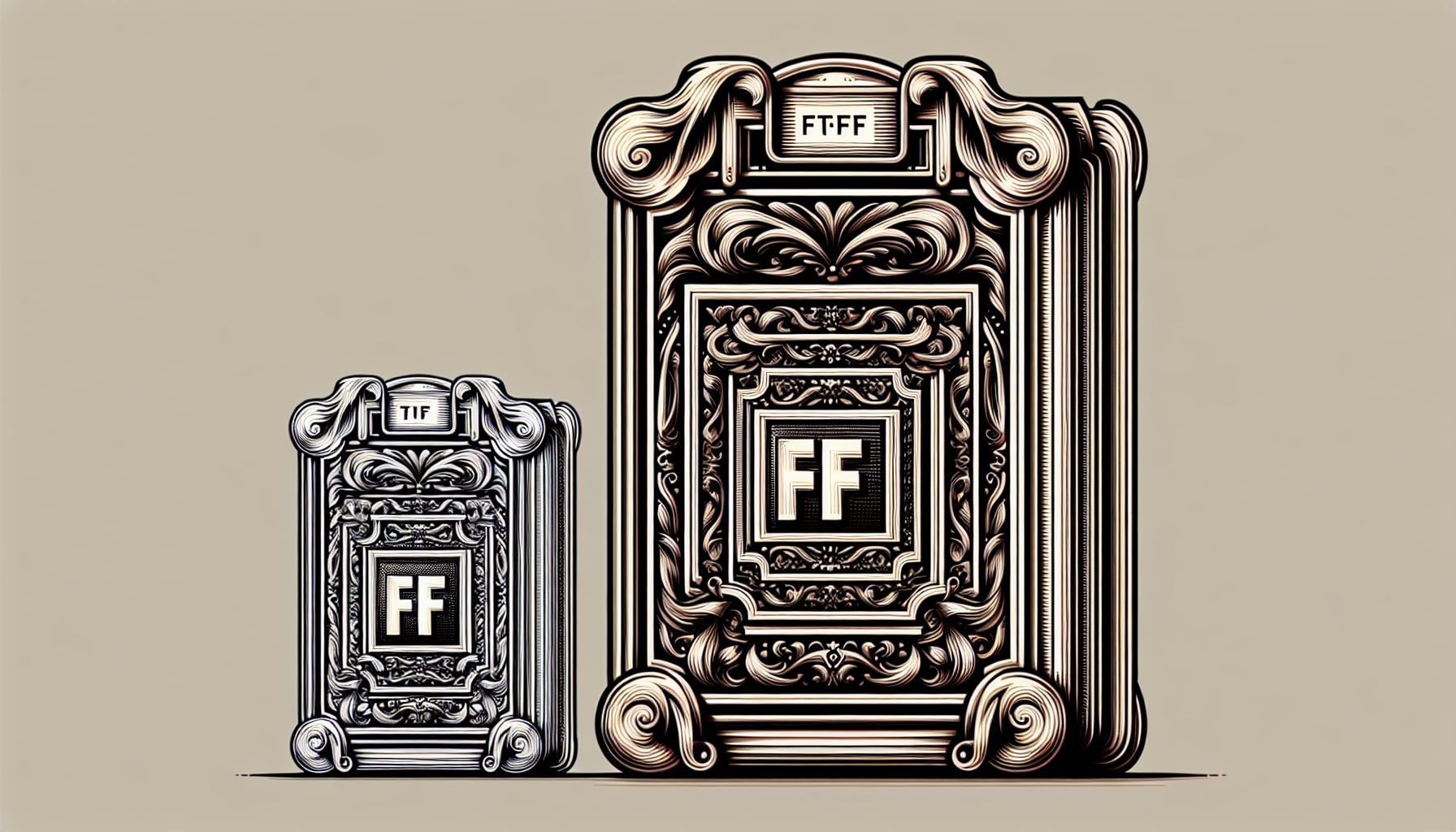
Converting TIFF files to PDF format is not merely a transformation of images; it also involves optimizing file size while maintaining quality. A significant advantage of converting TIFF files to PDF is the reduction in file size, enhancing the file’s shareability and ease of distribution without altering the original content.
High-quality TIFF images are known for their large file sizes, which can be problematic when it comes to sharing. Converting these images to PDF format can significantly reduce file size while retaining the image’s original resolution and color depth. Furthermore, adjustments in PDF export options, such as resampling and selecting suitable compression settings, can further aid in reducing PDF file size while maintaining image quality.
Preserving Image Integrity
Although TIFF files are renowned for their high-quality images, maintaining the original TIFF file’s full quality is a challenge for many PDF converters. However, TIFF files support lossless compression, ensuring that no image data is lost, thus maintaining exceptional image quality.
Fortunately, modern conversion software is capable of maintaining the original TIFF image’s high resolution and color depth without any loss of fidelity. This means that your designs’ creative vision is preserved, ensuring they remain unaltered when shared or published.
Managing Multi-Page Documents
Multi-page TIFF images, which consist of multiple images, can pose a unique challenge due to their complex structure. However, these can be effectively transformed into a comprehensive single PDF file that encapsulates all the document pages.
Conversion tools, such as a pdf converter, offer flexibility, allowing users to either combine all pages of a multi-page TIFF file into one PDF document or to create separate PDF files for each individual page. This ensures that the original TIFF image’s structure and organization are maintained, providing a seamless experience for users when navigating through the converted document.
Beyond Conversion: Enhancing Your PDF Files

Your endeavor does not end with the conversion of TIFF to PDF. Modern PDF tools offer an array of features that go beyond simple conversion, including:
Document editing
Commenting
Adding annotations
Compressing files for easier sharing
These additional features can greatly enhance your PDF experience.
Moreover, PDF files are compatible with assistive technologies, unlike TIFF, making them accessible for visually impaired users and compliant with Section 508 requirements. They can also be linearized for faster web viewing, allowing specific pages to be viewed before the entire file loads, which is beneficial for both web publishing and presentations.
Edit Your Converted PDF
The PDF format’s adaptability is amplified by its editing features. Post-conversion, users can make various modifications to the converted PDF, such as:
Editing text
Incorporating images
Revising colors
Adjusting shapes
Moreover, the PDF format enhances document usability by supporting text searchability through optical character recognition (OCR), which is not normally available in TIFF files. This feature is particularly useful when dealing with text-heavy documents, making navigation and information retrieval a breeze.
Merge PDFs for Streamlined Sharing
Combining numerous PDFs, some of which are converted from TIFF files, creates a unified document, making distribution and collaboration more straightforward. This feature enhances the ease of managing and sharing documents, especially when the files are intended for the same project or presentation.
Tools like PagesTools.com can merge TIFF files into PDFs and offer additional capabilities such as editing, alongside software like Adobe Acrobat. The merged PDF file benefits from the range of features these tools provide, including e-signature and document management options after the conversion from TIFF images.
Converting TIFF to PDF Across Platforms

The ease of converting TIFF to PDF isn’t limited to just one platform or device. Conversion tools to convert tiff images to PDF are available for various operating systems, ensuring users can transform images regardless of the platform they are using.
Cloud-based services offer another level of flexibility, enabling TIFF to PDF conversion from any device with an internet connection, including computers and mobile devices, irrespective of the operating system.
The conversion process is not only convenient but also quick, often completing in less time than it takes to switch between browser tabs.
From Desktop to Mobile
Regardless of your choice of device, TIFF to PDF conversion is a breeze. TIFF files, commonly utilized by graphic artists for their high-quality raster graphic images, can be daunting to share due to their substantial size. Converting these files to PDF can enhance shareability and offer improved security for designs and photographs.
Whether you’re using Adobe Acrobat or Acrobat’s online services, the process to convert TIFF to PDF is straightforward. Simply navigate to Create PDF from the Tools menu, select your TIFF file, and then save the newly created PDF to your desired location.
Integration with Adobe Acrobat and Other Software
To further streamline the conversion process, you can integrate TIFF to PDF conversion with software like PagesTools.com. PagesTools.com’s comprehensive PDF tools include functionalities to convert TIFF files to PDF format, adding to the convenience of the process.
Even without PagesTools.com software, TIFF files can be converted to PDFs using Acrobat’s online services, which do not require any software installation. Regardless of the operating system you are using, there are various methods available to achieve TIFF to PDF conversion, including built-in features and online conversion tools.
Protecting Your Privacy During Conversion
In today’s digital era, privacy is of utmost importance. Thankfully, many online platforms allow users to convert TIFF to PDF without requiring any registration or provision of personal information, ensuring user privacy is maintained.
Moreover, to ensure secure file conversions online, users should opt for services that provide encryption during the file transfer process. This additional layer of security enhances your peace of mind, knowing that your files are protected throughout the conversion process.
Secure Online Conversion
You can easily safeguard the privacy of your files during online conversion with secure encryption. Online converters provide a safe environment for your TIFF images by utilizing secure encryption during the conversion process.
Additionally, files are deleted shortly after the conversion process, as outlined in the privacy policies of online conversion services. This ensures that your files are not left lingering on servers, further safeguarding your privacy.
Confidentiality Commitment
Leading online conversion tools make a commitment to uphold your privacy, pledging to delete files from their servers shortly after the conversion process to ensure privacy.
Non-Disclosure Agreements are often employed by service providers to protect the confidentiality of the user’s files during the conversion process. Additionally, user-based access controls are implemented to further enhance security, ensuring that sensitive data is accessed only by authorized parties.
Adapting Image Files for Varied Uses

Transforming TIFF images to PDF format is more than just a conversion; it also involves adapting them to cater to various needs. PDF files are more user-friendly for everyday use compared to the high-quality but less accessible TIFF files.
While TIFF images are preferred for their quality and resolution in various designs, their large file size makes them impractical for sharing. Converting these images to PDF format offers several benefits:
Enhances their application in professional settings like presentations
Optimizes them for web publishing, providing a smoother web viewing experience
Improves document navigation
From Visuals to Versatile Documents
The conversion process is not just about changing file formats, it’s also a means to guarantee universal accessibility. Converting TIFF files to PDFs simplifies the document sharing process, as PDFs are more universally accessible across various platforms and devices.
In addition, converting TIFF files to PDF offers the following benefits:
Ensures the recipient can view the file accurately
Maintains the visual and structural integrity of the design
Ensures that your work is viewed as intended, regardless of the viewer’s device or software.
Compatibility with Other File Formats
The path from TIFF to PDF conversion isn’t strictly linear. PDFs created from TIFF files can be further converted into other file formats like TIFF, JPG, and PNG, depending on user needs.
Once a PDF is converted back to TIFF, the file becomes rasterized, which allows for the editing of individual pixels. This flexibility ensures that your files remain compatible with various formats, providing you with the freedom to adapt them to your specific needs.
Summary
In conclusion, the process of converting TIFF to PDF is not merely a transformation of file format but a gateway to enhanced accessibility, versatility, and shareability of images. With online tools and integrated software, anyone can easily convert TIFF images to PDF, thereby optimizing file size without sacrificing quality. In addition, features like editing, commenting, compressing, and merging add to the usability of the converted files. Ensuring privacy and security during this process further enhances user trust and satisfaction. So, take the leap, convert your TIFF files to PDF, and experience a world of possibilities!
Frequently Asked Questions
Can I convert TIFF to PDF on any device?
Yes, you can convert TIFF to PDF on any device with an internet connection using online tools or built-in applications.
How can I ensure the privacy of my files during online conversion?
To ensure the privacy of your files during online conversion, opt for platforms that don't ask for personal information, use encryption during file transfer, and promise to delete files after conversion.
Can I edit my converted PDF files?
Yes, modern PDF tools offer various editing features post-conversion, allowing you to edit text, incorporate images, revise colors, and adjust shapes. You can easily make edits to your converted PDF files.
Can I convert my PDF files back to TIFF or other image formats?
Yes, you can convert PDFs created from TIFF files into other image formats such as TIFF, JPG, or PNG based on your requirements.
Can I merge multiple PDFs?
Yes, you can merge multiple PDFs into a single document for easier distribution and collaboration.