Website SEO Score Checker
The Website SEO Score Checker tool allows you to evaluate the SEO performance of your website, providing a detailed analysis and score based on various SEO factors. This tool is perfect for webmasters, SEO professionals, and digital marketers who need to assess and improve their website's search engine optimization. The process is quick and efficient, ensuring you get comprehensive insights into your website's SEO health every time.
Share on Social Media:
Website SEO Score Checker by Pagestools: Comprehensive Guide
Introduction
In today's digital landscape, having a well-optimized website is crucial for online success. SEO (Search Engine Optimization) is the practice of improving your website to increase its visibility for relevant searches on search engines like Google. Pagestools offers a powerful Website SEO Score Checker tool that helps website owners and digital marketers analyze their site's SEO performance. This comprehensive guide will cover the key features, benefits, and how to use the Website SEO Score Checker by Pagestools to optimize your site and improve your search engine rankings.
Key Features of Pagestools Website SEO Score Checker

In-Depth SEO Analysis
- Comprehensive Audit: The tool performs a thorough audit of your website, evaluating various on-page and off-page SEO factors.
- Detailed Reports: Provides detailed reports on your website's SEO performance, highlighting strengths and areas for improvement.
- Keyword Analysis: Analyzes the usage and effectiveness of keywords on your website, helping you optimize your content for better search rankings.
User-Friendly Interface
- Intuitive Dashboard: The tool features an intuitive dashboard that presents SEO data in a clear and easy-to-understand manner.
- Easy Navigation: Users can easily navigate through different sections of the report to find specific information.
On-Page SEO Analysis
- Meta Tags: Evaluates the effectiveness of meta titles, descriptions, and keywords.
- Header Tags: Analyzes the use of header tags (H1, H2, H3, etc.) to ensure proper content structure.
- Content Quality: Assesses the quality and relevance of your website content.
- Image Optimization: Checks if images on your site are optimized with alt text and appropriate file sizes.
Off-Page SEO Analysis
- Backlink Analysis: Evaluates the quantity and quality of backlinks pointing to your website.
- Domain Authority: Provides insights into your website's domain authority and how it compares to competitors.
- Social Signals: Analyzes social media presence and engagement as part of the SEO score.
Technical SEO Analysis
- Site Speed: Measures the loading speed of your website and provides recommendations for improvement.
- Mobile-Friendliness: Assesses how well your site performs on mobile devices.
- URL Structure: Evaluates the structure of your URLs to ensure they are SEO-friendly.
- Sitemap and Robots.txt: Checks the presence and correctness of your sitemap and robots.txt files.
Performance Tracking
- SEO Score: Provides an overall SEO score for your website, giving you a clear indication of your site's performance.
- Historical Data: Tracks changes in your SEO score over time, allowing you to monitor improvements and identify trends.
Benefits of Using Pagestools Website SEO Score Checker
Improved Search Engine Rankings
- Actionable Insights: The tool provides actionable insights and recommendations to improve your website's SEO.
- Keyword Optimization: Helps you optimize your content with the right keywords, boosting your search engine rankings.
- Competitive Edge: By identifying and addressing SEO issues, you can gain a competitive edge over other websites in your niche.
Enhanced User Experience
- Faster Loading Times: Recommendations for improving site speed enhance user experience and reduce bounce rates.
- Mobile Optimization: Ensures your site is mobile-friendly, catering to the growing number of mobile users.
- Content Quality: Enhances the quality and relevance of your content, keeping visitors engaged.
Comprehensive Analysis
- All-In-One Tool: Offers a comprehensive analysis of all critical SEO factors in one place.
- Easy to Use: Designed for users of all skill levels, from beginners to experienced SEO professionals.
- Cost-Effective: Provides a cost-effective solution for website owners looking to improve their SEO without investing in expensive services.
How to Use Pagestools Website SEO Score Checker
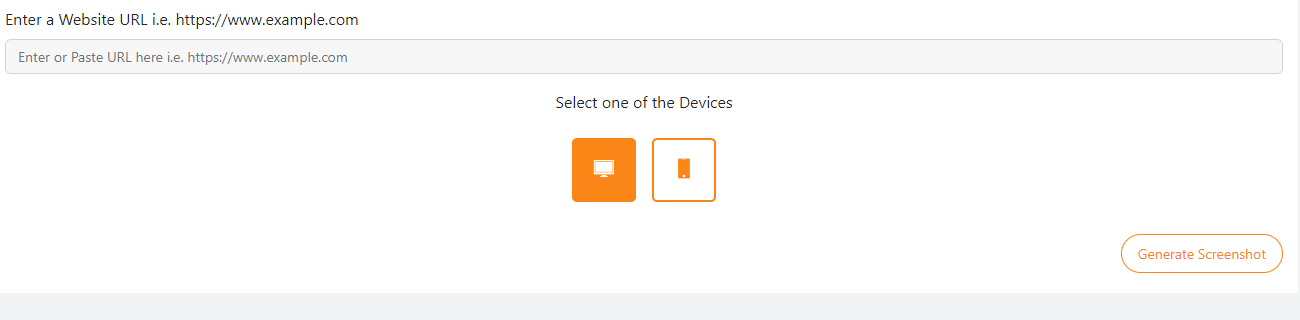
Step-by-Step Guide
- Access the Tool: Navigate to the Pagestools website and select the Website SEO Score Checker tool.
- Enter URL: Input the URL of the website you want to analyze.
- Start Analysis: Click the "Analyze" button to initiate the SEO audit. The tool will crawl your website and generate a comprehensive report.
- Review Report: Once the analysis is complete, review the detailed report to understand your website's SEO performance.
- Implement Recommendations: Follow the actionable insights and recommendations provided in the report to improve your site's SEO.
- Monitor Progress: Use the tool to track changes in your SEO score over time and monitor the impact of your optimization efforts.
Advanced Features and Configuration
- Keyword Research: Utilize the keyword analysis feature to identify high-performing keywords and optimize your content strategy.
- Competitor Analysis: Compare your SEO performance with competitors to identify areas where you can improve.
- Custom Reports: Generate custom reports tailored to specific aspects of your website's SEO.
Use Cases for Website SEO Score Checker
Website Owners and Bloggers
- SEO Performance: Regularly check your website's SEO performance to ensure it remains optimized.
- Content Optimization: Use the tool to optimize blog posts and articles for better search engine visibility.
- Site Health: Monitor the overall health of your website and address any technical SEO issues.
Digital Marketers and SEO Professionals
- Client Reporting: Generate detailed SEO reports for clients, showcasing the impact of your SEO efforts.
- Campaign Optimization: Use the insights provided by the tool to optimize digital marketing campaigns and improve ROI.
- Competitive Analysis: Analyze competitors' websites to identify opportunities for improvement and gain a competitive edge.
E-Commerce Businesses
- Product Pages: Optimize product pages for better search engine rankings and increased traffic.
- Site Speed: Ensure fast loading times to improve user experience and reduce cart abandonment rates.
- Mobile Optimization: Make sure your e-commerce site is fully optimized for mobile devices, enhancing the shopping experience.
SEO Optimization Tips for Pagestools Website SEO Score Checker

Targeted Keywords
To optimize the Pagestools Website SEO Score Checker for SEO, it is essential to use targeted keywords effectively. Some of the most relevant keywords include:
- Website SEO Score Checker
- SEO analysis tool
- SEO audit tool
- Website SEO checker
- SEO performance checker
- Online SEO analysis
Content Optimization
- Keyword Density: Ensure that the targeted keywords are naturally integrated into the content, maintaining a keyword density of around 1-2%.
- Meta Tags: Use relevant keywords in the meta title, description, and header tags to improve search engine rankings.
- Alt Text: Include descriptive alt text for images that include the targeted keywords.
Quality Content
- Informative Content: Provide detailed and informative content that addresses the needs and queries of users searching for SEO analysis tools.
- User Experience: Ensure that the content is well-organized and easy to read, with clear headings, bullet points, and short paragraphs.
- Regular Updates: Keep the content updated with the latest features, improvements, and industry trends to maintain relevance and authority.
Backlink Strategy
- Quality Backlinks: Obtain backlinks from reputable websites and blogs in the SEO and digital marketing niches.
- Guest Blogging: Write guest posts on related topics and include links back to the Pagestools Website SEO Score Checker.
Social Media and Online Presence
- Social Media Sharing: Promote the Website SEO Score Checker on social media platforms to increase visibility and drive traffic to the website.
- Community Engagement: Participate in online communities, forums, and discussion boards related to SEO and digital marketing, and share the tool as a valuable resource.
Conclusion
Pagestools’ Website SEO Score Checker is an invaluable tool for anyone looking to improve their website’s SEO performance. With its comprehensive analysis, user-friendly interface, and actionable insights, it provides everything you need to optimize your site for better search engine rankings. Whether you are a website owner, digital marketer, or SEO professional, the tool offers the capabilities and ease of use that you require.
By following the SEO optimization tips provided in this guide, you can enhance the online visibility of the Website SEO Score Checker and attract more users seeking efficient SEO analysis solutions. Regularly using this tool will help you stay ahead of the competition, improve your website’s performance, and achieve your digital marketing goals.
Explore the Pagestools Website SEO Score Checker today and take the first step towards a well-optimized, high-performing website.