WordPress Theme Detector
The WordPress Theme Detector tool allows you to identify the WordPress theme used by any website, providing detailed information about the theme name, version, author, and more. This tool is perfect for web developers, designers, and WordPress enthusiasts who want to discover and analyze the themes used by their favorite websites. The process is quick and efficient, ensuring you get accurate theme information every time.
Share on Social Media:
Comprehensive Guide to WordPress Theme Detector by Pagestools
Introduction
WordPress is the most popular content management system (CMS) in the world, powering millions of websites. One of the key aspects of WordPress's success is its extensive library of themes and plugins, which allow users to customize and add functionality to their websites. However, identifying the themes and plugins used on a specific WordPress site can be challenging. Pagestools offers a powerful WordPress Theme Detector tool designed to help users detect the themes and plugins used on any WordPress site. This comprehensive guide will cover the key features, benefits, and how to use the WordPress Theme Detector by Pagestools.
Key Features of Pagestools WordPress Theme Detector
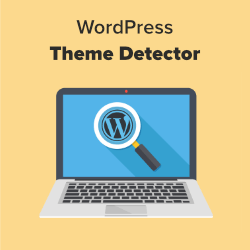
User-Friendly Interface
- Intuitive Design: The tool is designed with a user-friendly interface, making it easy to navigate and use.
- Search Bar: Simply enter the URL of the WordPress site you want to analyze in the search bar to get started.
Theme Detection
- WordPress Theme Detection: Quickly identify the theme used by any WordPress site, including the theme name, author, and version.
- Custom Themes: Detect custom themes and child themes used on WordPress sites.
- Theme Files: Access information about the theme files used on the detected WordPress site.
- Current Theme: Identify the current theme active on the given site.
Plugin Detection
- WordPress Plugin Detector: Identify all the plugins used on a WordPress site, including their names and descriptions.
- Plugin Information: Access detailed information about each plugin, including its functionality and author.
- Find Plugins: Easily find and download the plugins used on other WordPress sites.
Additional Features
- CSS File Detection: Detect the CSS files used by the WordPress site to understand its styling.
- Mobile-Friendly Analysis: Determine if the detected theme is mobile-friendly.
- SEO Insights: Gain insights into the SEO aspects of the detected theme and plugins.
- Hosting Provider Information: Identify the hosting provider of the WordPress site.
Performance and Compatibility
- Fast Processing: Optimized for speed, the tool quickly analyzes WordPress sites without compromising accuracy.
- Cross-Platform Support: Accessible from any web browser, including Chrome, Firefox, and Safari, and compatible with various operating systems like Windows, macOS, and Linux.
Security and Privacy
- Secure Processing: Ensures that all data is processed securely, with no risk of unauthorized access or data leaks.
- No Data Storage: The tool does not store any user data, ensuring privacy and security.
Benefits of Using Pagestools WordPress Theme Detector

Enhanced Workflow Efficiency
- Save Time: Quickly identify themes and plugins without the need for manual inspection or source code analysis.
- Simple Steps: The tool’s straightforward process allows you to analyze WordPress sites in just a few clicks.
Improved Decision Making
- Right Theme: Identify the best WordPress theme for your own website by analyzing successful websites.
- Extra Functionality: Discover new plugins and functionality to enhance your WordPress site.
Versatile Use Cases
- Web Development: Ideal for developers who need to analyze and replicate the setup of successful WordPress sites.
- SEO and Marketing: Useful for SEO experts and marketers who want to understand the tools and themes used by competitors.
- Educational Purposes: Great for teaching and learning about WordPress themes and plugins.
How to Use Pagestools WordPress Theme Detector
Step-by-Step Guide
- Access the Tool: Navigate to the Pagestools website and select the WordPress Theme Detector tool.
- Enter URL: Input the URL of the WordPress site you want to analyze in the search bar.
- Analyze Site: Click the "Analyze" button to start the detection process. The tool will quickly scan the site and generate a detailed report.
- Review Report: Review the comprehensive report that includes information about the theme, plugins, CSS files, and hosting provider.
- Utilize Information: Use the gathered information to make informed decisions about your own website’s design and functionality.
Advanced Features and Configuration
- Custom Theme Detection: Detect custom themes and understand their unique elements and structure.
- SEO Insights: Utilize the SEO insights to optimize your own WordPress site for better search engine rankings.
- Mobile-Friendly Analysis: Ensure your site is mobile-friendly by analyzing the detected theme’s responsiveness.
Use Cases for WordPress Theme Detector

Web Development
- Theme Replication: Analyze and replicate the themes and plugins used by successful WordPress sites to enhance your own projects.
- Design Inspiration: Get design inspiration by exploring the themes used by popular websites.
- Bug Fixing: Identify the themes and plugins causing issues on a WordPress site and find suitable alternatives.
SEO and Marketing
- Competitor Analysis: Understand the themes and plugins used by competitors to gain insights into their SEO strategies.
- Optimize Website: Use the detected information to optimize your WordPress site’s performance and SEO.
Education and Training
- Learning WordPress: Provides a practical tool for students and educators to learn about WordPress themes and plugins.
- Teaching Tool: Instructors can use the detector to demonstrate the functionality and usage of different themes and plugins.
Content Optimization
- Keyword Density: Ensure that the targeted keywords are naturally integrated into the content, maintaining a keyword density of around 1-2%.
- Meta Tags: Use relevant keywords in the meta title, description, and header tags to improve search engine rankings.
- Alt Text: Include descriptive alt text for images that include the targeted keywords.
Quality Content
- Informative Content: Provide detailed and informative content that addresses the needs and queries of users searching for a WordPress theme detector.
- User Experience: Ensure that the content is well-organized and easy to read, with clear headings, bullet points, and short paragraphs.
- Regular Updates: Keep the content updated with the latest features, improvements, and industry trends to maintain relevance and authority.
Backlink Strategy
- Quality Backlinks: Obtain backlinks from reputable websites and blogs in the web development, digital marketing, and tech niches.
- Guest Blogging: Write guest posts on related topics and include links back to the Pagestools WordPress Theme Detector.
Social Media and Online Presence
- Social Media Sharing: Promote the WordPress Theme Detector on social media platforms to increase visibility and drive traffic to the website.
- Community Engagement: Participate in online communities, forums, and discussion boards related to web development and digital marketing, and share the tool as a valuable resource.
Conclusion
Pagestools’ WordPress Theme Detector is a powerful and versatile tool that caters to the needs of web developers, digital marketers, SEO experts, and general users. With its extensive features for detecting themes and plugins, it simplifies the process of analyzing WordPress sites and enhances your workflow. The online accessibility, combined with advanced functionalities like SEO insights and mobile-friendly analysis, makes it an indispensable tool for anyone who needs to work with WordPress.
By following the SEO optimization tips provided in this guide, you can enhance the online visibility of the WordPress Theme Detector and attract more users seeking efficient theme and plugin detection solutions. Regularly using this tool will help you streamline your workflow, improve decision-making, and achieve your web development and SEO goals.
Explore the Pagestools WordPress Theme Detector today and experience seamless theme and plugin detection, enhancing your web development, SEO, and content management efforts.