Find DNS Record
The Find DNS Record tool allows you to retrieve detailed DNS records for any domain, providing accurate and instant information about its DNS settings. This tool is perfect for network administrators, webmasters, and IT professionals who need to diagnose DNS issues, verify configurations, or gather information about a domain's DNS setup. The process is simple and efficient, ensuring you get precise DNS details every time.
Share on Social Media:
Best Tool to Find DNS Record for Any Domain
Need to find DNS records for any domain? This article shows you how to find DNS record with simple steps and the best tools.
Key Takeaways
DNS records are crucial for translating human-friendly domain names into machine-readable IP addresses, which are essential for internet navigation and communication.
Using DNS lookup tools, you can easily retrieve DNS records by entering a domain name and selecting the types of records you need, such as A, MX, and CNAME records.
Regular DNS checks are important for preventing downtime, ensuring security, and optimizing performance, as they help identify and resolve potential issues with DNS configurations.
Introduction
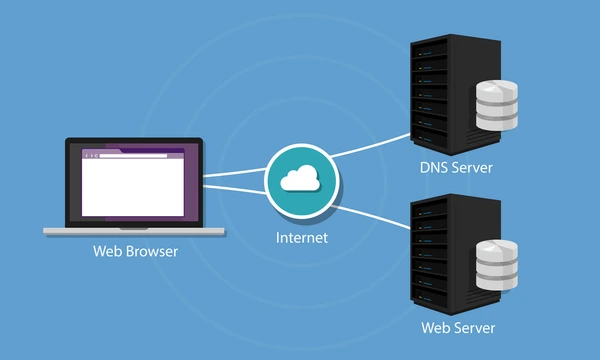
At the very core of internet browsing lies the Domain Name System (DNS), a vast network of servers that store configuration details of domain names. Like a diligent translator, DNS records convert our human-friendly domain names into the machine-readable IP addresses that are the lifeblood of the internet’s routing system. Without these records, we’d be adrift in a sea of numbers, unable to find our digital destinations.
Therefore, the comprehension of DNS records is more than just technical jargon; it’s a key component in the internet’s infrastructure that maintains the dynamics of the digital world.
How to Use a DNS Lookup Tool

Although it may initially appear challenging to uncover a domain’s DNS records, the right DNS lookup tool simplifies the process substantially. These tools are the compasses that help us navigate the complex seas of internet configurations. By simply entering a domain name and selecting the type of records we wish to see, we can reveal the hidden data that directs traffic across the web.
We will now explore the forward DNS lookup process and decode the steps to utilize this potent tool effectively.
Enter the Domain Name
The first step in the DNS lookup process is as easy as entering the domain name into the search bar of the dns lookup tool. This small but significant action sets off a chain of queries that travel through the domain name system, from the root nameserver to the domain’s authoritative name server, fetching the records that will ultimately be displayed to you.
Select DNS Record Types
After setting the domain name, the subsequent step involves choosing the DNS record types that pique your interest and publishing DNS records. From A to MX to CNAME, each record type serves a unique role in the domain’s identity and operation. The dns lookup tool you’re using should offer a variety of options, allowing you to tailor your search to your specific needs and curiosity.
View DNS Records
After inputting the domain name and selecting the DNS record types, the lookup tool will perform its function and retrieve the DNS records for your examination. These records are the blueprints of the domain’s online presence, outlining where its website is hosted, how its email servers are structured, and much more.
Common DNS Record Types

Among the multitude of DNS record types, certain ones appear with higher frequency. A, MX, and CNAME records are the common buoys that guide most of our online interactions. Understanding these common dns records is akin to having a trusted map in hand, ensuring you can navigate the digital domain with ease.
A Record
The A record stands as the cornerstone of DNS records, mapping domain names to the IP addresses that devices use to communicate with each other. This simple yet powerful record ensures that when you type in a domain, you’re led to the correct website, making it a pivotal player in the internet’s infrastructure. In addition to A records, the SRV record also plays a significant role in the DNS system.
MX Record
The MX record is the postmaster of email routing, directing messages to the appropriate mail servers for a domain. Without this record, the simple act of sending an email would become a complex puzzle, underscoring its essential role in our daily digital communication.
CNAME Record
The CNAME record functions like a redirect sign on the web, linking alias domain names to a primary, canonical domain. This ensures that visitors can access the same site through various pathways, simplifying the user experience and providing flexibility in domain management.
Advanced DNS Lookup Techniques
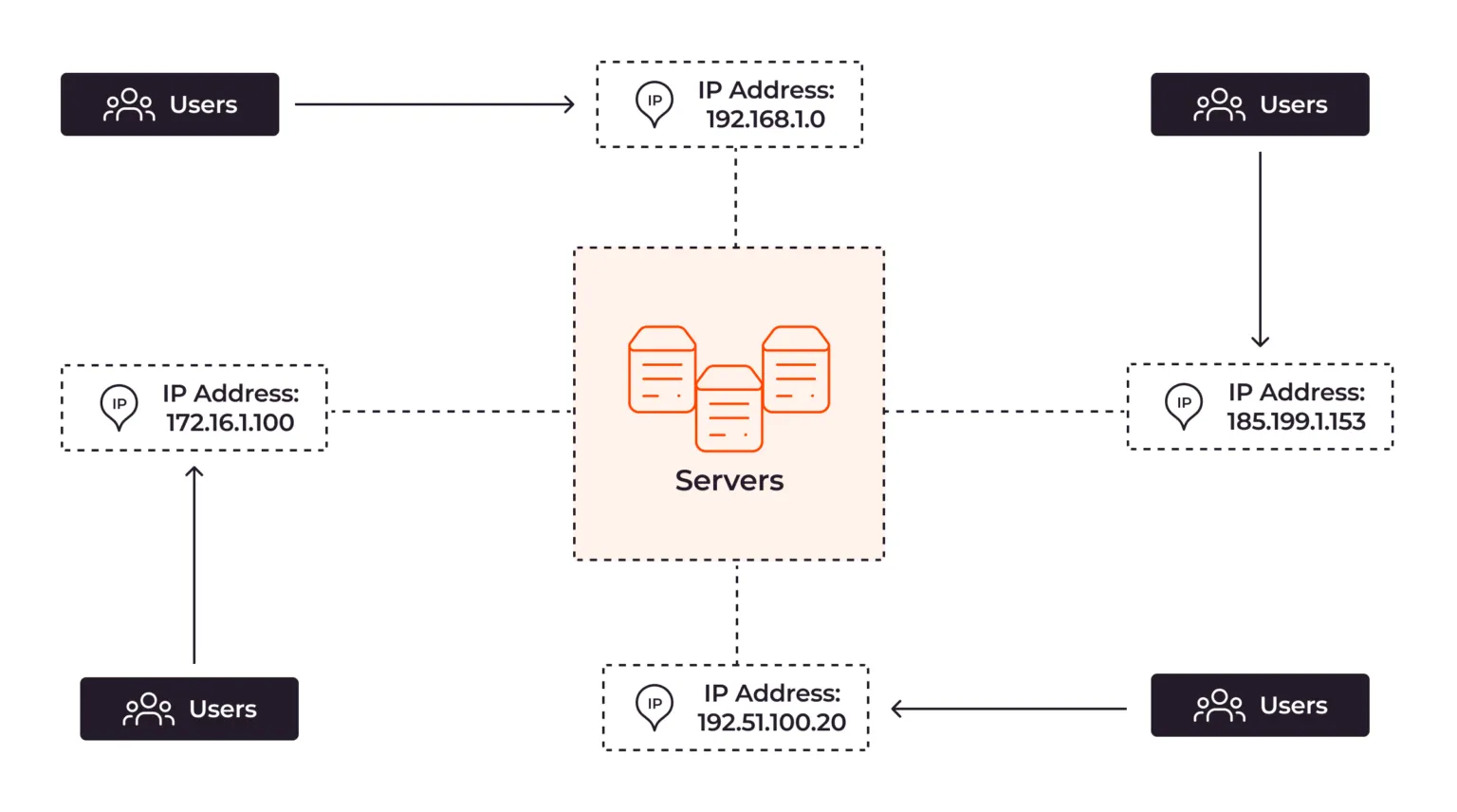
For individuals keen on a more comprehensive understanding of the DNS realm, advanced lookup techniques present a wealth of information. These techniques go beyond the basics, providing a more granular view of the DNS landscape and equipping us with the tools to troubleshoot complex issues.
Reverse DNS Lookup
Reverse DNS lookup is the mirror image of a standard DNS query, translating IP addresses back into domain names. This is particularly important for verifying the legitimacy of email senders, as it helps to uncover any discrepancies between the IP address and the domain it claims to represent.
Using Command Line Tools
For the more technically inclined, command line tools like ‘dig’ and ‘nslookup’ offer a powerful way to interrogate DNS servers and retrieve detailed information about DNS records. These tools are invaluable for diagnosing problems and confirming the accuracy of DNS configurations.
Adding Custom DNS Servers
Adding custom DNS servers to your network settings can significantly enhance your DNS queries’ performance and reliability. By directing your requests to an authoritative DNS server you trust or one that’s geographically closer, you can improve response times and achieve more tailored lookup results.
Understanding DNS Propagation
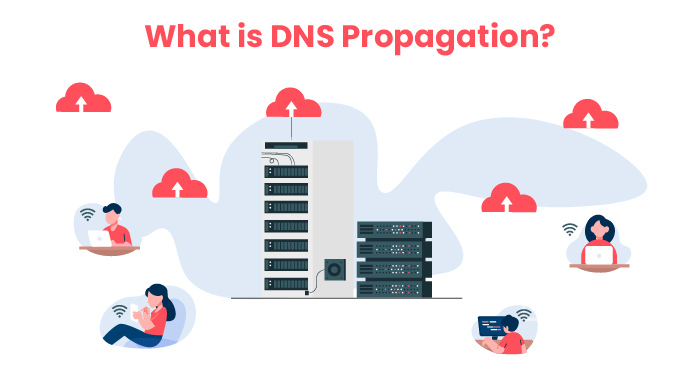
While the concept of DNS propagation is essential to the seamless functionality of the internet, it remains enigmatic for many. It’s the process that ensures updates to DNS records are recognized and reflected across all servers worldwide, but this doesn’t happen instantaneously.
What is DNS Propagation?
DNS propagation is the digital ripple effect that occurs when changes to DNS records spread across the global network of servers. It’s a critical phase where the updated information must be distributed to ensure that users are directed to the correct IP addresses.
Factors Affecting Propagation Time
Several factors dictate the speed with which DNS changes propagate, with the Time-to-Live (TTL) values of DNS records being a primary influencer. ISPs and domain registries also play their part, with each having their policies and timelines for refreshing cached data.
Monitoring DNS Propagation
Tools specifically designed to monitor DNS propagation provide a window into this invisible process, allowing you to check the status of DNS record updates across various locations. This is invaluable for webmasters and IT professionals who need to ensure that changes are recognized globally without delay.
Benefits of Regular DNS Checks
Regular DNS checks are not simply a best practice; they’re a requisite procedure to guarantee the wellbeing and efficiency of your online presence. Regularly reviewing and verifying DNS records can prevent unexpected downtime, bolster security measures, and optimize the end-user experience.
Preventing Downtime
By catching potential issues early through DNS checks, you can avoid the pitfalls that lead to website downtime and ensure that your visitors always have the access they expect. This proactive approach is essential in maintaining the high availability of various services hosted under your domain.
Ensuring Security
In an age where cyber threats lurk around every corner, regular DNS checks serve as a vigilant guard, detecting unauthorized changes to DNS records that could signal a security breach. This vigilance is crucial for the integrity and trustworthiness of your online presence.
Optimizing Performance
DNS checks are not just about maintaining status quo; they’re about optimization. By ensuring efficient DNS resolution, you can keep latency low and user satisfaction high, making every visit to your website a positive experience.
Troubleshooting DNS Issues
Even the most meticulous DNS configurations are not immune to issues. Knowing how to troubleshoot common DNS problems is an invaluable skill for anyone responsible for maintaining a domain’s online presence.
DNS Cache Problems
One of the most common DNS issues arises from stale cache data. When a domain’s IP address changes, cached DNS records can lead to resolution errors. To avoid these issues, a DNS resolver plays a crucial role in updating the cache and ensuring accurate IP address information.
Clearing the DNS cache, both locally and on your servers, can swiftly resolve these conflicts.
Incorrect DNS Records
Another frequent challenge is the presence of incorrect DNS records. Regular reviews help identify inaccuracies, allowing for timely corrections that ensure visitors reach the intended destination without any hiccups.
DNS Server Failures
DNS server failures can lead to widespread access issues. Understanding the signs of server distress and the steps to mitigate them is crucial for quick recovery and sustained uptime.
Find DNS Record by PagesTools.com
For individuals in search of a trustworthy DNS lookup tool, PagesTools.com offers a user-friendly platform to locate DNS records for any domain. Whether you’re diagnosing issues or verifying configurations, this tool delivers the detailed insights you need with precision and speed.
Summary
As we’ve navigated through the intricacies of DNS records, lookup tools, and troubleshooting techniques, the importance of mastering this digital alchemy is clear. Regular checks and a firm understanding of DNS operations are not just technical necessities—they are the keystones of a robust online presence. May this guide serve as your compass in the vast seas of the internet, ensuring smooth sailing on your digital voyages.
Frequently Asked Questions
What is the primary function of DNS records?
The primary function of DNS records is to translate human-readable domain names into machine-readable IP addresses, directing users to websites and enabling internet browsing.
How long does it take for DNS changes to propagate throughout the internet?
DNS changes may take up to 48 hours to fully propagate due to factors such as TTL values and ISP caching policies. It's important to keep this in mind when making changes to your DNS settings.
Can command line tools be used for DNS troubleshooting?
Yes, command line tools like 'dig' and 'nslookup' are invaluable for querying detailed DNS information and diagnosing network issues. These tools provide essential insights into DNS troubleshooting.
Why is reverse DNS lookup important?
Reverse DNS lookup is important because it helps verify the authenticity of email senders and is crucial for spam filtering to check the domain name associated with the sender's IP address. It ensures better security and trust in email communication.
What can cause DNS server failures, and how can they be resolved?
DNS server failures can be caused by hardware malfunctions, software errors, or network problems. To resolve them, try restarting the server, checking for misconfigurations, or seeking support from your hosting provider.