Online HTML Viewer
A web-based HTML viewer that allows users to enter and view HTML code in real time. Perfect for testing and debugging HTML code, or for learning how different HTML elements and attributes are displayed in the browser.
Result
Share on Social Media:
Online HTML Viewer by Pagestools: Comprehensive Guide
Introduction
HTML (Hypertext Markup Language) is the foundation of web development, allowing developers to create and structure web content. An HTML viewer is an essential tool for anyone working with HTML code, as it enables you to view, edit, and test your HTML files quickly and efficiently. Pagestools offers an advanced Online HTML Viewer that simplifies these tasks, providing a powerful and user-friendly interface for developers and non-developers alike. This comprehensive guide will cover the key features, benefits, and how to use the Online HTML Viewer by Pagestools, along with tips for optimizing your website for better search engine visibility.
Key Features of Pagestools Online HTML Viewer
User-Friendly Interface
Intuitive Design: The tool is designed with simplicity in mind, ensuring that users of all skill levels can navigate and use it effectively.
Drag and Drop: Easily upload HTML files by dragging and dropping them into the interface.
Viewing and Editing HTML

HTML Code Viewer: View the HTML code of your web pages directly in the browser.
Edit HTML: Make changes to your HTML code online without the need for additional software.
HTML Source Code: Access and modify the source code of your HTML files easily.
Advanced Features
CSS and JavaScript Support: View and edit CSS and JavaScript alongside your HTML code for a complete web development experience.
Live Preview: See changes in real-time as you edit your HTML code, allowing for instant feedback and adjustments.
Syntax Highlighting: Enhances readability by highlighting different elements of your HTML code.
Performance and Compatibility
Cross-Platform Support: Accessible from any web browser, including Chrome, Firefox, and Safari, and compatible with various operating systems like Windows, macOS, and Linux.
Fast Processing: Optimized for speed, the tool quickly renders HTML code without compromising quality.
Security and Privacy
Secure Processing: Ensures that all data is processed securely, with no risk of unauthorized access or data leaks.
No Data Storage: The tool does not store any user data, ensuring privacy and security.
Benefits of Using Pagestools Online HTML Viewer
Enhanced Workflow Efficiency
Save Time: Quickly view and edit HTML files online without the need for conventional methods that require downloading and uploading files.
Simple Steps: The tool’s straightforward process allows you to upload, view, and edit HTML code in just a few clicks.
Improved Collaboration
Shareable Links: Generate shareable links to your HTML code, making it easy to collaborate with team members.
Annotations and Comments: Add comments to your HTML code to facilitate communication and collaboration.
Versatile Use Cases
Web Development: Ideal for developers who need to test and preview changes to their web pages quickly.
Educational Purposes: Useful for teaching and learning HTML, providing a hands-on experience with live code.
Content Management: Manage and edit web content efficiently without the need for complex software.
How to Use Pagestools Online HTML Viewer
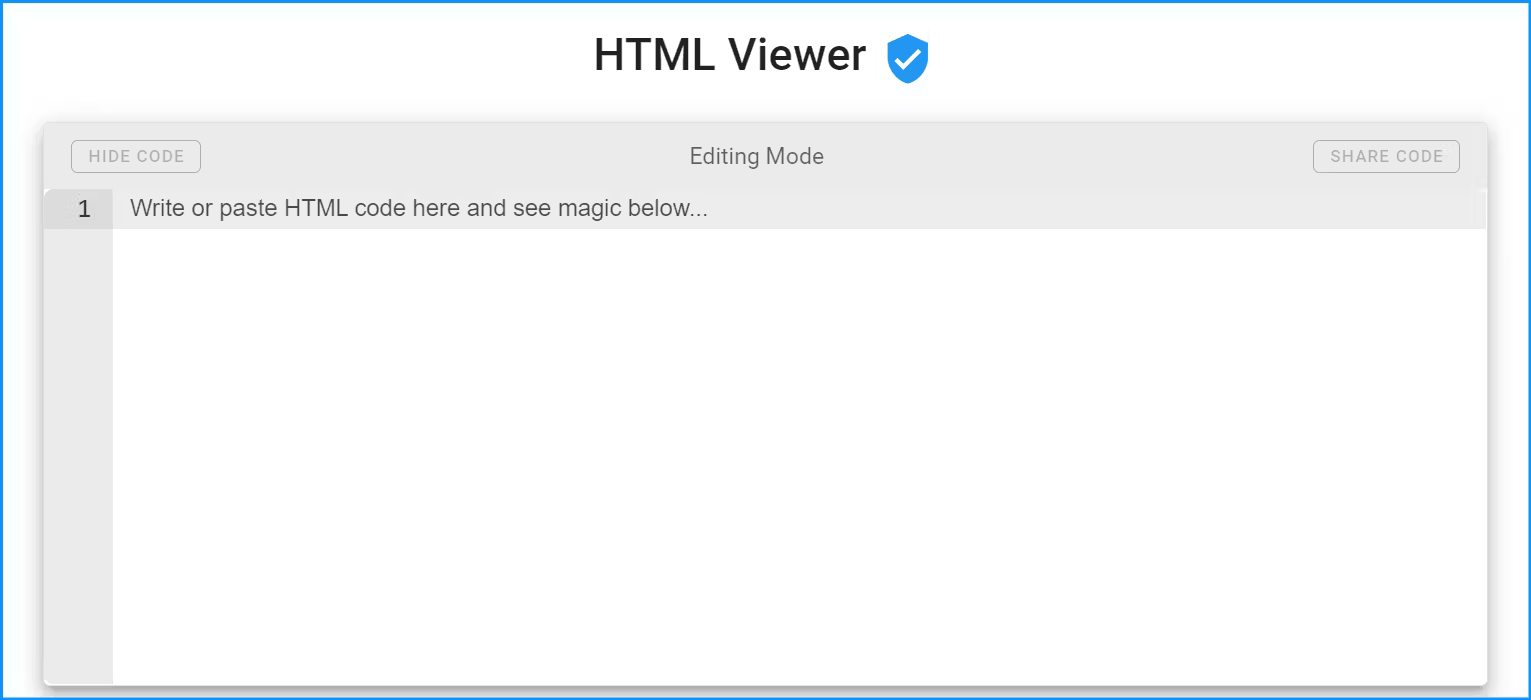
Step-by-Step Guide
Access the Tool: Navigate to the Pagestools website and select the Online HTML Viewer tool.
Upload HTML File: Use the drag-and-drop feature to upload your HTML file, or click on the upload button to select the file from your computer.
View HTML Code: The tool will display your HTML code, allowing you to view and edit it directly in the browser.
Edit HTML: Make any necessary changes to your HTML code. Use the live preview feature to see your changes in real-time.
Save and Share: Once you are satisfied with your edits, save the changes or generate a shareable link to share your HTML code with others.
Advanced Features and Configuration
CSS and JavaScript Editing: Alongside HTML, you can edit CSS and JavaScript to ensure that your web pages are fully functional and styled correctly.
Live Preview: Utilize the live preview feature to see immediate feedback on your changes.
Syntax Highlighting: Enable syntax highlighting to improve the readability of your HTML code and reduce errors.
Use Cases for Online HTML Viewer
Web Development
Code Testing: Quickly test and debug HTML code online without the need for a local development environment.
Design Preview: Preview how changes to HTML and CSS will look on your web pages in real-time.
Bug Fixing: Identify and fix issues in your HTML code efficiently.
Education and Training
Learning HTML: Provides a hands-on tool for students to learn HTML and see the results of their code instantly.
Teaching Tool: Instructors can use the viewer to demonstrate HTML concepts and syntax in real-time.
Content Management
Web Content Editing: Manage and update web content without needing to navigate complex CMS platforms.
Document Sharing: Easily share HTML documents with team members for review and collaboration.
SEO Optimization Tips for Online HTML Viewer online
Content Optimization
Keyword Density: Ensure that the targeted keywords are naturally integrated into the content, maintaining a keyword density of around 1-2%.
Meta Tags: Use relevant keywords in the meta title, description, and header tags to improve search engine rankings.
Alt Text: Include descriptive alt text for images that include the targeted keywords.
Quality Content
Informative Content: Provide detailed and informative content that addresses the needs and queries of users searching for an online HTML viewer.
User Experience: Ensure that the content is well-organized and easy to read, with clear headings, bullet points, and short paragraphs.
Regular Updates: Keep the content updated with the latest features, improvements, and industry trends to maintain relevance and authority.
Backlink Strategy
Quality Backlinks: Obtain backlinks from reputable websites and blogs in the web development, digital marketing, and tech niches.
Guest Blogging: Write guest posts on related topics and include links back to the Pagestools Online HTML Viewer.
Social Media and Online Presence
Social Media Sharing: Promote the Online HTML Viewer on social media platforms to increase visibility and drive traffic to the website.
Community Engagement: Participate in online communities, forums, and discussion boards related to web development and digital marketing, and share the tool as a valuable resource.
Conclusion
Pagestools’ Online HTML Viewer is a powerful and versatile tool that caters to the needs of web developers, digital marketers, educators, and general users. With its extensive features for viewing, editing, and managing HTML code, it simplifies the process and enhances your workflow. The online accessibility, combined with advanced functionalities like live preview and syntax highlighting, makes it an indispensable tool for anyone who needs to work with HTML.
By following the SEO optimization tips provided in this guide, you can enhance the online visibility of the Online HTML Viewer and attract more users seeking efficient HTML viewing and editing solutions. Regularly using this tool will help you streamline your workflow, improve collaboration, and achieve your web development goals.
Explore the Pagestools Online HTML Viewer today and experience seamless HTML code viewing and editing, enhancing your web development, education, and content management efforts.