Image Compressor
The Favicon Generator tool allows you to create custom favicons from your images or text, providing high-quality and instantly usable icons for your website. This tool is perfect for web designers, developers, and website owners who need to generate unique and professional favicons to enhance their site's branding and visibility. The process is simple and efficient, ensuring precise favicon creation every time.
Share on Social Media:
Best Free Image Compressor: Reduce File Size Without Losing Quality
Want to reduce the file size of your images without losing quality? An image compressor can do the job, allowing you to create a compressed image without losing quality. This article reviews the best free online tools to compress images, improving web performance and storage efficiency. You’ll discover how these tools work and get tips on using them effectively.
Key Takeaways
Image compression is essential for reducing file sizes without significantly impacting image quality, utilizing both lossy and lossless techniques to efficiently manage and share images.
Compressing images improves web performance by enhancing load times, user experience, and potentially boosting search engine rankings while also saving storage space and optimizing resource use.
Numerous online tools, such as PagesTools.com, Compressor.io, offer effective image compression solutions with features like drag-and-drop functionality, batch processing, and detailed manual adjustments to balance quality and file size.
Introduction
This blog post explores top free online image compressors and their ability to reduce file size without compromising quality. The primary goal of image compression is to reduce file size for better use, sharing, and storage, making it an essential tool for efficient storage and transmission of image data.
Understanding Image Compression

Efficient storage and transmission of image data is facilitated by image compression, a process that simplifies the management and sharing of images by reducing the image's file size without affecting their quality.
This section explores the fundamentals of image compression, highlighting its significance and operation.
What is Image Compression?
Image compression is the process of reducing the size of an image without significantly degrading the image data. This can be achieved through various methods, including both lossy and lossless techniques. Lossless compression methods, such as PNG and GIF, compress image files without losing any information, making them ideal for images that require high fidelity. On the other hand, lossy compression methods like JPEG and WebP remove some image information, often achieving a significant reduction in file size without noticeable quality loss.
Lossy compression techniques work by discarding some elements of the image that are less noticeable to the human eye, such as subtle color variations. This allows for a substantial reduction in file size while maintaining an acceptable level of image quality. For example, JPEG compression uses discrete cosine transform (DCT) to represent files with less information, making it a popular choice for web images.
Lossless compression, in contrast, retains all the original data, ensuring that the image quality remains unchanged. This method is particularly useful for situations where maintaining the exact appearance of the image is crucial, such as in medical imaging or technical drawings. Both lossy and lossless compression techniques are valuable tools for managing image files efficiently.
Why Compress Images?
Image compression brings numerous advantages, especially in enhancing web performance. Compressed images, due to their reduced file sizes, load faster on webpages and applications, thereby significantly improving the user experience.
Some benefits of image compression include:
Faster load times
Improved user satisfaction
Positive impact on search engine rankings
Essential practice for website optimization
In addition to enhancing web performance, image compression offers the following benefits:
Helps save storage space by reducing the amount of data needed to store images
Particularly beneficial for businesses and individuals who manage large collections of images
Allows for more efficient use of storage resources
Easier file management
How to Use an Image Compressor
Using an online image compressor is a straightforward process that involves three main steps: uploading files, adjusting compression levels, and downloading the compressed images.
This section offers a comprehensive guide on the effective use of an image compressor, assisting you in achieving an optimal balance between file size and image quality.
Uploading Files
To upload files to an image compressor, simply follow these steps:
Click the ‘Upload Files’ button
Select the images from your device, or drag and drop the files into the designated area
Most online compressors allow batch uploads, enabling you to upload up to 20 images at a time.
Once uploaded, you will see thumbnails of the uploaded images in the queue, showing their real-time progress as they are analyzed.
Adjusting Compression Levels
Adjusting the compression levels is a critical step in balancing file size and image quality. After uploading your images, follow these steps:
Tap the thumbnail of the image you want to adjust.
Move the quality slider up or down to find the desired balance.
Lowering the quality slider will reduce the file size more significantly, but be mindful not to over-compress as this can lead to noticeable quality loss.
The image compressor supports both lossy and lossless compression, allowing you to choose the best method for your needs.
Downloading Compressed Images
Once you are satisfied with the compression settings, you can download the compressed images. Individual images can be downloaded by clicking the ‘DOWNLOAD’ button under each thumbnail. For batch downloads, simply click the ‘DOWNLOAD ALL’ button to save all compressed images as a ZIP file.
Before saving, it’s a good practice to verify the quality of the compressed images to ensure they meet your expectations.
Best Practices for Image Compression

Adherence to image compression best practices aids in maintaining superior image quality while reducing file sizes effectively. This section presents crucial tips for selecting suitable file types and preserving image quality throughout the compression process.
Choosing the Right File Types
Selecting the appropriate file type is crucial for achieving the best compression results. JPEG images are ideal for complex color photographs and can be exported as ‘Progressive’ to load a simpler version first. JPGs are recommended for sharing and storing images due to their balance of quality and file size.
When working with digital graphics, png images are perfect for those with fewer colors or transparent backgrounds and should be saved in PNG-24 format for better quality. GIFs, with their limited color palette, are best suited for simple graphics and animations.
Maintaining Image Quality
Preserving image quality during compression is essential to avoid pixelation and blurriness. One effective technique is the ‘blur up’ method, where a low-quality image loads first, enhancing the user’s perception of faster load times. Additionally, tools like Adobe Photoshop Lightroom allow you to adjust dimensions and quality settings to reduce file size without compromising on quality.
Avoiding over-compression is key, as excessive reduction can lead to noticeable quality loss when using a compression tool.
Tools for Compressing Images Online
Numerous online tools are available to assist you in compressing images efficiently. This section presents some of the top options, equipping you with the right tools for your needs.
PagesTools.com Image Compressor
PagesTools.com Image Compressor is a user-friendly tool that offers drag-and-drop functionality for ease of use. It supports batch processing, allowing you to compress multiple images simultaneously while maintaining high quality.
This tool is ideal for those who need to process large volumes of images quickly and efficiently.
Other Recommended Tools
Other recommended tools include Compressor.io, which focuses on reducing image size while maintaining high quality and supports multiple formats like JPEG, PNG, GIF, and SVG. Ezgif offers a range of tools for creating, resizing, cropping, and optimizing images.
Squoosh.app, an open-source web app by Google, provides advanced settings for manual adjustments, making it a versatile option for image compression.
Comparing Lossy and Lossless Compression
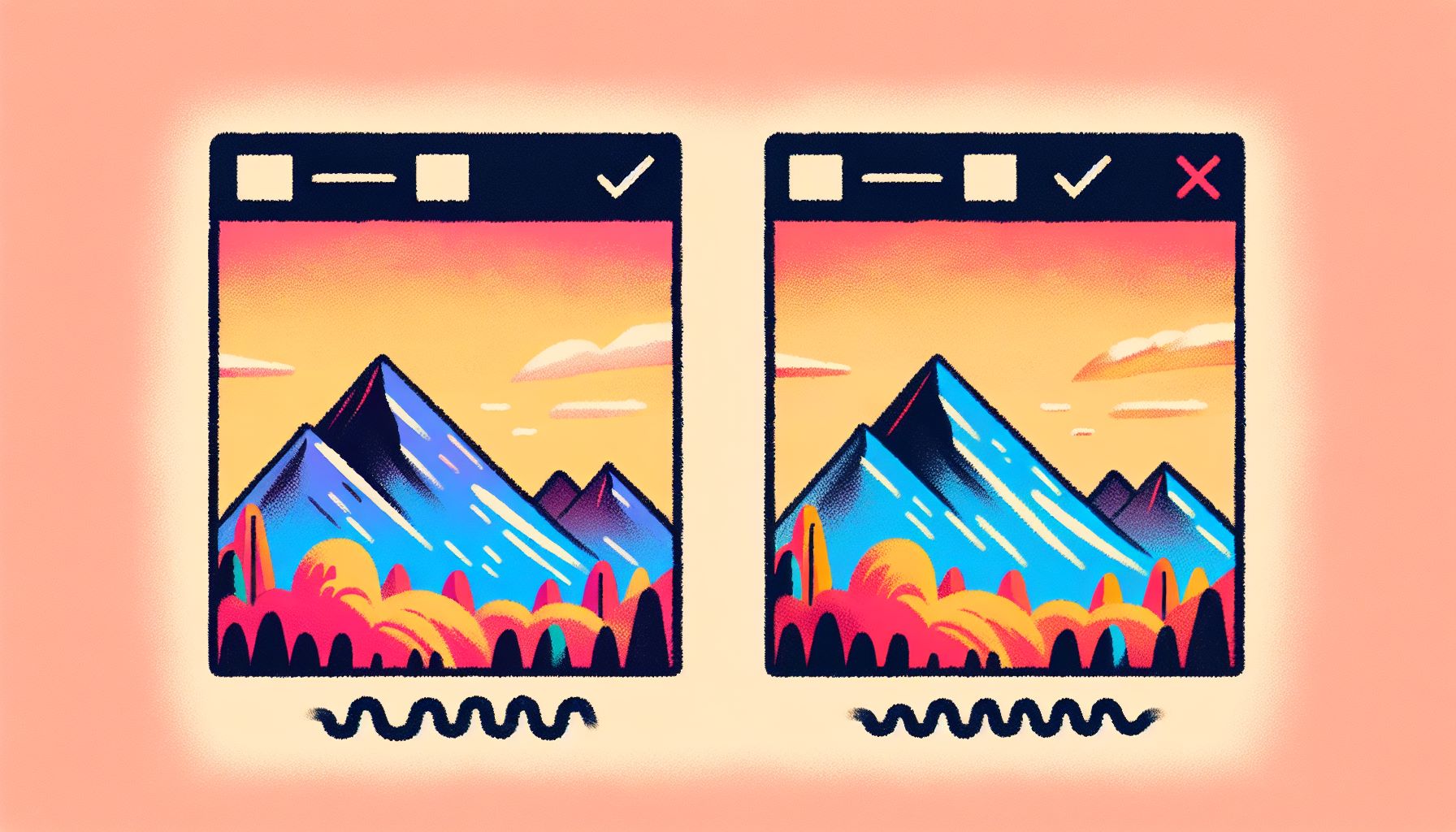
Grasping the differences between lossy and lossless compression is vital for effective image optimization. This section contrasts these two techniques, outlining their advantages, disadvantages, and their respective uses in image optimization.
Pros and Cons of Lossy Compression
Lossy compression methods reduce file size by discarding some image data, often retaining the most significant information while eliminating less noticeable details. This technique can produce visually lossless images where differences are imperceptible. JPEG is a popular lossy format due to its balance of quality and file size, making it ideal for most online images.
However, the main downside is the potential loss in image quality, especially if over-applied, resulting in noticeable blurriness.
Pros and Cons of Lossless Compression
Lossless compression methods, on the other hand, reduce file size without losing any image quality. This technique rewrites the image file without removing information, making it smaller while preserving the original quality. Lossless compression is ideal for situations where maintaining the exact appearance of the image is crucial, such as in medical imaging and technical drawings. However, the file sizes tend to be larger compared to lossy compression.
Optimizing Images for the Web

Web image optimization involves shrinking file sizes without sacrificing quality, a crucial practice for improving site performance and reaping SEO benefits. This section discusses methods for image size reduction and the SEO advantages associated with optimized images.
Reducing Image Size for Faster Load Times
Reducing image size is one of the quickest ways to improve page load performance. Techniques such as resizing images to fit the display size, removing unnecessary metadata, and using lossy compression can significantly reduce file sizes.
Additionally, implementing lazy loading allows images within the browser view to load first, improving the appearance of faster load times.
SEO Benefits of Optimized Images
Optimized images improve search engine rankings by reducing load times and enhancing user experience. Using compressed images can positively affect SEO and user experience by reducing the time it takes for webpages to load.
Privacy and Safety in Image Compression
Data privacy and safety are paramount when using online image compressors. This section delves into the significance of encryption and the measures platforms take in handling uploaded data to guarantee security.
Ensuring Data Privacy
Many image compression services employ encryption techniques to protect user data during both upload and download processes. Cryptographic algorithms like RSA and AES are used to secure compressed data from unauthorized access.
Combining compression with encryption enhances data protection and efficiency.
Handling Uploaded Data
Platforms often guarantee that the images are processed in a way that the original data is not stored longer than necessary. Uploaded data is managed efficiently and deleted automatically after processing to ensure data safety.
Additional Tips for Managing Image Files
Effective organization and management of image files can enhance productivity and save time. This section imparts tips for consistent naming conventions, image categorization, and the regular deletion of unused files.
Using ZIP Files for Storage
Storing images in ZIP files can offer several benefits:
It can significantly reduce storage space
It can make sharing large collections easier
Combining multiple images into a single ZIP file helps protect them from corruption during transfers.
Regularly Clearing Unused Files
Regularly clearing out unused image files is crucial for maintaining an organized file system and freeing up significant storage space. Deleting redundant images improves your system’s overall performance and makes the backup process quicker and more efficient.
This practice prevents clutter and helps maintain an efficient and organized digital environment.
Summary
In summary, image compression is an indispensable tool for anyone looking to manage their digital images more effectively. By using free online image compressors, you can significantly reduce file sizes without compromising quality, making it easier to share, store, and display images. Understanding the differences between lossy and lossless compression, choosing the right file types, and following best practices ensure that your images remain high quality while being optimized for the web.
As we have explored, tools like PagesTools.com Image Compressor, and Compressor.io offer efficient solutions for compressing images. By applying the techniques and tips discussed, you can enhance your web performance, improve SEO rankings, and ensure data privacy and safety. Remember, the key to successful image management is finding the right balance between file size and image quality. Start optimizing your images today and experience the benefits firsthand.
Frequently Asked Questions
What is the main purpose of image compression?
The main purpose of image compression is to reduce file size for better use, sharing, and storage, without significantly degrading quality.
What are the differences between lossy and lossless compression?
Lossy compression permanently removes some data to reduce file size while lossless compression retains all image quality without any loss. This means lossy compression can't fully restore an image, while lossless compression can.
How can I maintain image quality during compression?
To maintain image quality during compression, avoid over-compressing, utilize the 'blur up' technique, and adjust dimensions and quality settings in software such as Adobe Photoshop Lightroom to reduce file size without sacrificing quality.
Why is optimizing images important for web performance?
Optimizing images is important for web performance because it reduces file sizes, leading to faster loading times for webpages, which improves user experience and search engine rankings.
How do online image compressors ensure data privacy?
Online image compressors ensure data privacy by using encryption techniques to protect user data during upload and download processes and by managing uploaded data efficiently and deleting it automatically after processing. This ensures that user data is kept safe and secure.