Image Resizer
The Image Resizer tool allows you to resize images to your desired dimensions, providing high-quality and instant results. This tool is perfect for photographers, designers, and anyone who needs to adjust image sizes for various applications, such as web use, printing, or social media. The process is simple and efficient, ensuring precise resizing without compromising image quality.
Share on Social Media:
Best Image Resizer: Easily Resize Photos Online
Looking to resize images quickly without losing quality? An efficient image resizer helps you adjust your photo dimensions while keeping their clarity intact. This article introduces you to a tool that simplifies resizing and maintains your image quality, ensuring your photos look perfect on any platform.
Key Takeaways
PagesTools.com’s Free Image Resizer simplifies and preserves image quality during resizing, making it ideal for photographers, designers, and everyday users alike.
The tool supports various image formats (jpg, png, JPEG, WEBP) and allows users to specify custom dimensions, enhancing flexibility for digital and print applications.
Optimizing images with PagesTools.com improves website performance, reduces load times, and ensures proper display across multiple platforms, including social media sites like Facebook, Instagram, and Twitter.
Why Use an Image Resizer?
Picture this: You’ve captured an incredible photo, but when you upload it to your website, the file size is either too large, causing slow load times, or too small, making it pixelated and blurry. This is when you need to resize an image. To begin, simply select image you want to adjust. With just a few clicks, the sharpness and definition of your photos are preserved, giving you crisp and clear details.
More than just altering photo size, a quality image resizer like PagesTools.com ensures that your resized image retains its image quality, so customers and followers are greeted with visuals that reflect your dedication to excellence. Avoid the pitfalls of reduced image quality and the frustration of improperly displayed images when uploading images to various online platforms.
Resizing your images to the ideal dimensions doesn’t only enhance their appearance but also optimizes your images online content for increased engagement and performance. So, whether it’s for your personal blog or your business’s online store, easily resize photos to perfection and watch as your digital space transforms.
PagesTools.com Free Image Resizer

Venturing into PagesTools.com, the Free Image Resizer tool awaits you, embodying simplicity and functionality. Designed with the user in mind, it doesn’t require any technical expertise to navigate its intuitive interface. Whether you’re a photographer looking to showcase your work, a designer aiming for precision, or simply someone who wants their images to look their best online, this tool is for you.
What sets PagesTools.com apart is:
The speed and precision with which it delivers resized images
Your images are swiftly transformed to your exact specifications, maintaining their image quality
It’s not just about making images smaller or larger; it’s about maintaining a high-quality output that meets your needs across various applications.
Supported Formats and Dimensions
No matter the format of your original photo—be it jpg or png format, JPEG, or WEBP—the PagesTools.com Free Image Resizer is equipped to handle it. The flexibility doesn’t end there; users can also define new height and width in pixels, giving you complete control over the final dimensions of your resized image. This ability is crucial, whether you’re adjusting images for a digital display, preparing graphics for print, or simply trying to manage your website’s data efficiently.
The range of customization options isn’t limited to the basics. Customizable templates for various formats and dimensions provide the means to achieve the ideal aspect ratio and format width for your images. This adaptability ensures that whether your images are headed for the web, print, or any other medium, they’ll arrive in impeccable form, ready to make an impact.
How to Resize Images Without Losing Quality
The common concern when resizing images is the potential loss of quality. But fear not, as PagesTools.com has mastered the art of maintaining the integrity of your photos. Start by uploading your image to the platform, then simply set your desired dimensions and let the ‘Resize Image’ button work its magic. Behind the scenes, the tool adjusts settings like resolution and aspect ratio, ensuring that your resized image is free from any distortion or quality degradation.
If you pay close attention to details, choosing a higher resolution during the conversion process becomes an essential step in preserving image quality. By doing so, you’re ensuring that every pixel is accounted for and that your image remains sharp and clear, regardless of its new size. With PagesTools.com, losing quality is no longer an inevitability—it’s a choice.
Optimizing Images for Social Media

In the ever-changing realm of social media, your images serve as your ambassadors, conveying messages even before a single word is read. This is why optimizing your photos for platforms like Facebook, Instagram, and Twitter is not just recommended; it’s imperative. Properly resized images not only captivate viewers but also encourage engagement, ensuring flawless display across various devices and feeds.
This optimization goes beyond mere appearance. By preventing unwanted crops or distortions, you ensure that your message is communicated clearly and effectively. Whether it’s a profile picture, a promotional post, or a cover photo, the right dimensions can make or break the viewer’s experience. Let’s delve into the specific image size guidelines for each of these popular social media platforms.
Facebook Image Sizes
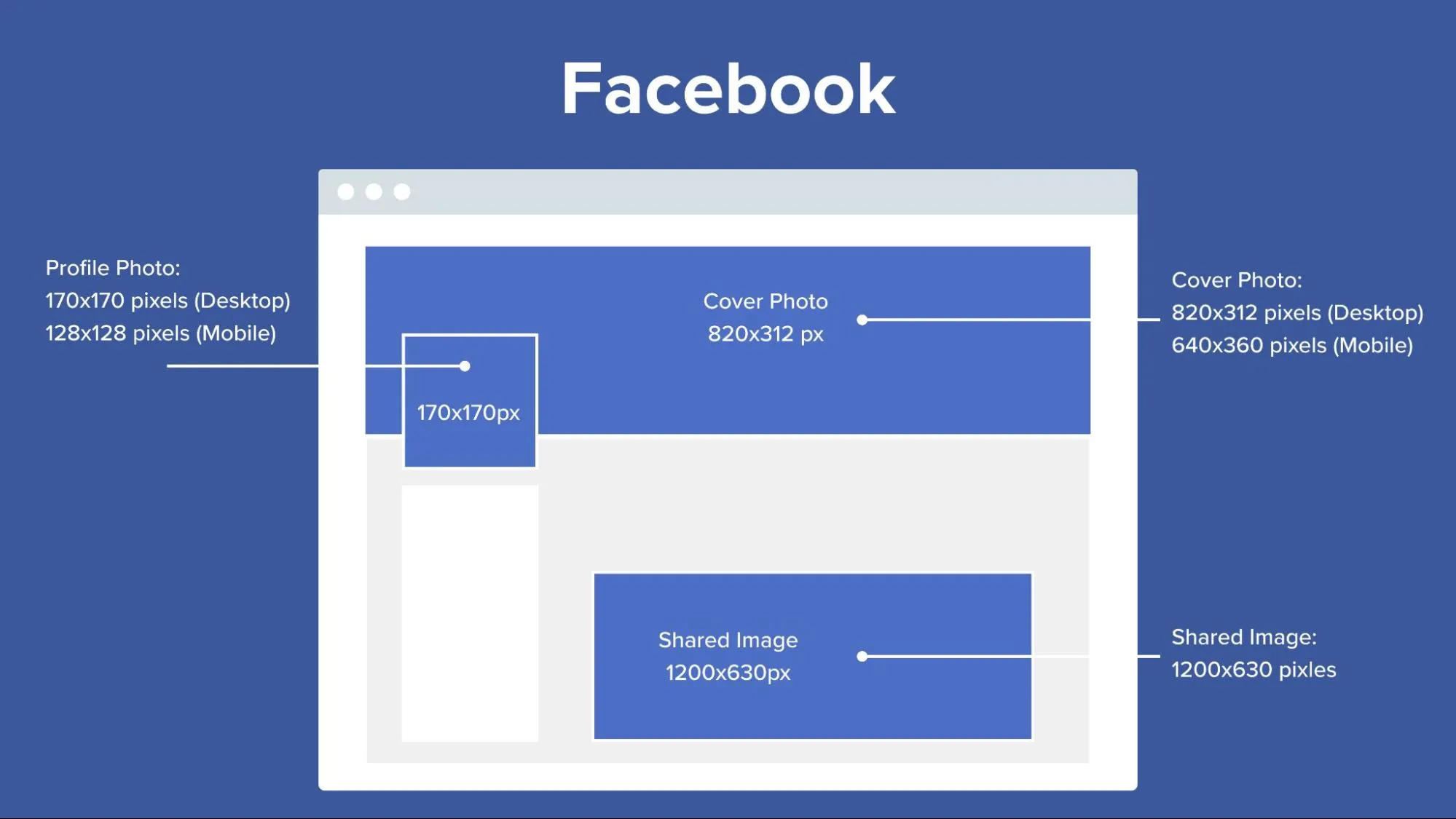
Navigating through Facebook’s various image dimensions can be tricky, but with the right guidance, you can ensure your visuals are spot on. Profile pictures, the cornerstone of your Facebook identity, should be uploaded at 180 x 180 pixels, ensuring clarity across all devices. Your cover photo, the banner that tells your story, requires dimensions of 820 x 312 pixels for that perfect display.
When it comes to the images you post, dimensions of 1200 x 630 pixels will make them pop on your followers’ timelines. And let’s not forget about Facebook events and ads—event cover photos should be sized at 1920 x 1080 pixels, while feed ads work best at 1200 x 628 pixels, ensuring maximum visibility and impact.
Instagram Image Sizes
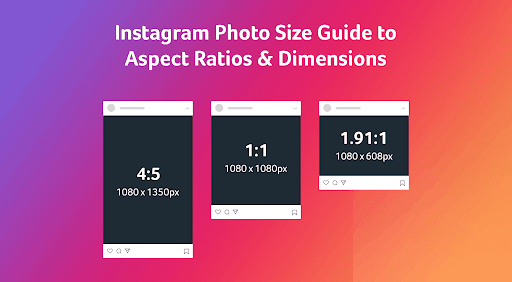
Instagram is a visual playground, and mastering image dimensions here is key to standing out. For your regular square posts, aim for 1080 x 1080 pixels to ensure your images are sharp and engaging. If you’re more inclined towards portrait images, a size of 1080 x 1350 pixels will capture the essence of your shots without any compromise.
Your stories, the ephemeral snippets that captivate audiences, demand a resolution of 1080 x 1920 pixels to fill the screen with vibrant visuals. Adhering to these sizes not only guarantees that your content appears its best but also plays a crucial role in how well it performs on the platform. With PagesTools.com, resizing for Instagram becomes a breeze, ensuring your visuals are always on point.
Twitter Image Sizes
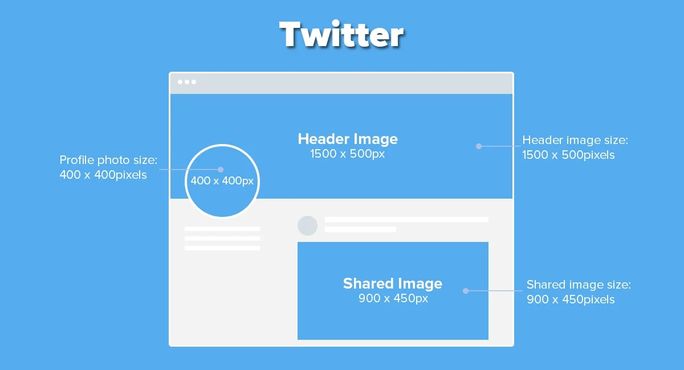
Twitter’s fast-paced environment means your images need to be optimized for quick consumption and immediate impact. Profile pictures are best at 400 x 400 pixels, ensuring your face or logo is clearly visible. Headers, the panoramic storytelling space at the top of your profile, should be 1500 x 500 pixels, providing a broad canvas for creativity.
When it comes to the posts themselves, images sized at 1024 x 512 pixels will display beautifully in the timeline, capturing the attention of scrollers and encouraging interaction. With these dimensions in mind, your visual content on Twitter will not only look great but will also be primed for engagement and sharing.
Enhancing Website Performance with Proper Image Sizes
The correlation between image size and website performance is significant. Optimizing your images with PagesTools.com does more than improve aesthetics—it uplifts the whole user experience. Resized images reduce load times, a critical factor in retaining visitors and improving your site’s SEO ranking. Moreover, proper image dimensions ensure that your visuals fit perfectly within their designated spaces, maintaining resolution and preserving important details.
Compressing images to the appropriate size goes beyond aesthetics; it’s about efficiency and performance. By decreasing the pixel size, you not only reduce image quality but also the amount of data your images require, which in turn speeds up page loads and conserves bandwidth. Tools like Google PageSpeed and Google Lighthouse can attest to the significant benefits that optimized images have on your website’s speed and overall performance.
Versatility for Different Platforms
With content needing to adapt to a plethora of platforms, the versatility of an image resizer becomes indispensable. PagesTools.com’s resizer is not limited to personal use; it’s a robust tool that adapts to the varied requirements of different platforms, be it a blog, an eCommerce store, or a portfolio website. By ensuring that your images are not stretched or pixelated across these diverse platforms, you’re upholding a professional and consistent visual standard.
For eCommerce, in particular, product images are often the deciding factor for consumers. The PagesTools.com resizer helps these images meet specific dimensions, improving page speed and enhancing the overall customer experience. No matter the platform, properly scaled images are a testament to your brand’s attention to detail and commitment to quality.
Advanced Features of PagesTools.com Image Resizer
Beyond the basics, PagesTools.com Image Resizer offers a suite of advanced features designed to streamline your workflow and enhance your resizing experience. Batch processing stands out as a significant time-saver, allowing you to resize multiple images at once with consistent results. This feature is a boon for those dealing with large volumes of visual content, providing a quick and efficient way to manage images in bulk.
Another notable feature is the ability to preserve aspect ratios, ensuring that the original proportions of your images are maintained during the resizing process. If you have specific requirements, the tool also allows for the entry of custom dimensions, giving you complete control over the final outcome of your resized images. With PagesTools.com, advanced doesn’t mean complicated—it means empowered.
Mobile Compatibility
As the world goes mobile, so does PagesTools.com’s Image Resizer. No longer tethered to desktops, you can easily resize images directly from your mobile devices without the need for a dedicated app. Whether you’re a blogger updating your site on the go, a marketer optimizing images for a social media campaign, or a traveler sharing your adventures, the ability to upload, resize, and download images via a mobile browser is an unmatched convenience.
Once resized, the images are instantly available for download, letting you proceed with your mobile tasks without interruption. This level of flexibility ensures that no matter where you are or what device you’re using, your images will always be ready for prime time. PagesTools.com’s mobile compatibility is a testament to the company’s understanding of modern users’ needs—always on the move and always connected.
Integrating Image Resizer with Other PagesTools.com Tools
The PagesTools.com ecosystem is rich with tools that complement the Image Resizer, unlocking even more potential for your images. By integrating the resizer with the favicon generator, for instance, you can create favicons of various sizes that are compatible with all modern browsers—perfect for branding your website across devices. For those looking to create shareable content, combining the resizer with the meme generator ensures your custom memes are tailored to standard social media dimensions.
Not just limited to resizing, the platform also offers conversion capabilities. When used alongside image converters, the resizer makes it easy to switch between png format, JPG, and WEBP formats while preserving image quality. This integration of tools within the Image Tools section of PagesTools.com, which includes reverse image search, compression, and meme generation, presents a comprehensive solution for all your image optimization needs.
Summary
In summary, Pages Tools.com’s Free Image Resizer is a versatile and powerful tool that simplifies the process of resizing images for any online context. From enhancing website performance to optimizing visuals for social media, the benefits of using this tool cannot be overstated. Coupled with its advanced features, mobile compatibility, and integration with other tools, it stands out as an indispensable asset for anyone looking to elevate their online image presence. Embrace the transformation and watch as your digital world becomes sharper, faster, and more engaging.
Frequently Asked Questions
Can PagesTools.com Image Resizer handle different file formats like PNG and JPG?
Yes, PagesTools.com Image Resizer can handle different file formats such as PNG and JPG, as well as JPEG and WEBP, offering flexibility for users to work with their preferred image types.
Is it possible to resize multiple images at once with PagesTools.com Image Resizer?
Yes, PagesTools.com Image Resizer allows you to resize multiple images at once, saving time and ensuring consistent image sizes.
How does PagesTools.com ensure that resized images do not lose quality?
PagesTools.com ensures that resized images do not lose quality by offering advanced settings for adjusting resolution and aspect ratio during the resizing process, preserving the integrity of the image.
Can I resize images using PagesTools.com on my mobile device?
Yes, you can resize images using PagesTools.com on your mobile device without downloading an app.
How does proper image sizing enhance my website's performance?
Properly sizing images enhances website performance by reducing load times, improving user experience, and boosting SEO ranking. It's a crucial aspect of website optimization.