Jpg Converter
The JPG Converter tool allows you to convert various image formats, such as PNG, GIF, BMP, and WEBP, into JPG format, providing high-quality and instant results. This tool is perfect for photographers, designers, and anyone who needs to standardize their images to JPG for compatibility and efficiency. The process is simple and efficient, ensuring precise conversions every time.
Share on Social Media:
Top jpg converter Tools for Easy and Quick Image Conversion
If converting images to JPG quickly and without quality loss is your goal, you’ll find the solution here. We’ve vetted the best jpg converter tools to ensure your photos transition seamlessly to their new format. Expect straightforward advice on selecting the right software for your needs.
Key Takeaways
JPG converters are essential tools that allow for the transformation of different image formats into JPGs with ease, offering batch processing capabilities, user-friendly interfaces, and a variety of conversion options to preserve image quality.
Maintaining high-quality results in image conversion is crucial, where a good JPG converter utilizes techniques like sophisticated compression settings and smart resizing to ensure images retain their richness in color and detail.
JPGs are versatile and widely used across various digital domains including web design, social media, digital photography, and presentations, and converting to and from JPG format is facilitated by tools like PagesTools.com which provide editing and enhancement features.
Discover the Simplicity of JPG Conversion
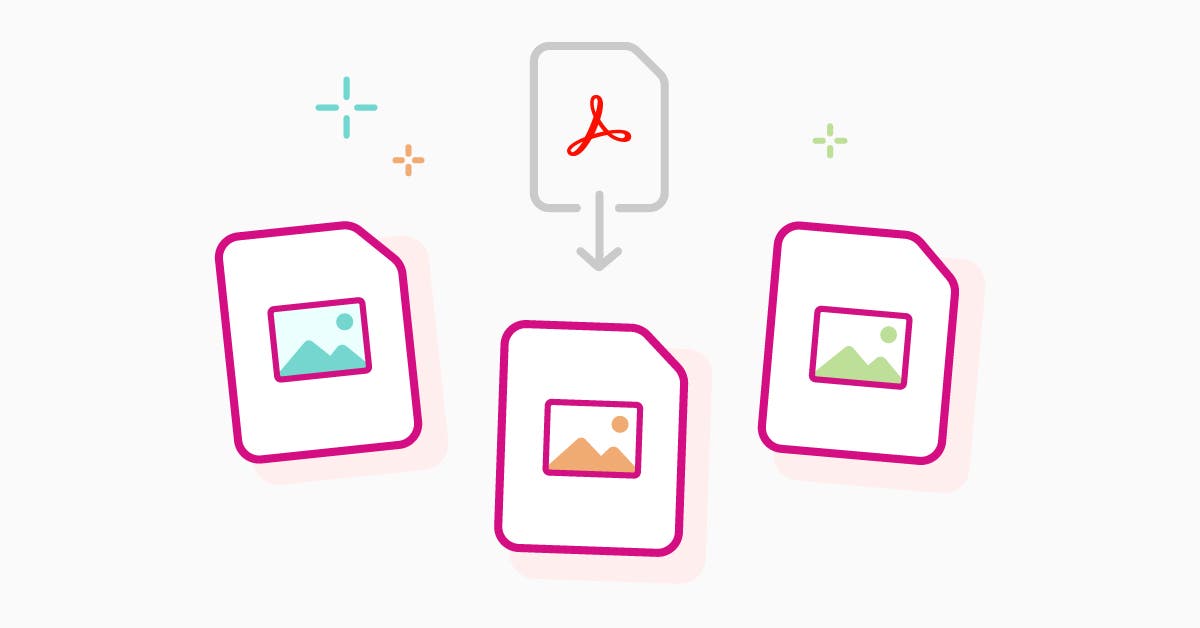
JPG conversion is a breath of fresh air for anyone juggling multiple image files. Imagine effortlessly convert to jpg a multitude of photos with just a few clicks, all while preserving the cherished quality that brings them to life. With batch processing capabilities, the right converter turns what could be a tedious task into a seamless operation.
Let’s take a closer look at how this simplicity comes to life, starting with the basics of JPG converters.
The Basics of JPG Converters
A JPG converter is the unsung hero for anyone dealing with image files. At its core, it’s a software tool that transforms images into the widely accepted JPG format, using lossy compression to reduce file size without sacrificing the soul of your photos— their quality. Whether you’re converting a family album or professional graphics, understanding these fundamentals is key to mastering the art of image conversion.
Advantages of Using a JPG Converter
The advantages of using a JPG converter are akin to having a universal key for digital imagery. Compatibility becomes a non-issue, as the JPG format is a digital chameleon, blending seamlessly across diverse applications and devices.
Moreover, the storage efficiency of JPG files is a boon for those with limited digital space, and the convenience of cloud-based conversion means you can transform your images from any internet-enabled corner of the globe.
How to Choose the Right JPG Converter
Choosing the right JPG converter is like finding the perfect pair of glasses; it should enhance your vision without causing discomfort. Look for a converter that offers:
A user-friendly interface
A wide range of conversion options
Speedy processing
Editing capabilities for fine-tuning your images
Sharing features that allow you to save and distribute your images directly from the application
Finding a converter that meets these criteria will ensure a smooth and efficient digital experience.
Converting Images with High-Quality Results
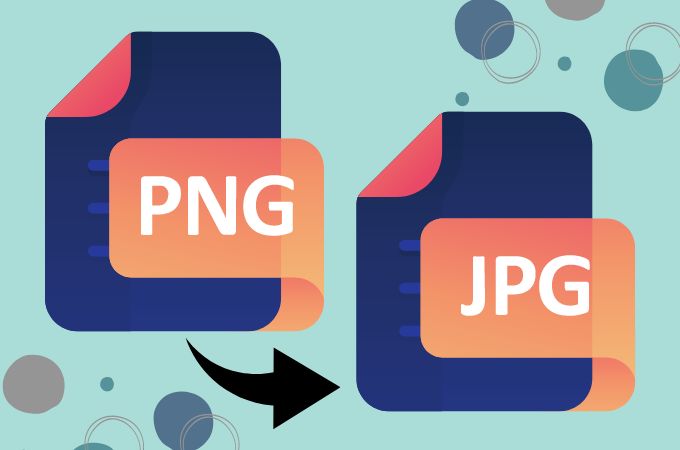
The quest for high-quality results in image conversion is like striving for the perfect espresso shot—precision and technique are everything. The source of your image, akin to the coffee bean, should be high resolution to ensure that the converted JPG files retain their exquisite quality, even after resizing or adjusting the image size.
With the right approach, your images can not only maintain but possibly even enhance their visual impact.
Importance of Image Quality in Conversion
The importance of image quality in conversion cannot be overstated—it’s the essence of your image’s identity. JPG files have a knack for displaying a stunning color range and when you start with high-resolution images that have minimal compression, you’re setting the stage for a successful transformation.
Converting from a png file to JPG, for instance, strikes a harmonious balance between clarity and efficiency, ensuring that your images look their best in any digital habitat.
Techniques Used by Converters to Preserve Quality
A converter’s arsenal of techniques to preserve image quality during conversion is both sophisticated and essential. Lossy image compression and adjustable quality settings are the fine-tuning knobs that help you sculpt the perfect file size without losing the essence of your image.
Furthermore, advanced upscaling tools and smart resizing techniques ensure that your images stay sharp and vibrant, making every pixel count.
Step-by-Step Guide to Convert Your Files

Embarking on the actual conversion process is like setting sail on a well-charted course. With the right free online image converter, you can navigate from the shores of your original file format to the land of JPG with ease and precision, as you convert image files effortlessly using a jpg online tool.
Ready to set sail? Let’s walk through the steps, ensuring a smooth voyage from upload to the final product.
Simply Upload and Select Your Desired Format
To begin, simply upload your image to the online converter. Thanks to user-friendly designs, drag-and-drop functionality is often at your disposal. Once your image is aboard, select JPG as your desired output format from the array of available options.
It’s a straightforward process that welcomes users of all technical backgrounds to easily convert their cherished images.
Customize Your Image Settings
Before finalizing your conversion, take a moment to customize your image settings. With tools at your disposal for resizing, cropping, and adjusting quality, you can tailor your image to fit your specific vision. Think of it as the seasoning that brings out the best in a dish—these adjustments can make all the difference in the final presentation of your JPG file.
Download or Share Your Converted JPG File
Once the conversion is complete, it’s time to reap the fruits of your labor. Download your new JPG file with a single click or use the platform’s sharing options to distribute your masterpiece to the world.
Whether for personal enjoyment or professional use, your images are now ready to shine in their new format.
Versatility of JPG Format Across Different Uses
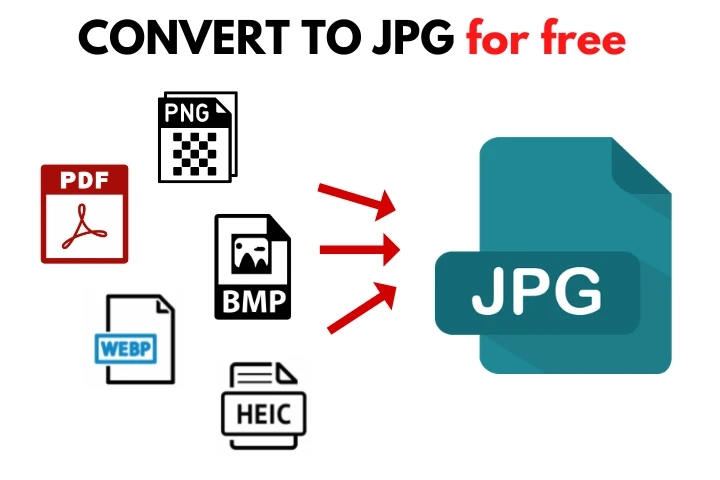
The versatility of the JPG format is as impressive as a Swiss Army knife, ready to tackle a myriad of digital tasks. Universally compatible and easy to share, JPGs are the go-to format for:
web design
social media
digital photography
presentations
documents
And more!
They’ve proven themselves time and again as the preferred choice for different creative and professional projects, reflecting their adaptability in today’s visually driven world.
Web and Social Media
On the web and social media, JPG images are like visual symphonies, playing harmoniously in the background of our digital interactions. They offer several benefits, including:
Supporting a wide color range
Fast loading times
Enhancing the user experience
Potentially boosting SEO rankings
With emerging technologies like JPEG XL, the format continues to adapt, ensuring its place in the ever-evolving landscape of digital content.
Print Materials
In the realm of print materials, high quality jpg images shine like polished diamonds. When printed, the highest quality settings ensure that your jpg files are crisp and clear, free of any compression artifacts that might tarnish their appearance.
Photographers, in particular, appreciate JPGs for their ability to accurately render colors and tones, a crucial aspect of printing beautiful imagery.
Digital Presentations
Digital presentations are another arena where JPG images excel. Their compact file sizes make presentations more efficient and manageable. Easy sharing due to compatibility and small size is a boon for presenters looking to distribute their work across platforms and devices without a hitch.
Converting PDFs to JPGs further simplifies the inclusion of rich content in slide decks.
Troubleshooting Common JPG Conversion Issues
Even the most seasoned sailors can face turbulent seas, and so it is with JPG conversion. Common issues may arise, but with the right knowledge and tools, they can be navigated with ease.
From error messages to compatibility headaches, let’s explore how to overcome these challenges and ensure a smooth conversion experience.
Dealing with Conversion Errors
Conversion errors can be frustrating roadblocks on your journey to the perfect JPG. These hiccups might be due to other applications interfering with the process or metadata that’s too bulky. To clear the path, try relocating your images to a new folder or stripping away the excess metadata.
With these tactics, you can troubleshoot your way to success.
Managing File Size and Quality Trade-offs
The delicate balance between file size and image quality is a dance that requires finesse. JPEG compression is a double-edged sword, capable of reducing jpeg file sizes but potentially degrading fine details of a jpeg image.
Adjusting the compression settings allows you to maintain professionalism and consumer trust by ensuring your images remain sharp and impactful.
Compatibility Concerns with Older Software
Compatibility concerns with older software can be like trying to fit a square peg into a round hole. Converting JPEGs to non-lossy formats like TIFF can smooth out these edges, ensuring your images can be appreciated on any software, regardless of its age.
This is especially useful for archival purposes or when dealing with legacy systems.
Enhancing Your Images Before Conversion
Before diving into conversion, consider enhancing your images to ensure they are in their best possible state. Using image editing software, you can adjust and refine your photos, but remember to save intermediate edits in a non-lossy format to avoid degrading the JPG quality with repeated saves.
This extra step can make a significant difference in the visual appeal of your final image.
Jpg Converter by PagesTools.com
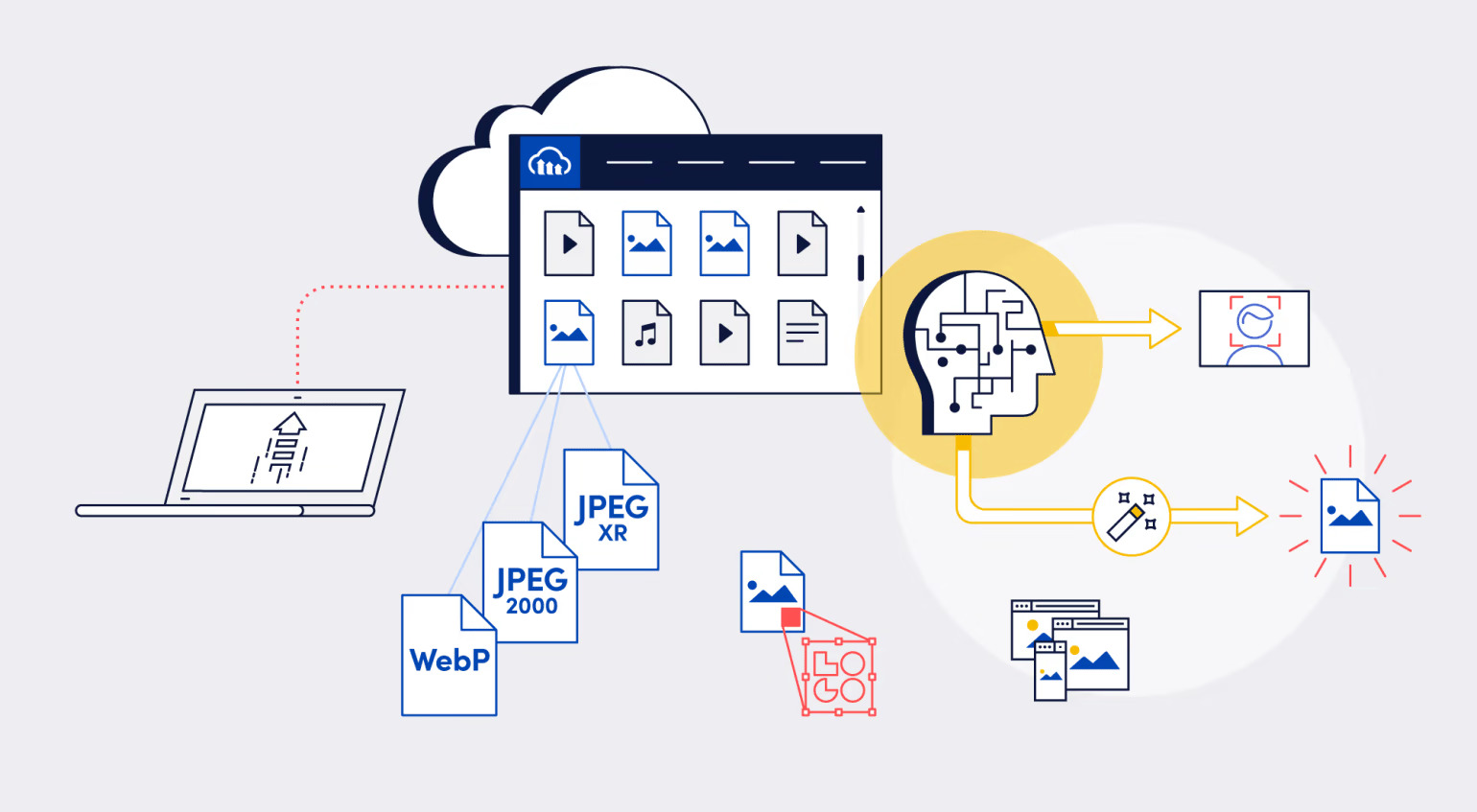
Enter Jpg Converter by PagesTools.com, a versatile tool that offers a suite of features for your conversion needs. Whether it’s basic photo editing or advanced professional features, this platform has you covered. With its robust capabilities and user-friendly interface, PagesTools.com stands out as a top choice for converting and enhancing your images.
Basic Photo Editing Tools
Before you convert your images to JPG, take advantage of the basic photo editing tools offered by PagesTools.com. Cropping, resizing, and color adjustments can all be made with a few clicks, allowing you to perfect your images before the final conversion.
This ensures that your photos look their best, no matter where they are displayed.
Advanced Features for Professional Needs
For those with professional needs, PagesTools.com offers advanced features like AI-powered enhancements and filters. These tools enable you to achieve a higher level of precision in your image editing, ensuring that your JPGs meet the demands of any project, whether it’s for commercial use or a personal portfolio.
Convert Beyond JPG: Exploring Other Formats
While JPG is a powerhouse image format, sometimes your digital journey requires venturing into other territories. Cloud-based solutions like PagesTools.com and versatile image converters cater to a wide spectrum of formats beyond JPG, offering optimization features to further enhance the quality.
Let’s explore the benefits of other formats and the supported file extensions that make these converters the Swiss Army knives of image management.
Convert PNG to JPG
Converting PNG to JPG is a strategic move when you’re aiming for web-friendly images that load quickly and look great. By reducing file sizes and simplifying the editing process, the conversion to JPG offers a practical approach for managing image collections and sharing them online. The adjustable quality settings ensure that you can tailor the balance between clarity and efficiency to your needs.
Transform PDF Documents into Images
Transforming PDF documents into images opens up a world of easy sharing and viewing, especially on platforms that aren’t PDF-friendly. Using a convert pdf tool to change your PDFs to JPGs allows for a seamless integration of rich text and multimedia into other formats, making them accessible across a variety of devices and applications.
Supported File Extensions
The range of supported file extensions by top image converters is vast, ensuring that no matter what file type you’re working with, there’s a conversion solution available. From PNG to PSD, and from RAW to SVG, these converters handle an impressive array of formats, providing a one-stop-shop for all your image management needs.
Summary
In the digital tapestry of our lives, images are the threads that add color, texture, and narrative. Mastering JPG conversion is like wielding the loom that weaves these threads into a cohesive picture. From the simplicity of converting image files to the advanced features of PagesTools.com’s converter, we’ve journeyed through techniques to preserve quality, navigated common conversion issues, and explored the versatility of this format. Armed with this knowledge, you are now well-equipped to transform your images with confidence and creativity.
Frequently Asked Questions
What is the main advantage of converting images to JPG format?
Converting images to JPG format provides wide compatibility, storage efficiency, and easy sharing across different devices and platforms. It's a versatile option for web and social media use.
Can converting an image to JPG reduce its quality?
Yes, converting an image to JPG can reduce its quality, especially if the compression is too aggressive. However, with proper settings and high-resolution source images, the quality loss can be minimal and often unnoticeable to the naked eye.
How can I ensure the highest image quality when converting to JPG?
Start with high-resolution source images, use minimal compression settings during conversion, and consider employing advanced techniques like resampling and AI-powered upscaling tools to preserve detail for the highest image quality when converting to JPG.
Is it possible to convert PDF documents into JPG images?
Yes, PDF documents can be converted into JPG images using online converters or built-in applications like Paint or Preview, allowing for easy sharing and viewing.
Are there any online tools that offer both basic and advanced photo editing features before converting to JPG?
Yes, online tools like Jpg Converter by PagesTools.com offer both basic and advanced photo editing features before converting to JPG, including cropping, resizing, AI-powered enhancements, and filters.