JSON Beautifier
The JSON Beautifier tool allows you to format and beautify JSON data, providing a clear and readable structure with instant results. This tool is perfect for developers, data analysts, and anyone who works with JSON data and needs to improve its readability and organization. The process is simple and efficient, ensuring your JSON data is well-organized and easy to understand every time.
Result
Share on Social Media:
Simplify Your Code: The Ultimate JSON Beautifier and Formatter Tool
Are you facing the challenge of deciphering dense JSON data? A JSON beautifier is your solution, streamlining your code into a crisp, clean format. We’ll guide you through the top features and uses of JSON beautifiers, helping you achieve readable and error-free JSON files with minimal effort.
Key Takeaways
JSON Beautifiers enhance readability and maintainability of JSON data through indentation, line breaks, and formatting, and offer features like syntax highlighting and tree view representations.
Online JSON Beautifiers are equipped with advanced options such as error detection, correction guidance, and customizable formatting preferences to improve development workflow.
Consistent use of JSON Beautifiers in development, integration with various programming languages, and solutions for handling large files and custom data formats are best practices for managing JSON data.
Understanding JSON Beautifiers

In the realm of web development, the clarity of json data is as crucial as its accuracy. JSON Beautifiers, wielding the power of a json formatter and json validator, are the unsung heroes in this domain. These tools take the raw, often muddled json and refine it into a polished state, enhancing both its aesthetic and functional qualities, including the ability to validate json.
Through this alchemy, javascript object notation (JSON) is not just readable but also maintainable and accessible for developers dealing with json files daily.
The Role of Indentation and Line Breaks
Diving into the nitty-gritty of json data, one can’t overlook the significance of indentation and line breaks. These seemingly minor details are pivotal in transforming a json file from a daunting block of text to a human-readable text filled with clarity and purpose. JSON Beautifiers excel in this art, meticulously adding the necessary spaces and pauses, much like the rests in a piece of music, bringing rhythm and readability to the json code.
Transforming JSON Strings to Formatted Objects
Beyond mere aesthetics, JSON Beautifiers perform the critical task of transforming JSON strings into neatly formatted objects. A json formatter takes the tangled web of data and structures it into a format json data that’s not only pleasing to the eye but also a breeze to navigate. This transformation is essential for developers who need to parse through json files, offering a json viewer that turns chaos into order.
Key Features of an Online JSON Beautifier
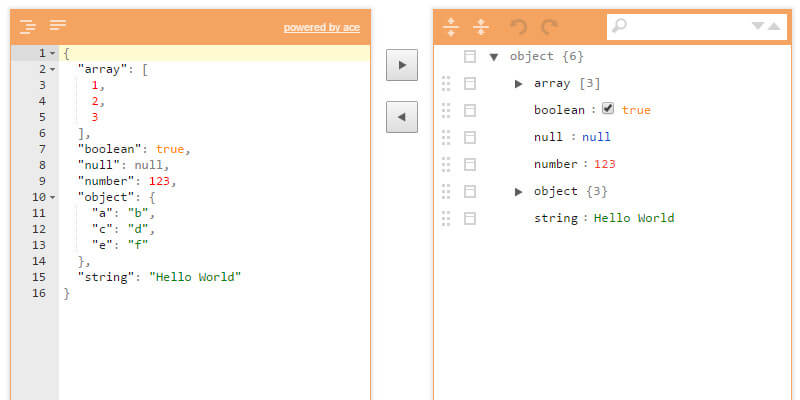
Now, let’s explore the mechanics behind these digital artisans—the online JSON Beautifiers. These online tools are much more than simple json cleaners; they are equipped with features designed to elevate the json content from a rough draft to a masterpiece.
From syntax highlighting to error detection and tree views, these beautifiers are the swiss army knives for developers looking to format json data efficiently.
Syntax Highlighting for Easier Code Navigation
Syntax highlighting is like the color-coding of the developer’s world, a feature that makes navigating through complex json code a walk in the park. By differentiating elements like strings, keys, and numbers, the json editor makes it easier for the human eye to detect patterns and structures at a glance. This color-coded guide is invaluable when debugging, saving precious time and effort in the development workflow.
Error Detection and Correction Guidance
Of course, even the most skilled artisans can make errors. JSON Beautifiers are not just about making the code pretty; they also serve as vigilant guardians, spotting errors and providing error messages to correct them. These tools highlight mistakes, offering suggestions to fix them—like a wise mentor guiding a student through the learning curve of mastering json code.
Tree View for Hierarchical Representation
Imagine having a bird’s eye view of a forest, where each tree represents a piece of JSON data. The tree view feature does just that, providing a hierarchical representation that allows you to navigate the densest of data structures with ease. This feature is a cornerstone of the json viewer, turning intricate arrays and objects into a comprehensible, interactive landscape.
How to Use a JSON Beautifier Effectively
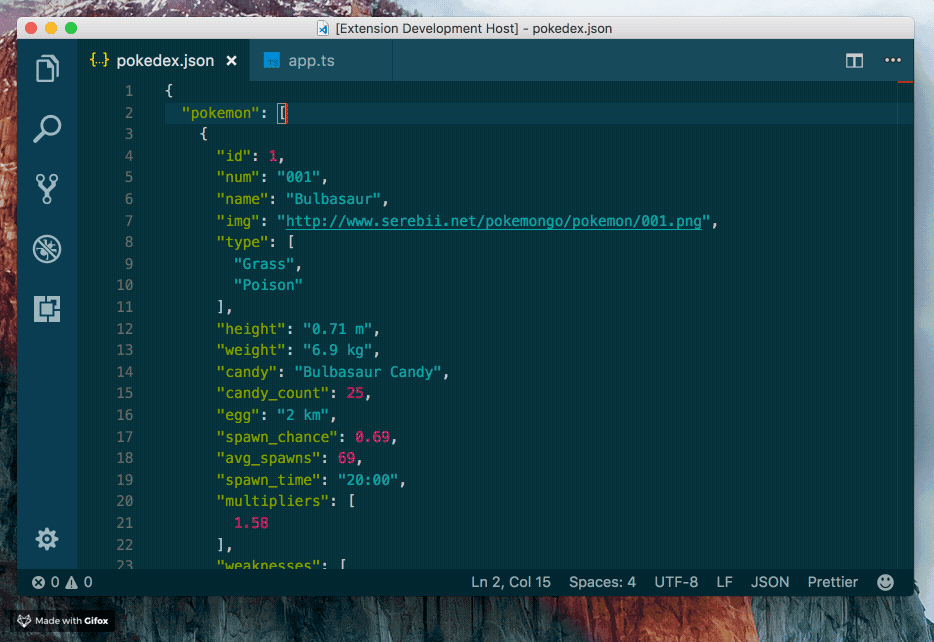
Now that we’re acquainted with the features, let’s put the JSON Beautifier to work. Using this tool effectively is a simple yet powerful way to ensure your json content is always presented at its best. With a few clicks, you can transform your json data, whether it’s a snippet or a full json file, into a perfectly formatted and validated masterpiece.
Copying and Pasting Your JSON Data
The first step in harnessing the power of an online json formatter is as straightforward as it gets—copy and paste your json code into the tool, such as a json editor online. This action is the equivalent of laying out your ingredients before preparing a gourmet meal.
Once your JSON data is pasted, you are just a beautify button away from seeing your data transform.
Selecting Formatting Preferences
Customization is key in the world of coding, and JSON Beautifiers understand this well. Selecting formatting preferences allows you to tailor the data format to your needs. Whether you prefer a compact look with minimal spaces or a more expanded view, these tools offer various formatting options to suit your style.
Utilizing Additional Features
Beyond the basics, many JSON Beautifiers come with a suite of additional features designed to streamline the process further. From uploading files directly to converting json to other formats, these tools are equipped to cater to a wide range of needs, making them an indispensable part of any developer’s arsenal.
Comparing JSON Beautifiers Across Platforms
Not all JSON Beautifiers are created equal, and their capabilities can vary across different platforms such as windows mac linux. From web-based solutions that require no installation to those that integrate with desktop environments, the choice of tool can significantly impact your workflow.
Understanding these differences is key to selecting the right json cleaner for your specific needs.
Advantages of Using PagesTools.com's JSON Beautifier
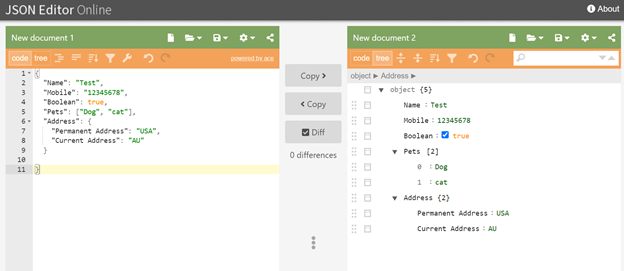
Among the plethora of options available, PagesTools.com’s JSON Beautifier stands out for its combination of simplicity and power. This tool is not just another json formatter; it is a gateway to achieving perfectly structured JSON data with minimal effort, making it an ideal choice for both novice and experienced developers.
Streamlined User Interface
One of the crowning features of PagesTools.com’s JSON Beautifier is its streamlined user interface. With an emphasis on a user-friendly experience, the tool allows you to focus on your json content without the distractions of a cluttered interface. Its simplicity is its strength, providing a frictionless path from raw data to formatted json.
Advanced Error Reporting
What truly sets PagesTools.com’s JSON Beautifier apart is its advanced error reporting capabilities. This feature acts as a safety net, catching any discrepancies in your json data and offering solutions to rectify them. It’s like having a personal debugger at your disposal, ensuring your JSON is not only clean but also correct.
Best Practices for Formatting JSON Files
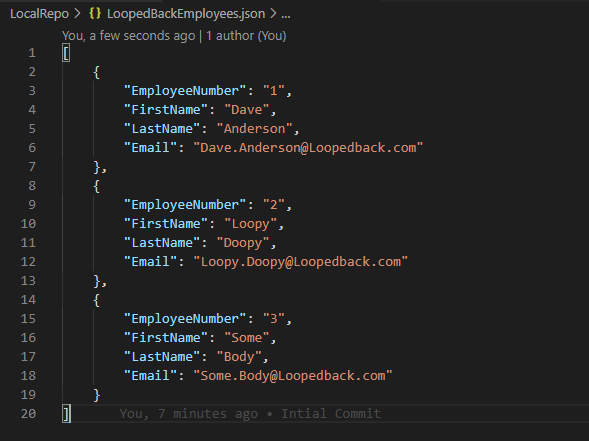
To get the most out of a JSON Beautifier, it’s essential to adhere to best practices when formatting your JSON files. Consistency is the cornerstone of clean code, and following these guidelines will ensure that your json data is always in top shape, facilitating collaboration and maintaining code quality.
Consistent Indentation and Style
Consistent indentation and style are the hallmarks of a professional developer. By adhering to a uniform style, you make your json code easier to read and understand, not just for you but for anyone else who might work with it. This consistency extends beyond personal preference, becoming a practice that enhances the overall quality of the code.
Regular Use of Beautifiers in Development Workflow
Beyond individual files, the regular use of JSON Beautifiers should be woven into your development workflow. This habit ensures that all json content adheres to the team’s standards, reducing the likelihood of errors and streamlining the collaborative process.
With beautifiers integrated into version control hooks or continuous integration pipelines, consistency becomes second nature.
Integrating JSON Beautifiers with Programming Languages
The versatility of JSON Beautifiers extends to their integration with various programming languages. Whether you’re working in JavaScript, Python, or any other language, these tools can be adapted to fit into your development environment seamlessly. By doing so, they provide a consistent formatting experience across different codebases and projects.
JavaScript and Frontend Development
In the realm of JavaScript and frontend development, JSON Beautifiers are particularly beneficial. They provide a means to quickly format json content within the language itself, streamlining the process and ensuring that the data is as manageable as the rest of the code. This integration simplifies the development process, allowing for a smoother transition from development to production.
Backend Development and Data Interchange Formats
In backend development, JSON Beautifiers play a pivotal role in managing data interchange formats. They ensure that the json data exchanged between systems is formatted correctly, facilitating easier parsing and reducing the risk of errors. This reliability is critical in backend systems where data integrity and clarity are paramount.
Common Challenges and Solutions When Beautifying JSON Data
No tool is without its challenges, and JSON Beautifiers are no exception. From handling large json files to dealing with custom data formats, developers may encounter various obstacles. However, with the right knowledge and tools, these challenges can be overcome, allowing for the efficient management and beautification of JSON data.
Handling Large JSON Files
Large json files can be particularly cumbersome, often slowing down or crashing traditional text editors. Optimized JSON Beautifiers, equipped with advanced parsing algorithms and efficient tree views, come to the rescue, enabling developers to work with large files without a hitch.
These tools are essential for managing and beautifying extensive json datasets.
Custom Data Formats and Beautification
Custom data formats present another layer of complexity, requiring beautifiers to adapt to unique structures and rules. To address this, developers can configure their JSON Beautifiers to recognize and handle these formats, ensuring that the resulting json data maintains its intended structure and remains human readable.
Summary
As we conclude this journey, the transformative power of JSON Beautifiers stands clear. From enhancing readability to streamlining workflows, these tools are an indispensable asset in the developer’s toolkit. Embracing their use not only simplifies the coding process but also elevates the quality and consistency of json data across projects.
Frequently Asked Questions
What is JSON Beautifier?
A JSON Beautifier is a tool that formats raw JSON data into a structured, readable format, making it easier to navigate and detect errors.
Why is it important to use a JSON Beautifier?
It's important to use a JSON Beautifier because it enhances the readability and maintainability of JSON data, making debugging, collaboration, and data interchange between systems easier.
Can JSON Beautifiers handle large JSON files?
Yes, JSON Beautifiers can handle large files efficiently, using advanced parsing algorithms and tree views to manage extensive datasets without performance issues.
Are there any best practices for formatting JSON files?
Yes, best practices for formatting JSON files include maintaining consistent indentation and style, and using beautifiers in the development workflow and with version control for consistent code quality.
How do JSON Beautifiers integrate with programming languages?
JSON Beautifiers integrate with programming languages through built-in functions, libraries, or packages, enabling developers to format JSON data within their code for a consistent formatting experience.