JSON Editor
The JSON Editor tool allows you to edit and manage JSON data directly in your browser, providing a user-friendly interface with syntax highlighting and validation features. This tool is perfect for developers, data analysts, and anyone who works with JSON data and needs to make quick edits, corrections, or improvements. The process is straightforward and efficient, ensuring your JSON data is accurate and well-structured every time.
Result
Share on Social Media:
Comprehensive Guide to Pagestools.com JSON Editor
Introduction
JSON (JavaScript Object Notation) is a lightweight data-interchange format that is easy for humans to read and write, and easy for machines to parse and generate. JSON is widely used for data exchange between web clients and servers. A JSON editor is a tool designed to create, edit, format, and validate JSON files. Pagestools.com offers a robust JSON Editor that simplifies these tasks, making it a valuable tool for developers and data analysts.
Key Features of Pagestools.com JSON Editor online

JSON Editing and Formatting
JSON Editor: Provides an intuitive interface for creating and editing JSON data. Users can add, delete, and modify JSON objects, arrays, and values with ease.
Format JSON: Automatically formats JSON data to enhance readability. This feature includes proper indentation and line breaks.
JSON Formatter: Ensures that JSON data adheres to a standard format, making it easier to read and debug.
Validation and Schema Support
JSON Validator: Validates JSON data against a schema or standard JSON syntax. This helps identify and correct errors in the JSON structure.
JSON Schema: Supports JSON schema validation, allowing users to ensure their JSON data conforms to predefined structures.
Validate JSON: This feature ensures the integrity and correctness of the JSON files, making them ready for use in various applications.
Viewing and Visualization
JSON Viewer: Displays JSON data in a tree view, providing a clear and hierarchical representation of the data.
Online JSON Editor: Accessible from any web browser, providing a consistent editing experience across different platforms.
JSON Beautifier: Enhances the readability of JSON data by beautifying the format.
Compact JSON: Compresses JSON data by removing unnecessary whitespace, making it suitable for transmission over networks.
Online JSON Formatter: Offers online formatting capabilities to make JSON data more readable and well-structured.
Advanced Editing Features
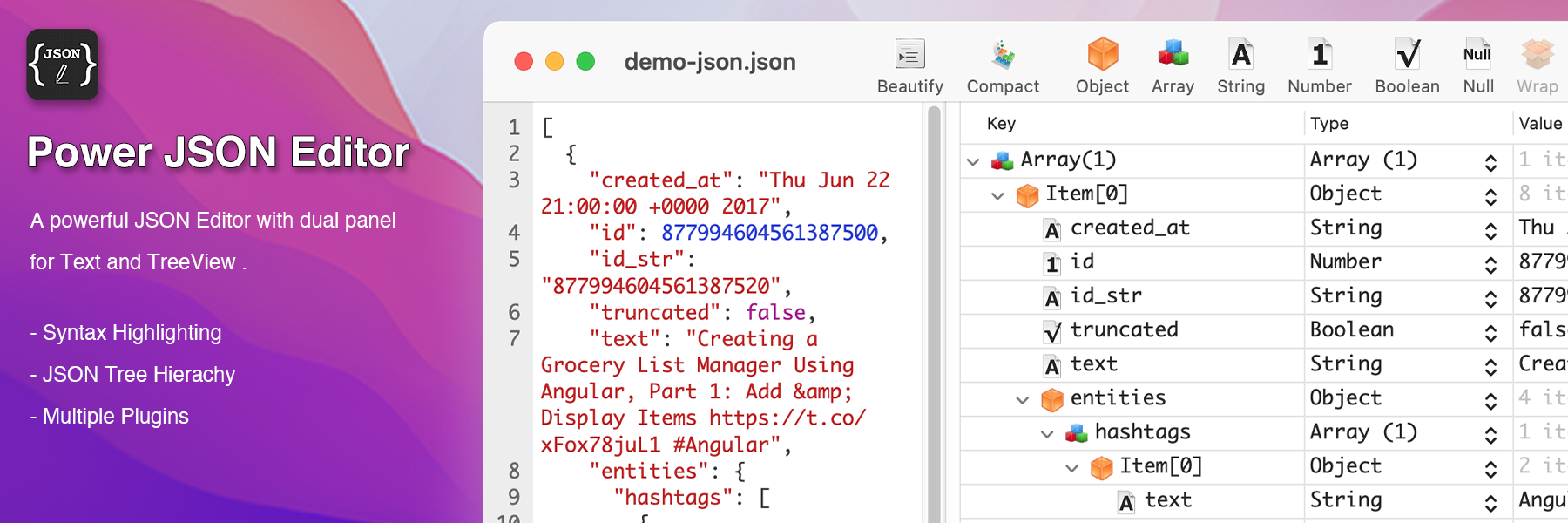
Code Editor: Offers a code mode for users who prefer to edit JSON data as raw text.
Line Numbers: Displays line numbers for easy reference and debugging.
Highlight Text: Highlights JSON syntax to improve readability and reduce errors.
Context Menu: Provides quick access to editing options via a right-click menu.
Error Messages: Provides clear and informative error messages to guide users in correcting their JSON data.
Browser Compatibility and Performance
Cross-Browser Support: Compatible with major browsers including Chrome, Firefox, and Safari.
Completely Free: Available at no cost, making it accessible to all users.
Additional Functionalities
Data Conversion and Handling
Convert JSON to XML/CSV: Allows users to convert JSON data to XML or CSV formats.
Data Format: Supports various data formats and conversions.
JSON Cleaner: Removes duplicate fields and unnecessary data from JSON files.
Enhanced User Experience
Tree View: Offers a tree view for navigating complex JSON structures.
Color Picker: Includes a color picker for easy editing of color values within JSON data.
Inspect JSON: Facilitates detailed inspection of JSON data for analysis and reporting.
Configuration and Customization
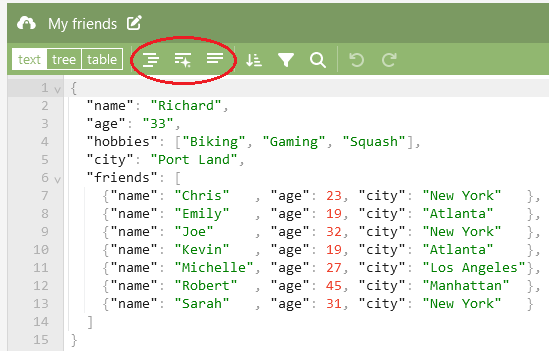
Configure Servers: Allows users to configure server settings for testing and validation purposes.
Paste JSON: Supports pasting JSON data directly into the editor for quick modifications.
Use Cases
Developers and Programmers
Source Code Integration: Easily integrates with source code to manage configuration files, API responses, and other data.
Code Mode: Enables direct editing of JSON as raw text for precise control over the data structure.
JavaScript: Supports JavaScript objects, making it a versatile tool for web developers.
Data Analysts and Scientists
Inspect JSON: Facilitates detailed inspection of JSON data for analysis and reporting.
Validate JSON: Ensures data integrity and compatibility with various applications and systems.
Data Format: Handles different data formats, making it useful for data conversion and analysis.
General Users
User-Friendly Interface: Designed to be accessible to users with varying levels of technical expertise.
Online JSON Tools: Provides a suite of online tools for quick and easy JSON manipulation.
JSON Document: Helps manage and organize JSON documents efficiently.
Detailed Features
JSON File Handling
JSON File: The editor allows users to open, edit, and save JSON files with ease.
JSON Files: Multiple JSON files can be managed simultaneously, improving productivity and organization.
Files: Supports file import and export, ensuring seamless data handling and sharing.
Format and Beautify JSON
Format: Ensures that JSON data is properly formatted for readability.
Beautify JSON: Enhances the appearance of JSON data, making it easier to read and understand.
JSON Beautifier: Automatically beautifies JSON data to improve structure and clarity.
Online JSON Formatter: Offers online tools for formatting JSON, making it accessible from anywhere.
Validation and Error Checking
JSON Validator: Validates JSON data to ensure it meets the required standards.
Validate JSON: Ensures that the JSON data is correct and error-free.
Error Messages: Provides clear feedback on errors, helping users correct issues quickly.
Viewing and Navigation
JSON Viewer: Displays JSON data in a structured and easy-to-navigate tree view.
Tree View: Offers a visual representation of JSON data, making it easier to understand and manipulate.
Highlight Text: Highlights JSON syntax for better readability and error detection.
Line Numbers: Displays line numbers to assist with debugging and editing.
Editing and Customization
Code Editor: Provides a powerful code editor for advanced users.
Code Mode: Allows users to switch to raw code editing for more control over the JSON data.
Context Menu: Offers a right-click menu for quick access to editing functions.
Configure Servers: Lets users set up and test server configurations directly within the editor.
Paste JSON: Supports pasting JSON data directly into the editor.
Browser and Platform Support
Chrome, Firefox, Safari: Compatible with major web browsers, ensuring a consistent experience.
Linux, Mac, Windows: Supports multiple operating systems, making it accessible to a wide range of users.
Online JSON Editor: Accessible from any web browser, providing a consistent and flexible editing experience.
Data Types and Formats
Array: Supports editing and managing JSON arrays.
String: Allows manipulation of string values within JSON data.
XML, CSV: Supports conversion between JSON and other formats like XML and CSV.
JavaScript Object Notation: Adheres to the standard JSON format, ensuring compatibility and ease of use.
Additional Tools and Features
Color Picker: Provides a color picker for editing color values in JSON.
Compact JSON: Offers options to compact JSON data for efficient storage and transmission.
JSON Cleaner: Removes unnecessary data and duplicate fields, optimizing JSON files.
Online JSON Tools: A suite of tools available online for various JSON operations.
Conclusion
Pagestools.com’s JSON Editor is a powerful and versatile tool that caters to the needs of developers, data analysts, and general users. With its extensive features for editing, formatting, validating, and viewing JSON data, it simplifies the process of working with JSON files. The online accessibility, combined with advanced functionalities like schema support and data conversion, makes it an indispensable tool for anyone dealing with JSON data.
Whether you are developing applications, analyzing data, or simply need to manage JSON files, Pagestools.com’s JSON Editor offers the capabilities and ease of use that you require. Its user-friendly interface, combined with powerful editing and validation features, ensures that you can handle any JSON-related task with confidence and efficiency.