JSON to XML
The JSON to XML Converter tool allows you to convert JSON data into XML format, providing accurate and instant results. This tool is perfect for developers, data analysts, and anyone who needs to convert data between these two formats for various applications. The process is simple and efficient, ensuring precise conversions every time.
Result
Share on Social Media:
Simple Steps to Convert JSON to XML Efficiently
Need to convert JSON to XML? This guide will show you how. We’ll cover various methods and tools to help you transform your JSON data into XML efficiently.
Key Takeaways
JavaScript offers a straightforward method for converting JSON to XML using the xml-js library, which can be installed via npm or Yarn.
Customization options, such as ‘compact’ and ‘spaces’ properties, allow developers to tailor the XML output according to their needs, ensuring both efficiency and readability.
For those preferring not to use external libraries, a native JavaScript recursive function can achieve JSON to XML conversion, while various online and desktop tools provide additional, user-friendly options for the task.
Introduction
Envision a bridge connecting two islands—JSON Island, with its lightweight, easy-to-read data structures, and XML Continent, the home of structured and versatile markup language. The bridge is the conversion process, a gateway that allows data to flow freely between the two, enhancing communication and data management in countless applications.
In the upcoming sections, we will explore a variety of methods to build this bridge—ranging from utilizing the flexibility of JavaScript to leveraging powerful conversion tools. Whether you’re dealing with a simple JSON object or a complex hierarchical structure, you’ll learn how to convert, customize, and even troubleshoot your data effectively.
Let’s set the stage by understanding the basics of JSON and XML, the core elements of our conversion narrative.
JSON and XML: Understanding the Basics
JSON, short for JavaScript Object Notation, is the epitome of simplicity in data interchange. Its human-readable format makes it a favorite for web developers, particularly for server and web application communication. As a JSON document, its reach extends beyond JavaScript, as its language-independent design allows it to integrate smoothly with numerous programming environments. One common use is the exchange of data through a JSON file, which can easily be read and processed by various applications.
On the other side of the spectrum lies XML, or eXtensible Markup Language, a powerhouse in xml data storage and transportation. Its strict syntax rules ensure data is well-organized and universally understood, making XML an indispensable tool in web development. With a clear grasp of these two formats, it’s time to delve into the art of converting JSON to XML using JavaScript.
Using JavaScript for JSON to XML Conversion

JavaScript, the lingua franca of web development, offers a straightforward path to convert JSON to XML. Leveraging the xml-js library, developers can seamlessly transition between these two formats, ensuring data retains its integrity throughout the conversion process. Let’s explore how you can set up your environment and utilize the json2xml() function to achieve this transformation.
Install and Import Required Libraries
To commence the conversion, one must first embrace the xml-js library. Installation is a breeze—simply execute npm install –save xml-js in your terminal and watch as the library becomes a part of your project. For those who prefer Yarn over npm, yarn add xml-js will do the trick just as well.
Once installed, importing xml-js into your code is the next step. For a JavaScript module, the syntax import { json2xml } from ‘xml-js’; will suffice. If you’re working with CommonJS modules, const { json2xml } = require(‘xml-js’); will integrate the library, unlocking the power to convert. With xml-js in your arsenal, let’s examine the json2xml() function’s capabilities.
json2xml() Function Overview
The json2xml() function is the cornerstone of the xml-js library—a tool designed to transform JSON text into XML with finesse. It requires two fundamental parameters: the JSON string yearning for conversion and an options object that tailors the XML output to your needs.
This function is not just a one-trick pony; it adeptly handles lists (arrays) and objects, ensuring your JSON data, regardless of its structure, is faithfully represented in the XML output. Now that we’ve covered the basics of the json2xml() function, let’s turn our attention to how you can customize this conversion to fit your exact requirements.
Customizing Your JSON to XML Conversion
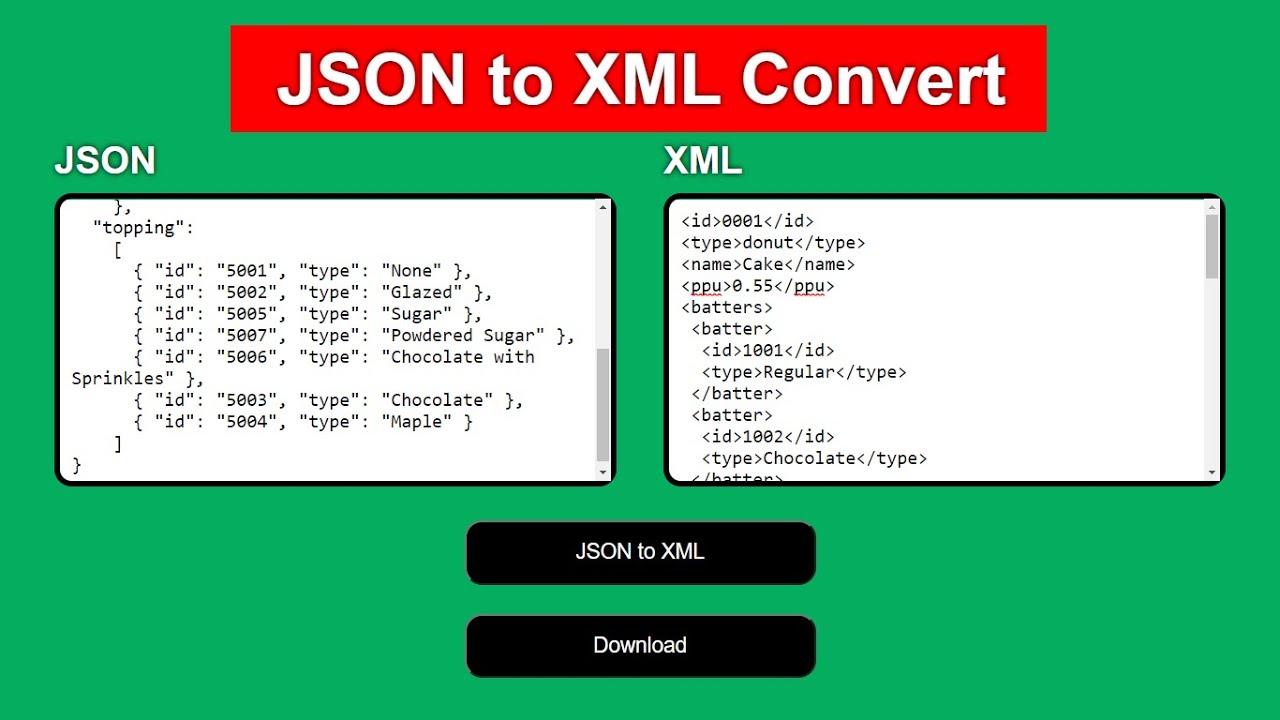
The xml-js library doesn’t just convert; it allows developers to craft the XML output with precision, taking into account the xml data structure. By tweaking properties such as ‘compact’ and ‘spaces’, you can determine the visual structure of the resulting XML—whether it’s a tightly packed data block or a beautifully indented document. Additionally, handling null values and special characters can be customized to ensure your XML is as clean and informative as you need it to be.
Compact and Spaces Properties
The ‘compact’ property is akin to a space-saving gadget for your XML output. When set to true, it compresses the data, eliminating unnecessary whitespace to produce a lean XML file, ideal for environments where space is at a premium. Conversely, the ‘spaces’ property is your typesetting friend, allowing you to dictate the indentation of nested XML nodes, thus enhancing the output’s readability for human eyes.
These properties empower you to create XML files that not only meet your data requirements but also align with your aesthetic and structural preferences. Moving on, let’s address the handling of attributes and special characters—a critical aspect of customizing your JSON to XML conversion.
Handling Attributes and Special Characters
Attributes in JSON can be elegantly mapped to XML during the conversion, allowing you to maintain the richness of your data’s metadata. But what about those pesky special characters that could disrupt the XML’s structure? Fear not, for they are escaped to ensure your XML remains valid and interpretable by any XML parser. Additionally, it’s crucial to use valid xml element names to maintain the integrity of the data.
Invalid characters in property names are also taken care of; they are transformed into their hexadecimal equivalents, preserving the integrity of your XML document. With these customization options at your disposal, you can confidently convert even the most complex JSON data.
But what if you’re looking to stay within the realm of pure JavaScript for your conversion? Let’s explore a native approach next.
Native JSON to XML Conversion in JavaScript
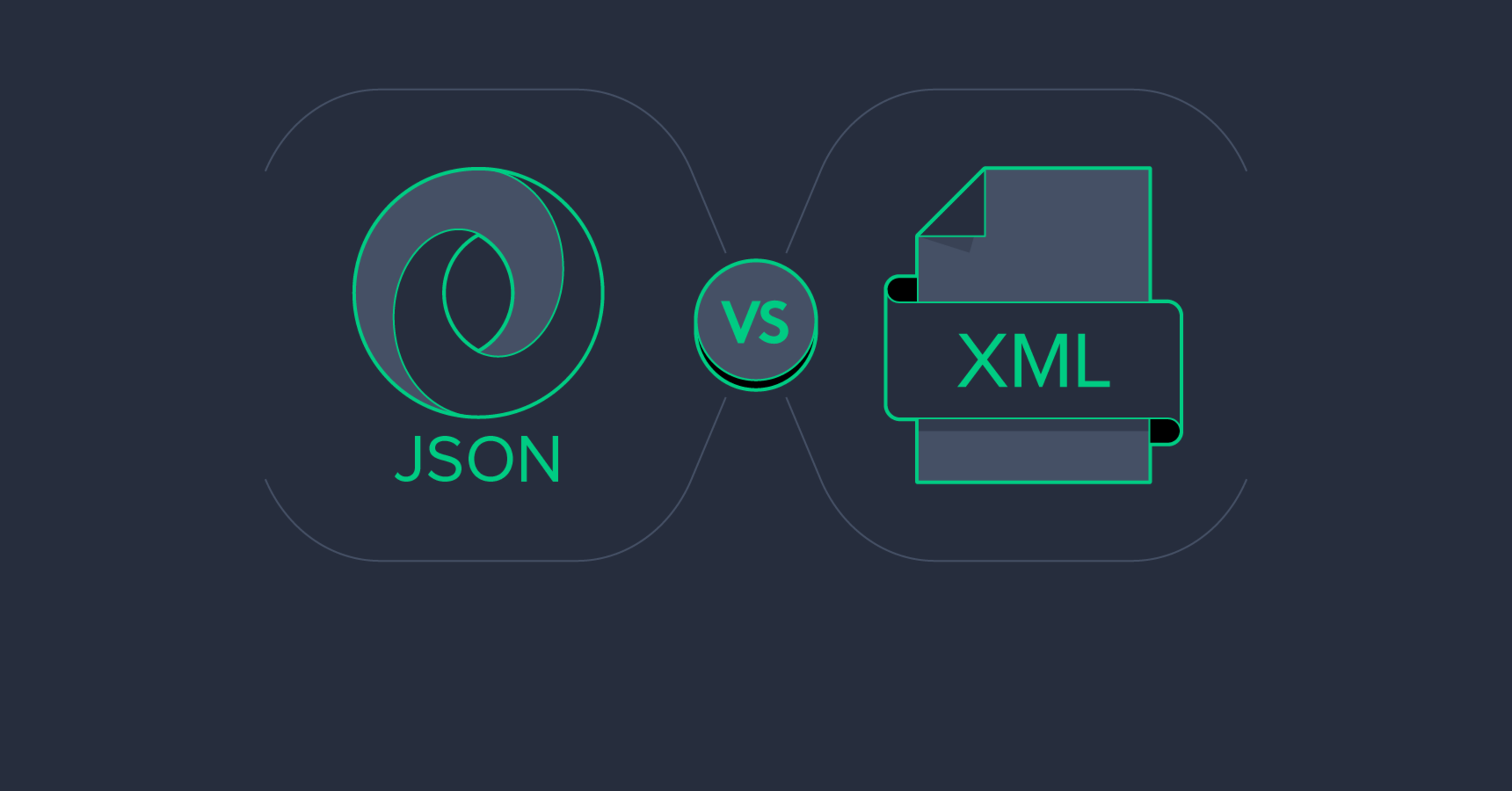
For purists who prefer not to rely on external libraries, JavaScript itself offers a native solution—a recursive function that can convert JSON to XML from within the language’s own ecosystem. This function meticulously iterates over the JSON object’s properties, constructing XML tags as it traverses the data structure.
Arrays within the JSON object are not left behind; they are processed item by item, each wrapped in appropriate XML tags to ensure a comprehensive and accurate conversion. Numeric keys, which could wreak havoc in XML, are replaced with empty strings to maintain the format’s standards.
Though native solutions offer control and independence, sometimes a tool can simplify the process, as we’ll see in the next section.
Converting JSON to XML Using Tools
In the vast toolbox of data conversion, a plethora of instruments waits to ease the journey from JSON to XML. Online and desktop tools alike offer a variety of features designed to streamline the process, catering to different preferences and requirements. Whether you seek the simplicity of a web-based interface or the robust capabilities of a software application, the right tool is out there.
Online JSON to XML Converters
Imagine converting data with just a few clicks, no installations required—that’s the beauty of using a json to xml converter. These web-based platforms, like PagesTools.com, provide a hassle-free environment where you simply input your JSON data and receive the XML output almost instantaneously.
Services such as Code Beautify, XML Grid, and Online XML Tools further exemplify the convenience of browser-based XML converter options, allowing you to transform data on the fly without the need for additional software. With the ease of online converters, you can focus on what really matters—the data itself.
But for those who prefer a more feature-rich environment, desktop applications may be the answer, as we’ll discover next.
Desktop Applications
When precision and functionality are paramount, desktop applications like Oxygen XML Editor come into play. With its ‘JSON to XML’ conversion action, this tool provides a seamless transition from JSON files to XML format, complete with options for specifying input and output paths.
XMLSpy by Altova is another contender, offering a comprehensive suite of tools for conversion, including schema validation and graphical views of your data. These applications not only convert but also enhance the data manipulation experience. With an understanding of these tools, let’s turn to practical examples to see conversion in action.
Practical Examples of JSON to XML Conversion
Now that we’re equipped with knowledge and tools, it’s time for action. Practical examples serve as the bridge between theory and reality, showcasing the application of our newfound skills. From simple JSON objects to complex, nested structures, we’ll walk through the conversion process, ensuring you’re ready to tackle any data challenge.
Simple JSON Object Conversion
Starting with the basics, let’s convert a simple JSON object—consider the minimalist structure {“name”: “John”, “age”: 30}. Using an xml converter json tool, the process is as easy as pasting this JSON string into the interface and hitting the ‘convert’ button. The output is a neat XML file, accurately representing the original JSON data.
For those quick conversions where simplicity is key, these online tools are invaluable. They provide an immediate solution, perfect for small-scale projects or when time is of the essence. But what about more complex JSON structures? Let’s tackle that challenge next.
Complex JSON Data Structures
As we venture into more intricate JSON data, the complexity of our conversion task grows. Nested objects and arrays introduce layers that require a more sophisticated approach, often involving recursion to navigate the depths of the data.
Such complex JSON might include nested arrays for medications and labs, demanding a meticulous parsing process to ensure each element is correctly converted to XML. Special characters, like HTML tags, may also need special handling, ensuring they don’t corrupt the XML output. With the right approach, even the most complex JSON can be transformed into a well-structured XML document.
Common Errors and Troubleshooting
Even the most seasoned developers encounter obstacles. Conversion errors can arise, but knowing how to troubleshoot them is half the battle won. Common issues such as ‘steps.json2xml.SourceUnavailable’ or ‘steps.json2xml.ExecutionFailed’ can often be resolved by checking the JSON payload and ensuring proper variable scope.
Mismatched variable types and undefined output elements are also frequent culprits, leading to errors like ‘steps.json2xml.OutputVariableIsNotAvailable’ and ‘steps.json2xml.InCompatibleTypes’. By understanding these error messages and their remedies, you can swiftly navigate through any conversion hiccup.
Summary
As our journey through the realm of JSON to XML conversion comes to a close, we reflect on the path we’ve traveled. From grasping the fundamentals of JSON and XML, to harnessing powerful JavaScript functions and tools, we’ve unlocked the secrets to efficient data transformation.
Let this blog post be your guide whenever you face the challenge of converting data between these two essential formats. With the insights and examples provided, you’re well-equipped to handle any conversion task with confidence and expertise. Remember, with knowledge and the right tools, no data challenge is insurmountable.
Frequently Asked Questions
Can JSON be converted to XML without using any libraries or tools?
Yes, you can convert JSON to XML in JavaScript by using a recursive function to iterate over the JSON object's properties and construct XML tags accordingly.
What is the 'compact' property used for in the json2xml() function?
The 'compact' property in the json2xml() function, when set to true, removes unnecessary whitespace from the JSON input, creating a more compact XML output without additional spaces or line breaks.
How can I handle special characters during JSON to XML conversion?
During JSON to XML conversion, special characters in the XML content are automatically escaped to maintain a valid XML structure. Invalid characters in JSON property names are substituted with their hexadecimal equivalents.
What should I do if I encounter the 'steps.json2xml.ExecutionFailed' error?
If you encounter the 'steps.json2xml.ExecutionFailed' error, make sure the JSON data is correctly formatted and present before attempting conversion. Double-check for any missing, empty, or malformed JSON payload.
Are there tools that can convert complex JSON structures with nested objects and arrays?
Yes, tools like Oxygen XML Editor and XMLSpy can handle complex JSON structures and ensure a thorough conversion while preserving data hierarchy.