JSON Validator
The JSON Formatter tool allows you to format and beautify JSON data, providing a clear and readable structure with instant results. This tool is perfect for developers, data analysts, and anyone who works with JSON data and needs to improve its readability and organization. The process is simple and efficient, ensuring your JSON data is formatted correctly every time.
Result
Share on Social Media:
Top Online JSON Validator: Format, Edit, and Validate JSON Effortlessly
Need to ensure your JSON data is correct and error-free? A JSON validator is what you need. It checks your JSON data for errors and makes sure it’s properly formatted. This article will guide you through using the best online JSON validators to format, edit, and validate your JSON data effortlessly.
Key Takeaways
JSON Editor Online provides comprehensive tools to format, edit, and validate JSON data, ensuring it’s both human-readable and functionally robust.
Using a JSON validator helps maintain data integrity, improves security by detecting vulnerabilities, and simplifies the debugging process by providing precise error messages.
Advanced JSON validation techniques, such as validation against JSON schemas and integration into programming workflows, automate and elevate the accuracy and reliability of JSON data handling.
Introduction
Welcome to the world of JSON Editor Online. This tool, which is rooted in the simplicity of JavaScript, offers a comprehensive suite of features to format, edit, and validate your JSON effortlessly. Picture a scenario where you have a JSON file, a string of data, or perhaps an array that’s not behaving as expected. Using JSON Editor Online, you can insert your code into the editor. The tool will then parse and comb through each line meticulously, transforming it into a formatted, human-readable text.
Whether your data is in XML, CSV, YAML, or JSON, the editor is equipped to handle it with ease. No longer does one need to grapple with obscure errors, as this tool stands ready to fix and clarify every aspect of your JSON, making it a go-to for anyone working with data.
Understanding JSON and Its Importance
JavaScript Object Notation, also known as JSON, has become a fundamental part in the field of data exchange. As a json formatter, it converts data into a text format that’s both easy to write for humans and simple for machines to parse. The significance of JSON files extends far beyond the confines of javascript; it’s a ubiquitous format json files across numerous programming languages, providing a common language for APIs and web services.
The online JSON editor serves as a guardian of this data interchange format, guaranteeing that each JSON file adheres to the given specification. The json beautifier takes jumbled code and transforms it into a format that’s both visually appealing and functionally robust. It’s not just about aesthetics; a json viewer allows for precise data analysis, and when you validate json, you’re ensuring that the data you send and receive is accurate and reliable.
What is a JSON Validator?
A JSON Validator operates like a syntax sentinel, meticulously inspecting JSON data for correct structure and compliance with the JSON specification. When you paste your json into an online json formatter, the json checker springs into action, scrutinizing your data against the rules of JavaScript Object Notation. It’s not just about catching errors; a validator ensures that your json string is a valid json object, ready for any application or service to consume.
The json cleaner goes beyond surface-level checks, diving deep into your input json to ensure everything from your brackets to your commas aligns perfectly with the json formatting standards. It’s a safety net that catches the mistakes we inevitably make, providing helpful error messages that guide us toward a cleaner, more efficient codebase.
Key Features of an Online JSON Validator
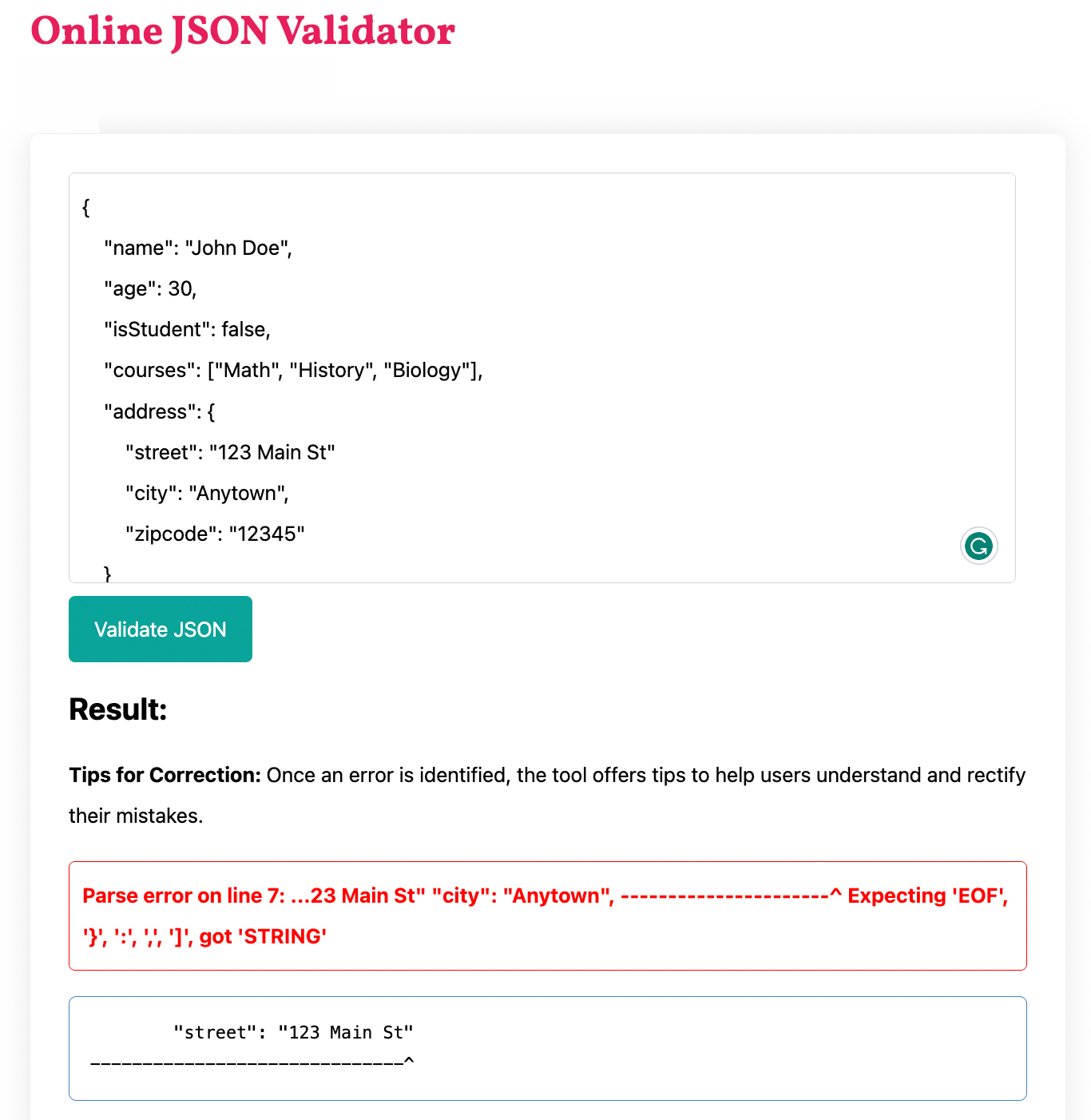
An online JSON validator is a multifunctional tool, designed to simplify and augment your work with JSON data. With an online tool like JSONLint, you have the luxury of validating json content right in your browser. These tools are sophisticated enough to handle URLs, scraping them for json files and bringing them into the validator’s embrace.
Error detection is not just a feature; it’s a finely tuned mechanism that pinpoints the exact line numbers where issues lurk. The json formatter tool takes your json string and, like a skilled sculptor, chisels away at the rough edges, presenting you with a masterpiece of clean, valid json. And when you need your json data to be as compact as possible, the compressor feature steps in, reducing your json file to its most concise form without losing any of its integrity.
How to Use a JSON Validator
Utilizing a JSON validator like JSONLint is a straightforward process. Whether you’re starting with a raw json file or a URL pointing to json data, the process is intuitive. Simply input your json into the validator—type it out, copy and paste, or provide the URL—and with a single click, validation begins. It’s akin to having a seasoned editor pour over your manuscript, catching every typo and misplaced comma.
The validator doesn’t just flag issues; it offers guidance, pointing out the precise line numbers where your json file has stumbled. This immediate feedback is invaluable, transforming the often-daunting task of debugging into a manageable, even enjoyable, process.
Benefits of Using a JSON Validator
Using a JSON validator positively impacts every aspect of your work with JSON files. At its core, a json formatter ensures data integrity, which is the bedrock of any reliable data exchange. When you validate json, you’re not just checking for correctness; you’re building a bulwark against potential errors that could corrupt your data during transmission or storage. But the advantages don’t stop there.
Security is a paramount concern in today’s digital landscape, and a json checker plays a pivotal role in fortifying your defenses. By scrutinizing your json data for vulnerabilities, the validator acts as an early warning system, thwarting malicious injections and other security threats before they can take root. In essence, a json validator doesn’t just polish your data; it protects it.
Common JSON Errors and How to Fix Them
Even the most careful amongst us can succumb to the common pitfalls of JSON formatting. Errors in json files are often subtle and can disrupt the functionality of applications that rely on valid json data. From missing commas that sever the flow of value pairs to misplaced brackets that throw off the entire structure, these mistakes can be costly. But fear not, as each error comes with a solution—a way to restore order and ensure your json data fulfills its intended purpose.
We’ll explore some of the most common JSON errors and how to rectify them, turning mistakes into learning and improvement opportunities.
Missing Quotes
One of the most common missteps in JSON formatting is the absence of quotes around keys and values. This oversight can trigger error messages that halt your progress in its tracks. Remember, JSON demands discipline; every key and string value must be encased in double quotes, not the single variety that some might be tempted to use.
When you encounter missing quotes, the fix is a simple one: wrap your keys and values in the correct punctuation, and watch as the error messages dissolve, leaving behind a json file that’s both valid and impeccably formatted. It’s a small adjustment with a significant impact, ensuring that your data is interpreted exactly as intended.
Incorrect Brackets
Brackets are the scaffolding of a JSON structure, and when they’re out of sync, the entire edifice can crumble. Whether it’s a curly bracket gone rogue or a square bracket left adrift, these errors can be particularly vexing. The remedy, however, is rooted in meticulous attention to detail. Ensure that each opening bracket is mirrored by a closing counterpart, and maintain the proper order to keep your json data sound.
Through careful examination and correction of bracket placement, you can transform a json file riddled with errors into a paragon of validity, ready for any challenge the digital world might present.
Invalid Characters
Invalid characters are the gremlins of the JSON world, lurking within your data and ready to wreak havoc at a moment’s notice. These characters, whether they’re unescaped control characters or special symbols, can cause json parsers to stumble and fail. The path to redemption lies in careful scrutiny and cleansing of your json data. Remove or replace these troublemakers, and when necessary, employ escape sequences to neutralize their disruptive potential.
By banishing invalid characters from your json files, you’ll ensure that your data is not only readable but also robust against the parsing issues that can derail even the most well-intentioned projects.
JSON Validator Tools Comparison
Selecting a JSON validator offers numerous options, each equipped with its own set of features and capabilities. The landscape of validation tools is diverse, with heavy-hitters like AJV boasting impressive npm daily downloads thanks to its cross-platform support.
On the other side of the spectrum lies JSON Validator by PagesTools.com, an online tool that offers a straightforward approach to validating json data. By comparing the strengths and nuances of these validators, you can select the tool that best aligns with your needs and workflow, ensuring that your json data remains pristine across any platform or environment.
Advanced JSON Validation Techniques
For those ready to go beyond the basics, advanced JSON validation techniques offer a more in-depth level of scrutiny and data manipulation. Whether you’re employing metaschemas to validate schema definitions or utilizing JMESPath for targeted data extraction, these advanced methods provide a sophisticated approach to maintaining json data integrity.
And when it comes to applying changes to a json document, JSON Patch and its associated libraries offer a powerful means of manipulation, enabling precise adjustments that adhere to the most stringent of validation standards.
Validating Against a JSON Schema
The concept of validating JSON against a schema elevates the process to a science, ensuring that every element of your json data conforms to a carefully crafted blueprint. When a JSON Schema validator is at play, it’s not just about checking for proper formatting; it’s about guaranteeing that the data structure aligns with the rules and constraints predefined in the schema.
From ensuring the presence of required fields to verifying data types, a JSON Schema validator is a relentless gatekeeper, holding your json data to the highest standards. Automating these checks within your workflow can save you from costly errors, ensuring that your json is always up to the task, be it storage, transmission, or any other critical function.
Using JSON Validators in Programming Languages
Integrating JSON validators into programming languages makes the validation process an automated and seamless part of development. With libraries like ‘jsonschema’ in Python, developers can invoke validation checks right within their code, applying the rigorous standards of a JSON Schema to every piece of json data that flows through their applications.
In environments where JavaScript reigns supreme, tools like AJV and Joi offer the perfect blend of cross-platform compatibility and JavaScript-specific features. And for those working within the comfort of an IDE, the likes of Visual Studio Code and IntelliJ IDEA provide rich syntax support, making JSON validation a natural extension of the coding experience.
Tips for Effective JSON Formatting
Effective JSON formatting requires a combination of aesthetic sensibility and technical precision. It’s both an art and a science. To make your json files not just functional but also a joy to read, consider the layout and spacing of your data. Indentation is more than a cosmetic choice; it’s a way to guide the reader through the complexities of your json structure. Consistency is key—whether you prefer spaces or tabs, stick to your choice throughout the entire json file.
And while JSON may not natively support comments, there are ways to include them, providing valuable context that can make all the difference when revisiting your code in the future.
Integrating JSON Validation in Your Workflow
JSON validation truly shines when integrated into your CI/CD pipeline as a fundamental element. By weaving validation into your integration, testing, delivery, and deployment processes, you minimize the risk of errors creeping into your production environment. This proactive approach not only streamulates your workflow but also instills confidence in the reliability of your applications.
With json data that has been rigorously checked and validated, you can deploy with the assurance that your services will perform as expected, free from the data-related disruptions that can undermine user trust and satisfaction.
Summary
Through our journey, we’ve explored the world of JSON data and the validators that serve as its custodians. From parsing errors to formatting finesse, the tools and techniques discussed here are essential for anyone working with json data. By incorporating validation into your workflow and staying vigilant about formatting, you can ensure that your json is not just technically correct but also a model of clarity and efficiency. Let the insights gleaned from this guide inspire you to elevate the quality of your JSON and, by extension, the robustness of your applications.
Frequently Asked Questions
What is JSON and why is it important?
JSON is important because it's a lightweight data interchange format that's widely used for transmitting data in web applications and APIs, thanks to its simplicity and compatibility with various programming languages. It's easy for humans to read and write, as well as for machines to parse and generate.
How do I fix missing quotes in my JSON data?
Ensure that all keys and string values in your JSON object are enclosed in double quotes to fix missing quotes in your JSON data. This will resolve syntax errors related to quotes and make your JSON data valid.
What are the benefits of using a JSON validator?
Using a JSON validator offers benefits such as ensuring data integrity, preventing errors during transmission or storage, enhancing security, and providing helpful error messages for debugging. It's a valuable tool for maintaining data quality and security.
Can I validate JSON data directly from a URL?
Yes, some online JSON validators can validate JSON data directly from a URL by scraping the content for validation.
What advanced JSON validation techniques can I use?
You can use advanced JSON validation techniques such as validating JSON data against a predefined schema and integrating JSON validation into your applications using programming language-specific libraries for automated checks. These techniques ensure adherence to specific structural requirements.