JSON Viewer
The JSON Viewer tool allows you to view and analyze JSON data in a structured and readable format, providing instant results with syntax highlighting and tree view options. This tool is perfect for developers, data analysts, and anyone who works with JSON data and needs to understand or debug its structure. The process is simple and efficient, ensuring you get a clear and organized view of your JSON data every time.
Result
Share on Social Media:
The Ultimate JSON Viewer: Format, Edit & Validate JSON Effortlessly
Need a reliable tool to view, edit, and validate JSON files? This article will introduce you to a top JSON viewer that makes managing JSON data simple and efficient.
Key Takeaways
The ultimate JSON Viewer simplifies the process of working with JSON data by providing features such as beautifying, minifying, and validating JSON files, enhancing the efficiency and accuracy for developers, testers, and data analysts.
Key features of the JSON Viewer include a user-friendly Tree View for navigating complex data structures, the ability to convert JSON into formats like CSV and XML, and customizable indentation for better readability and consistency.
The JSON Viewer is cross-platform compatible, secure, and completely free, making it an accessible tool for various use cases, including web development, API testing, and data analysis.
# The Ultimate JSON Viewer: Format, Edit & Validate JSON Effortlessly

JSON, or JavaScript Object Notation, has become the backbone of data interchange on the web, prized for its simplicity and readability. But even with its straightforward nature, working with JSON data structure can be cumbersome without the right tools.
Imagine a JSON viewer that not only makes sense of this data but also allows you to edit, beautify, and validate it with the click of a button. This isn’t a mere daydream; it’s the robust reality offered by the ultimate JSON Viewer, a tool that empowers you to handle JSON data with unmatched ease and precision.
Introduction
Gone are the days of manually parsing through JSON files, trying to format json data or spot that elusive syntax error. The JSON Viewer tool we are going to explore is loaded with numerous features designed to simplify your tasks. From its json editor that streamlines code edits to its json formatter ensuring impeccable structure, this tool is a game-changer for developers, testers, and data analysts alike.
Join us as we discover how this json file viewer simplifies navigation through objects, arrays, and strings, irrespective of your working environment - be it a browser, windows server, or cloud data access.
What is a JSON Viewer?
At its core, a JSON Viewer is more than just a json file viewer—it’s a multifaceted tool that streamlines the process of working with json data. Whether you’re dealing with compact json strings or sprawling json files, a JSON Viewer simplifies the task, transforming json code into a human-friendly format. With features like json beautifier and json online formatter, these tools are indispensable for anyone looking to view json, format json data, or even validate json with an online json validator.
But the real magic lies in the way these viewers enhance your ability to search and navigate through complex json data structures, making them an essential part of any developer’s toolkit.
Key Features of Our JSON Viewer
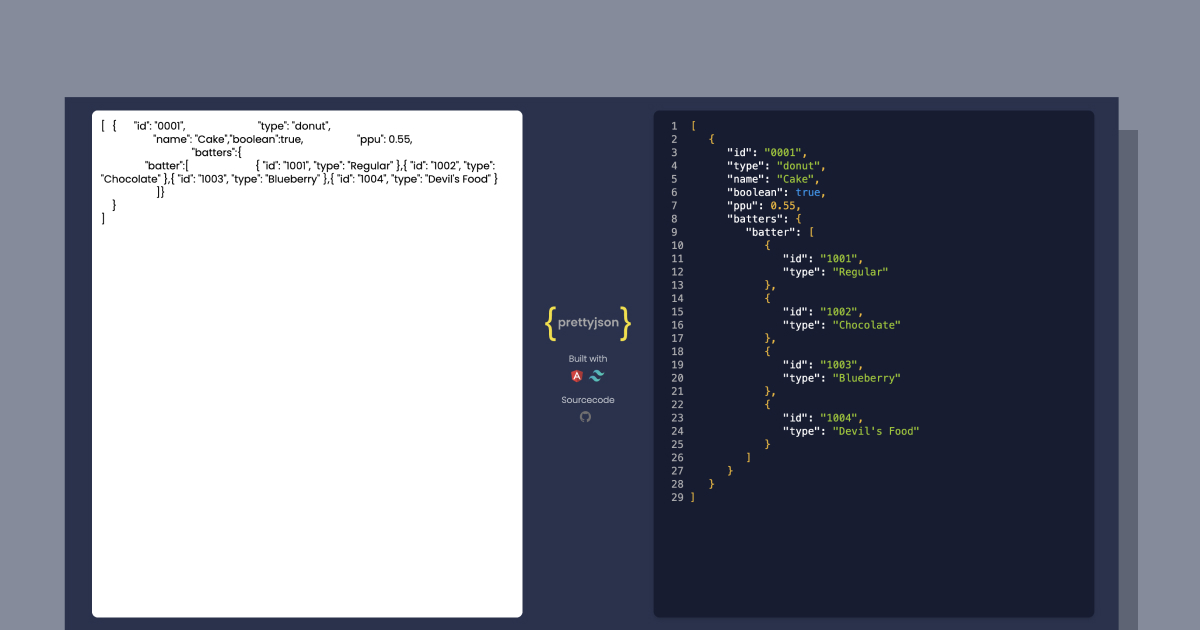
What sets the ultimate JSON Viewer apart from the rest? It’s the rich array of features tailored to cater to every need you might have while working with json data. From the basics of making your json file easy on the eyes to the nitty-gritty of json validation, our json editor online has got you covered.
We will now examine the specific functionalities that transform our online json viewer into a productivity and precision powerhouse.
Beautify JSON
The ‘Beautify JSON’ feature is like giving your json data a spa treatment. With a single click, it transforms a jumbled mess into a structured masterpiece, enhancing readability and making your json code as pristine as it gets. Picture this: you paste your json string into the json beautifier, and like magic, it’s formatted with perfect indentation, line breaks, and whitespace—turning debugging and analysis into a walk in the park.
Minify JSON
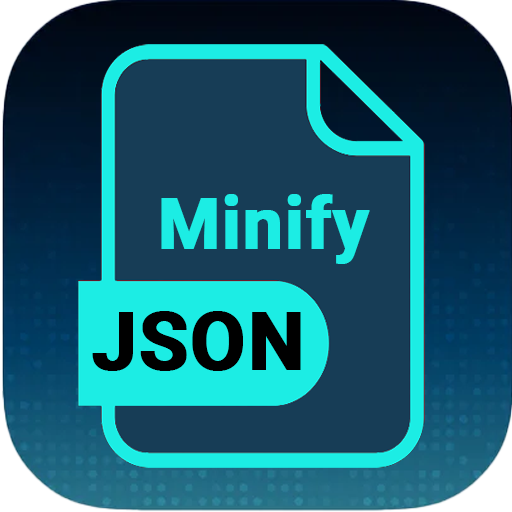
But what about when performance is key, and every byte counts? That’s where the ‘Minify JSON’ feature comes into play. It’s the diet plan for your json files, stripping away all the unnecessary characters and whitespace, leaving you with a lean, mean data package optimized for the fastest possible data transfer.
This not only boosts your application’s performance but also can significantly reduce server load times, making it an essential tool for web developers.
Validate JSON
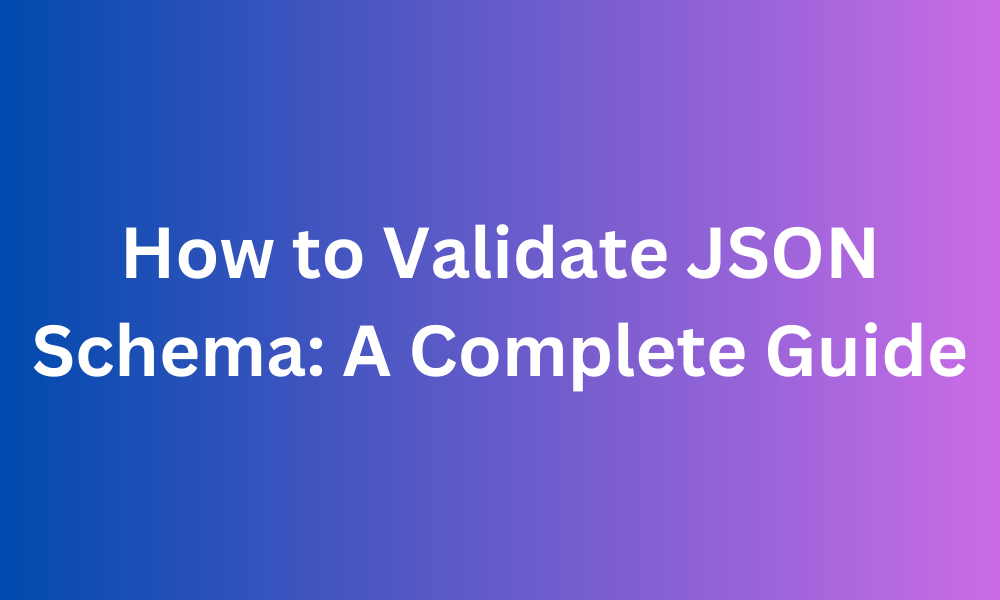
The beauty of json data lies in its structure and uniformity—qualities that are essential for seamless integration and processing. The ‘Validate JSON’ feature acts as the guardrail, ensuring that your json files adhere to the correct standards. It’s the vigilant sentinel that catches common mistakes, whether they’re missing commas or misaligned brackets, providing you with instant feedback and peace of mind.
Tree View
Navigating through complex json files can feel like being lost in a forest. The ‘Tree View’ feature is your compass, presenting json data in an organized, hierarchical fashion that makes it intuitive to expand and collapse nodes, drilling down to the exact piece of data you need.
It’s a dynamic way to interact with your json, improving not just readability, but also the efficiency of your workflow.
Format Conversion
Sometimes, json isn’t the only format you need. Whether you’re sharing data with a colleague who prefers XML or doing data analysis in a spreadsheet, the ‘Format Conversion’ feature has got you covered. Convert your json to CSV or XML with ease, opening up a world of possibilities for how you can use and share your data.
How to Use Our JSON Viewer Online
Ready to put this online json formatter to the test? Using our JSON Viewer is a breeze. Whether you’re looking to beautify json, validate json, or simply view json, the process is straightforward and user-friendly. We will guide you through the steps to get started.
Inputting JSON Data
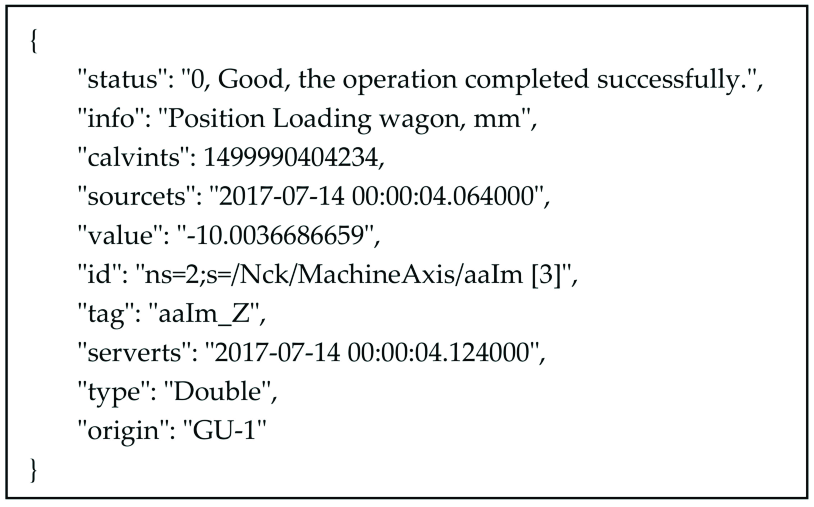
To kick things off, you’ll need to get your json data into the viewer. You can type it in manually, upload a file, or even fetch it from a URL that returns json data. The flexibility here is key, allowing you to work with json in the way that best suits your workflow.
Editing JSON Code
Once your json data is loaded, editing is as simple as clicking into the code and making your changes. The json editor is equipped with syntax highlighting, making it easy to distinguish between keys, strings, and other elements, so you can tweak your json data to perfection.
Saving and Exporting JSON Files
After you’ve beautified, edited, or validated your json data, saving and exporting is just a click away. Use the standard browser save function to keep your work, or export to a variety of formats for use in other applications or for sharing with your team.
Advanced JSON Viewer Tools
While the features we’ve covered are impressive, there’s more to this json file viewer.
For power users, we will examine some advanced tools that can elevate your json handling capabilities.
JSON Lint
The JSON Lint tool is a developer’s best friend when it comes to ensuring the quality of json code. By rigorously validating json syntax against the json standard, it helps you iron out any kinks and maintain a pristine, error-free data structure.
JSON Cleaner
For those who love a clean workspace, the JSON Cleaner is a godsend. It:
Sweeps through your json data
Removes any unnecessary or redundant elements
Leaves you with a streamlined and tidy json file that’s easier to work with and understand.
Custom Tab Spacing
And for the detail-oriented, the Custom Tab Spacing feature allows you to adjust the indentation to match your coding style or project’s conventions. It’s about giving you control over the presentation of your json data, ensuring consistency and readability.
Why Choose Our JSON Viewer?
With so many json editors out there, why should you choose ours? Beyond the powerful features and user-friendly interface, there are a few key reasons that make our JSON Viewer stand out from the rest.
Completely Free
First and foremost, our JSON Viewer is completely free. That’s right, you can access all these amazing features without spending a dime. It’s our commitment to providing valuable tools that are accessible to everyone.
Cross-Platform Compatibility
Whether you’re a Windows aficionado, a Mac devotee, or a Linux enthusiast, our JSON Viewer has got you covered. It’s built to work seamlessly across all major operating systems, ensuring a consistent experience no matter where you are or what device you’re using.
Secure and Reliable
In today’s digital landscape, security is paramount. Our tool ensures the privacy and security of your json data with HTTPS encryption and a commitment to not storing user data on our servers.
You can work with confidence, knowing your data is safe with us.
Common Use Cases for JSON Viewers
A great tool is defined by both its features and its application. We will discuss some common scenarios where a JSON Viewer proves to be invaluable.
Web Development
For web developers, a JSON Viewer is like a Swiss Army knife. It aids in:
Debugging and ensuring data integrity
Making it easier to work with APIs and dynamic web content
Ensuring json data is up to par with modern web standards.
API Testing
In the world of API testing, a JSON Viewer helps testers and developers ensure that their APIs are returning the correct json data. It’s a crucial tool for verifying API responses and structures, streamlining the testing process.
Data Analysis
Data analysts turn to JSON Viewers to wrangle complex json datasets into submission. With its ability to format and visualize json data, the viewer makes it easier to extract insights and perform robust data analysis.
Tips and Tricks for Efficient JSON Viewing
To enhance your efficiency with json, we will share some tips and tricks that can help you fully utilize your JSON Viewer.
Keyboard Shortcuts
Keyboard shortcuts are your shortcut to productivity. With key combinations like Ctrl + F for search or Alt + Shift + F for instant formatting, you can navigate and edit your json data with speed and agility.
Best Practices for Formatting JSON
Consistency is king when it comes to formatting json. By using spaces or tabs uniformly and choosing descriptive key names, you’ll make your json data more readable and easier to maintain over time.
JSON Viewer by PagesTools.com
Now, let’s shine the spotlight on the JSON Viewer by PagesTools.com. This tool is the epitome of what we’ve been discussing—a reliable, user-friendly viewer that covers all your json needs. Whether you’re looking to format, edit, or validate your json data, this tool provides instant results and a suite of features to streamline your workflow.
Summary
In summary, the JSON Viewer by PagesTools.com stands out as a premier choice for anyone looking to handle json data with ease and efficiency. From its comprehensive feature set to its user-friendly design, it’s clear that this tool is a valuable asset for developers, data analysts, and anyone in between. The next time you face the challenge of working with JSON, remember that the right tool can make all the difference, turning a complex task into a simple, enjoyable experience.
Frequently Asked Questions
What is JSON and why is it important?
JSON is important because it's a widely used format for transmitting data in web applications, making it crucial for developers to understand and use efficiently. It is a lightweight data interchange format that is easy for humans to read and write, and easy for machines to parse and generate.
Can the JSON Viewer handle large files?
Yes, the JSON Viewer can efficiently handle large JSON files without crashing, making it suitable for working with substantial datasets.
Is it safe to use an online JSON Viewer with sensitive data?
Yes, it's safe to use an online JSON Viewer with sensitive data if it uses HTTPS encryption and doesn't store user data on its server.
Can I convert JSON to other formats like CSV and XML with this tool?
Yes, the tool allows you to convert JSON data to CSV and XML formats, which can be useful for data analysis and sharing information with others who may use different formats.
Does the JSON Viewer by PagesTools.com have any hidden costs?
No, the JSON Viewer by PagesTools.com is completely free to use without any hidden costs or subscriptions.