Meme Generator
The Meme Generator tool allows you to create custom memes by adding text to images, providing an easy and fun way to produce viral content. This tool is perfect for social media enthusiasts, marketers, and anyone who enjoys creating and sharing humorous content. The process is simple and intuitive, ensuring you can quickly generate high-quality memes to share with your audience.
Result
Your meme is ready, click the download button below
Share on Social Media:
Best Meme Generator: Create Memes Online for Free
Looking for the best free meme maker to create memes online at no cost? This article highlights top tools that make meme creation easy and fun.
Key Takeaways
PagesTools.com, Adobe Express, and Canva are top free meme generators with user-friendly interfaces and robust customization options to make standout memes.
Choosing a template, adding text and customization, and uploading images or videos are key steps in creating an online meme effectively.
Popular meme formats include image memes, GIF memes, and video memes, each offering unique ways to convey humor and engage audiences.
Best Free Meme Generator Tools

Embarking on the meme voyage requires a trusty meme maker by your side. The digital landscape is teeming with free tools that can turn your idea into a meme that captures hearts and tickles funny bones across the globe. But where do you begin? Let’s dive into the crème de la crème of meme generators that combine user-friendly interfaces with a plethora of customization options.
Many of these tools, like Canva, Adobe Express, and Kapwing, offer a wide variety of meme templates to kick-start your meme creation process.
Whether you’re aiming to create your own meme for a quick chuckle or to strike a chord with popular memes that resonate with the masses, these tools are your gateway to becoming a bonafide meme buddy.
PagesTools.com Meme Generator
PagesTools.com leads our list, distinguished by its simplicity and customizable templates. This meme generator caters to your meme-creation needs effortlessly with a user-friendly interface. If you’re looking to create memes that stand out, PagesTools.com enables you to generate small text styles like small caps, bold, bubble, and upside-down text, adding a unique twist to your meme text and giving your meme image that extra edge.
The online meme maker is a treasure trove for those who aim to craft a funny meme or a viral meme with just a few clicks.
Adobe Express Meme Maker
Following up, we have Adobe Express Meme Maker, a robust free meme maker ideally suited to those with a creative spark. With Adobe Express, you can create your meme from a vast selection of free templates, or if you’re feeling adventurous, start from scratch and let your imagination run wild.
This platform goes beyond being just a meme maker; it’s a sanctuary for creativity where you can:
Experiment with text effects
Utilize diverse design assets such as icons and backgrounds
Toggle through an assortment of comic sans styles to concoct a meme that reflects your uniqueness
It’s a space where your favorite meme can take form, and with the right combination of images and meme text, you’re well on your way to meme stardom.
Canva Meme Creator
Canva’s Meme Creator, a favourite in the meme community, offers ample creative liberty with an extensive library of elements and adaptable templates. Wave goodbye to watermarks and hello to smooth sharing directly to social media, as Canva ensures that your creation is ready to become the next favourite meme without any pesky branding getting in the way.
And if you’re looking to add a personal touch, Canva lets you:
Upload your images, GIFs, or even videos to create memes that resonate with your unique flair
Access millions of stock images
Add speech bubbles, stickers, and other elements to enhance your memes
Animate elements to make your memes stand out
Canva is the meme buddy that takes your meme online from good to legendary.
How to Create Memes Online
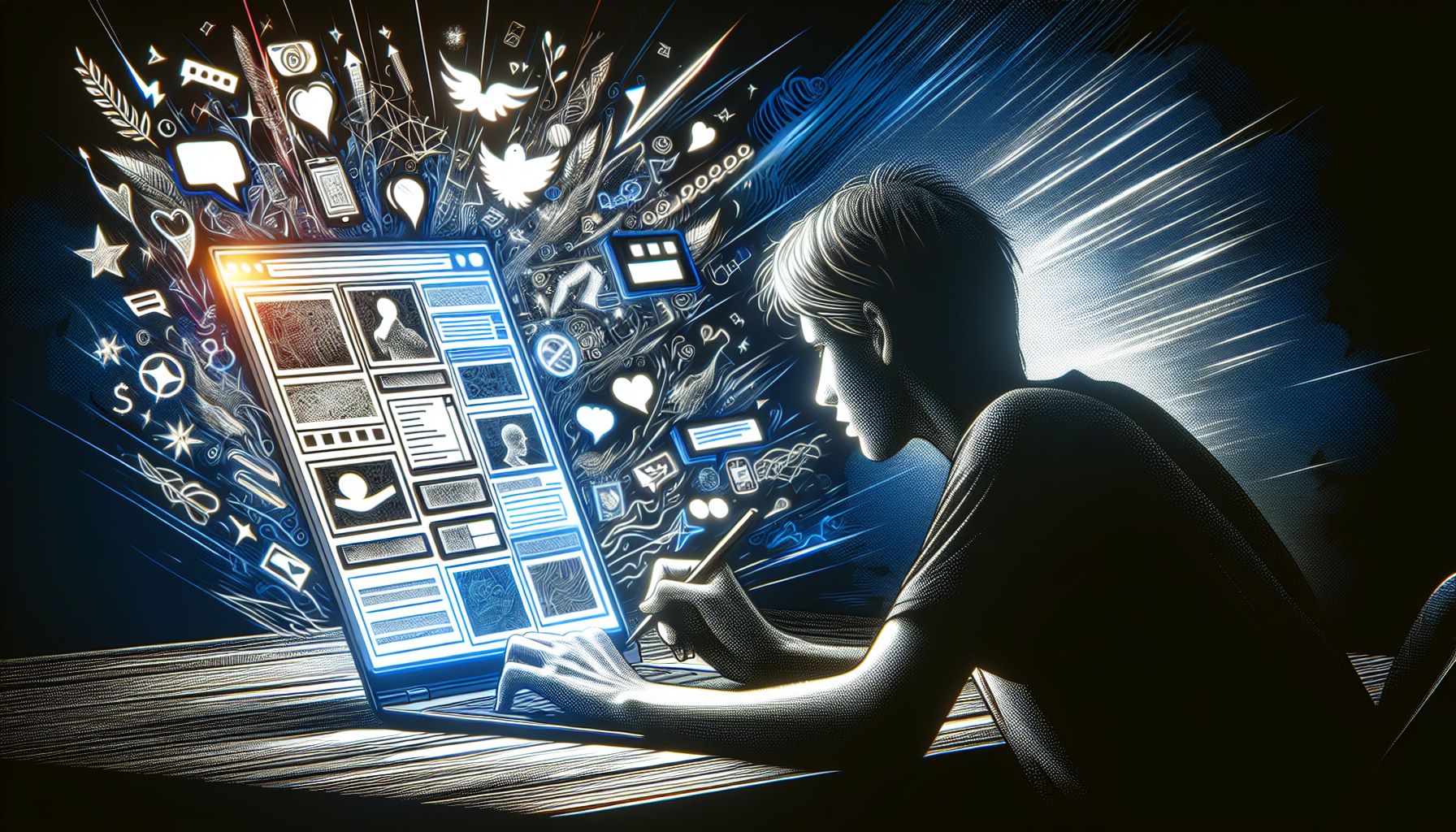
Having navigated through the top free meme generator tools, it’s time to plunge into the process of online meme creation. The process is as simple as it is enjoyable, and with the right tools at your disposal, the world of memes is your oyster. Here are the steps to create your own meme:
Choose the perfect meme template that resonates with your sense of humor.
Add your punchline and visuals to the template.
Customize the text and font to make it more impactful.
Use editing tools to enhance the image or add effects if desired.
Save your meme and share it with the world.
Each step is a brushstroke in your digital masterpiece. Get creative and have fun with it!
Whether your goal is to make a meme that tickles the funny bone or a viral meme that spreads like wildfire, the journey from meme template to meme triumph is just a few clicks away.
Choosing a Template
The initial step involves choosing from a variety of meme templates. This is your canvas, the foundation upon which your meme’s message will be built. Think about the emotion you want to convey – is it a sly wink at irony or a full-throttle burst of laughter? Consider your audience, as the right template can create an instant connection with them, making your meme relatable and shareable. Steer clear of templates that may offend or alienate – humor should be inclusive and fun.
Canva’s extensive meme template library is a great starting point, offering a variety of themes that can be customized to your heart’s content. And remember, the meme universe is vast; if you can’t find the exact template you’re envisioning, customization is your best friend. Keep it simple, though; a cluttered meme can lose its punchline in the chaos.
Adding Text and Customizing
Once your template is finalized, the next step is to incorporate text and customize it. Canva’s drag-and-drop editor is your playground, offering a smorgasbord of font choices, from the iconic Impact to the casual Comic Sans. Unlimited text boxes mean that your wit has no bounds; craft the perfect caption to make your meme image pop.
Mix and match elements from different templates, change background colors, and play with font styles to get your meme looking just right. The drag-and-drop editor makes it simple to adjust your text to perfection. Remember, in the world of memes, font color and style can be just as important as the words themselves, so don’t be afraid to get creative!
Uploading Images or Videos
The cherry on top of your meme masterpiece? Your own media. Adding personal photos or videos can turn a generic meme into a bespoke creation that speaks volumes. Canva’s meme creator lets you upload images for free, giving you the power to weave your own narrative into the fabric of internet culture.
If you don’t have the perfect snapshot at hand, fear not – Canva also offers an extensive stock library, allowing you to select from a trove of visuals that can elevate your meme game.
Popular Meme Formats
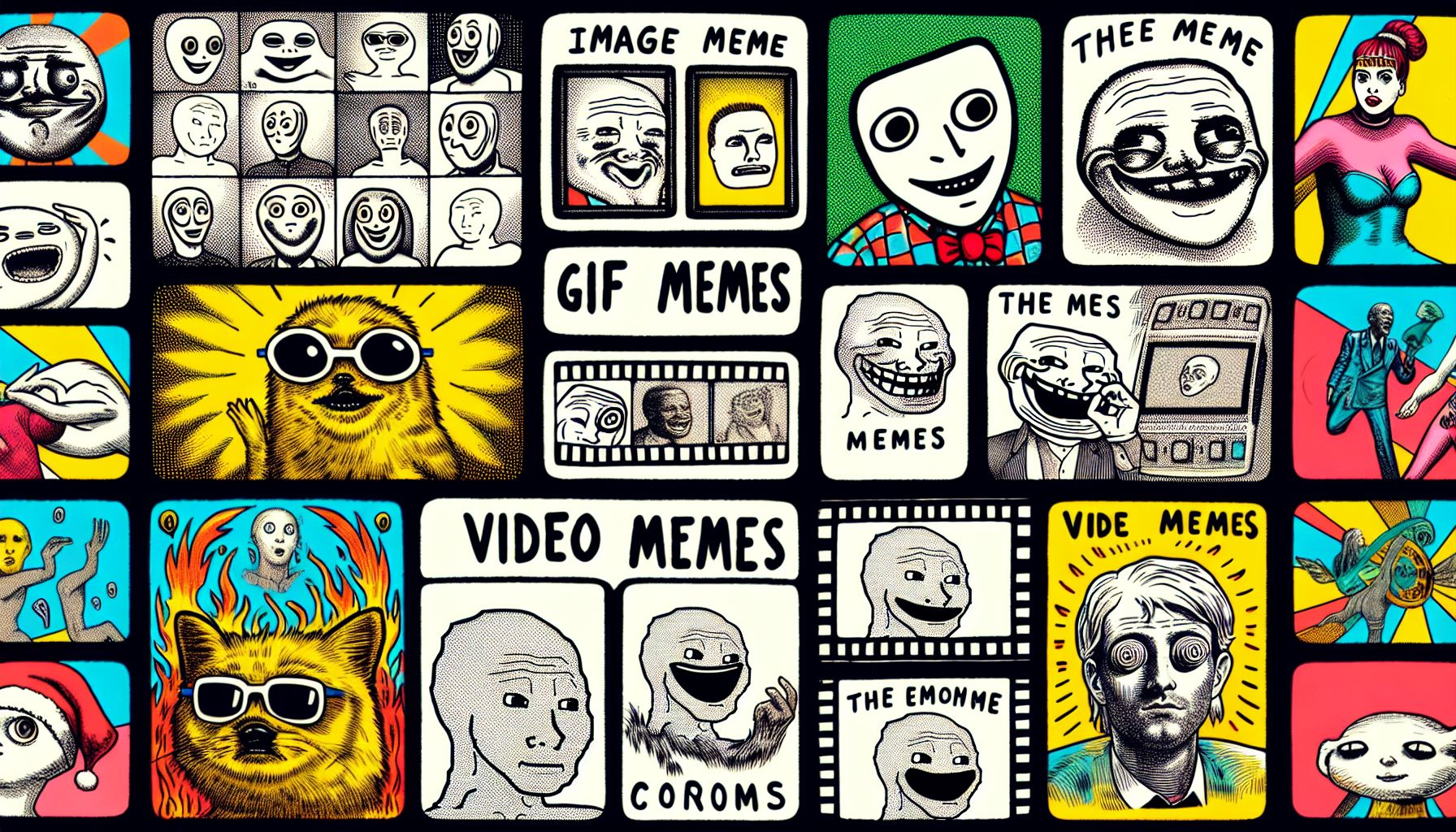
Each meme is unique, akin to a fingerprint, and their formats display a similar level of diversity and singularity. Image memes, GIF memes, and video memes each tell a story in their own way, resonating with different audiences and scenarios.
As you explore the popular meme formats, remember that the essence of a meme lies in its relatability and ability to reflect shared human experiences, creating a sense of connectedness that transcends digital boundaries.
Image Memes
Image memes are the stalwarts of the meme world, often utilizing popular templates like Distracted Boyfriend or Grumpy Cat to convey a wide range of emotions and scenarios. These formats have stood the test of time because they’re simple, adaptable, and, above all, relatable. A well-crafted image meme can become viral content, spreading through social media feeds like wildfire, proving that they are not just memes but a powerful communication tool.
The success of these templates lies in their familiarity; an instantly recognizable background paired with a fresh, funny caption can yield a reaction that feels both personal and universal.
GIF Memes
If a picture is worth a thousand words, then a GIF must be worth a million. GIF memes take the expressiveness of image memes and kick it up a notch with movement and action. Short animations are perfect for conveying reactions or emotions that static images simply can’t match. They’re the go-to for a quick, effective dose of humor that plays out in just a few looping seconds.
With platforms like Kapwing’s Studio, creating GIF memes is accessible to everyone, allowing you to remix videos and images into shareable, animated delights.
Video Memes
And then there are video memes – the narrative powerhouses of the meme kingdom. These clips can tell a story, setting up a joke with timing and delivery that static images can’t replicate. Video memes often achieve viral status thanks to their humor and the joy of watching a familiar scenario played out with a twist.
Adding subtitles or a catchy soundtrack can make your video meme an internet sensation, as these elements enhance engagement and shareability.
Advanced Features in Meme Generators

Creating memes isn’t confined to static images and text. Contemporary meme generators boast an array of advanced features, capable of elevating your meme creations. From AI-driven suggestions to animations that bring your memes to life, these tools are designed to help you push the boundaries of what a meme can be.
Embrace these additional features, and watch as your memes transform from simple laughs to captivating pieces of digital art.
Animation and Effects
Imagine your meme not just as an image but as a living, breathing entity. Animations and special effects can add a dynamic flair, making your memes more engaging and visually striking. Canva, for instance, lets you animate text, giving your words the motion they need to stand out on a crowded feed. AI meme generators can even suggest custom animations based on the content of your meme, ensuring that your creation is as lively as it is funny.
Platforms like Imgflip and Clideo extend these capabilities, offering tools to craft animated GIF memes from videos or images, and allowing you to overlay animated text for that extra punch. With Adobe Express, animating your meme is as simple as selecting an effect from the Animation menu, then watching as your meme becomes a playable, shareable MP4 file.
Collaboration Tools
Meme-making can be a collaborative sport, and with the right tools, you can team up with friends or colleagues to create something truly special. Platforms like Adobe Express and Canva offer real-time editing features, enabling multiple users to work on the same meme simultaneously. Share an editable link, and watch as your collective creativity blooms, each contributor adding their own twist to the meme.
With Adobe Express’s shared workspace and Canva’s collaborative boards, teamwork in meme creation has never been easier or more fun.
Secure File Handling
In the digital age, security is paramount, and meme generators are no exception. Advanced platforms ensure that your creations are not only masterpieces of humor but also protected every step of the way. AI meme generators encrypt user data during the creation process, keeping your content safe and secure.
Kapwing goes a step further, encrypting files during upload and storage, while Clideo protects your data with secure HTTPS connections during transfer. These secure handling measures are complemented by cloud storage options, ensuring that your memes are backed up and can be accessed from anywhere, anytime.
Sharing Your Memes
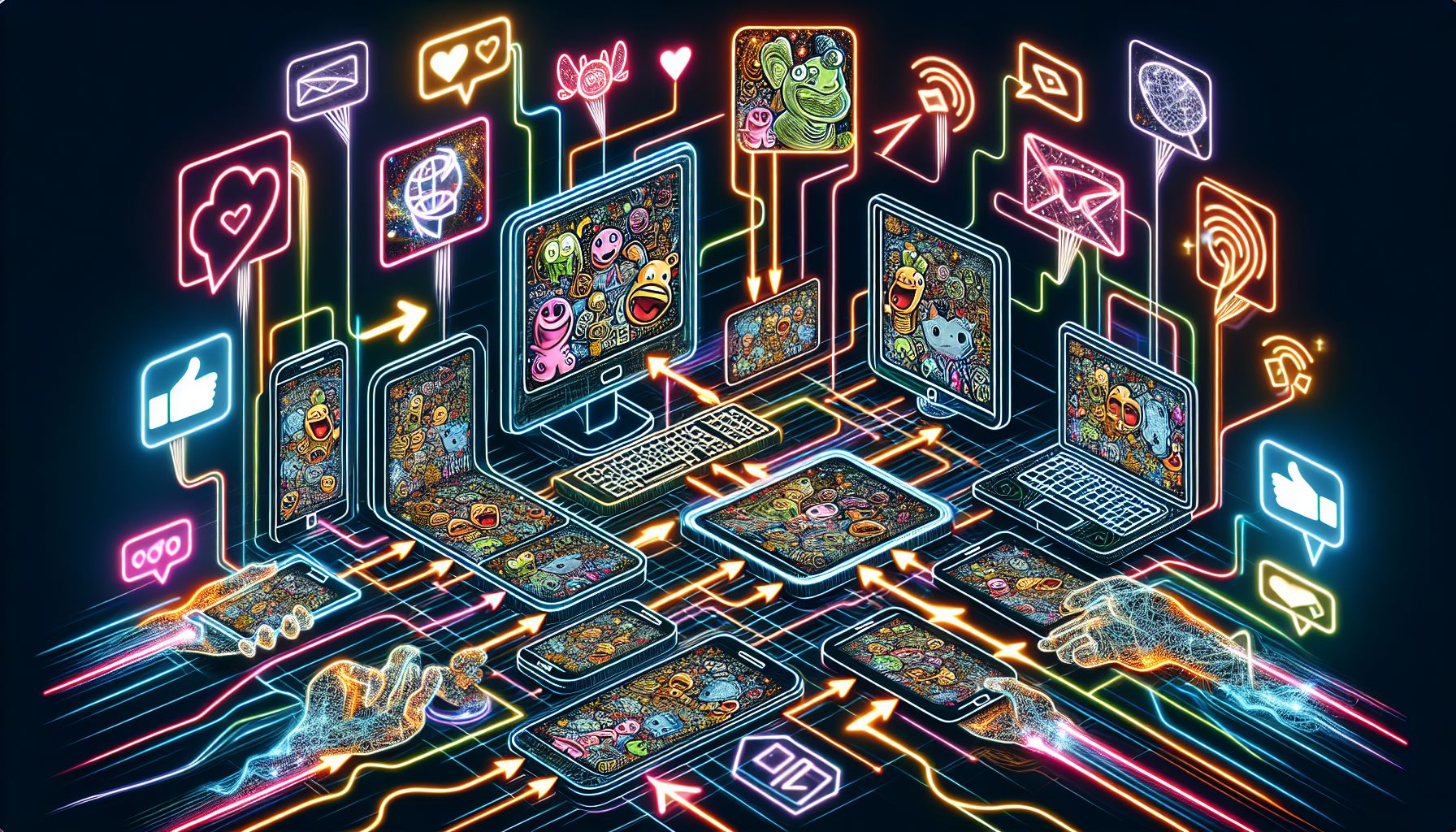
The last stage of the meme process involves sharing your creation globally. Meant for viewing, enjoyment, and sharing, current meme generators streamline this process. With a plethora of sharing options, from direct social media integration to downloadable files, your meme can reach audiences far and wide, sparking joy and sparking conversations across the digital landscape.
Social Media Integration
Social media platforms are the natural habitat of memes, and tools like Canva’s meme generator make it a breeze to share your content directly on Facebook, Instagram, and Twitter. The seamless integration means you can go from meme creation to meme sensation in moments, all without leaving the editor.
Simply hit the ‘Share’ button, select your platform of choice, and let the likes and shares roll in.
Download Options
When it comes to sharing, versatility is key. Canva empowers you with the ability to download your memes in various formats, such as:
PNG
JPG
GIF
MP4
This flexibility ensures that whether you’re posting to a blog, sending a quick text, or sharing on different platforms, your meme will be in the ideal format to maintain quality and humor.
With just a few clicks, your random meme is ready to conquer the internet, one share at a time, earning half the points for its popularity.
Embedding Memes
Beyond downloading and direct sharing, embedding memes into your blog or website can amplify their impact, providing entertainment that keeps visitors coming back for more. Many meme creation platforms offer embed codes, making it a hassle-free process to integrate your memes into your site. They become part of your content ecosystem, enhancing your narrative and potentially driving more traffic to your online space.
Summary
We’ve journeyed through the vibrant world of meme creation, from the simplicity of choosing a template to the thrill of sharing your final product. Memes are a universal language, capable of capturing complex emotions and ideas in a format that’s accessible, relatable, and often downright hilarious. With the tools and tips we’ve explored, you’re now equipped to join the ranks of meme creators, adding your voice to the ever-expanding meme tapestry. Embrace the power of Canva, Adobe Express, and PagesTools.com, and let your creativity run wild. Who knows? Your next meme might just be the one to capture the internet’s heart and funny bone.
Frequently Asked Questions
Do I need design experience to create memes?
No, you don't need design experience to create memes. Meme generators are user-friendly and accessible to everyone.
Can I use my own images to make memes?
Yes, feel free to use your own photos or videos to make memes on platforms like Canva. It's a great way to make your memes unique and personalized.
Are there any advanced features I can use to enhance my memes?
Yes, meme generators offer advanced features like animations, effects, and AI-driven suggestions to make your memes more dynamic and eye-catching. They're great for adding flair to your creations!
Is it possible to collaborate with others on a meme project?
Yes, you can collaborate with others on a meme project using meme generators that offer collaboration tools for real-time co-creation.
How can I ensure that my meme files are secure?
To ensure your meme files are secure, use meme generators like Kapwing and Clideo, which offer encrypted file handling and secure HTTPS connections. This will keep your content safe during creation and sharing.