Reverse Image Search
The Reverse Image Search tool allows you to upload an image and find where it appears online, providing instant results and detailed information. This tool is perfect for photographers, designers, researchers, and anyone who needs to identify the source of an image, find similar images, or discover where their images are being used. The process is simple and efficient, ensuring you get accurate search results every time.
Share on Social Media:
Master Reverse Image Search: Discover How to Find and Use Similar Images Effectively
Need to trace where an image comes from or find similar ones? Reverse image search is your shortcut to uncovering this information. Discover the simplicity of executing a reverse image search and the practical uses it offers across various online platforms – all within this succinct guide.
Key Takeaways
Reverse image search is a versatile tool that can find similar images, identify original sources, and reveal where images appear online, with methods including direct upload, URL entry, or drag-and-drop.
Alternative search engines like Bing, Yandex, TinEye, Yahoo, and Reverse Image Search offer unique features and databases for reverse image searches, complementing Google’s widespread capabilities.
The technology driving reverse image search leverages Content-Based Visual Information Retrieval to analyze an image’s size, color, shapes, and object recognition, assisting in finding exact matches and detecting unauthorized use.
Mastering Reverse Image Search: A Step-by-Step Guide

Embarking on a reverse image search is akin to starting a detective’s journey, with your image as the lead clue. Whether you’re trying to find the source of a meme, authenticate a profile picture, or simply satisfy your curiosity about a photo, reverse image search is your go-to tool.
It’s a simple yet powerful process that can be initiated in three ways: upload image from your device, entering an image URL, or using the convenient drag-and-drop feature. Each method is designed to analyze the unique characteristics of your chosen image—its colors, shapes, and patterns—and match them with similar photos scattered across the web.
This digital sleuthing not only reveals related images but also often leads to the original source or other pertinent information.
Utilizing Google Images for Reverse Searching
Google Images stands as a giant among image search tools, offering a straightforward approach to reverse search image. By simply clicking the camera icon within the search bar on your desktop, you can upload an image or paste an image URL to initiate your quest for visually similar images. It’s a seamless process that harnesses Google’s extensive index of the internet to provide you with a wealth of related images through Google Image Search. For those looking to search similar images, Google Lens offers a similar experience in identifying and searching for images.
Not only does it help you find images akin to the one you uploaded, but it also offers insights into possible locations where the image appears online. This feature is especially useful for researchers, content creators, and anyone trying to research profile pictures or the origins of a photo found in their library.
Exploring Other Search Engines
While Google may be the most well-known pathfinder in the realm of reverse image search, it’s not the only trailblazer. The digital landscape is rich with alternative search engines, each offering unique algorithms and databases to enrich your search experience. Some notable alternatives to Google for reverse image search include:
Reverse Image Search: provides a visually driven search interface and categorizes results to streamline your hunt for exact matches or related content.
Yandex: expands your reach beyond Google’s parameters and offers a different perspective on your image inquiries.
TinEye: another notable name in the search engine realm, offering a comprehensive reverse image search tool.
Yahoo Image Search: taps into Bing’s capabilities, providing a different search experience.
PagesTools: a smaller yet mighty tool that also utilizes Bing’s capabilities.
These alternative search engines prove that the internet is indeed vast and full of search possibilities.
Reverse Image Search on Different Devices
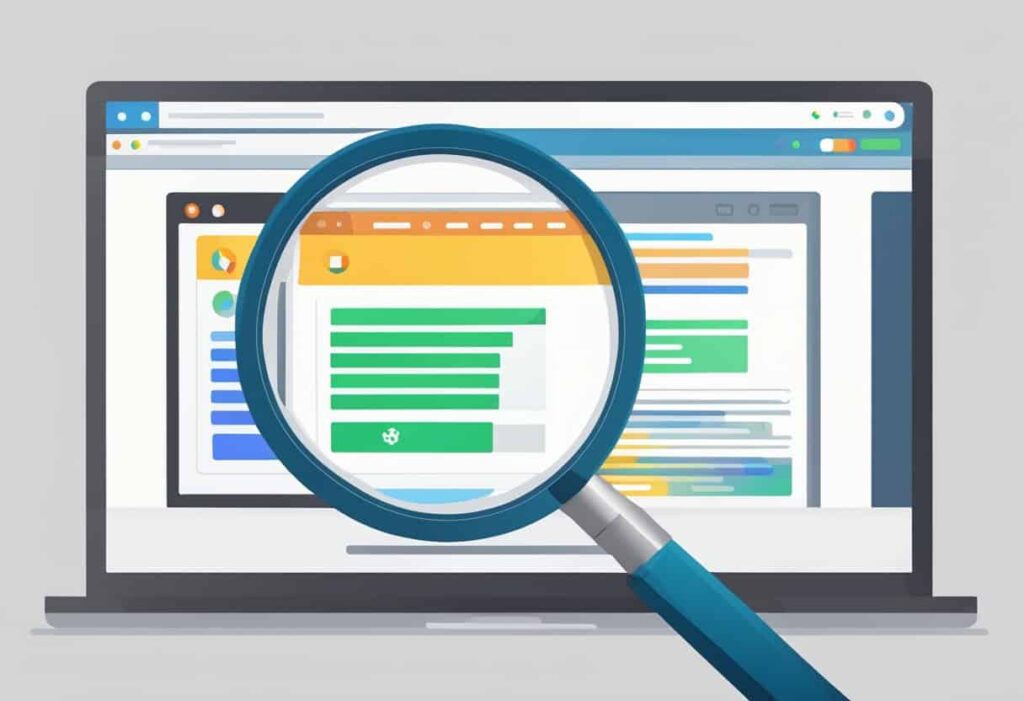
No matter what kind of device you favor, reverse image search is at your fingertips. With the proliferation of smartphones and the ubiquity of desktop computers, the flexibility to perform a reverse image search is more accessible than ever before. Whether you’re using a photo from your gallery, a screenshot, or an image URL, both mobile devices and desktops can serve as gateways to a world of similar images.
Platforms like Google, Bing, and TinEye have optimized their services to ensure a smooth experience across all devices. Whether you’re on-the-go with your mobile phone or seated before a desktop screen, the power of reverse image search is just a few taps or clicks away.
On-the-Go: Reverse Photo Lookup with Mobile Devices
The digital nomads among us will appreciate the ease with which reverse photo lookups can be performed on mobile devices. Android users can effortlessly tap the camera icon in the Google app or Chrome browser to upload an image or take a new one, setting off the reverse search process. Meanwhile, iOS enthusiasts aren’t left behind; thanks to Google’s dedicated search app, they can upload photos from their library or capture fresh images to feed into the image search engine.
This portable functionality means that wherever you are, whether it’s a bustling street or a tranquil park, you can instantly uncover the stories behind the images you encounter.
Desktop Solutions: Finding Similar Images
Desktop users, on the other hand, can revel in the robust features offered by web browsers like Chrome, Firefox, Edge, and Opera. A simple right-click on an image presents the option to ‘Search Google for image’, integrating the reverse search function into your browsing experience. For those who prefer a direct approach, navigating to the Google search homepage and utilizing the camera icon in the search box allows for an upload or URL paste, catering to users who are more accustomed to a traditional search environment.
Furthermore, Bing’s reverse image search enriches the experience by categorizing results, making it easier to find the exact or similar images you’re searching for, whether they’re for personal use or professional presentations.
The Mechanics Behind Reverse Image Search
Peeling back the layers of reverse image search reveals a complex tapestry of technology at work. At its core lies the Content-Based Visual Information Retrieval (CBVIR) system, which meticulously analyzes the visible content of an image to locate others like it. The CBVIR is adept at assessing an array of details, including:
Size
Colors
Shapes
Object recognition
This enables the system to not only find similar images but also to detect alterations, derivative works, and instances of the same photo, ensuring a high level of authenticity in your search results.
Whether you’re a marketer tracking the usage of a product image or a consumer looking for information on a particular place or person, the mechanics behind reverse image search make it a versatile and indispensable tool.
Advantages of Performing a Reverse Image Search
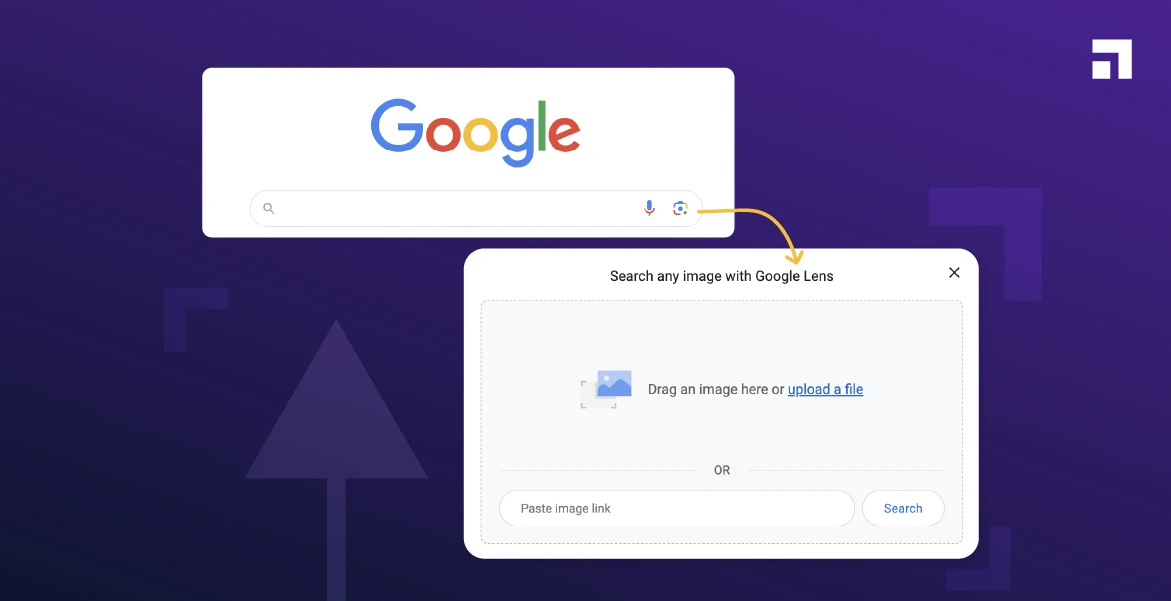
The advantages of wielding a reverse image search are manifold. For starters, it streamlines tasks such as pinpointing the original source of an image—a boon for content creators and marketing teams alike. It’s not just about finding an image’s birthplace; reverse image search also excels at locating higher-resolution versions, perfect for those seeking to enhance their content’s visual appeal.
Moreover, by avoiding the overuse of common stock images, you can maintain a unique visual brand identity, while insights into an image’s online usage can help preserve a positive brand image. The reach of your digital assets can also be tracked, as reverse image search tools reveal the webpages where your images are featured, offering a window into your online presence and impact.
Uncovering the Origin of Photos
One of the most compelling uses of reverse image search is to:
Uncover the origin of photos
Give credit where it’s due
Find high-resolution copies
Connect with the original content creator
This is particularly useful for those in journalism, academia, or any field where attributing credits accurately is paramount.
With a Google reverse image search, the extensive results can include the first known appearance of an image, the usage rights associated with it, and a variety of locations where it has been published online.
Identifying Unauthorized Use of Images
In a digital age where content is king, protecting intellectual property is crucial. Reverse image search tools are instrumental in uncovering unauthorized use of images, offering content creators a way to safeguard their copyrighted content. These tools can pinpoint photos used without permission or lacking proper credit, and even reveal unauthorized alterations, helping to maintain the integrity of your intellectual property.
In essence, reverse image search acts as a guardian, ensuring your visual assets are used appropriately across the vast expanse of the internet.
Enhancing SEO Through Image Backlinks
Reverse image search transcends mere identification; it has the potential to bolster your website’s SEO. When your images are used on other sites without proper credit, reverse image search allows you to uncover these instances and request attribution and backlinks. Employing tools like PagesTools.com can lead to discovering new uses of your images online and presents an opportunity to enhance your SEO by gaining valuable backlinks.
Moreover, optimizing images for the web, using formats like WebP, can significantly improve page load times, thereby contributing positively to SEO ranking factors.
Practical Applications of Reverse Image Search
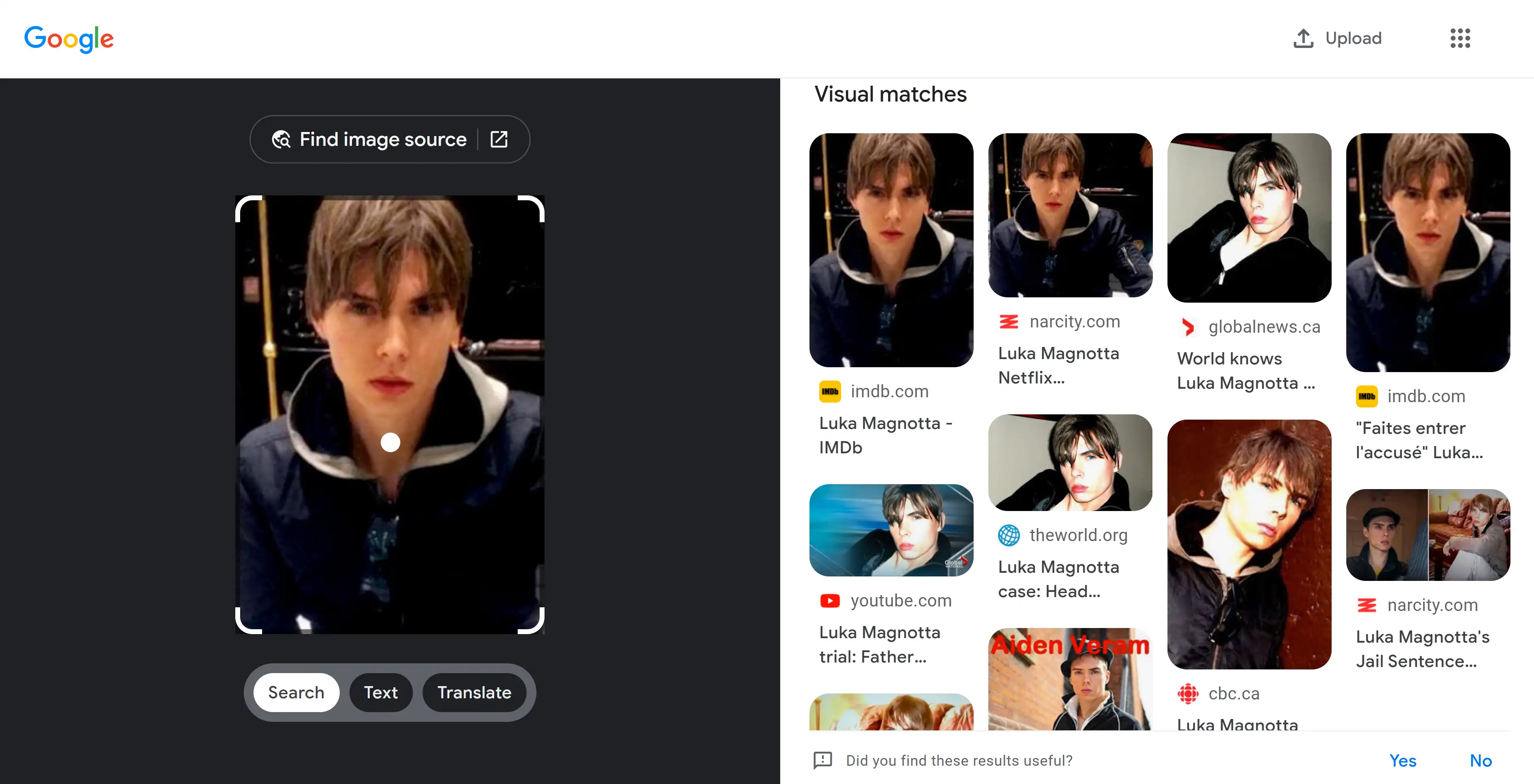
Reverse image search isn’t just a fascinating feature of modern search engines—it’s a versatile tool that offers a plethora of practical applications in both personal and professional contexts. For content marketers, it provides a way to track the distribution and use of their images, with tools like PagesTools.com sending alerts for new appearances online, offering valuable insights into an image’s reach and engagement.
On a more individual level, reverse photo search utilities can be a personal detective in your pocket, allowing you to find contact details or biodata of a person or even to streamline product searches to a simple image query.
Verifying Profiles and Detecting Fake Accounts
In the digital social sphere, authenticity is key. Reverse image search empowers users to verify the authenticity of profile images, providing an effective defense against fake social media accounts. With the help of PagesTools.com, you can trace where an image is appearing online and assess whether a profile picture is genuine or lifted from another source.
This tool is particularly useful for navigating the murky waters of online dating, social networking, and professional connections, where fake social media account instances are not uncommon.
Exploring Products, Places, and People
Beyond verifying identities, reverse image search can act as your personal concierge for exploring products, places, and people. Here are some ways you can use reverse image search:
Keen on a particular style or item? A snapshot can lead you to similar products available for purchase.
Curious about a location featured in a photo? Reverse image search can provide the name and details of the place, enriching your travel planning or geographical knowledge.
Mobile users can even use reverse image search as a virtual tour guide, identifying buildings and landmarks during their travels.
While the technology isn’t tailored for finding individuals per se, it can play a role in recognizing people provided their images are in the search database, which can be invaluable in various scenarios.
Optimizing Your Reverse Image Search Experience
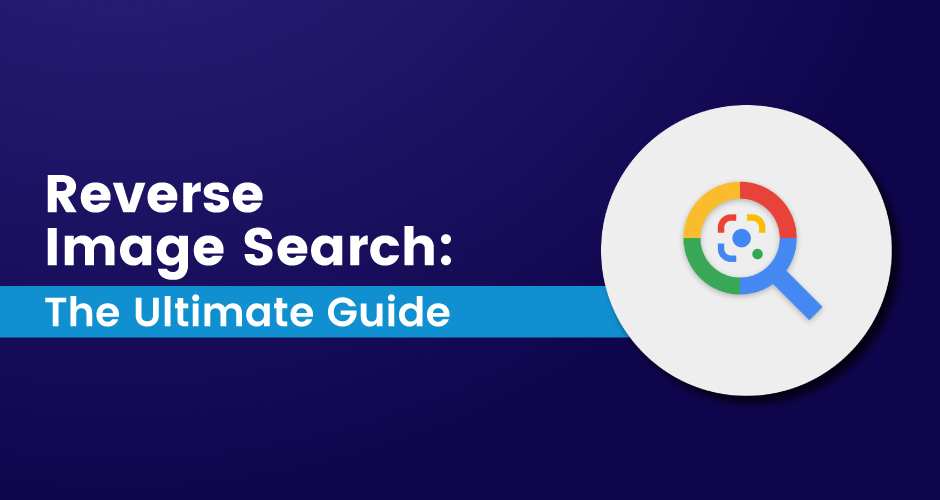
To get the most out of reverse image search, a few optimizations can go a long way. The experience can be greatly enhanced by:
Using browser extensions designed to simplify reverse searching on desktop browsers, such as ‘Search by Image’ and ‘Reverse Image Search’
Ensuring high image quality
Considering the search engine databases and search algorithms
These factors can greatly influence the success of a reverse image search.
Images with clear, distinct characteristics tend to yield more accurate and relevant results, so paying attention to size, shape, and color is beneficial. And with advancements in technology, features like facial recognition can further refine your searches, particularly when trying to locate images of specific individuals.
Choosing the Right Keywords and Descriptors
The efficacy of a reverse image search can be significantly boosted by the judicious use of keywords and descriptors. When an image is accompanied by specific keywords related to its content, search engines are better equipped to retrieve relevant results efficiently.
Descriptive titles and filenames can improve a search engine’s ability to recognize images and rank them appropriately in search results, so it’s worth investing time in naming your image files with care.
Adjusting Image Properties for Better Results
The quality of search results can also be influenced by the properties of the images themselves. Formats like AVIF, JPEG 2000, and WebP are optimized for reverse image searches, providing a balance of efficient compression and quality.
By tweaking the size of images through advanced search options, you can tailor the results to meet your specific requirements, whether you’re searching for a personal project or professional research.
Ensuring Privacy and Security During Image Searches
In an era where digital privacy is paramount, it’s natural to have concerns about the use and storage of your images during a reverse image search. Platforms like Google take these concerns seriously, storing images uploaded for reverse search for a limited time, typically around one week, to perform the search and then deleting them. This practice ensures that images are treated as private and secure, providing users with peace of mind that their personal photos are not being shared or saved in the database indefinitely.
However, it’s also important to be aware of data tracking concerns, as certain user data may be used to track activities across apps and websites, which can happen during or after performing a reverse image search.
Navigating Advanced Features and Tools
For those who relish a deeper dive into the capabilities of reverse image search, the internet offers a rich array of advanced features and tools. Bing’s Visual Search feature, for instance, allows users to crop an image to focus the search on a particular element, providing a more targeted search outcome. Furthermore, certain tools offer the ability to upscale images to improve quality, which in turn can enhance the results of a reverse search.
API integrations are available on select platforms, enabling the automation of image processing within other systems or applications, streamlining workflows for developers and content managers.
Not to be overlooked are browser extensions like:
‘Search by Image’ for Chrome
Firefox’s ‘Reverse Image Search’ add-on
Opera’s ImageReverse
Edge’s Bing Reverse Image Search
These extensions simplify the reverse image searching process and complement the browsing experience with additional capabilities.
And for those in the social media and e-commerce arenas, some useful tools include:
Pinterest’s Visual Search tool and Pinterest Lens, which provide features for discovering image appearances on the web and searching for similar items with direct purchasing potential
Platforms that offer the option of purchasing credit packs for service consistency
Professional-tier services that may include perks such as priority support and regular expert consultations
Tools for image compression, which can be immensely helpful in reducing image size without losing quality, essential for maintaining a fast and efficient online presence.
Reverse Image Search by PagesTools.com
For those seeking a streamlined and user-friendly reverse image search experience, PagesTools.com offers a robust image finder tool that caters to both novices and seasoned users alike. With its intuitive interface, PagesTools.com simplifies the process of finding similar images, whether you’re investigating the origin of a photo or looking for related visual content. This tool is designed to work seamlessly across various web browsers and devices, ensuring that your search is not only effective but also convenient.
By integrating with different search engines, PagesTools.com provides a comprehensive search that spans multiple databases, thereby increasing the likelihood of finding the exact image or information you’re after.
Summary
Throughout this journey, we’ve explored the vast capabilities of reverse image search, from its basic mechanics to advanced tools and practical applications. This powerful search method opens a window to the digital world, allowing us to uncover the origins of images, protect intellectual property, enhance SEO, and much more. By mastering reverse image search, you empower yourself with a versatile digital tool that can serve myriad personal and professional needs. Whether you’re verifying profiles, exploring products, or seeking to optimize your online presence, reverse image search stands as an invaluable ally. Embrace this technology, and let the visual clues around you reveal their stories and secrets.
Frequently Asked Questions
What is reverse image search, and how does it work?
Reverse image search is a search engine feature that allows you to find related images or information online by using an image as the search query. It works by analyzing the uploaded image's content and matching it with similar images in the search engine's database.
Can I perform a reverse image search on my mobile device?
Yes, you can perform a reverse image search on your mobile device using Google, Bing, PagesTools.com, and other platforms that support mobile reverse image searching.
Are my images stored permanently when I use reverse image search?
No, major platforms like Google do not store your uploaded images permanently. They are typically stored for a short duration, around one week, to perform the search and then deleted to ensure privacy and security.
How can reverse image search help improve my website's SEO?
You can improve your website's SEO by using reverse image search to find instances of your images being used without credit, allowing you to request attribution and backlinks for increased visibility and traffic.
What are some advanced features of reverse image search that I can use?
Bing's Visual Search offers the ability to crop and focus on specific parts of an image, browse extensions simplify the reverse search process, and tools like Pinterest Lens help with discovering and purchasing similar items directly. These features enhance the functionality of reverse image search.