SSL Checker
The SSL Checker tool allows you to verify the SSL certificate status of your website, ensuring it is secure and trusted by browsers. This tool is perfect for website owners, developers, and security professionals who need to confirm the validity and expiration date of their SSL certificates. The process is quick and provides detailed information about your SSL certificate's health and compliance.
Share on Social Media:
Ensure Your Website's Security with the Ultimate SSL Checker Guide
Ensuring your website’s SSL certificate is correctly installed and validated is critical for security and trust. Use an SSL Checker to quickly audit its status. In this article, we’ll guide you on how to assess your SSL certificate’s installation and troubleshoot common issues, paving the way for secure browsing and confident users.
Key Takeaways
SSL Certificate Checkers are vital for verifying the correct installation, validity, and trustworthiness of SSL/TLS certificates, ensuring secure and error-free web user experiences.
The proper use of SSL certificates encrypts traffic, authenticates server identity, secures data transfer, and helps websites avoid being flagged as untrustworthy, impacting user trust and search engine rankings.
SSL installation can be complex, requiring server and dependency configurations; professional installation services can help avoid misconfiguration and maintain web security.
Understanding the SSL Certificate Checker

An SSL Certificate Checker is more than a digital tool; think of it as a bridge between security and trust. It verifies the authenticity of SSL certificates, enabling secure online transactions, and maintaining the confidentiality and integrity of website communication with browsers. This digital tool is designed to:
Confirm the correct installation of SSL certificates on servers
Ensure that browsers recognize and trust these certificates
Ensure users have a seamless browsing experience.
SSL Certificate Checkers do not stop at the surface level; they go deeper, verifying that a web server’s SSL certificate is properly installed, valid, and trusted without generating any errors for users.
The Mechanics Behind the SSL Certificate Checker
SSL Certificate Checkers are like detectives. They initiate their process by making a connection to the web server in question. Following the connection, they analyze the SSL/TLS certificate on the server, much like a detective would scrutinize a person of interest.
An essential part of their analysis involves ensuring that the certificate chaining is properly structured and validated, akin to verifying a suspect’s alibi. The certificate checker also verifies the correct installation of the SSL/TLS certificates on the server to ensure they function as intended, just like a detective would confirm the whereabouts of a suspect during a crime.
Identifying Common SSL Certificate Errors
SSL Certificate Checkers are also experts in identifying common certificate errors. They help identify validity issues and errors in the certificate chain of trust, ensuring the certificate is trusted by browsers and users. Issues detected can include improper installation, which may lead to errors presented to users during their browsing experience.
Like a vigilant watchman, the checker also examines certificate expiration dates, allowing website owners to renew certificates in time and avoid security warnings to users.
Decrypting SSL/TLS Certificates
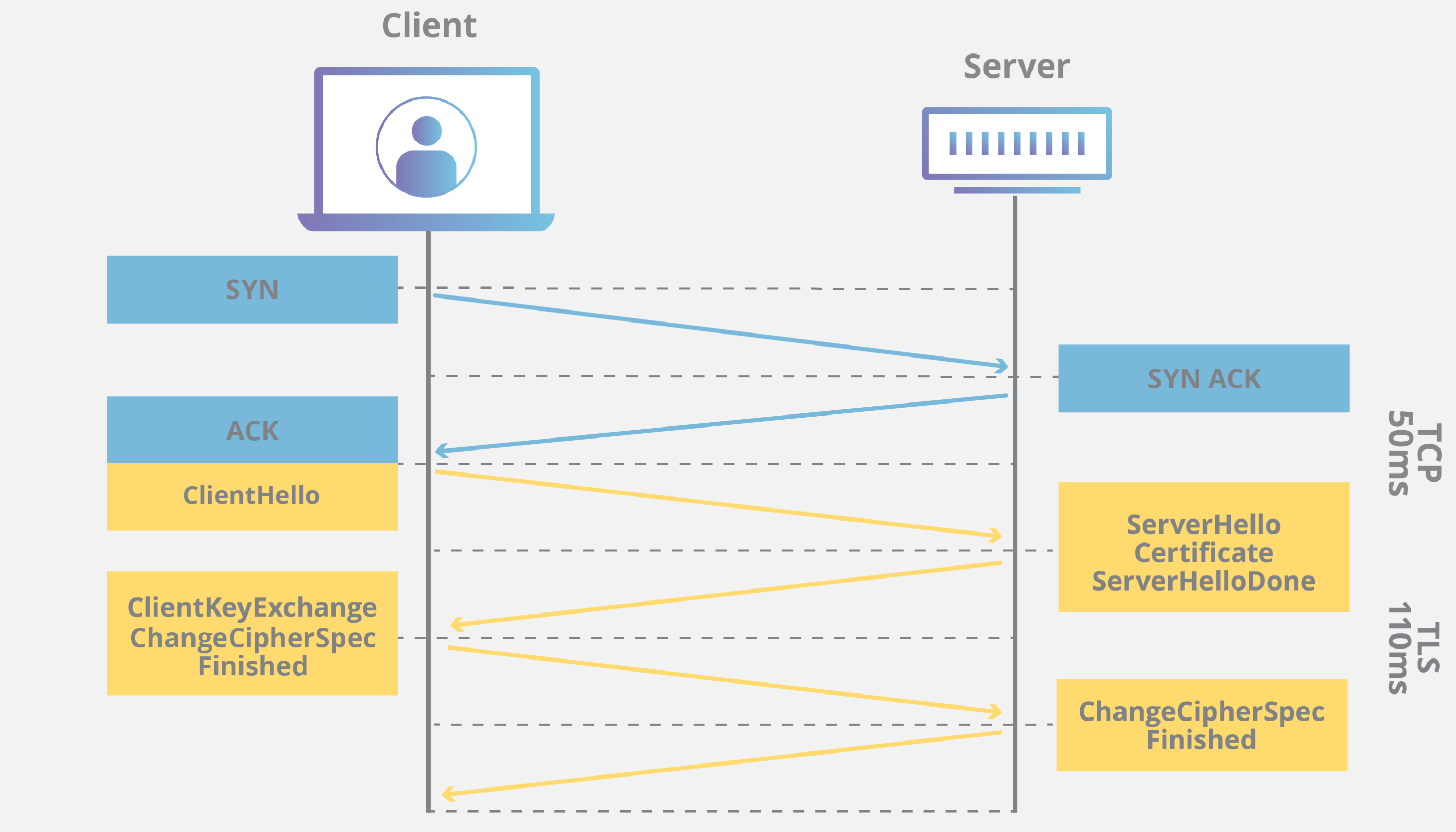
SSL/TLS protocols are the unsung heroes of the internet. They:
Encrypt internet traffic
Authenticate server identity
Ensure that data transferred over the internet is secure
Verify the identity of the website being accessed
The widespread adoption of SSL/TLS as baseline web security measures is designed to protect data from interception and maintain user privacy during online interactions.
Now, let’s dive into the specifics of these protocols. HTTPS, which incorporates SSL/TLS, offers a more secure connection than HTTP by encrypting data exchanged between the user’s browser and a website. This encryption aids in the prevention of data interception and tampering, ensuring your online interactions remain private and secure.
Certificate Essentials: Decoding the Details
SSL certificates are like passports for websites; they contain important details that help identify the website. These details include:
The domain name
The entity they’re issued to, which includes the common name
The issuing certificate authority
The certificate’s validity dates
In recent years, there has been a notable shift from using the common name in SSL certificates to using the Subject Alternative Name for verifying server identity.
The Importance of Valid SSL Certificates
Validity is a key attribute of SSL certificates. They are crucial for:
Maintaining secure user data
Authenticating domain ownership
Preventing fake site creation
Ensuring secure website transactions
A valid SSL certificate contributes to building trust by verifying the authenticity of the website and protecting online interactions.
SSL certificates contain important details including:
The domain name
Certificate authority
Validity dates
Public key
For additional certificate details, please refer to the issuing authority’s documentation.
These details serve to validate the website’s identity. Initiatives like the HTTPS-Only Standard mandate secure and private online interactions, underscoring the need for valid SSL certificates on all publicly accessible federal websites.
Step-by-Step Guide to Checking Your SSL Certificate
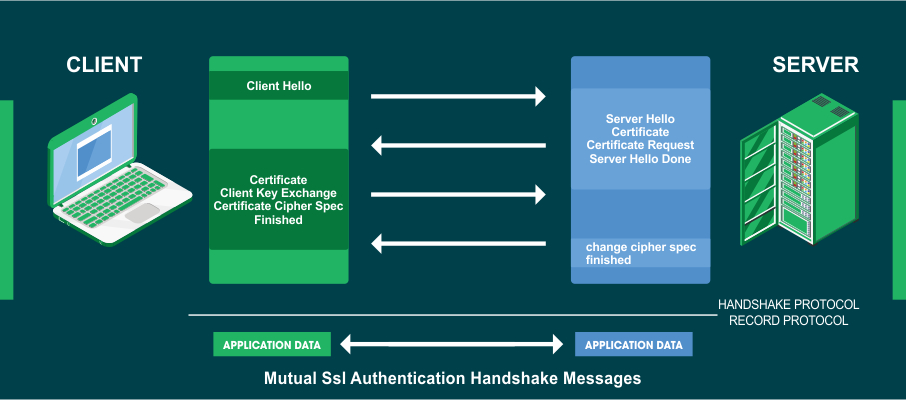
An SSL Certificate Checker is a handy tool used to verify the proper installation and validity of a website’s SSL certificate. Simply enter your website URL or server hostname into the SSL Checker to initiate the review process.
Just like a health check-up can reveal potential health issues, the analysis from the SSL Checker will display the status of your SSL certificate, including any errors or warnings that need attention.
Inputting Your Server Hostname or Website URL
The initial step in using an SSL Certificate Checker like is similar to entering a destination into your GPS. You input the website’s URL or server hostname into the designated field of the checker tool. To check an SSL certificate, you insert the URL into the provided space and initiate the check to receive information such as:
domain
subdomains
issuer
validity
expiration dates.
Certain rules apply, though. To check an SSL certificate using a certificate checker tool, you enter the public hostname of the server. But remember, internal hostnames are not accepted by SSL Certificate Checkers; only public hostnames should be entered.
Analyzing the Results: What to Look For
Once you’ve initiated the check, it’s crucial to know what to look for when interpreting the results. You need to verify the certificate’s expiry date to ensure it hasn’t expired and is still valid for a certain duration. Checking the certificate details to determine if all the domain names and subdomains that you want to secure are indeed listed and properly covered by the certificate is also important.
Identifying the certificate’s issuing authority and checking for any additional points or flags that may be indicators of warnings or errors within the certificate’s status is another critical factor. If the website uses an extended validation (EV) certificate, the certificate results should include clear identification of the organization to ensure the certificate is not only valid but also provides a high level of trust.
The Impact of SSL on User Trust and Google Rankings

The benefits of SSL extend beyond encryption and security. The padlock icon visible in a browser’s address bar is a common indicator that a website holds an SSL certificate, and it’s directly accessible by users for verification. This visible SSL indicator can substantially elevate user confidence, contributing to the perception of a secure and trustworthy website.
Moreover, SSL encryption plays a significant role as a positive ranking factor recognized by search engines, including Google, which prefer secure sites with HTTPS over unsecured ones. Thus, the implementation of SSL certificates contributes to better search engine rankings for websites, underlining the influence of SSL on visibility and web traffic.
HTTPS as a Standard: The New Norm for Web Security
The adoption of HTTPS, enabled by SSL certificates, represents a commitment to web security and has become the standard for websites. Using SSL certificates to enable HTTPS yields benefits such as stronger Google rankings, improved customer trust, and encrypted communication between users and websites.
The widespread availability of free SSL/TLS encryption options, such as those offered by Cloudflare, has contributed to the mass adoption of HTTPS, furthering the internet’s collective security.
Acquiring and Installing SSL Certificates

Certificate authorities are like the trusted notaries of the digital world. They are trusted third-party organizations that issue SSL certificates necessary for HTTPS web addresses, ensuring encrypted and secure web traffic.
Once an SSL certificate is issued by a certificate authority, it needs to be installed on the website’s origin server to activate the HTTPS protocol and enable secure, encrypted web traffic.
Navigating SSL Installation and Configuration
SSL installation can be a bit like navigating a complex maze. The complexity can arise due to the need for proper server configuration and compatibility with various server types and hosting environments. To ensure a smooth process, it’s essential to know your server type before proceeding with the SSL certificates installation. This will ensure secure connections between web servers and browsers.
A common challenge during SSL certificate installation is ensuring all server software dependencies are met and properly configured. Professional SSL installation services help to navigate the complexities of server types, configuration nuances, and potential errors. These services can significantly reduce the risk of misconfiguration and the consequent security vulnerabilities.
Given the potential challenges and risks involved with DIY SSL installation, users who are not technically skilled may be better off utilizing professional services.
Troubleshooting SSL Connection Issues
Like any technology, SSL connections can occasionally face issues, but they can be resolved with the right approach. To address ‘Name Mismatch Errors’, ensure that the SSL certificate’s common name matches the domain being accessed, without including protocols, port numbers, or pathnames; a wildcard SSL certificate can cover both the root domain and its subdomains if necessary.
Browsers do not trust self-signed SSL certificates, warning users of security risks or blocking access to the site; such certificates should be replaced with those from trusted authorities. Outdated operating systems or browsers may not support the latest SSL certificates, leading to resolved SSL errors; users should update their software to ensure compatibility.
Persistent SSL errors might require generating a new Certificate Signing Request or installing an intermediate certificate to complete the chain of trust. Reinstalling the SSL certificate can resolve issues, ensuring a trusted and secure HTTPS connection.
Summary
In conclusion, SSL Certificate Checkers are an essential tool in the digital toolbox of any website owner, providing a critical service in verifying the authenticity and proper installation of SSL certificates. From understanding the mechanics of these checkers to decrypting SSL/TLS certificates, navigating SSL installation, and troubleshooting connection issues, we’ve discovered the importance of these tools in ensuring the security of online transactions and communications. As we move into an increasingly digital age, tools like the SSL Checker will become ever more vital in maintaining the trust and security of the online world.
Frequently Asked Questions
What is an SSL Certificate Checker?
An SSL Certificate Checker is a digital tool that verifies the authenticity and correct installation of SSL certificates on servers, ensuring secure online transactions and communications.
How does an SSL Certificate Checker work?
An SSL Certificate Checker works by connecting to the web server, analyzing the SSL/TLS certificate, and ensuring that it is properly structured and validated. It does this through a series of checks and validations to confirm the certificate's authenticity and security.
What are some common SSL certificate errors?
Common SSL certificate errors can include validity issues, errors in the certificate chain of trust, and improper installation. It's important to address these errors promptly to ensure secure connections.
What is the impact of SSL on Google rankings?
Having SSL encryption on your website can positively impact your Google rankings by improving your site's security and making it more favorable to search engines, including Google.