WEBP to PNG Converter
The WEBP to PNG Converter tool allows you to convert WEBP images into PNG format, providing high-quality and instant results. This tool is perfect for photographers, designers, and anyone who needs to convert their images for various applications while maintaining image quality and transparency. The process is simple and efficient, ensuring precise conversions every time.
Share on Social Media:
Best WebP to PNG Converter: Fast, Free & Reliable Online Tool
Need to convert WebP images to PNG quickly and effortlessly using a webp to png converter? You’ve come to the right place. In this article, we’ll show you the best webp to png converters available online, offering fast, free, and reliable solutions. The PNG file format is universally accessible and compatible with most browsers and image editors, making it an ideal choice for conversion. Whether you’re a developer or a casual user, we’ll guide you step-by-step through the simplest methods using a webp to png converter.
Key Takeaways
Converting WebP to PNG is straightforward with various online tools like PagesTools.com, Convertio, and Chrome extensions offering quick and easy methods.
Popular conversion tools such as Pixelied and Canva not only convert WebP to PNG efficiently but also offer additional editing features, enhancing the overall image quality.
PNG files are highly valued for their universal compatibility, high image quality, and support for transparent backgrounds, making them ideal for web graphics, social media, and professional branding.
Introduction
In the bustling digital world, images serve as the universal language that bridges gaps and conveys messages instantly. From the crisp icon on a favorite app to the memorable photo shared on social media, the format of these images plays a pivotal role. WebP, a brainchild of Google, is designed for the web, offering the dual benefits of lossless and lossy compression for versatile image quality needs.
However, PNG files are the go-to for graphic artists, treasured for their rich detail and transparency, though at the cost of larger file sizes. Therefore, a reliable WebP to PNG converter is indispensable for those who seek the perfect balance between image quality and broad compatibility.
Quick Guide: How to Convert WebP to PNG
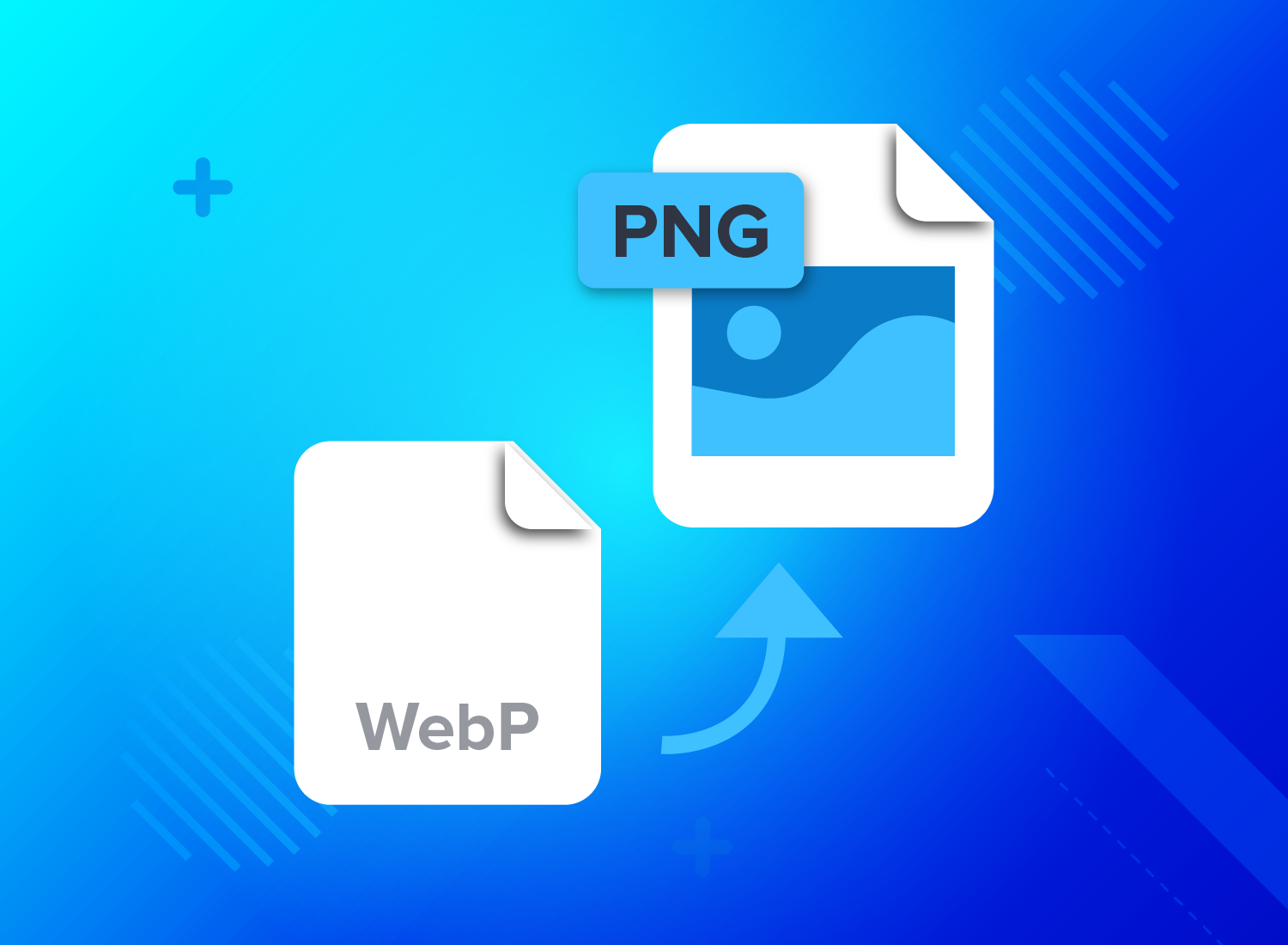
Converting WebP to PNG might sound technical, but it’s surprisingly straightforward. Whether you’re a developer or just someone who loves to fiddle with photos, you can effortlessly change WebP files into the more widely supported PNG format. There are multiple paths you can take – from online converters that operate in a snap to software options that offer more control.
We will navigate through the simplest methods to convert your images, guaranteeing they’re suitable for any platform or project you’re working on.
PagesTools.com
Seeking a hassle-free conversion experience? Look no further than PagesTools.com. This online sanctuary for image conversion embraces simplicity and efficiency. Just upload or drag and drop your WebP file onto the platform, and let the tool work its magic.
In moments, you’ll witness the transformation to PNG – a format that’s ready to grace any browser or device.
Drag-and-Drop Method
Imagine the ease of converting your images with just a simple drag and drop. Online tools like Convertio make this a reality. Select your WebP files, drag them to the converter page, and choose PNG as your desired output format. It’s a swift and painless process that caters to all, regardless of your technical prowess.
Right-Click Conversion
For those who prefer a nimble approach, Chrome extensions like ‘Save Image As PNG’ are a godsend. With a simple right-click on any WebP image, you can save it directly as a PNG file. It’s the epitome of convenience, allowing you to convert and download pictures in just a few clicks.
Top Online Tools for Converting WebP to PNG
While the quick guide offers a glimpse into the world of WebP to PNG conversion, there’s a wealth of online tools at your disposal, each boasting unique features that cater to different needs. Some popular tools for WebP to PNG conversion include:
WEBP to PNG Converter: Known for its simplicity and user-friendly interface.
Canva: Offers robust capabilities and a wide range of design options.
Online-Convert: Allows you to convert WebP to PNG quickly and easily.
Zamzar: Supports a variety of file formats and provides a simple conversion process.
These tools are designed to make your conversion journey as smooth as possible.
We will delve into the top-tier tools and discover which one aligns best with your image conversion needs.
Pixelied
![]()
Pixelied is a one-stop-shop for your conversion needs, offering a user-friendly interface that simplifies the process from WebP to PNG. There’s no need for downloads or plugins, just a straightforward drag-and-drop functionality that turns your images around in seconds.
But Pixelied isn’t just about conversion; it’s a playground for photo editing, with tools to tweak your images to perfection before you hit the download button.
Canva
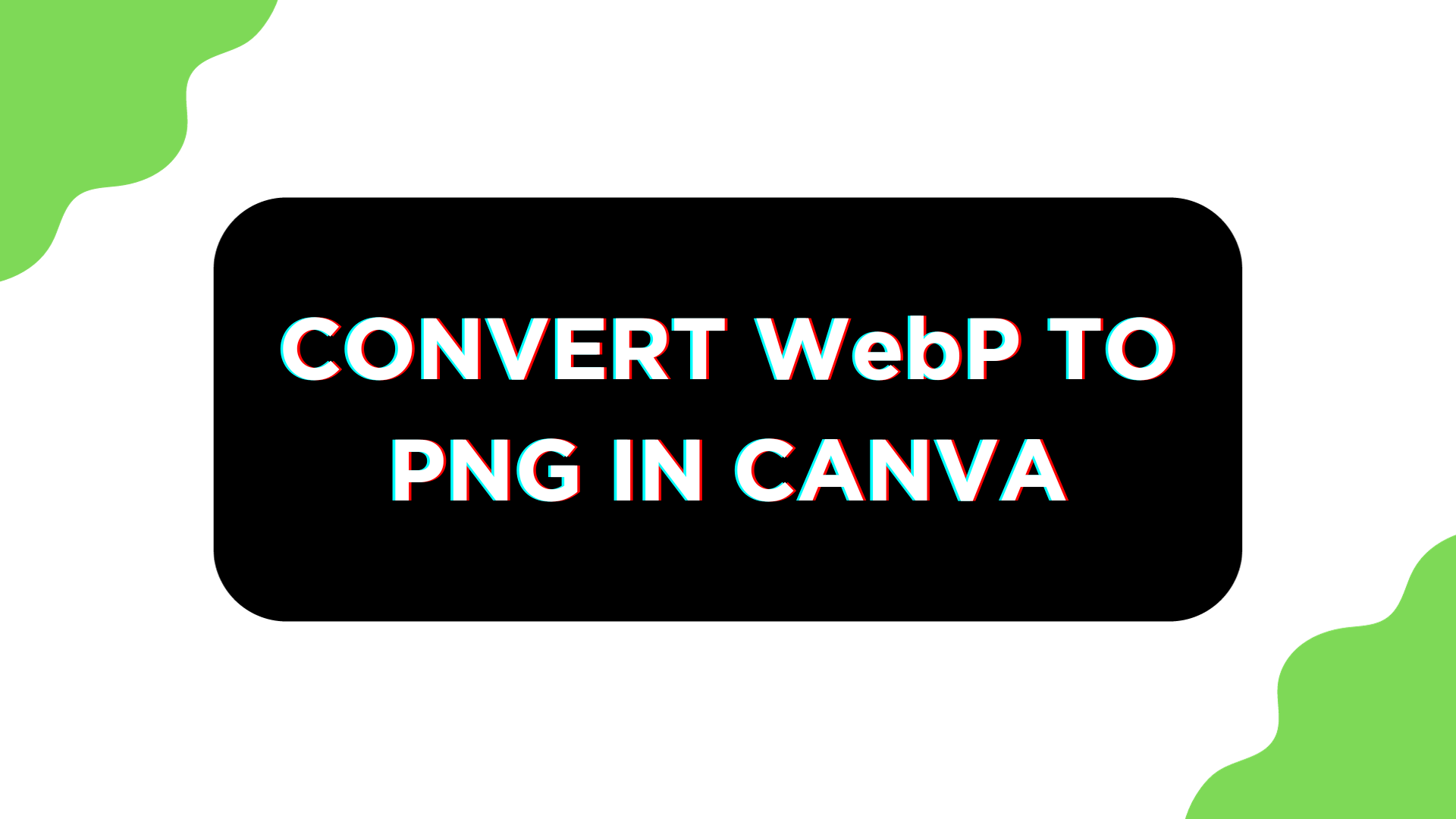
Canva is much more than a conversion tool; it’s a creative powerhouse. With Canva, you can transform your WebP files into PNGs while also exploring an array of editing options – crop, resize, add text, or even play with filters.
The process is as simple as clicking ‘Download’ and selecting PNG as your file type, but the possibilities for customization are nearly endless.
Other Notable Tools
Beyond the giants of Pixelied and Canva, there are other noteworthy contenders like Convertio and Online-Convert. These tools offer reliable and efficient WebP to PNG conversions, ensuring that your images maintain their integrity throughout the transformation process.
Benefits of Converting WebP to PNG
Why go through the trouble of converting WebP to PNG? There are compelling reasons. With PNG format, you unlock a world of enhanced compatibility, ensure high image quality, and enjoy the beauty of transparent backgrounds – all of which are crucial for different applications, from web development to professional design.
We will further investigate the benefits of PNG that make it a preferred format for many users.
Enhanced Compatibility
The universal compatibility of PNG as a file format is its trump card. This format plays well with almost any device or browser, making it a reliable choice for ensuring your png photo is accessible to the widest audience possible.
When you convert WebP to PNG, you say goodbye to compatibility concerns, as even older browsers that stumble on WebP will display PNGs without a hitch.
High Image Quality
High image quality is non-negotiable, especially when it comes to professional work. PNG’s lossless compression means that every detail of your image is preserved, even through extensive edits and resizes. This ensures that your images remain crisp and clear, no matter where they’re displayed.
Transparent Backgrounds
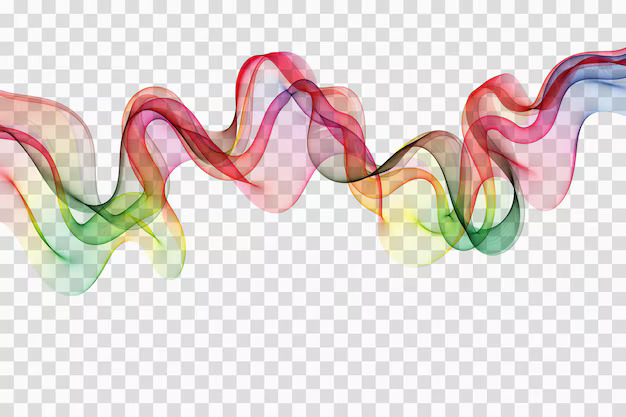
One of PNG’s most celebrated features is its support for transparent backgrounds. Whether you’re creating complex designs or simply layering images, PNG allows for precision and creativity. This makes it an invaluable format for logos, icons, and other branding elements where the background needs to blend seamlessly with the underlying content.
Advanced Features of WebP to PNG Converters
Today’s WebP to PNG converters offer a range of advanced features designed to streamline your workflow and enhance your images. With a png converter convert option, you can experience benefits such as:
Batch conversion, allowing you to convert multiple files at once
Privacy and security options to protect your images
Advanced editing tools for image enhancement
Compression options to optimize file size without sacrificing quality
These tools, known as image viewers, are built to meet the demands of modern image editing and management.
Batch Conversion
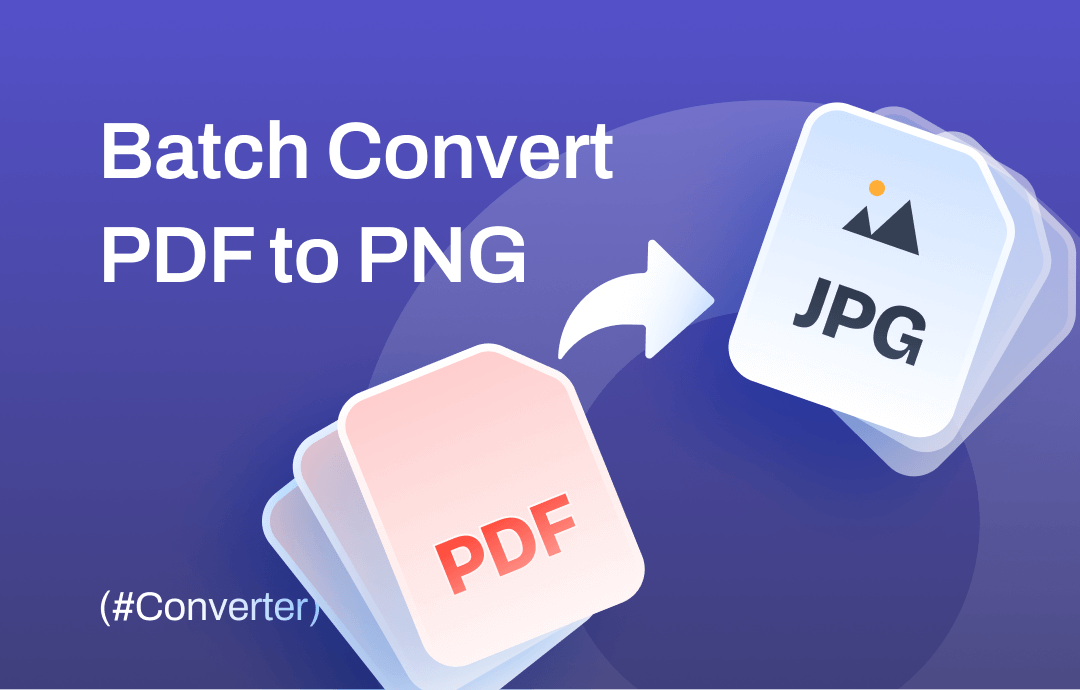
Batch conversion is a lifesaver for those with multiple images to process. With this feature, you can batch convert webp files to PNG in one go, saving precious time and effort.
Tools like Pixelied make this task a breeze, with just a few clicks required to start the conversion and download your new PNG files.
Customization Options
Before you convert your images, why not make some final tweaks? Many converters offer a range of customization options, allowing you to crop, resize, and even apply filters to your images. These adjustments can be the difference between a good image and a great one, giving you the power to perfect your pictures before they take on their new format.
Privacy and Security
In our digital age, privacy and security are paramount. That’s why many WebP to PNG converters take measures to ensure your files are processed securely and remain private. Look for tools that delete your images from their servers after conversion, providing peace of mind that your data is protected.
Common Issues and Troubleshooting Tips
As with any technology, you may encounter hiccups when converting WebP to PNG. But don’t fret – most issues have simple solutions. Whether it’s file size limits, format incompatibility, or slow conversion speeds, there are troubleshooting tips that can help you navigate these common obstacles.
File Size Limits
One common challenge is the file size limit imposed by some online converters. If your images are too large, you may need to resize them or turn to software that can handle bigger files. It’s always a good idea to check the specifications of the conversion tool to ensure your files meet the requirements.
Format Incompatibility
Format incompatibility can be a frustrating barrier. To avoid this, double-check the compatibility of your WebP files and ensure they aren’t corrupted. If you’re still facing issues, consider using a different tool to convert WebP files that might be more suited to handle your specific files.
Slow Conversion Speed
If you’re experiencing slow conversion speeds, it could be due to large file sizes or an unstable internet connection. Try reducing the file dimensions or using a converter with more efficient algorithms to speed up the process. For large batches, local conversion software might be the better option.
Use Cases for PNG Files
The versatility of PNG files makes them suitable for a wide range of applications. From crisp website graphics to professional branding, the format’s ability to maintain high fidelity and support transparent backgrounds is invaluable.
We will look into some of the most frequent use-cases where PNG files prove to be invaluable.
Website Graphics
For website designers, PNG files are a staple. They provide the perfect blend of quality and flexibility, ensuring that logos, icons, and graphics appear pristine across all web browsers and platforms. The format’s transparency support allows for:
intricate designs that enhance user experience
graphics that blend seamlessly with the background
logos and icons that can be easily resized without losing quality
All of these features contribute to a better overall user experience and make PNG files an essential tool for web design.
Social Media Sharing
On social media, image quality can make or break engagement. PNG files ensure that your posts stand out with their rich colors and sharp details, inviting likes, shares, and comments. They’re particularly useful for screenshots and graphics that demand accuracy and clarity, making a png image the perfect choice for your content.
Professional Branding
In the realm of professional branding, consistency and quality are key. PNG files help maintain the integrity of logos and other branding elements across various media and promotional materials. This consistency upholds your brand’s image and ensures recognition in a crowded marketplace.
Summary
As we’ve journeyed through the ins and outs of WebP to PNG conversion, it’s clear that the benefits of PNG files are manifold. From their widespread compatibility and lossless quality to their support for transparent backgrounds, PNGs are a versatile tool in any digital toolkit. With the array of online converters available, each offering unique features and advanced options, there’s a solution for every conversion challenge. Embrace the power of PNG to enhance your images and ensure they’re ready for any context, from the web to branding.
Frequently Asked Questions
Why should I convert WebP files to PNG?
You should convert WebP files to PNG because it provides enhanced compatibility with devices and browsers, higher image quality, and maintains transparent backgrounds for complex designs.
Can I convert multiple WebP files to PNG at once?
Yes, there are online tools like Pixelied and Online-Convert that allow batch conversion from WebP to PNG, saving time and effort.
What are some common issues with WebP to PNG conversion?
Some common issues with WebP to PNG conversion are file size limits, format incompatibility, and slow conversion speeds. You can resolve these issues by checking file compatibility, reducing its size, or using an efficient converter.
Are there any privacy concerns with using online WebP to PNG converters?
Yes, reputable online converters have privacy policies and often delete uploaded images from their servers after conversion to protect your data. You can trust these converters for privacy.
What are some use cases for PNG files?
PNG files are perfect for website graphics, social media posts, and professional branding materials due to their high image quality and support for transparent backgrounds.