What Is My IP
The What Is My IP tool allows you to quickly and accurately find your public IP address, providing instant results and detailed information about your internet connection. This tool is perfect for users, developers, and network administrators who need to identify their IP address for troubleshooting, security, or configuration purposes. The process is simple and efficient, ensuring you get the information you need immediately.
Share on Social Media:
Discover Your Digital Identity: What Is My IP and Why It Matters
If you’re searching ‘what is my IP’, you’re likely after two things: locating your IP address and understanding its role. Here, we swiftly address both, equipping you with the knowledge to navigate the digital landscape with confidence.
Key Takeaways
IP addresses serve as unique identifiers for devices on the internet, enabling communication and data exchange across the web, with IPv6 providing improved efficiency over IPv4.
Understanding the difference between public and private IP addresses is crucial for online security and privacy, and tools such as VPNs help mask public IP addresses to enhance anonymity.
Securing your digital identity involves proactive measures such as using strong and complex passwords, being aware of phishing scams, and using secure, encrypted connections (https).
Unveiling Your Digital Address: What Is My IP?

Curiosity might lead you to wonder, “What is my digital address?” and you’ll be delighted to know that discovering your public IP address is a breeze with PagesTools.com’s ‘What Is My IP’ feature. Imagine glancing at a digital mirror, reflecting not only your IP address but also the intricate details of your device and browser, including:
the version
user agent
platform
language settings
screen resolution
This digital revelation is more than a string of numbers; it’s your passport to the online world, your unique identity that lets you communicate across the web.
An IP address, whether it’s an IPv4 address or the newer IPv6, is like your home address on the internet, a necessary component for ensuring that the data you request – be it a web page, an email, or a video stream – finds its way back to you. But not all addresses are created equal, and as you’ll soon discover, the distinction between public and private IP addresses is pivotal in understanding how you connect and interact with the digital universe.
Decoding IP Addresses: A Primer

At the heart of your digital identity lies your IP address, a unique identifier essential for online communication. The classic internet protocol address (IP), known as IPv4, is a series of four numbers separated by dots, a familiar sight to many who have delved into their network settings. Yet, the internet’s growth spurt necessitated an evolution, ushering in IPv6 with its eight blocks of hexadecimal numbers, separated by colons, offering a seemingly endless pool of addresses to accommodate the ever-expanding web.
Understandably, the leap from IPv4 to IPv6 is not just about expanding capacity; it’s about the underlying technology’s efficiency. With a 128-bit length compared to IPv4’s 32-bit framework, IPv6 boasts superior data routing capabilities, security features, and auto-configuration processes, making it a formidable force in the modern internet infrastructure. As you navigate the web, these protocols work tirelessly behind the scenes, ensuring that your digital interactions are swift, secure, and seamless.
Locating Your IP Address on Various Devices

Knowing your IP address is empowering, but how do you find this digital fingerprint across the myriad of devices you use? Whether you’re on a desktop, tapping on a mobile screen, or commanding a gaming console, your IP address is the key to your online interactions.
Let’s explore the simple steps to uncover this crucial piece of information, ensuring that you’re always in control of your digital persona, whether at home or on the go.
On Desktop: Windows and Mac
For those navigating the digital world via desktop, locating your IP address is straightforward. Windows users can dive into their system settings, with the path varying slightly depending on whether you’re using Windows 10, 11, or an earlier version like 7 or 8. Once you’re in the right menu, whether it’s the ‘Network & Internet’ or the ‘Network and Sharing Center’, your IPv4 address will be waiting for you, ready to reveal itself.
Mac aficionados aren’t left out either; Apple provides multiple methods to locate your digital coordinates. You might take a stroll through System Preferences to select your connected network or flex your technical muscles with terminal commands that summon your IP address with a flourish. No matter the route, the destination remains the same: gaining knowledge of your IP address and, by extension, a deeper understanding of your network environment.
On Mobile: Android and iOS
Mobile devices keep us connected on the move, and discovering your IP address on these pocket-sized portals is just as essential. iPhone users can navigate the settings labyrinth to reveal their digital address, a testament to the cohesive design philosophy of iOS.
Android users, too, can follow a breadcrumb trail through their device’s settings to unveil their IP address, ensuring that no matter where life takes you, your digital identity remains at your fingertips.
On Gaming Consoles
Even in the realm of virtual worlds and high scores, knowing your IP address on gaming consoles like PlayStation and Xbox can enhance your online experience. These interactive entertainment powerhouses offer their own pathways through network settings, leading you to the digital signature of your console.
Whether you’re setting up a new game or troubleshooting network issues, understanding your console’s IP address is invaluable for a seamless online activity.
Public vs. Private IP Addresses: Understanding the Distinction
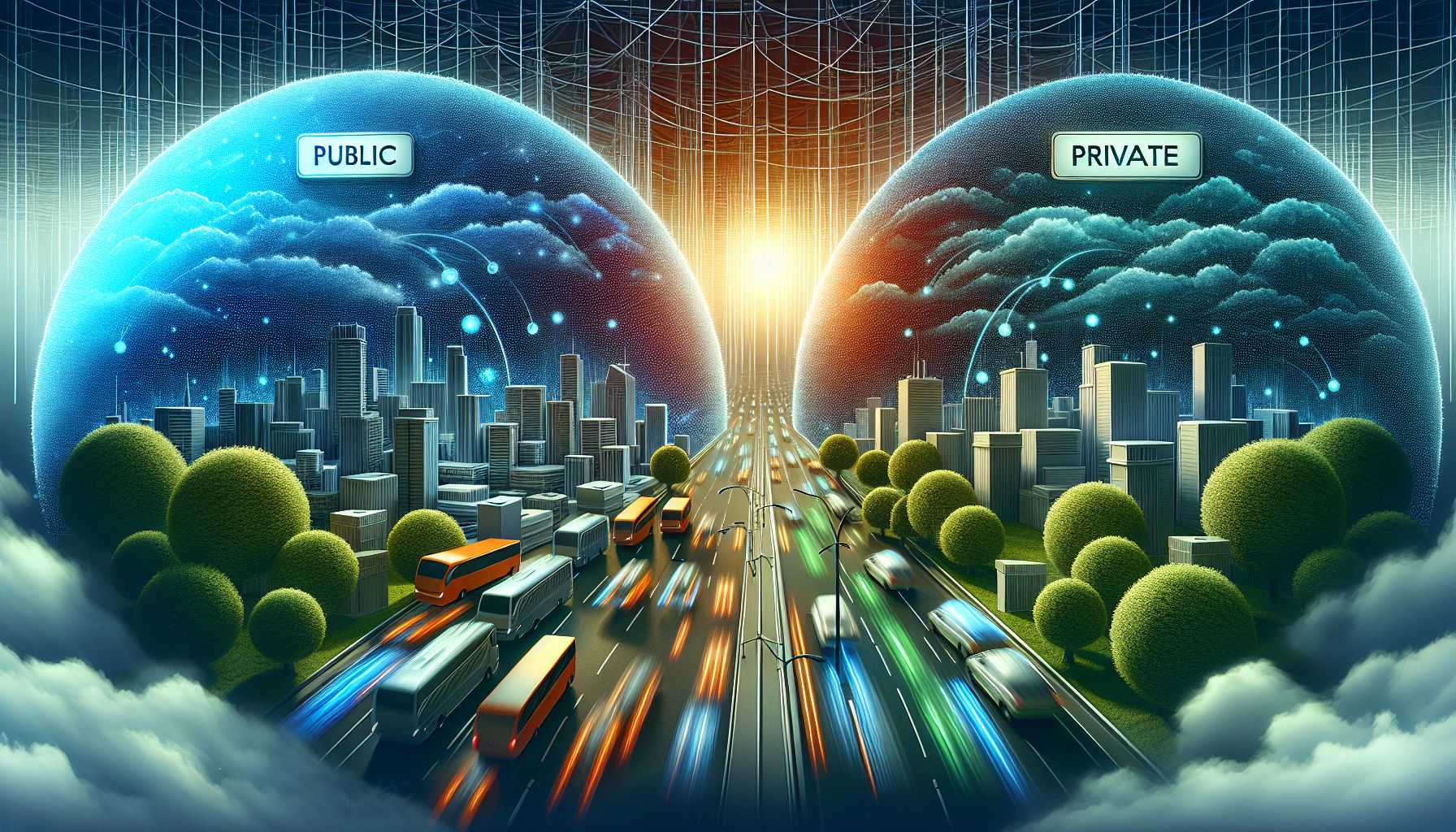
Diving deeper into the digital sea, it’s crucial to differentiate between the two types of IP addresses: public and private. Your private IP address is the internal identifier within your home or office network, a cozy digital abode for your connected devices to communicate privately. On the other hand, your public IP address is like the number on your mailbox, visible to the outside world, allowing external entities like ISPs and websites to send you internet packages.
This distinction is not just a technicality; it’s a fundamental aspect of network communication. Private IP addresses ensure that your internal traffic remains within your personal or business network, while public IPs facilitate your interaction with the vast internet beyond. Understanding this main difference is a stepping stone to mastering your online security and privacy, which is where the art of IP address masking comes into play.
The Significance of Masking Your IP Address

Imagine donning a digital cloak that shields your identity and activities from the prying eyes of the internet. Masking your IP address serves precisely this purpose, creating an aura of anonymity that protects your online presence. By obscuring your public IP address, you deter unwanted tracking, maintain privacy, and ensure that your internet traffic remains your own business. But what are the risks of leaving your digital door ajar, and how can you fortify it?
Let’s peel back the curtain on the perils of exposed IP addresses and the protective measures you can employ.
The Perils of Exposed IP Addresses
An exposed IP address is like a beacon, guiding anyone with the right tools to your online location and activities. Cybercriminals can exploit this visibility, potentially tracking your movements and pinpointing your general whereabouts. Your IP address reveals information that internet service providers, too, can deduce your internet habits from, raising concerns about privacy and personal freedom.
Moreover, the information tied to your IP address can reveal more than you might expect – from your browsing history to your engagement with digital services. This data, in the wrong hands, can become a tool for manipulation or exploitation. Thus, preserving the confidentiality of your IP address is not just about avoiding intrusive ads or sidestepping surveillance; it’s about protecting the very essence of your digital self.
Virtual Private Network (VPN): Your Shield Online
Enter the Virtual Private Network (VPN), your stalwart guardian in the digital domain. A VPN offers the following benefits:
Envelops your internet connection in a layer of encryption
Effectively camouflages your IP address
Secures your online exchanges
Ensures that your internet service provider and any would-be eavesdroppers are met with an impenetrable barrier
Whether you’re connecting to a free public Wi-Fi or conducting sensitive transactions, a VPN is essential for protecting your online privacy and security.
The beauty of a VPN lies in its versatility. It can:
Protect your privacy
Grant you the power to change your virtual location
Access geo-blocked content
Obscure your whereabouts
All while enjoying the peace of mind that your digital identity is safe from prying eyes.
As you contemplate the vastness of the internet, remember that a VPN is more than a tool – it’s a shield for your digital life.
Internet Protocol: The Traffic Rules of Data Exchange
Navigating the internet is akin to driving on a global superhighway, with Internet Protocol (IP) serving as the traffic rules that guide data exchange. As you cruise through cyberspace, your IP address ensures that your internet traffic reaches its intended destination, much like a postal code ensures the delivery of a letter to the right mailbox. These protocols are not static; they evolve to meet the demands of an ever-growing and diversifying digital landscape.
IPv6, the latest iteration, brings to the table enhanced capabilities that simplify the work of routers, better accommodate mobile networks, and allow for larger payloads, thus streamlining the flow of data across the web. These advancements are akin to upgrading from country roads to multi-lane highways, where routers, armed with routing tables and protocols like BGP, expertly navigate packets through the complex network of autonomous systems to their final destination.
As part of your digital toolkit, staying updated with the latest security patches is a crucial step in safeguarding your journey against potential cyber threats.
The Role of ISPs in IP Address Allocation
The allocation of IP addresses is a well-orchestrated symphony, with Internet Service Providers (ISPs) playing a pivotal role. They receive pools of IP addresses from regional internet registries, which in turn are allocated by the Internet Assigned Numbers Authority (IANA). This intricate distribution system is essential to keep the sprawling internet universe organized and functional.
ISPs serve as the gatekeepers, doling out public IP addresses to customers like a librarian handing out books. These addresses can be dynamic, changing with the ebb and flow of the ISP’s address pool, or static, providing a permanent digital anchor for businesses and individuals who require a consistent online presence. For those in the commercial sphere, ISPs offer business IP addresses with specific terms, ensuring that the digital storefronts remain open and accessible with guaranteed uptime and sufficient bandwidth.
Despite the advent of IPv6, the majority of networks still hum along on the reliable, if limited, IPv4 system, a testament to its enduring legacy and the slow transition to newer technologies.
Secure Your Online Activities with IP Anonymity
In the vast digital ocean, IP anonymity is your lifeline, keeping your online activities secure from the undercurrents of cyber threats. By masking your IP address, you not only safeguard your personal information but also fortify your defenses against unauthorized surveillance and potential data breaches.
The crux of online security hinges on the ability to remain unseen and unpredictable; with the right tools, you can navigate the cyberspace with the stealth and assurance of a digital ninja.
Navigating Geo-Restrictions with IP Address Changing
Imagine a world where the digital divide imposed by geo-restrictions is a thing of the past. By changing your IP address with a VPN, you can:
Leap over virtual barriers and indulge in the full spectrum of online content, regardless of your physical location
Broaden your entertainment horizons
Provide a critical lifeline for accessing information in regions where internet censorship is a reality
This technique not only broadens your entertainment horizons but also provides a critical lifeline for accessing information in regions where internet censorship is a reality, making a reliable Groningen internet service provider essential.
However, the power to change your IP address comes with a caveat. While VPN usage is typically within legal bounds, sidestepping geo-restrictions could rub against the terms of service and lead to account termination or more severe consequences, especially if the content accessed is forbidden in your actual location. As you wield this powerful tool, do so with awareness and discretion, ensuring that your quest for unrestricted access remains within the realm of digital responsibility.
From Home to Office: IP Addresses in Different Networks
Your digital identity at home is often different from the one you wear in the professional world, and this distinction extends to IP addresses. Residential IP addresses, typically dynamic and ever-changing, cater to the fluid nature of personal internet use. In contrast, business IP addresses are often static, serving as a constant digital landmark for commercial operations that require dependable connectivity.
Static IP addresses, including local IP addresses, are the cornerstones of business networks, indispensable for tasks like hosting servers or providing reliable service access. They’re part of the enhanced features that business internet packages offer, justifying the higher costs with services like superior upload speeds and assured uptime.
Grasping the nuances between home or office networks and their IP addresses adds another layer to your understanding of how different networks function and why certain IP configurations are chosen for specific environments.
Your IP's Tale: What Does Your IP Address Reveal?
Your IP address is a storyteller, whispering tales of your online escapades to those who know how to listen. It reveals traces of your internet service provider, your browsing speed, and your IP address location, painting a picture of your digital comings and goings. The geolocation details it provides, including country, city, and ISP, add color to the narrative, offering insights into your internet persona. Not even your ISP can completely mask the story your IP address tells.
While your IP address can reveal an approximate location, it usually falls short of disclosing your exact physical whereabouts, a reassuring thought for those concerned about privacy. Coupled with additional data from cookies and metadata, however, your IP address can contribute to a more comprehensive profile of your digital presence, emphasizing the need for diligent online behavior and protective measures.
Enhancing Security: Protecting Your Internet Presence
Securing your internet presence is akin to fortifying a castle. You must be meticulous in crafting strong, impenetrable passwords, combining letters, numbers, and symbols to guard against the siege of cyber threats. But a strong wall alone isn’t enough; being cautious about the information you share on social media can prevent the arrows of data breaches from finding their mark.
Phishing scams are the clandestine assassins of the digital age, and a healthy dose of skepticism towards email links and attachments can save your precious information from being stolen. Secure websites, marked by a lock symbol and ‘https’ in the URL, are your trusted allies in this ongoing battle to preserve your online activities and privacy. And of course, arming yourself with anti-virus and anti-spyware software, along with a robust firewall, is like having a vigilant garrison always on the lookout for potential invaders.
In the digital realm, being proactive with security is not just wise, it’s essential.
Summary
In this odyssey through the digital landscape, we’ve uncovered the multifaceted nature of IP addresses and their pivotal role in our online identities. From the simplicity of locating your IP on various devices to the complexity of internet protocols and ISP allocations, we’ve navigated the intricate web of cyber identity, privacy, and security. By now, you’re armed with the knowledge to wield your IP address with confidence, understanding its power to unlock the full potential of the internet while safeguarding your digital sovereignty.
The journey doesn’t end here; consider this the beginning of a continuous quest for digital literacy and security. Embrace the tools and practices that protect your online presence, such as VPNs, strong passwords, and cautious online behavior, and you’ll navigate the cyber seas with the assurance of a seasoned digital explorer. Your IP address is more than just a number—it’s the narrative of your internet life, and you are its author. Write it wisely.
Frequently Asked Questions
What is the difference between a public IP address and a private IP address?
The main difference between a public IP address and a private IP address is that a public IP address is used for external communication, while a private IP address is used for internal communication within a network.
Can my IP address reveal my exact physical location?
Your IP address can reveal an approximate location like country, city, and ISP, but it's unlikely to pinpoint your exact physical location. However, when combined with additional data from cookies and metadata, it can contribute to a more detailed profile of your digital presence.
Is using a VPN to change my IP address illegal?
Using a VPN to change your IP address is generally not illegal, but using it to bypass geo-restrictions may violate service terms and lead to potential legal consequences, particularly if accessing prohibited content.
How can I protect my IP address and enhance my online security?
To protect your IP address and enhance online security, use tools like VPNs to mask and encrypt your data, and be cautious about sharing information online, avoid phishing scams, and connect to secure websites. Another way to enhance security is keeping devices updated with security software. A static IP address provides a consistent digital anchor for businesses, crucial for hosting servers and facilitating remote access.